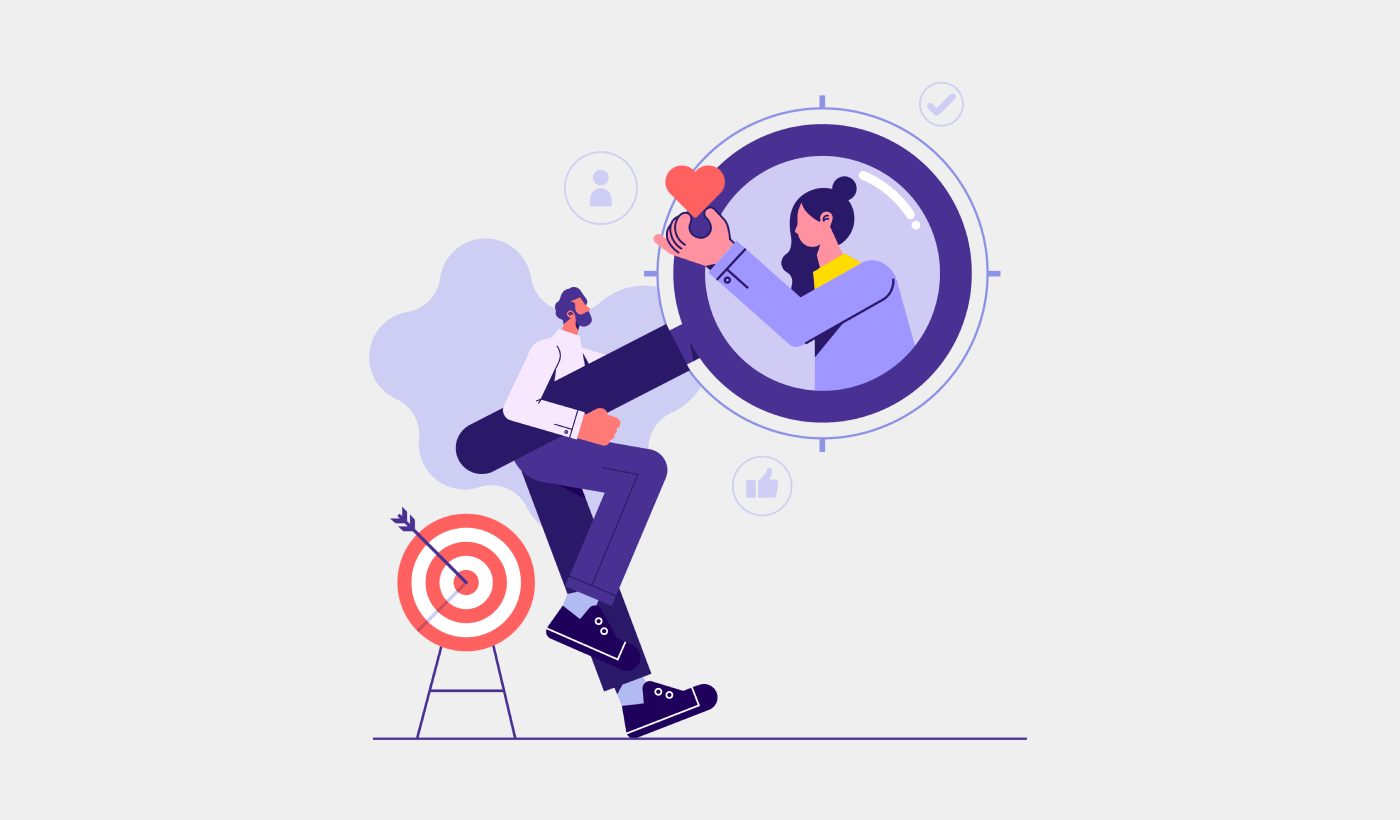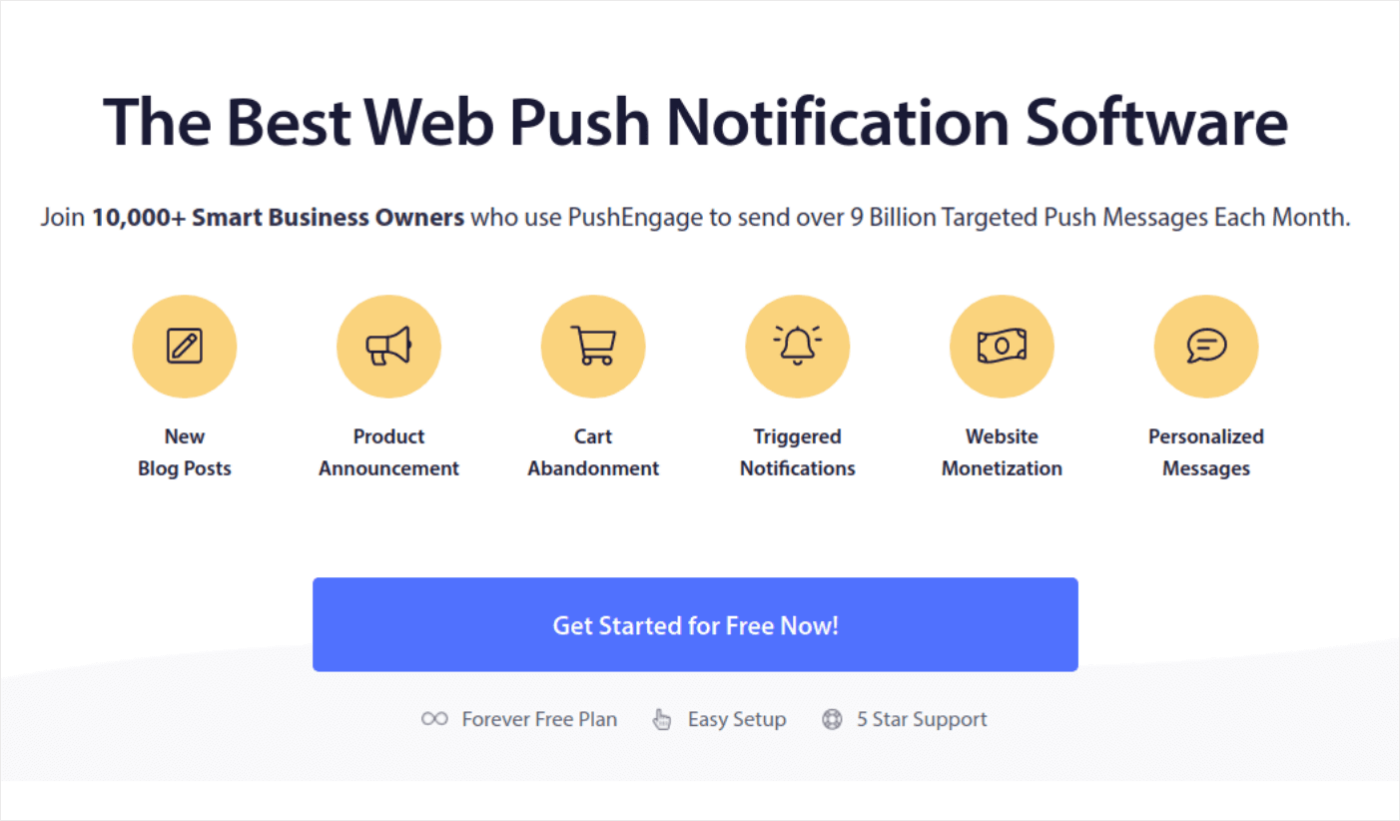Looking for a quick and easy way to use B2B behavioral segmentation for push campaigns?
If you know how your customers behave, you can sell to them effortlessly. But how do you do it? Most push notification services don’t even allow you to create such powerful segments. Do you need a developer to create segments for your push campaigns?
Fortunately, there’s an easy way to do B2B behavioral segmentation for push subscribers. In this article, we’re going to help you do it in less than 15 minutes.
Are you ready? Let’s dive in.
- Understanding B2B Behavioral Segmentation
- Types of B2B Behavioral Segmentation for Push Campaigns
- Retarget Using Purchase Behavior Segments
- Sell Based on Product Usage Segments
- Target Engagement Levels with B2B Behavioral Segmentation
- Send Recommendations Based on Content Consumption
- Segment by Customer Journey Stage to Offer a Smoother Customer Experience
- B2B Behavioral Segmentation by Feedback and Support Interaction
- Referral Behavior Segmentation to Identify Brand Promoters
- Implementing B2B Behavioral Segmentation
- Personalization Techniques for Push Notifications
- Creating Compelling Push Notification Copy
- Compliance and Privacy Considerations
- Measuring and Refining Results
- What to Do After You Use B2B Behavioral Segmentation
Understanding B2B Behavioral Segmentation
Before we get into the finer points of how to set up B2B behavioral segmentation for push campaigns, let’s look at the basic principles of behavioral segmentation.
Behavioral segmentation isn’t exclusively for push campaigns. You can use this idea across all your marketing campaigns. And it will work equally well no matter the marketing channel.
That said, we’ll focus on creating powerful push campaigns once we get a common understanding of what behavioral segmentation is and how it works. Let’s take a closer look.
What is B2B Behavioral Segmentation?
Think of B2B Behavioral Segmentation like this: it’s a smart way for businesses to sort their other business customers into different groups based on how these customers act and behave. It’s not about who they are, like their company size or industry, but rather about what they do.
The B2B stands for “Business to Business” in marketing lingo. So, most of our tips will only be valid when you’re selling to a business instead of the end consumer. For example, if you’re selling Coke the plastic and glass bottles they need to sell their drink, you’re a B2B company. If you were selling a soft drink to consumers directly like Coke does, you’d be a B2C or a “Business to Consumer” company.
Back to B2B behavioral segmentation. Here’s the lowdown:
- Actions and Engagement: This is all about how a business customer interacts with your stuff. Are they always buying your products or services? Do they visit your website a lot and click around, or do they just hang back?
- Usage Patterns: Think of this as how much they use what you offer. Do they use all the cool features in your software, or are they more like “I’ll just use the basics, thanks”? Some use it a ton, others just a little.
- Purchase History: This one’s all about how they shop from you. Do they keep coming back for more, like a loyal regular at a cafe, or was it just a one-time thing?
- Customer Lifecycle Stage: It’s like asking, “Where are they in their journey with us?” Are they brand-new, or have they been with us for ages?
- Feedback and Reviews: This is what they say about your business. Do they tell everyone how amazing you are, or do they have some not-so-happy thoughts to share?
In a nutshell, B2B Behavioral Segmentation helps businesses understand their customers better so they can give them what they need and want. It’s like giving your customers a personalized experience, and that’s just good business.
Why is B2B Behavioral Segmentation Important?
B2B Behavioral Segmentation is crucial for businesses because it helps them make smarter decisions and connect with their customers in a way that really clicks. Here’s why it’s so important for your business:
- Understanding Customer Needs: By looking at how your business customers behave, you can figure out what they really need. Are they interested in certain products or services more than others? Do they have specific problems you can solve? This helps you tailor your offerings to meet those needs, making your customers happier.
- Personalized Experiences: Imagine going to a restaurant, and the chef knows exactly what you like to eat. That’s what B2B Behavioral Segmentation does for your business. It lets you create personalized experiences for your customers, like offering them the right products at the right time. This can boost their satisfaction and loyalty.
- Efficient Marketing: Instead of blasting everyone with the same marketing messages, you can be super targeted. If you know a group of customers always buys a certain type of product, you can send them promotions related to that. It saves you time and money and gets better results.
- Customer Retention: When you understand how your customers behave, you can spot signs of trouble early. If a once-loyal customer starts disengaging, you can reach out and find out what’s wrong. This can help you keep more customers in the long run.
- Competitive Edge: B2B Behavioral Segmentation can give you an edge over your competitors. If you know your customers better than they do, you can offer a more tailored and appealing experience. It’s like having a secret weapon in the business world.
B2B Behavioral Segmentation is like having a crystal ball that helps you see what your customers want and need. It’s about making your business smarter, more efficient, and more customer-friendly. And in the end, that’s good for your bottom line.
And you’re practically guaranteed to get higher conversion rates than a generic campaign.
Types of B2B Behavioral Segmentation for Push Campaigns
There are several types of B2B behavioral segmentation that you can use to categorize customers based on behavior. Let’s take a closer look at each type of segment.
Retarget Using Purchase Behavior Segments
This one is all about how often and how much a business customer buys from you. Are they frequent buyers, or do they make purchases only occasionally? Do they spend big bucks, or are they more budget-conscious?
One of the best times to leverage this information is in your Black Friday campaigns:
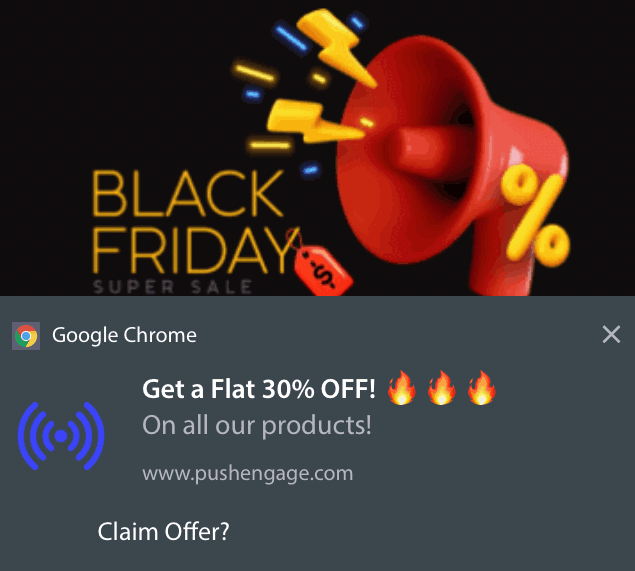
People are in a shopping and celebration mode. For example, an online clothing store could send out push notifications with holiday-themed fashion collections or special discounts.
Sell Based on Product Usage Segments
Here, you look at how they use your products or services. Do they use all the features, or just a few? Are they getting the most value out of what you offer, or do they only scratch the surface?
One cool way to use this behavioral segment is to quietly integrate into your customers’ daily activities.
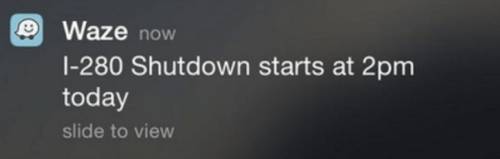
Waze does a great job of this and manages to make an actual difference in the quality of their customers’ lives.
Target Engagement Levels with B2B Behavioral Segmentation
This is all about how active they are with your business. Do they regularly visit your website, open your emails, or interact with your content on social media? Or are they more passive and less engaged?
You can easily reward engaged users with a simply offer in your push campaigns. Forty Eight East does this really well.

If you need more tips on how to do this, you should check out our article on occasion based segmentation.
Send Recommendations Based on Content Consumption
What kind of content do they like? Do they prefer reading blog posts, watching videos, or attending webinars? Knowing this helps you tailor your content to their preferences.
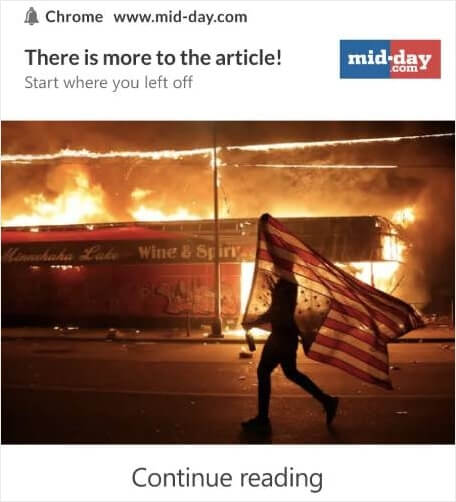
A really cool idea is to use browse abandonment campaigns to retarget your users based on content consumption.
Segment by Customer Journey Stage to Offer a Smoother Customer Experience
Where are they in their relationship with your business? Are they newbies, still exploring what you offer, or are they long-time customers who’ve been with you for a while?
Many journalistic platforms aren’t funded by giant corporations or political parties. So, these platforms run on independent donations. In fact, this is valid for a non-profit publishing site such as Wikipedia as well.
In the US alone, Movember saw a 220% increase in donations on Android, and a 374% increase in donations on iOS:
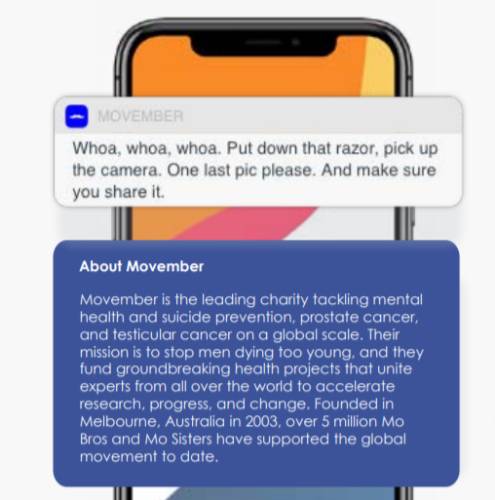
So, you can use push notifications to get donations to run the site.
B2B Behavioral Segmentation by Feedback and Support Interaction
This looks at how they communicate with your business. Do they give you feedback, leave reviews, or reach out for support? Understanding this helps you improve your customer service and address their concerns.
Not to mention, you get more reviews pretty easily if you know who’s most likely to interact with you.
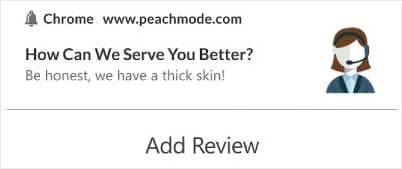
And that in turn, acts as social proof for more sales in the future.
Referral Behavior Segmentation to Identify Brand Promoters
Some customers become your biggest promoters. They refer others to your business. Behavioral segmentation helps you identify these loyal advocates so you can nurture those relationships.
Check out this epic idea by Jabong:
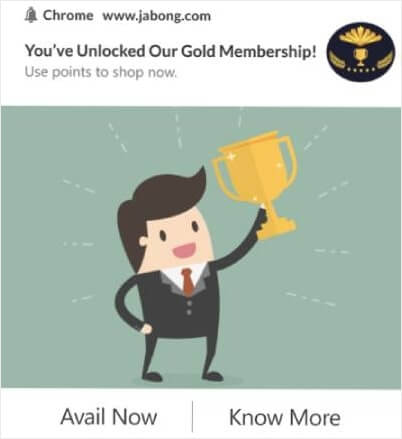
They’re sending out notifications for different levels of customer engagement. It’s essentially a rewards-based loyalty program… but gamified!
So, while the customer spends big bucks at Jabong, it feels like they’re participating in a game. And if you encourage them, they’ll also share the game with their friends.
And yes, the rewards are typically discounts or cashbacks. But the average consumer just wants somewhere to belong. Unlocking a new level makes them feel like a champion in their own life.
Implementing B2B Behavioral Segmentation
Before we get into B2B behavioral segmentation for push notifications, you need to collect push subscribers. If you’re not collecting push subscribers already, you need to stop missing out right now. We recommend that you use PushEngage to start collecting push subscribers right now.
PushEngage is the #1 push notifications plugin in the world. If you compare it to the other best push notification services, you’ll see that it clearly comes out on top.
Push notifications help you grow your website traffic and engagement on autopilot. And if you’re running an online store, PushEngage also helps you grow your sales by helping you create automated eCommerce push notifications.
You can get started for free, but if you’re serious about growing your business, you should buy a paid plan. Also, before buying any push notification service, you should check out this guide to push notification costs.
Here’s a quick glance at what you get with PushEngage:
- High-converting automated campaigns
- Multiple targeting and campaign scheduling options
- Goal tracking and advanced analytics
- Intelligent A/B testing
- A Dedicated Success Manager
You’ll see that PushEngage is hands down the best bet if you want to build traffic, engagement, and sales for your business. And if you’re on a budget, you can always get a little bit creative with your push notifications.
And lots more! Also, remember to check out this article on the best behavioral segmentation software for even more ways to use behavioral data.
Collecting Behavioral Data for Retargeting
One of the best things about push notifications is that you automatically collect demographic data anyway. So, you can use that to create campaigns that cater to local events and occasions.
You can also create dynamic segments to retarget your subscribers based on their behavior.
And if you’re looking to quickly grow your push subscribers, you should use your other marketing channels to ask people to subscribe to your push campaigns. One very cool way to pull this off is to use a blog subscription widget on your site that collects push subscribers:
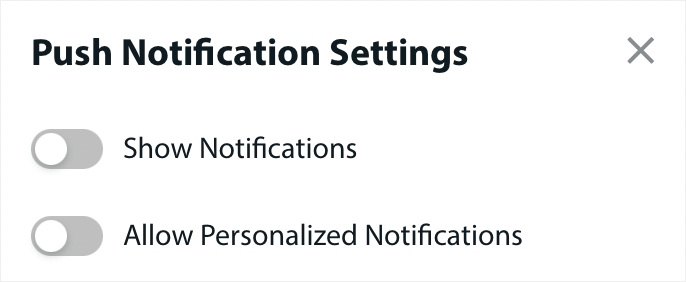
You can even create popups to collect push subscribers on your site like this one:
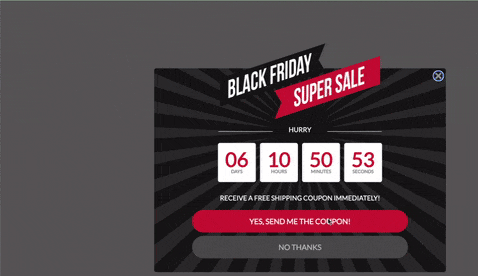
Or, you can even create landing pages with a click to subscribe button that collect push subscribers.
The best place to start would be to install a web notifications WordPress plugin.
Creating Targeted Content Using B2B Behavioral Segmentation
An easy way to boost your conversions is to set up retargeting push campaigns.
If you’re not sending the notification to all subscribers, you’ll need to create an Audience Group. For instance, if you want to target the subscribers who didn’t click on the broadcast to everyone, you’ll need to create a new Audience Group.
In your WordPress dashboard, go to Audience » Audience Groups and click Create New Audience Group:
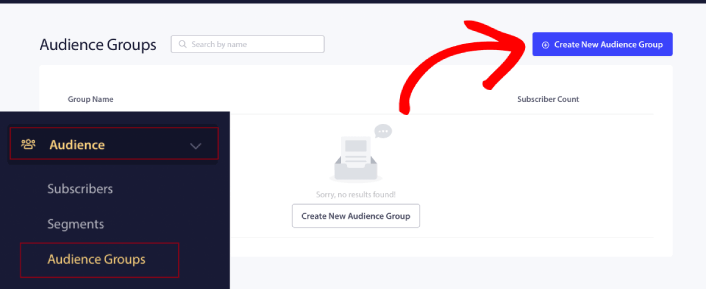
If you want to target subscribers who clicked on your last notification, you can create another Audience Group.
Filter your subscribers by Last click date after the date you sent your previous notification AND before the date you want to send your next notification:
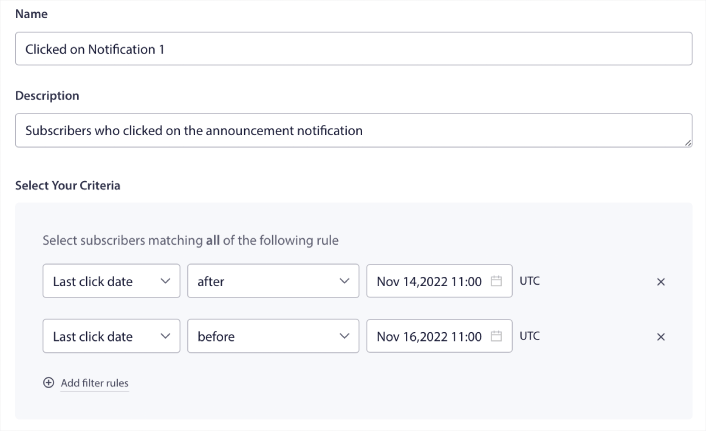
You can add AND criteria to your filter by clicking on Add filter rules. A filter like this is great for sending cross-selling push notifications. The outcome of these Audience Groups is more granular targeting. So, each time, you can send different offers to improve your conversion rates.
Timing Your Push Campaigns by Behavior
Next, you’ll need to learn how to schedule your push campaigns. Every time you create a new push notification on PushEngage, you get the option to schedule it by date and time:
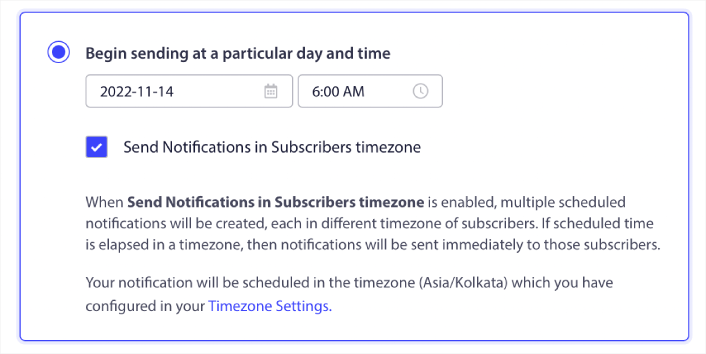
You can even schedule recurring push notifications for repeat events such as weekly sales:
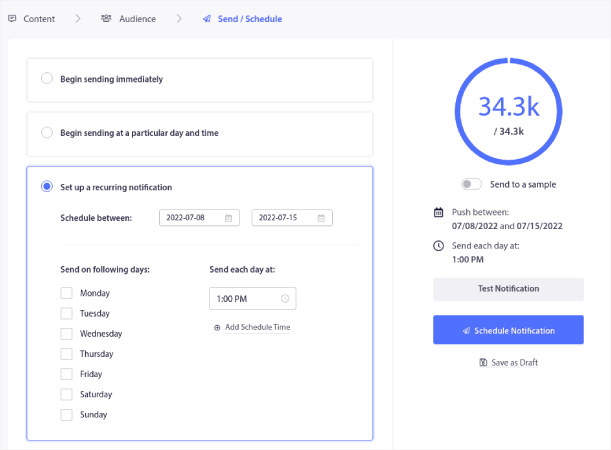
If you’d like to select for how long the repeat schedule will work, click on the calendar next to Schedule Between to set the dates. And that’s all there is to it!
Personalization Techniques for Push Notifications
Segments are a really great way to send targeted push campaigns. And it should be a big part of your push notification marketing strategy. One of the coolest things about push notifications is that you can create dynamic segments for higher engagement rates.
You can easily get started with Geographic segmentation:
In the PushEngage dashboard, you can see the countries where your subscribers are located under Demographic Overview.

You can use this list of countries to create geographic segments. Geographic segmentation allows you to:
- Send push campaigns in your subscribers’ timezones for better engagement
- Run local offers that are only relevant to that customer segment for higher conversion rates
- Create campaigns in local languages for higher click rates
Or, you can try demographic segmentation:
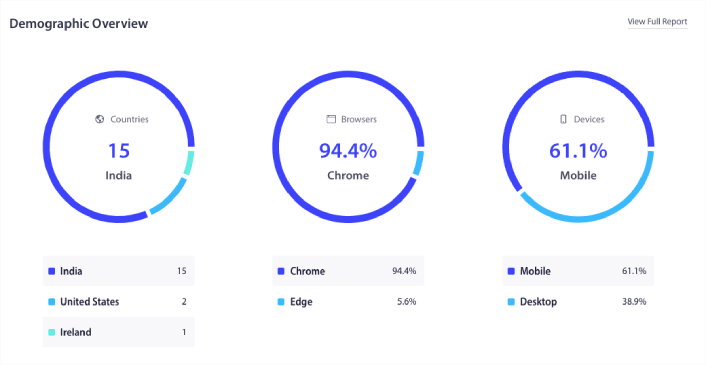
You can use this data to create demographic segments based on the browser and device that your subscribers are using. Whenever you send a push broadcast or a campaign, simply scroll down to Send to Custom Audience and add the targeting rules.
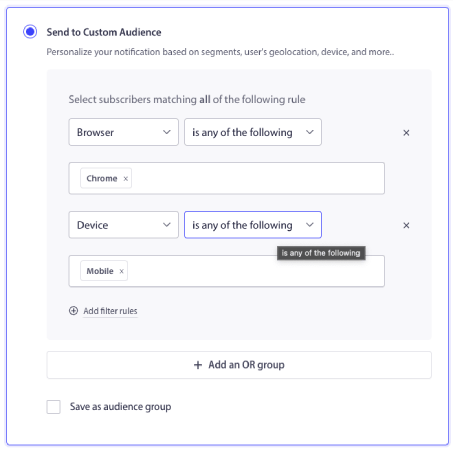
As with geographic segmentation, you don’t need to create a new segment to target audience demographics. These are all default segments. You can even create behavioral segments. Head over to Audience » Segments and click on Create a New Segment:
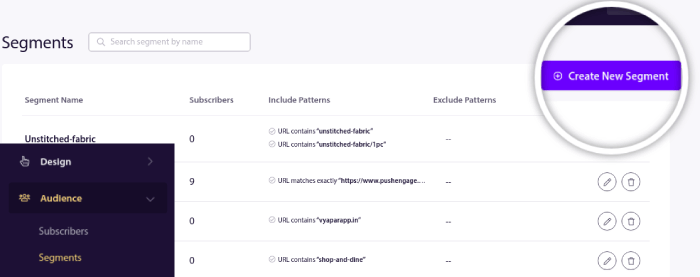
And create a rule that segments your subscribers automatically based on the URLs they’re browsing:
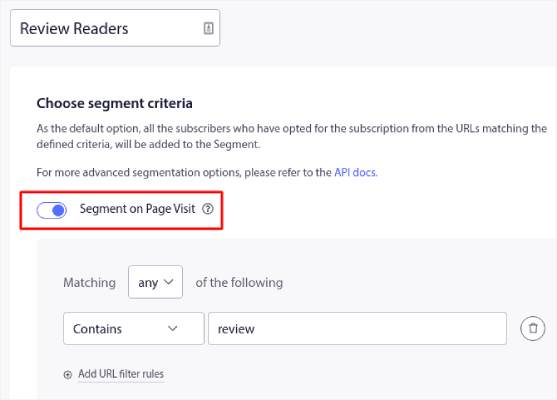
In the example, we created a segment called “Sample Segment” that segments subscribers automatically when they visit URLs on your site with the word “examples” in it. You can pretty much use any keyword you like here.
And that’s not all. You can create multiple segments automatically to send targeted push campaigns. Check out our article on how to segment your subscribers automatically.
Creating Compelling Push Notification Copy
For any push campaign, you should remember:
Personalized Recommendations + Story-Driven Copy = High Engagement.
We have an entire list of push notification copy examples you can use. Go ahead and check that out. And if you need some help with creating push campaigns, you should check out our templates.
Go to Campaigns » Push Broadcasts and click on the Choose From Templates button:
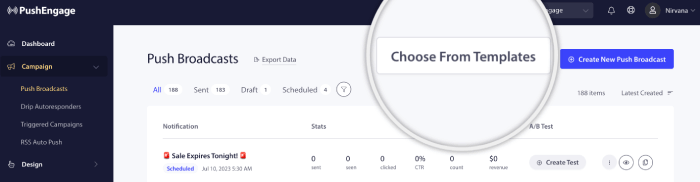
And you can select a push notification template from our library of proven campaigns:
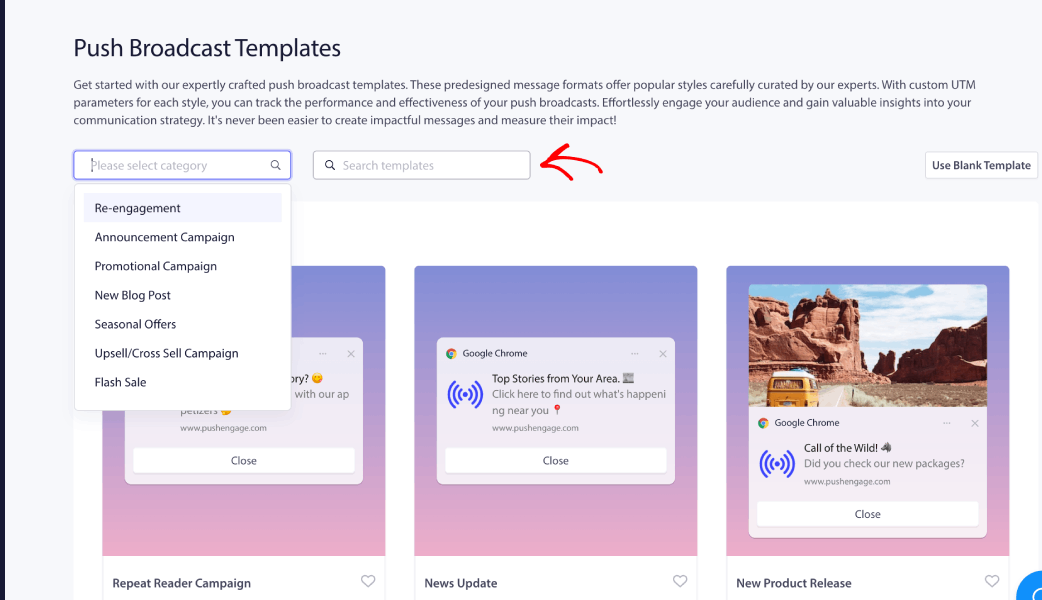
And if you need more inspiration, you should check out this list of push notification examples. Also make sure that to write the copy within push notification character limits.
Compliance and Privacy Considerations
According to GDPR, you must obtain explicit consent before collecting or processing any personal information of an EU resident or citizen.
Now, push notifications are a lot like emails but even more constrained. You can ONLY send out push notifications to your subscribers. Unlike emails, you can’t send a single push notification randomly to someone who’s not subscribed.
Where GDPR meets push notification software is that you’re collecting subscribers. So, in a sense, you are collecting consumer data.
Of course, it’s not the same as an email opt-in. With an email opt-in, you have to capture the email address, but you can capture a LOT of additional data. Take a look at this one by HubSpot:
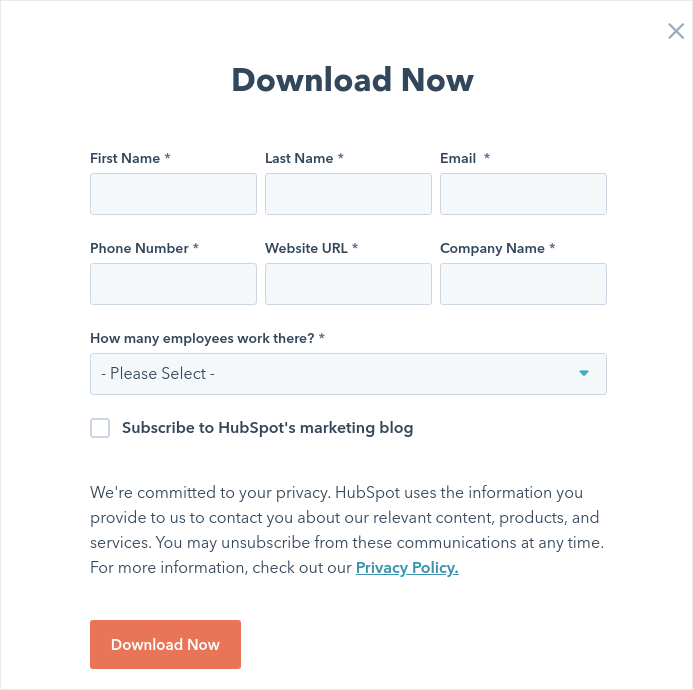
But with push notifications, you capture the combination of the device and the IP address to generate a key that is unique to the customer’s device. That’s what happens when people opt for your push notifications by clicking ‘Allow’:
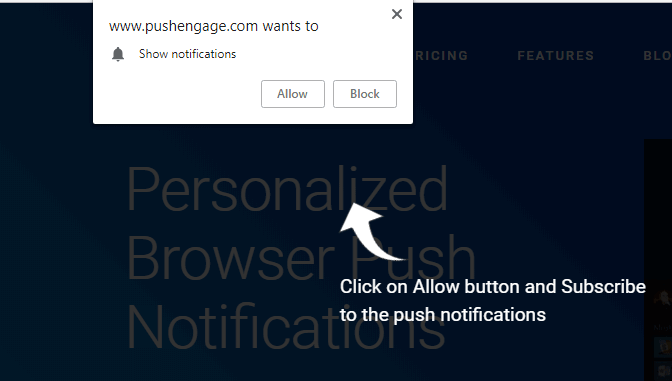
Additionally, PushEngage can store the geolocation of your subscribers so that you can create personalized push notification campaigns. This includes the country, state, and city at the time of subscription.
But as you can probably understand, this is entirely based on consent. When someone opts for push notifications, they give you consent to send them marketing notifications. So, push notifications are already compliant with GDPR by definition because they operate on a consent-first paradigm
Measuring and Refining Results
Push notification A/B testing is a method of optimizing your conversions from push notification campaigns. You can choose to optimize different parts of your push notifications based on what kind of results you want to improve.
It’s time to answer the bigger question with push notification A/B testing. What can you split test in a push notification?
The most common performance metrics for push notifications are:
- Click rate: The click rate on a push notification is how often your subscribers saw your push notification and then clicked on it.
- View rate: The view rate of a push notification is how often a subscriber received your push notification and saw it before it expired.
- Goal conversions: You can set goals for your campaign and set up goal tracking for your campaigns. The goal conversions is a measure of how many times you achieved your goal.
To increase your view rates, you want to use a large image in your push notifications. Using images in your notifications instantly makes it more appealing.
Add a Push Notification Broadcast
Head over to your PushEngage dashboard and go to Campaign » Push Broadcasts and click on the Create a New Push Broadcast button:
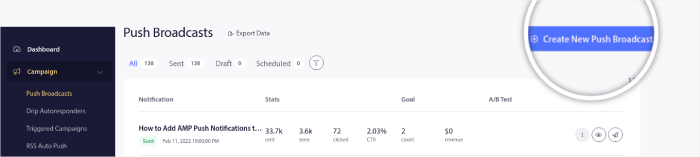
Under the Content tab, add your push notification content:
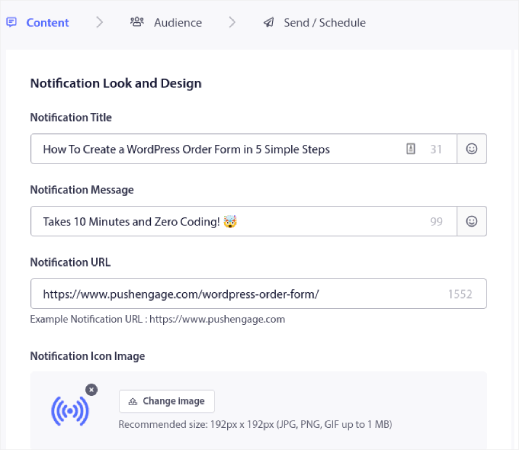
Add a Push Notification A/B Test
Click on the Add A/B Test link to create an A/B test for your push notification instantly:
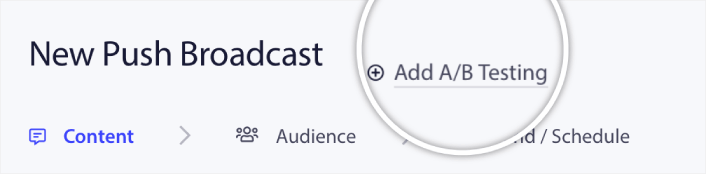
And then, you can simply create two versions of you push notification:
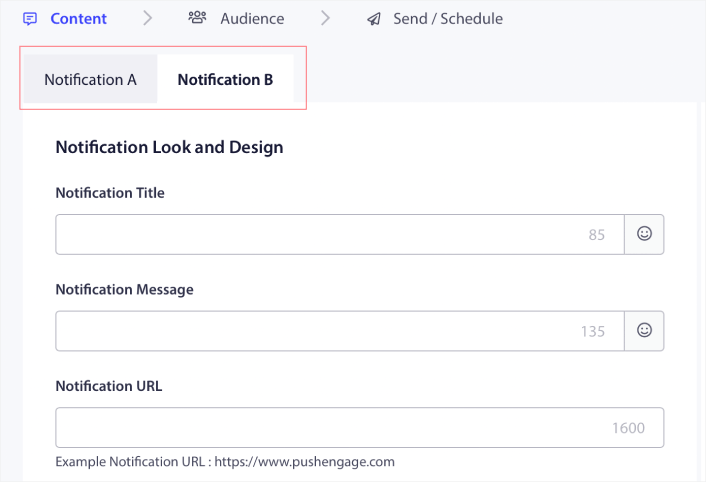
And you can change anything you like in your version B. If you scroll down, you can even split test your push notification action buttons. Once you’re done setting up the content in the two versions, click the Save and Select Segments button.
You can select a custom audience here:
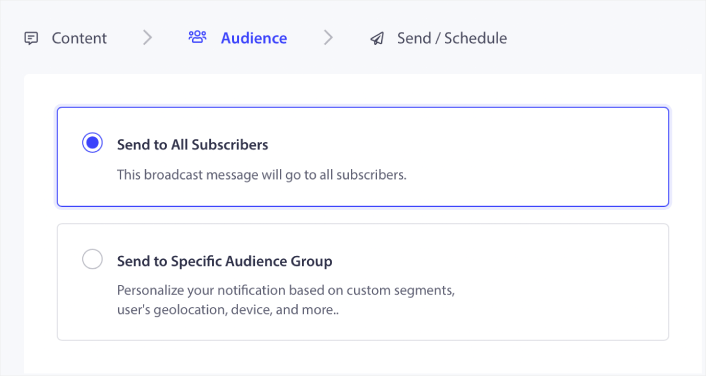
Or, you can send it to all your push notification subscribers. When you’re done, click the Send/Schedule button.
Set Up an Intelligent A/B Test
In Intelligent A/B Testing, you run the test on a part of your total audience. We recommend running a Intelligent A/B Test on 30% of your audience. This way, you send version A to 15% of your audience, and version B to another 15%. Whichever push notification performs better automatically gets sent to the rest of your audience.
So, in Intelligent A/B Testing, you can send the winning push notification to 85% of your audience instead of sending it to 50%. This improves your overall campaign performance instantly and it’s super simple to set up.
Here, you can enable Intelligent A/B Testing:
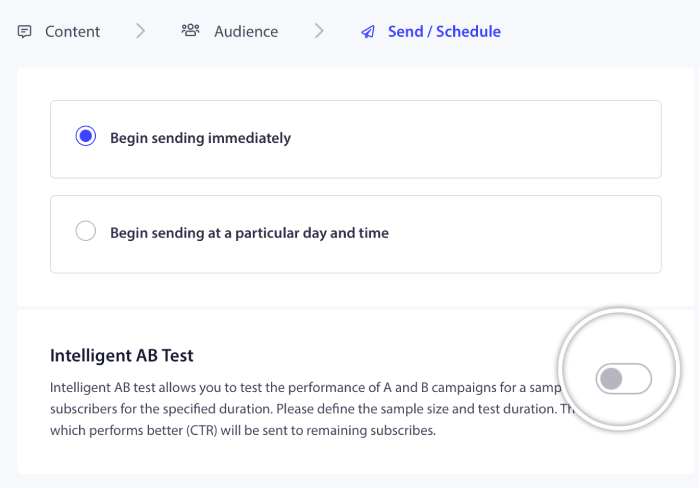
Turn the Intelligent A/B test on and set the sample size for the test.
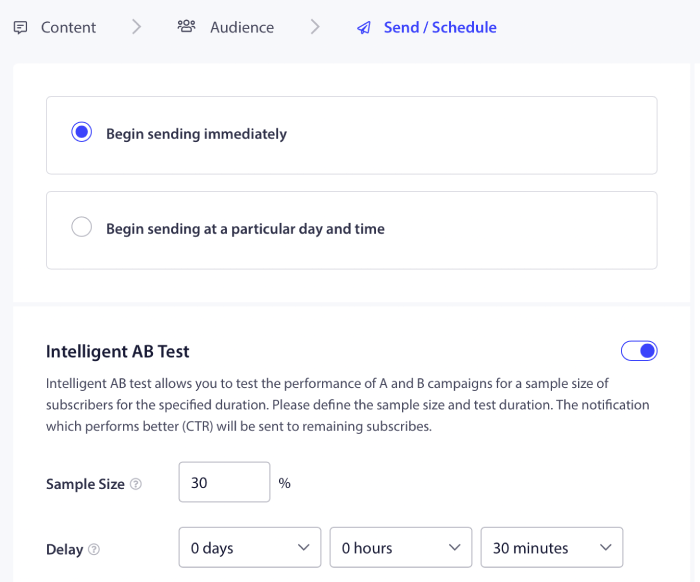
And just schedule or send your push notification. You’re done!
Continuous Optimization Techniques
Every push notification campaign or single broadcast has its own analytics data. What you want to look at are:
- Click through rate (CTR): The CTR is the percentage of people who saw your push notification and then clicked on it.
- Goal count: Your goal count is the number of people who took the action you wanted after clicking on your notification.
- Revenue: We highly recommend having a revenue goal for your push campaigns, especially is you’re running an eCommerce store.
There are some other metrics you can look at:
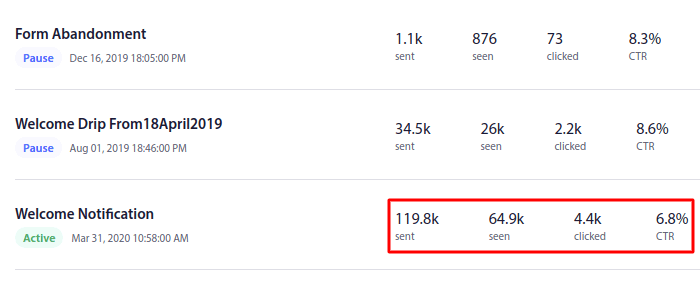
Push notification opt-ins have very specific analytics as well.
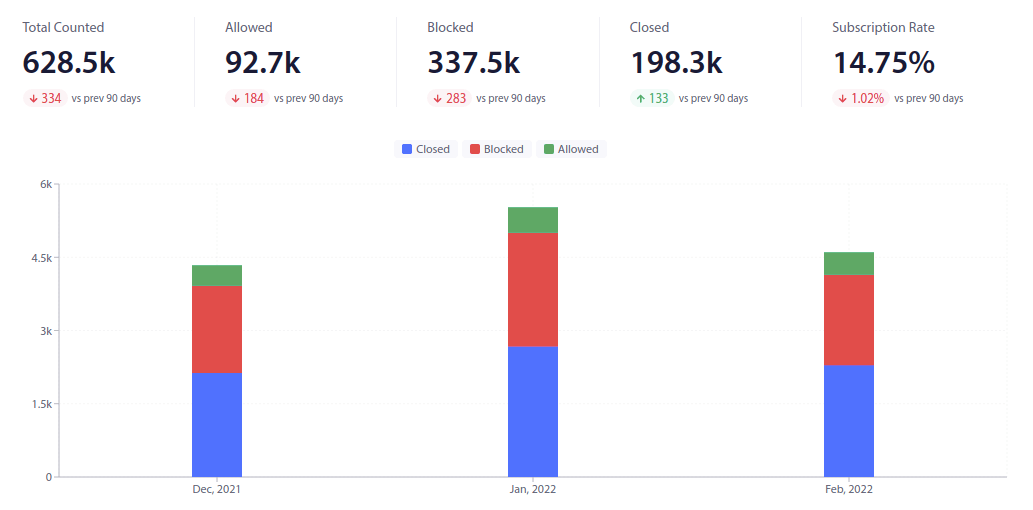
What you want to focus on is your subscription rate. The rest of the numbers can be a distraction if you’re a complete startup. Let’s break this down in simpler terms.
With Goal Tracking, you can track the ROI of your campaigns. For instance, if we set a revenue goal for purchases made on your site, goal-tracking with push notifications can track:
- The number of conversions
- And the dollar value
For every sale made from a push notification campaign!
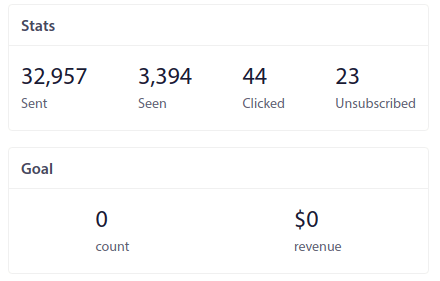
Based on this report, you can calculate the return on investment (ROI) of your campaigns.
Pro Tip: You can filter and sort your push notifications to find winning campaigns. It’s an easy way to understand what’s working for your audience.
What to Do After You Use B2B Behavioral Segmentation
That’s all for this one, folks!
If you found this article helpful, be sure to drop a comment below.
Getting started with targeted push notifications can seem intimidating. But if you keep an eye on goal tracking and analytics, you should be fine. More importantly, you’ll make a lot more profit with the help of push notification campaigns. Here are a few cool resources to get you started:
- How to Use Retargeting Push Notifications to 2x Your Revenue
- How to Sort Your Push Notifications and Find Winning Campaigns
- How to Clean Up Push Notifications Subscriber Lists (Easy)
- How to Automatically Send RSS Push Notifications
- How to Use Push Notifications to Promote a News Site
- How to Use Cross Selling Push Notifications to 2x Your Sales
- How to Use Browse Abandonment Push Notifications (4 Steps)
If you’re new to push notifications, you should try out PushEngage. PushEngage is the #1 push notification software in the market. And your campaigns will be in safe hands.
So, if you haven’t already, get started with PushEngage today!