As your website serves in multiple geographies and you have users across the globe you would want to engage with them when your users are active. Also, it is evident that all the users are not active at the same time that you can leverage to notify them. You can schedule your notifications for particular geolocations at the time when users are active but this requires to schedule multiple notifications for each of the time zones.
With time, a lot of new push notifications feature is being added at PushEngage. To make it easier to send such notifications, we now help you send notifications based on your users’ timezone. So in this way, if you notice that most of your subscribers are active at 12pm, then you can schedule the notification for a 12 pm in that customer’s time zone.
For example, Alice in Germany will receive notification in the afternoon at 12pm German Time. Bob who is in Australia will receive the same notification 10 hours before as the Australian time zone is 10 hours ahead of Germany.
Your local time zone, that you have set in your dashboard, also plays a major role here, when you send the notification based on your user’s time zone.
Steps to send push notifications in customers’ or users’ timezone-
Step1 – Before you start sending or creating notifications for your subscribers, ensure, you’ve set the local time zone correctly. If not, then navigate to Settings > General Settings > Timezone Settings. Select the Timezone as per your local time and then save the settings.
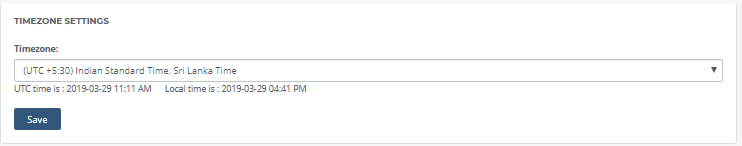
Step 2 – Then navigate to Notifications > New Notification and enter the Notification Title, Message, and the URL.
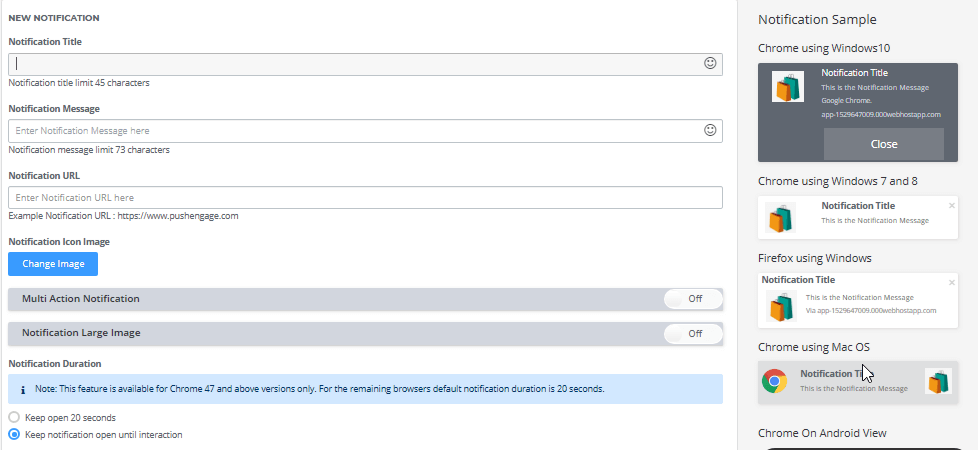
Step 3 – Scroll down to Scheduling Options and select the date and time when you want to send the notification or the recent one. To send notifications based on users’ timezone select the checkbox and then click on Submit to schedule or to send the notification.
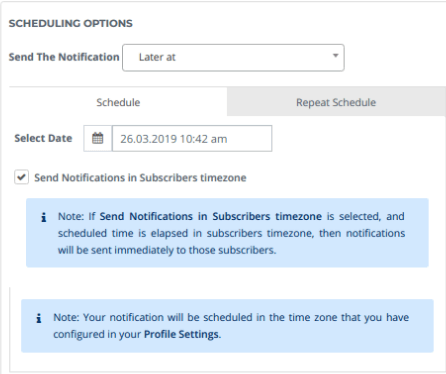
The notification will be sent on the basis of your subscribers’ time zone. If the time you have selected has elapsed, then those subscribers will receive the notification immediately. The rest of the subscribers will receive the notification as you have scheduled also depending on their particular timezone.
For example, If you are in the EST time zone and schedule notification for 12pm, then the subscribers in the same time zone that is in the EST time zone will receive the notification at 12pm. But, subscribers are in Australian Time zone will receive the notification right away as the time has elapsed there because of Australian time is ahead of European time. Whereas subscribers who are in the PST time zone will get the notification when it will be 12pm in their time zone.
Here is how the analytics breakout for this notification will look like.
a) Summary of Analytics
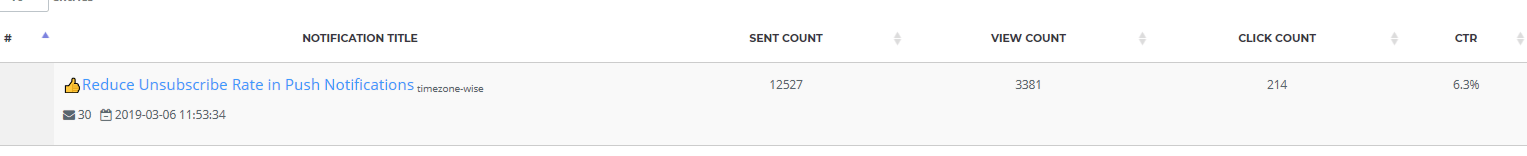
b) Individual Analytics by Time Zone
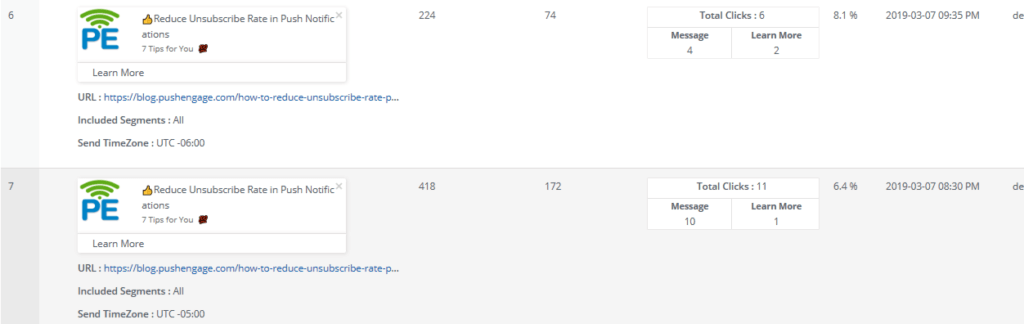
This will help you increase your CTR as you can engage your users in their active time. This will also help you to send more personalized notifications which will lead to a 3X time of your usual click rate.
We have this feature available for all the Enterprise and Premium customers. If you are on a different plan and would like to use it, we can offer this as a custom add-on and you can email us at [email protected] for the same. If you are still not using it, then take a free demo of push notification. You can then decide which plan to take. In case your current push notification providing like OneSignal is not offering this feature, you can always migrate to PushEngage. The migration service is completely free. We are the best alternative to OneSignal.

That’s an awesome feature Ravi. Thank you for this.
Quick question: Is this also available in Sequence/automation?