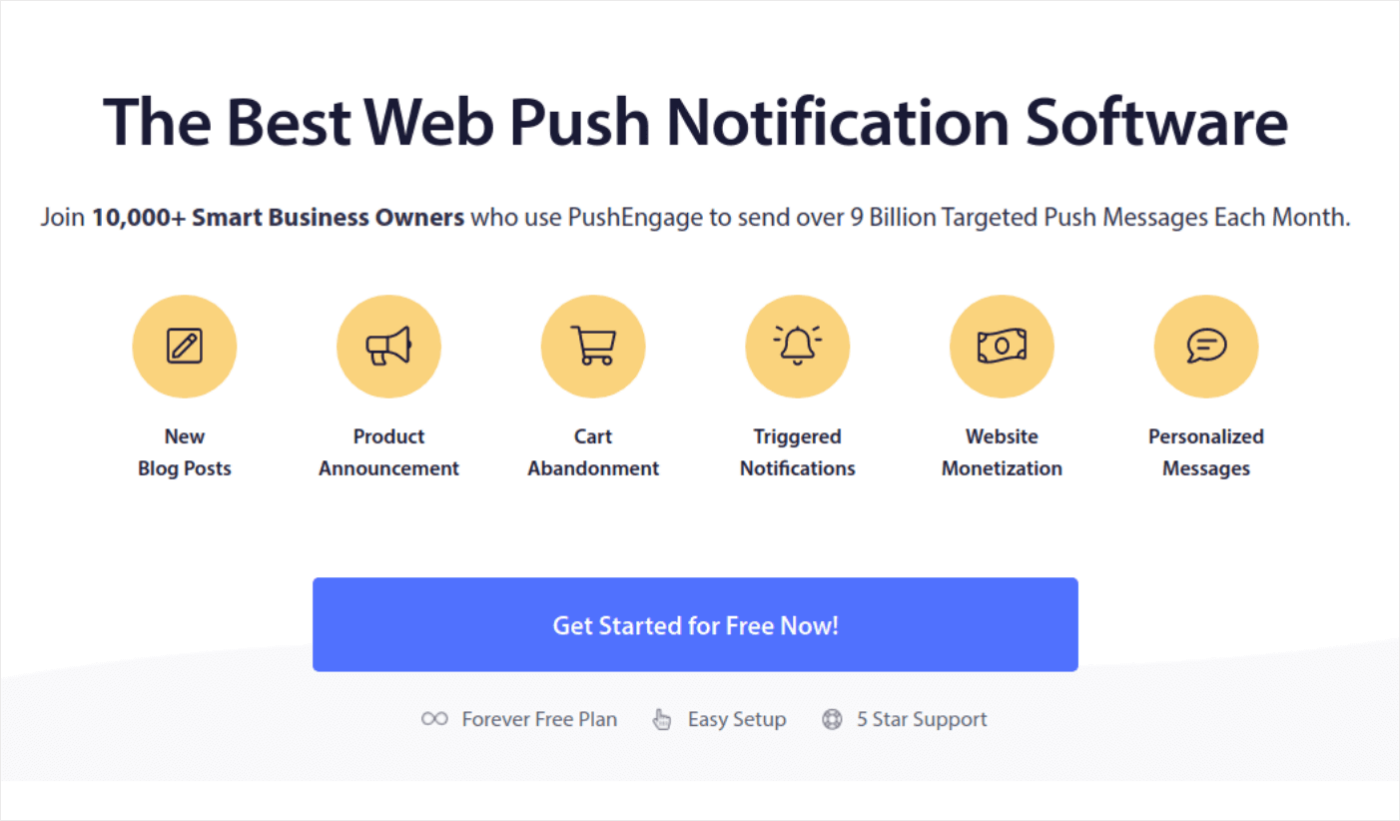Looking for a quick and easy way to use occasion based segmentation for push campaigns?
Occasions are the best place to celebrate with your customers and offer sweet deals to them. But how do you do it? Most push notification services don’t even allow you to create such powerful segments. Do you need a developer to create segments for your push campaigns?
Fortunately, there’s an easy way to do occasion based segmentation for push subscribers. In this article, we’re going to help you do it in less than 15 minutes.
Are you ready? Let’s dive in.
- Understanding Occasion Based Segmentation
- Benefits of Occasion Based Segmentation
- Types of Occasion Based Segmentation for Push Campaigns
- Implementing Occasion Based Segmentation
- Personalization Techniques for Push Notifications
- Creating Compelling Push Notification Copy
- Compliance and Privacy Considerations
- Measuring and Refining Results
- What to Do After You Use Occasion Based Segmentation
Understanding Occasion Based Segmentation
Before we get into the finer points of how to set up occasion based segmentation for push campaigns, let’s look at the basic principles of occasion segmentation.
Occasion based segmentation isn’t exclusively for push campaigns. You can use this idea across all your marketing campaigns. And it will work equally well no matter the marketing channel.
That said, we’ll focus on creating powerful push campaigns once we get a common understanding of what occasion based segmentation is and how it works. Let’s take a closer look.
What is Occasion Based Segmentation?
Occasion based segmentation is a smart marketing strategy that’s all about organizing and targeting your audience based on specific events or special moments in their lives.
It’s like recognizing that people act and like different things when, for instance, it’s a holiday, a big celebration, or a personal achievement.
By understanding and using occasion based segmentation, businesses can adjust their marketing campaigns and messages to match what people are interested in during these special times.
This personalized approach often leads to more engagement, better connections, and higher chances of turning interested folks into loyal customers, making your marketing efforts work even better.
Why is Occasion Based Segmentation Important?
Occasion based segmentation is kind of a big deal in marketing. It’s like having a secret sauce that makes your marketing campaigns super effective.
Here’s the scoop: Your customers aren’t going to behave the exact same way all the time. Their interests, needs, and buying habits can change depending on what’s happening in their lives.
Think about it – during the holidays, folks are in a gift-buying frenzy. Special events like the Super Bowl or a music festival have fans hyped for certain things. And when someone hits a milestone like a birthday or graduation, their priorities shift.
That’s where Occasion Based Segmentation comes into play. It helps you tap into these moments when people are most receptive to your message. By tailoring your marketing to fit these occasions, you’re not just sending generic stuff into the void. You’re speaking directly to what folks care about at that moment.
And when your message resonates, you get higher engagement, more conversions, and happy customers. It’s a win-win!
The Role of Occasion Data in Marketing
Imagine you’re planning a surprise birthday party for your friend. What do you need to know? Their birthday, obviously! That’s the key piece of “occasion data.”
In marketing, it’s kind of the same idea, but instead of birthday parties, we’re planning campaigns. Occasion data is like our secret ingredient. It helps us figure out when people are more likely to buy, engage, or take action.
It’s like having a crystal ball that tells us when our audience is most receptive to our message. We can use this data to time our marketing campaigns just right. For example, if you sell flowers, knowing when someone’s anniversary is coming up is gold. You can send them a reminder and offer, and they’re more likely to buy from you.
So, in a nutshell, occasion data is the key to sending the right message at the right time. It’s like knowing when to pop the champagne cork for launching an awesome marketing campaign!
Benefits of Occasion Based Segmentation
Now that we understand what occasion based segmentation is, let’s explore the benefits of occasion based segmentation even further. Of course, we’ll also show you how occasion based segmenting works in a more practical sense soon.
But for now, let’s take a quick look at the benefits.
Increased Relevance and Engagement
When you segment your push campaigns by occasion, you tap into the feelings of the occasion itself.
For instance, when you send someone a birthday offer, it’s highly likely that they’re in a really good mood and will be happy to see you int their inbox. Instead of looking like a generic message that you’re sending to everyone, your push campaigns start feeling more personalized.
Of course, birthdays aren’t the only event where you can use segments for better personalization. You could do it just as well for Black Friday sales. We’ll learn more about the different types of occasions you can leverage a little bit later.
You can even create serious campaigns like this one:
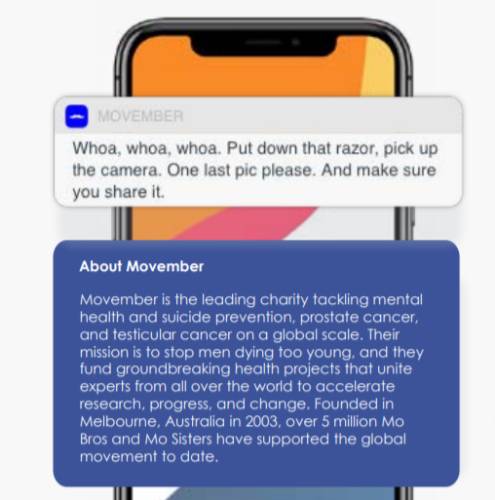
And because it feels personal, your campaigns get way better views and open rates.
Higher Conversion Rates
You can set up a wide variety of conversions for push campaigns including:
- Site traffic
- Direct sales attributed by last click
- Subscribers to your Twitch channel
- Webinar signups
- Subscribers to your YouTube channel
- Ebook downloads
And more. With occasion segmentation, you know exactly when to pitch your subscribers to take action.

And you’re practically guaranteed to get higher conversion rates than a generic campaign.
Enhanced Customer Loyalty
Push notifications can help businesses stay top of mind with their audience and improve customer engagement. By delivering valuable content through push notifications, businesses can build trust and brand reputation with their audience.
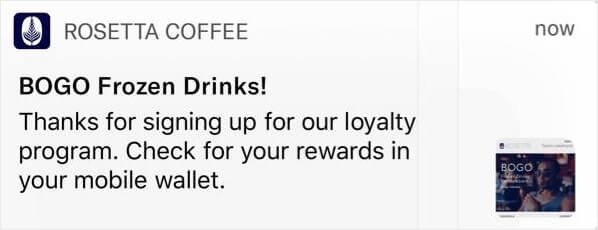
This leads to increased customer loyalty and repeat business.
Improved Campaign ROI
When you know the specific occasions and moments that matter to your audience, you can create highly targeted and relevant campaigns. And guess what happens when your messages align perfectly with what people are thinking or feeling at that moment? They’re much more likely to take action.
Let’s say you sell camping gear. If you know that summer vacation season is coming up, you can use occasion data to send out push notifications with awesome deals on tents, sleeping bags, and hiking gear just before people start planning their trips. This targeted approach means you’re not wasting marketing dollars on people who aren’t interested right now.
When your push campaigns hit the bullseye like this, you get more clicks, more conversions, and ultimately, more bang for your marketing buck. That’s how occasion data supercharges your ROI in push campaigns!
The best place to get started is to install a web notifications WordPress plugin.
Types of Occasion Based Segmentation for Push Campaigns
Occasion Based Segmentation for push campaigns comes in a few flavors, and each one is like a different slice of the marketing pie.
These types of Occasion Based Segmentation help you connect with your audience on a personal level, showing that you understand what’s important to them. And when your push campaigns hit the right note during these occasions, you’re more likely to see engagement and conversions soar!
Let’s take a closer look at each type of segment.
Holiday Seasons
This one’s a classic. Holidays like Christmas, Thanksgiving, or Valentine’s Day create a unique buzz.
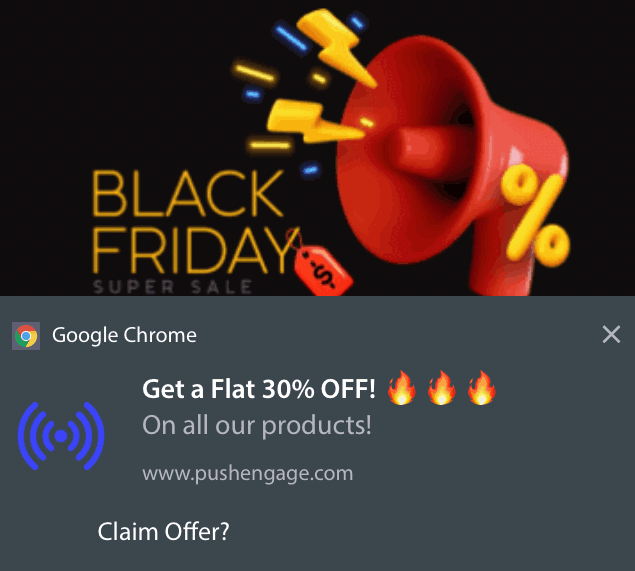
People are in a shopping and celebration mode. For example, an online clothing store could send out push notifications with holiday-themed fashion collections or special discounts.
Special Events
These are the big moments that get folks excited, like the Super Bowl, Oscars night, or a music festival. Brands can use occasion data to send out timely promotions or content related to these events. For instance, a sports bar might send push notifications about game-day specials during the Super Bowl.
Sometimes, it can even be about something as simple as your customer’s daily schedule.
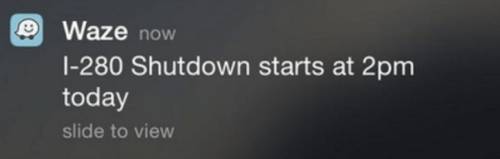
Waze does a great job of this and manages to make an actual difference in the quality of their customers’ lives.
Personal Milestones
Everyone has personal milestones, from birthdays to anniversaries, and even accomplishments like graduations. Businesses can tap into these moments by offering personalized discounts or messages. A restaurant might send a birthday coupon for a free dessert, making the customer feel special.

Forty Eight East does this really well.
Implementing Occasion Based Segmentation
Before we get into occasion based segmentation for push notifications, you need to collect push subscribers. If you’re not collecting push subscribers already, you need to stop missing out right now. We recommend that you use PushEngage to start collecting push subscribers right now.
PushEngage is the #1 push notifications plugin in the world. If you compare it to the other best push notification services, you’ll see that it clearly comes out on top.
Push notifications help you grow your website traffic and engagement on autopilot. And if you’re running an online store, PushEngage also helps you grow your sales by helping you create automated eCommerce push notifications.
You can get started for free, but if you’re serious about growing your business, you should buy a paid plan. Also, before buying any push notification service, you should check out this guide to push notification costs.
Here’s a quick glance at what you get with PushEngage:
- High-converting automated campaigns
- Multiple targeting and campaign scheduling options
- Goal tracking and advanced analytics
- Intelligent A/B testing
- A Dedicated Success Manager
You’ll see that PushEngage is hands down the best bet if you want to build traffic, engagement, and sales for your business. And if you’re on a budget, you can always get a little bit creative with your push notifications.
And lots more!
Collecting Occasion Data for Retargeting
One of the best things about push notifications is that you automatically collect demographic data anyway. So, you can use that to create campaigns that cater to local events and occasions.
You can also create dynamic segments to retarget your subscribers based on their behavior.
And if you’re looking to quickly grow your push subscribers, you should use your other marketing channels to ask people to subscribe to your push campaigns. One very cool way to pull this off is to use a blog subscription widget on your site that collects push subscribers:
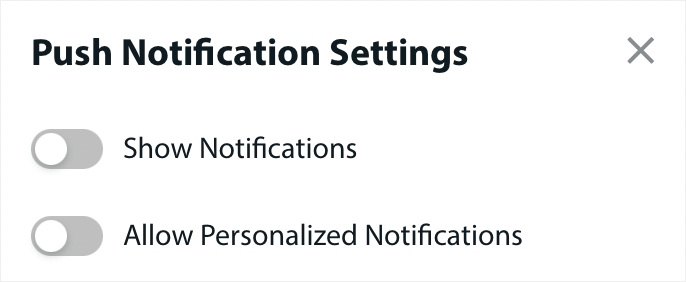
You can even create popups to collect push subscribers on your site like this one:
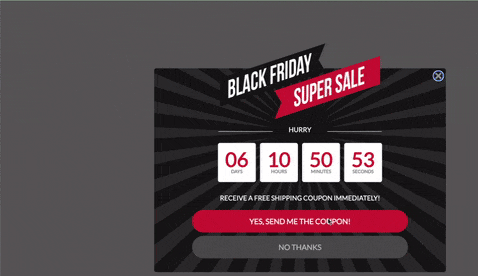
Or, you can even create landing pages with a click to subscribe button that collect push subscribers.
Creating Targeted Content Using Occasion Based Segmentation
An easy way to boost your conversions is to set up retargeting push campaigns.
If you’re not sending the notification to all subscribers, you’ll need to create an Audience Group. For instance, if you want to target the subscribers who didn’t click on the broadcast to everyone, you’ll need to create a new Audience Group.
In your WordPress dashboard, go to Audience » Audience Groups and click Create New Audience Group:
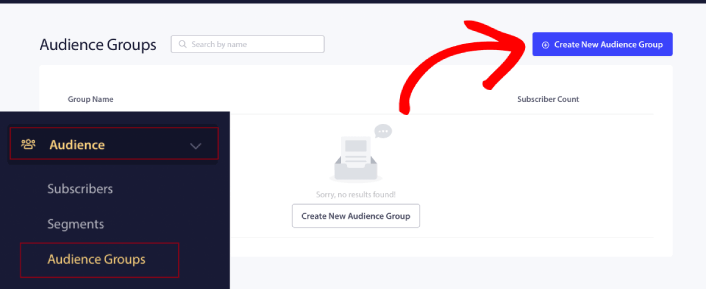
If you want to target subscribers who clicked on your last notification, you can create another Audience Group.
Filter your subscribers by Last click date after the date you sent your previous notification AND before the date you want to send your next notification:
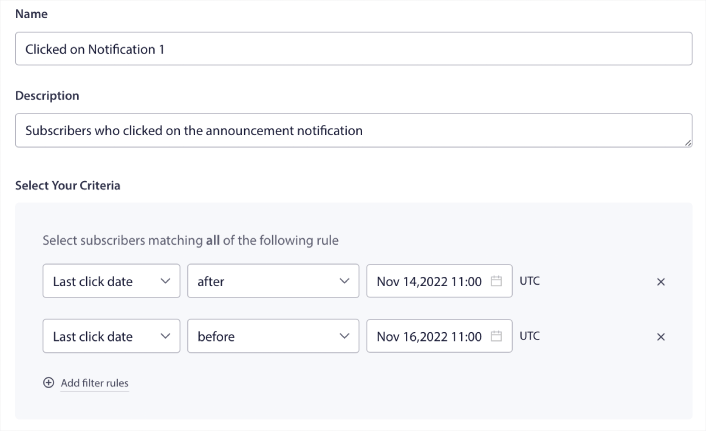
You can add AND criteria to your filter by clicking on Add filter rules. A filter like this is great for sending cross-selling push notifications. The outcome of these Audience Groups is more granular targeting. So, each time, you can send different offers to improve your conversion rates.
Timing Your Push Campaigns for the Perfect Occasion
Next, you’ll need to learn how to schedule your push campaigns. Every time you create a new push notification on PushEngage, you get the option to schedule it by date and time:
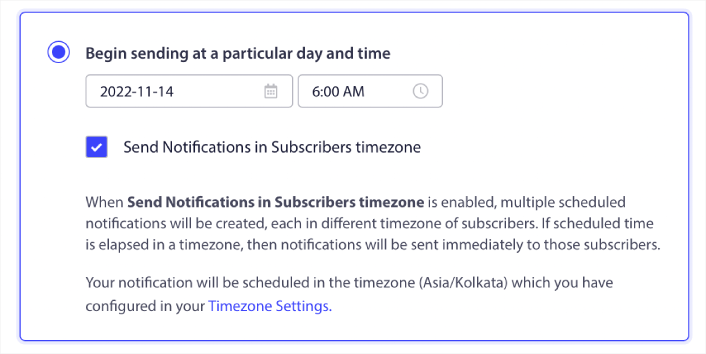
You can even schedule recurring push notifications for repeat events such as weekly sales:
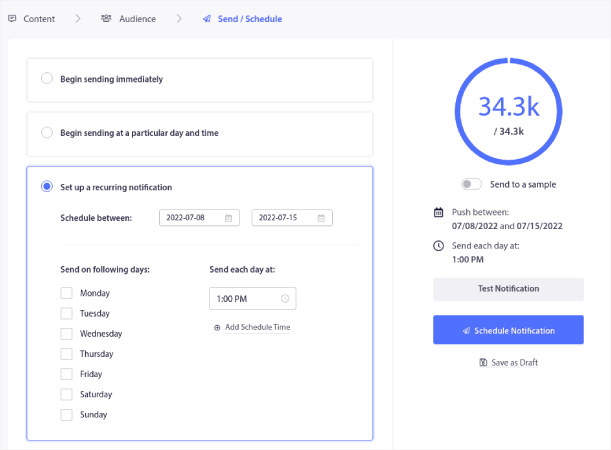
If you’d like to select for how long the repeat schedule will work, click on the calendar next to Schedule Between to set the dates. And that’s all there is to it!
Personalization Techniques for Push Notifications
Segments are a really great way to send targeted push campaigns. And it should be a big part of your push notification marketing strategy. One of the coolest things about push notifications is that you can create dynamic segments for higher engagement rates.
You can easily get started with Geographic segmentation:
In the PushEngage dashboard, you can see the countries where your subscribers are located under Demographic Overview.

You can use this list of countries to create geographic segments. Geographic segmentation allows you to:
- Send push campaigns in your subscribers’ timezones for better engagement
- Run local offers that are only relevant to that customer segment for higher conversion rates
- Create campaigns in local languages for higher click rates
Or, you can try demographic segmentation:
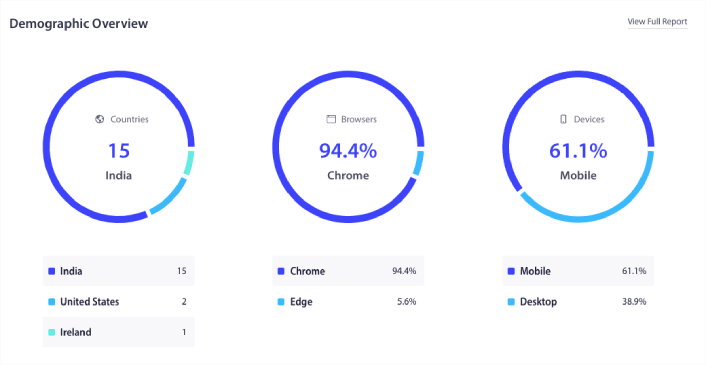
You can use this data to create demographic segments based on the browser and device that your subscribers are using. Whenever you send a push broadcast or a campaign, simply scroll down to Send to Custom Audience and add the targeting rules.
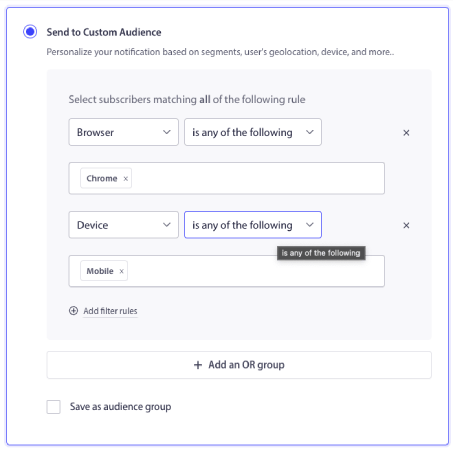
As with geographic segmentation, you don’t need to create a new segment to target audience demographics. These are all default segments. You can even create behavioral segments. Head over to Audience » Segments and click on Create a New Segment:
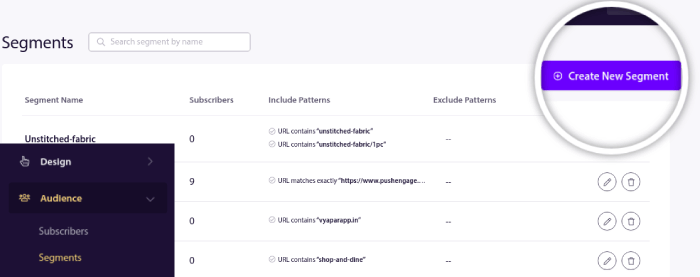
And create a rule that segments your subscribers automatically based on the URLs they’re browsing:
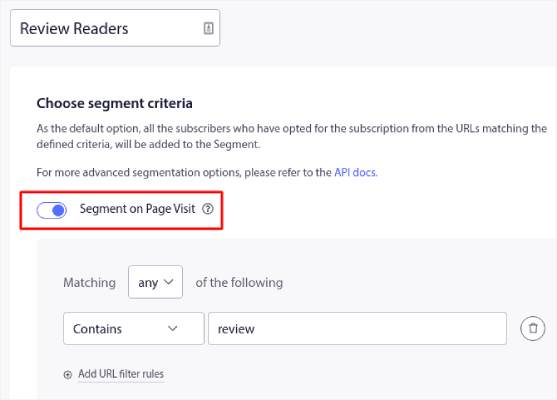
In the example, we created a segment called “Sample Segment” that segments subscribers automatically when they visit URLs on your site with the word “examples” in it. You can pretty much use any keyword you like here.
And that’s not all. You can create multiple segments automatically to send targeted push campaigns. Check out our article on how to segment your subscribers automatically.
Creating Compelling Push Notification Copy
For any push campaign, you should remember:
Personalized Recommendations + Story-Driven Copy = High Engagement.
We have an entire list of push notification copy examples you can use. Go ahead and check that out. And if you need some help with creating push campaigns, you should check out our templates.
Go to Campaigns » Push Broadcasts and click on the Choose From Templates button:
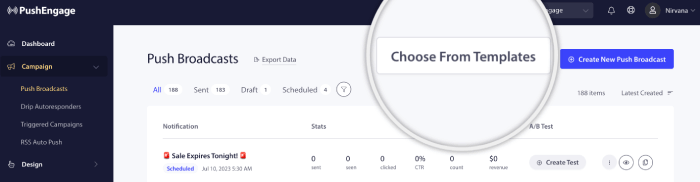
And you can select a push notification template from our library of proven campaigns:
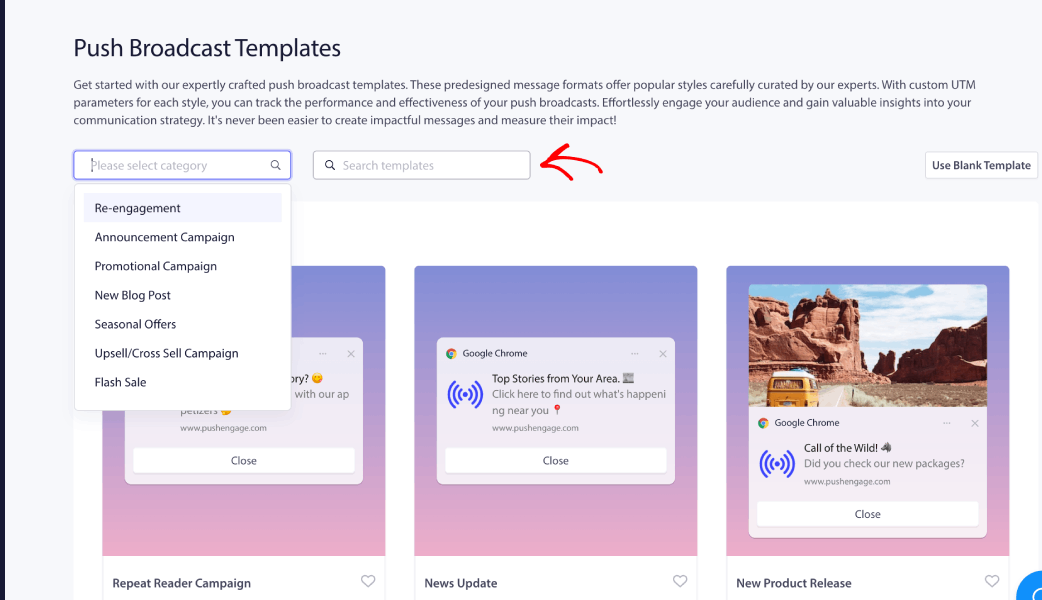
And if you need more inspiration, you should check out this list of push notification examples. Also make sure that to write the copy within push notification character limits.
Compliance and Privacy Considerations
According to GDPR, you must obtain explicit consent before collecting or processing any personal information of an EU resident or citizen.
Now, push notifications are a lot like emails but even more constrained. You can ONLY send out push notifications to your subscribers. Unlike emails, you can’t send a single push notification randomly to someone who’s not subscribed.
Where GDPR meets push notification software is that you’re collecting subscribers. So, in a sense, you are collecting consumer data.
Of course, it’s not the same as an email opt-in. With an email opt-in, you have to capture the email address, but you can capture a LOT of additional data. Take a look at this one by HubSpot:
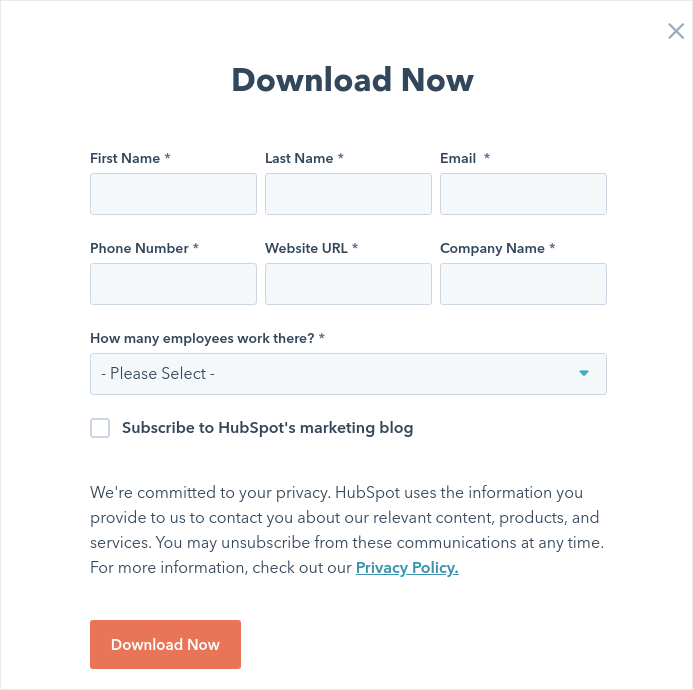
But with push notifications, you capture the combination of the device and the IP address to generate a key that is unique to the customer’s device. That’s what happens when people opt for your push notifications by clicking ‘Allow’:
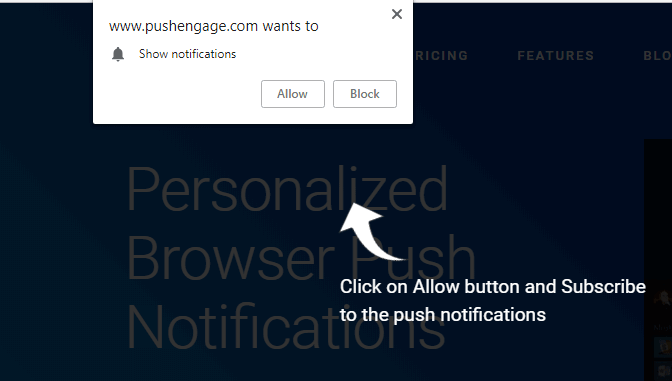
Additionally, PushEngage can store the geolocation of your subscribers so that you can create personalized push notification campaigns. This includes the country, state, and city at the time of subscription.
But as you can probably understand, this is entirely based on consent. When someone opts for push notifications, they give you consent to send them marketing notifications. So, push notifications are already compliant with GDPR by definition because they operate on a consent-first paradigm.
Measuring and Refining Results
Push notification A/B testing is a method of optimizing your conversions from push notification campaigns. You can choose to optimize different parts of your push notifications based on what kind of results you want to improve.
It’s time to answer the bigger question with push notification A/B testing. What can you split test in a push notification?
The most common performance metrics for push notifications are:
- Click rate: The click rate on a push notification is how often your subscribers saw your push notification and then clicked on it.
- View rate: The view rate of a push notification is how often a subscriber received your push notification and saw it before it expired.
- Goal conversions: You can set goals for your campaign and set up goal tracking for your campaigns. The goal conversions is a measure of how many times you achieved your goal.
To increase your view rates, you want to use a large image in your push notifications. Using images in your notifications instantly makes it more appealing.
Add a Push Notification Broadcast
Head over to your PushEngage dashboard and go to Campaign » Push Broadcasts and click on the Create a New Push Broadcast button:
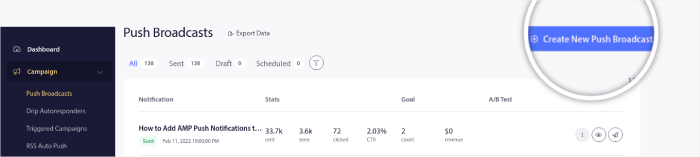
Under the Content tab, add your push notification content:
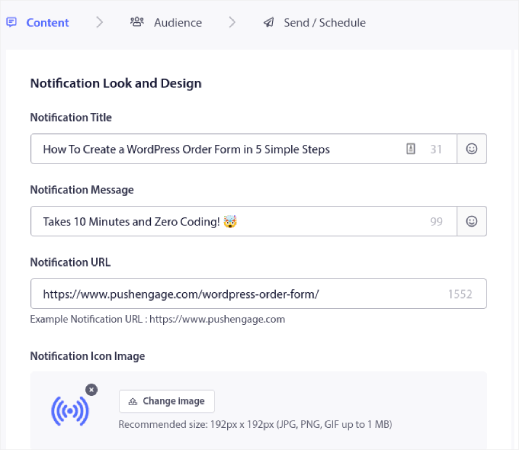
Add a Push Notification A/B Test
Click on the Add A/B Test link to create an A/B test for your push notification instantly:
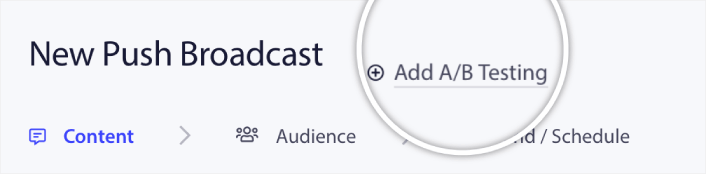
And then, you can simply create two versions of you push notification:
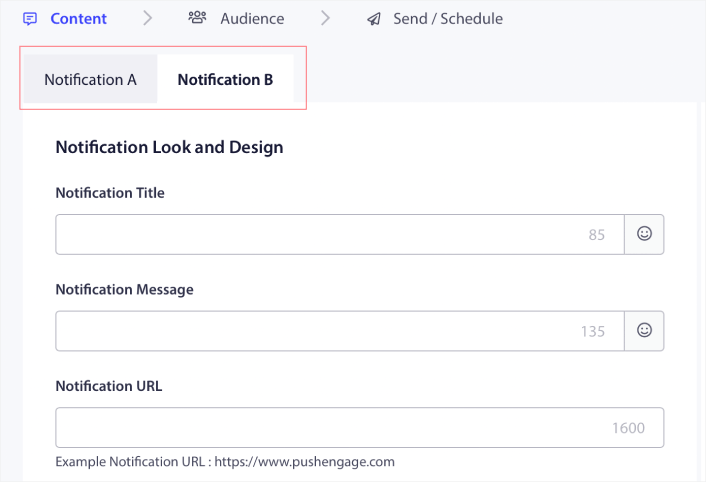
And you can change anything you like in your version B. If you scroll down, you can even split test your push notification action buttons. Once you’re done setting up the content in the two versions, click the Save and Select Segments button.
You can select a custom audience here:
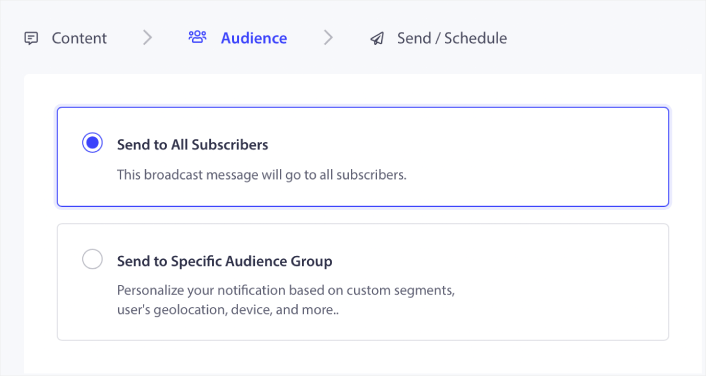
Or, you can send it to all your push notification subscribers. When you’re done, click the Send/Schedule button.
Set Up an Intelligent A/B Test
In Intelligent A/B Testing, you run the test on a part of your total audience. We recommend running a Intelligent A/B Test on 30% of your audience. This way, you send version A to 15% of your audience, and version B to another 15%. Whichever push notification performs better automatically gets sent to the rest of your audience.
So, in Intelligent A/B Testing, you can send the winning push notification to 85% of your audience instead of sending it to 50%. This improves your overall campaign performance instantly and it’s super simple to set up.
Here, you can enable Intelligent A/B Testing:
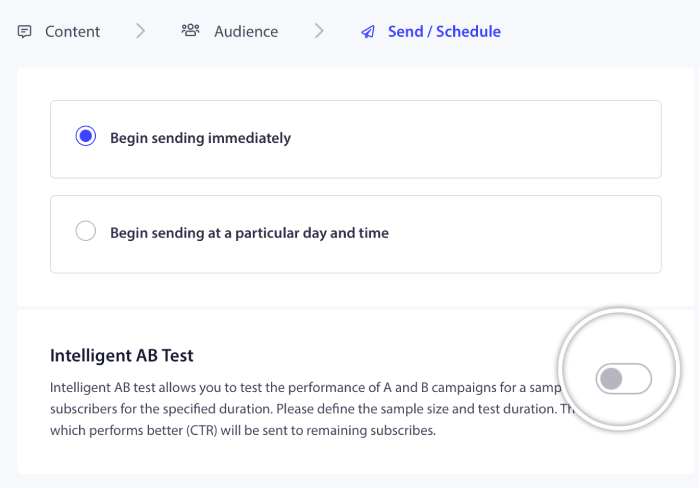
Turn the Intelligent A/B test on and set the sample size for the test.
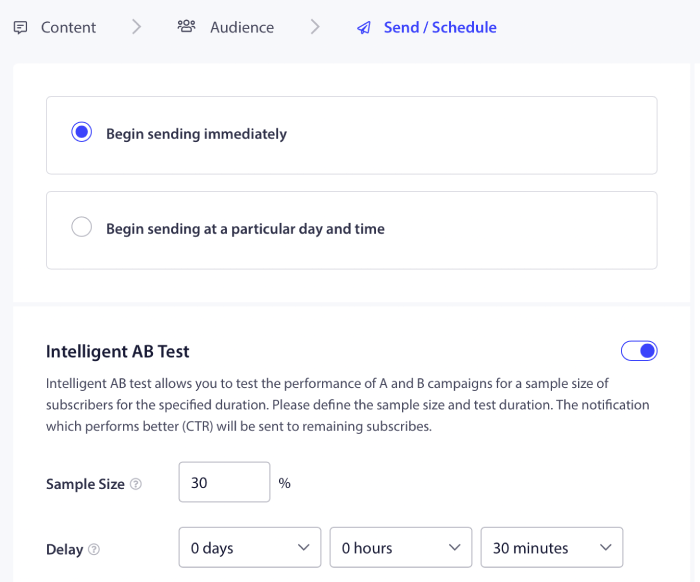
And just schedule or send your push notification. You’re done!
Continuous Optimization Techniques
Every push notification campaign or single broadcast has its own analytics data. What you want to look at are:
- Click through rate (CTR): The CTR is the percentage of people who saw your push notification and then clicked on it.
- Goal count: Your goal count is the number of people who took the action you wanted after clicking on your notification.
- Revenue: We highly recommend having a revenue goal for your push campaigns, especially is you’re running an eCommerce store.
There are some other metrics you can look at:
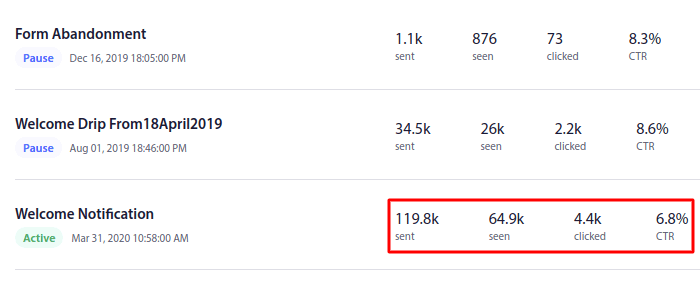
Push notification opt-ins have very specific analytics as well.
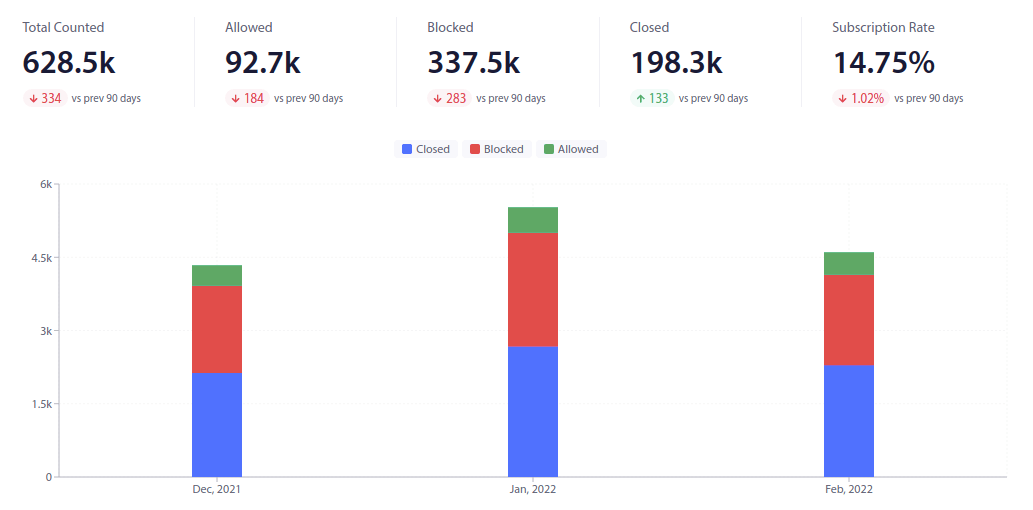
What you want to focus on is your subscription rate. The rest of the numbers can be a distraction if you’re a complete startup. Let’s break this down in simpler terms.
With Goal Tracking, you can track the ROI of your campaigns. For instance, if we set a revenue goal for purchases made on your site, goal-tracking with push notifications can track:
- The number of conversions
- And the dollar value
For every sale made from a push notification campaign!
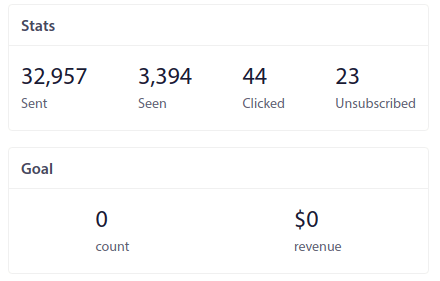
Based on this report, you can calculate the return on investment (ROI) of your campaigns.
Pro Tip: You can filter and sort your push notifications to find winning campaigns. It’s an easy way to understand what’s working for your audience.
What to Do After You Use Occasion Based Segmentation
That’s all for this one, folks!
If you found this article helpful, be sure to drop a comment below.
Getting started with targeted push notifications can seem intimidating. But if you keep an eye on goal tracking and analytics, you should be fine. More importantly, you’ll make a lot more profit with the help of push notification campaigns. Here are a few cool resources to get you started:
- How to Use Retargeting Push Notifications to 2x Your Revenue
- How to Sort Your Push Notifications and Find Winning Campaigns
- How to Clean Up Push Notifications Subscriber Lists (Easy)
- How to Automatically Send RSS Push Notifications
- How to Use Push Notifications to Promote a News Site
- How to Use Cross Selling Push Notifications to 2x Your Sales
- How to Use Browse Abandonment Push Notifications (4 Steps)
If you’re new to push notifications, you should try out PushEngage. PushEngage is the #1 push notification software in the market. And your campaigns will be in safe hands.
So, if you haven’t already, get started with PushEngage today!