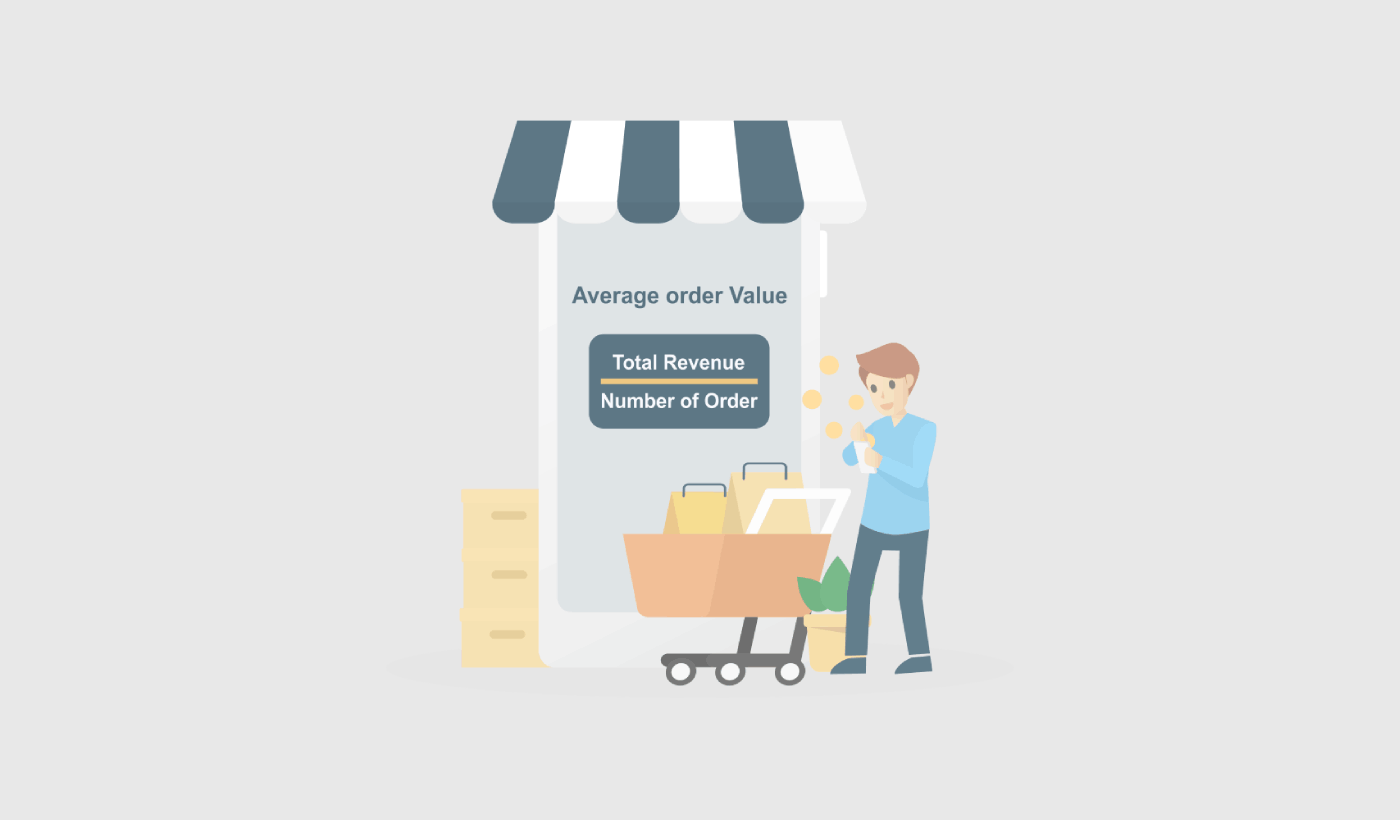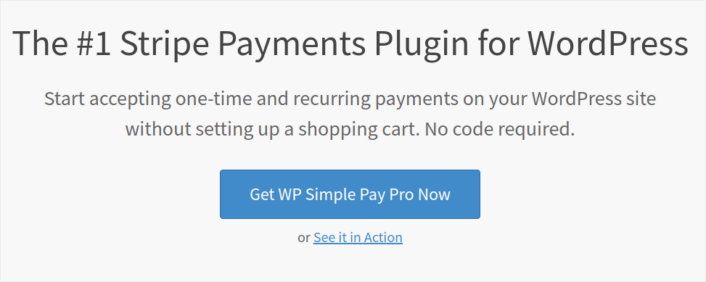Looking for a way to increase your Average Order Value?
Average Order Value (AOV) is one of the simplest eCommerce metrics to look at to analyze business growth. But how do you increase it? Does increasing AOV actually help your business?
In this article, we’re going to take a deeper look at what average order value, why you should optimize it, and some really easy ways to increase your AOV.
Sounds good? Let’s dive in.
PushEngage is the #1 push notifications plugin in the world. Get it for free!
- What is Average Order Value?
- Is Average Order Value the Best eCommerce Metric?
- Ways to Increase Your Store’s Average Order Value
- #1. Create a Minimum Order Value for Free Shipping
- #2. Bundle Products and Create Packages
- #3. Upsell and Cross-Sell Complimentary Products
- #4. Increase Average Order Value Using Loyalty Programs
- #5. Add a Live Chat to Your Site
- #6. Use Audience Segmentation to Increase Conversions
- #7. Downsell Addons
- #8. Use an Exit-Intent Popup for Higher Sales
- #9. Add a Click to Subscribe Button to Your Popup
- #10. Create a Welcome Campaign
- #11. Create Time-Sensitive Offers
- #12. Offer Social Proof Through the Checkout Flow
- #13. Add Multiple Payment Options
- What to do After Increasing Your Average Order Value
What is Average Order Value?
Average order value (AOV) is a metric that measures the average amount of money spent per order on a website or in an eCommerce store. You can calculate it by dividing the total revenue by the number of orders.
For example, if a store had 100 orders and a total revenue of $10,000, the AOV would be $100 ($10,000 / 100 orders).
AOV is an important metric for your business because it can help you understand the value of your customer base and identify opportunities to increase sales. By increasing the AOV, your business can generate more revenue from each customer, which can help them grow your overall sales and profitability.
There are several strategies you can use to increase their AOV, such as offering bundle discounts, upselling related products, and using bundle pricing. By effectively implementing these strategies, you can drive more sales and increase their AOV over time. We’ll talk about it in more detail soon.
Is Average Order Value the Best eCommerce Metric?
While increasing average order value (AOV) can be a useful way to grow a business, there are a few potential drawbacks to consider. Increasing your AOV may:
- Lead to higher customer acquisition costs: To increase AOV, you may need to invest more in marketing and customer acquisition efforts. This can increase the cost of acquiring new customers, which may impact the overall profitability of the business.
- Not be sustainable in the long term: Increasing AOV may not be a sustainable strategy in the long term, as customers may eventually reach a point where they are unwilling to spend more on each order. So, it’s best to focus on AOV when you’re running a seasonal sale.
- Lead to customer dissatisfaction: If you focus too heavily on increasing AOV, you might annoy your customers by pushing them to buy more products than they need or want. This can lead to customer dissatisfaction and potentially harm your business’s reputation.
- Not be feasible for all businesses: Depending on the nature of your business and its products, it may not be feasible to increase AOV. For example, if you sell low-priced products, you may have a harder time increasing AOV than businesses that sell higher-priced products.
Overall, it’s important to carefully consider the potential drawbacks of increasing AOV and take a balanced approach. Short term growth may force you to lose loyal customers that would have had a lasting impact on your business.
Ways to Increase Your Store’s Average Order Value
Now that you understand what Average Order Value is and why you should care, it’s time to check out how to increase your AOV. Keep in mind that almost all our tips require some marketing tool or the other. Before you start optimizing your AOV, you need to be 100% sure that you need to focus on it at all.
#1. Create a Minimum Order Value for Free Shipping
Free shipping can get you a lot of sales. But if you’re looking to increase your average order value, you need to stop giving it away for your cheaper products. One way to do it is to have a Minimum Order Value for free shipping.
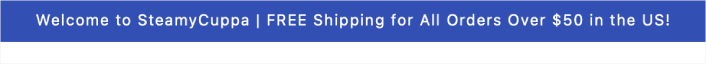
The Minimum order value (MOV) for free shipping is the minimum amount of money that a customer must spend in your store to get free shipping on their order. You can use this marketing strategy to encourage customers to spend more money on your website.
When you set a minimum order value, it reduces the amount of money you have to spend on each order for shipping and handling. The reduced cost makes it easier to maintain profitability.
Another reason to implement a Minimum Order Value for free shipping is to nudge your customers to buy more items in a single order. This can increase the Average Order Value pretty easily.
#2. Bundle Products and Create Packages
Bundling products is a common strategy for increasing the average order value (AOV) of a business. By bundling products together and selling them as a package, you can often sell more products at a higher price than if you were to sell them individually.
Here are a few tips for using product bundling to increase your AOV:
- Choose complementary products.
- Offer bundle discounts.
- Use bundle pricing.
If you stick to these three basic principles, you can create packages that sell like hot cakes. It’s a great way to increase your Average Order Value.
#3. Upsell and Cross-Sell Complimentary Products
According to Amazon, 35% of its sales come from cross-selling. Cross-selling push notifications are campaigns that automatically cross-sell products to your customers. Cross-selling push notifications help you increase sales as you’re 60-70% more likely to sell to an existing customer.
Upselling is a method of getting users to upgrade to a more expensive product or a better version of a product that they’re already buying. Cross-selling is selling related or complementary products to a customer.
Cross-selling and upselling are the most effective methods of marketing. You can easily increase your Average Order Value (AOV) using cross-selling and upselling campaigns. One easy way to do it is to create cross-selling push notifications like this one:

Check out this article for a step-by-step guide on how to create cross-selling push notifications. You can use the same technique to create upselling notifications as well.
#4. Increase Average Order Value Using Loyalty Programs
Reality check: It’s cheaper to retain an existing customer than it is to get and onboard a new client. If you’re focusing on getting new customers all the time, it may be a good idea to also spend a part of your budget and time to retain your existing customers.
So, what can you do? One really simple way to make your customers feel important and valued is to create a loyalty program. And no, loyalty programs aren’t meant just for airlines. Almost every big brand has a rewards program now. One easy way to do it is to use push notifications like this one:
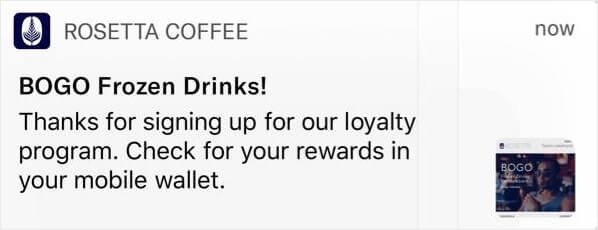
And if you want to take it one step further, you can reward your loyal customers in different ways.
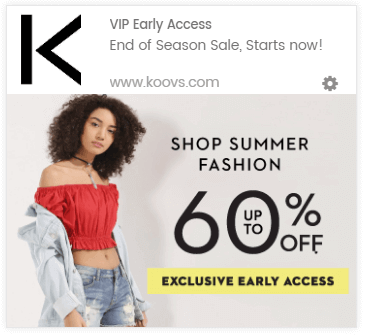
If you’re new to loyalty programs and you’ve never set one up before, try using Yotpo. Yotpo helps you create instant loyalty programs for your website. And you don’t need to know any code to implement it at all.
#5. Add a Live Chat to Your Site
Having a live chatbox on your site can be really effective tool for website engagement. Using a live chat tool on your site, you can easily set up chatbox triggers for:
- Customers spending a lot of time on the product or checkout page
- Customers adding products to their cart, but unable to pay for it
- Customers with high cart value to offer a coupon or discount
These are all automated triggers that can help you convert a lot of potential customers very quickly. We recommend using LiveChat.
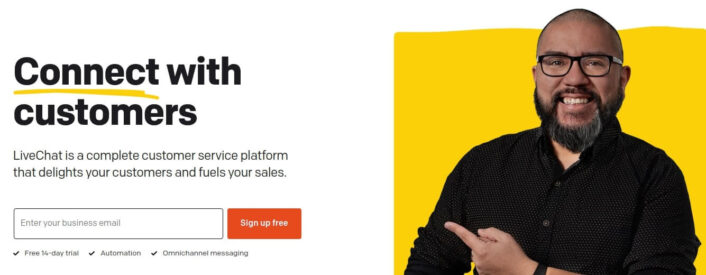
LiveChat is a live chat tool for conversational marketing and sales. If you’re selling products online or collecting leads for an agency, we highly recommend using this plugin.
The chatbox will ping your customers when any of the automated triggers get fired. And from there, you can have a Customer Service rep take over and help the customers make a purchase decision.
#6. Use Audience Segmentation to Increase Conversions
Segmenting your audience by interests and behavior makes your campaigns more click worthy. If you send offers and promotions that are more relevant to your audience, your conversions will skyrocket.
For instance, if you segment your push notification subscribers, you will get far better clicks on them.
Automatically segmenting your subscribers makes it super easy for you to send personalized push notification campaigns. That way, you can improve clicks on push notifications, in turn driving more returning traffic to your site.
And this is super easy to set up with PushEngage. Normally, you’d have to use a Javascript API to create segments. With PushEngage, you still have that option, but the easiest way to do it is from your PushEngage dashboard. Head over to Audience » Segments and click on Create a New Segment:
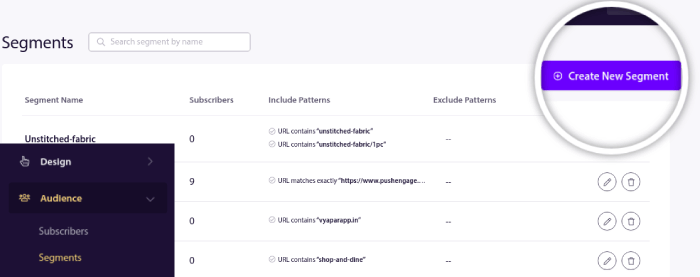
And create a rule that segments your subscribers automatically based on the URLs they’re browsing:
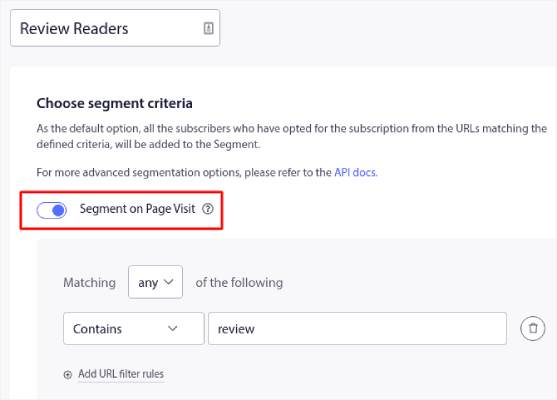
In the example, we created a segment called “Sample Segment” that segments subscribers automatically when they visit URLs on your site with the word “examples” in it. You can pretty much use any keyword you like here.
When you’re happy with the rule, click on Create.
#7. Downsell Addons
Downselling is a sales technique where you try to persuade a customer to purchase a less expensive product or service, instead of the one they initially wanted. This can be done for a variety of reasons, such as if the customer doesn’t have the budget for the more expensive option, or if the less expensive option meets their needs just as well.
Think of a store that stocks candy and cigarettes at the checkout. Downselling works best on impulse purchases and addons. There are a few strategies you can use when downselling addons:
- Explain the value of the less expensive option: Explain how the lower-priced addon still meets the customer’s needs and provides value.
- Highlight the drawbacks of the more expensive option: Point out any downsides or unnecessary features of the more expensive addon that the customer may not need.
- Offer alternatives: Suggest other options or addons that may be more suitable for the customer’s needs and budget.
- Use scarcity or urgency: Create a sense of urgency by mentioning limited availability or a limited-time offer on the less expensive option.
It’s important to be honest and transparent with the customer, and to never pressure them into making a decision. Instead, focus on helping them make an informed choice that best meets their needs and budget.
#8. Use an Exit-Intent Popup for Higher Sales
Exit intent popups are a type of marketing tool that is designed to capture the attention of website visitors who are about to leave the site. These popups typically appear when a visitor moves their cursor outside of the browser window or scrolls to the bottom of the page, indicating that they are about to leave.
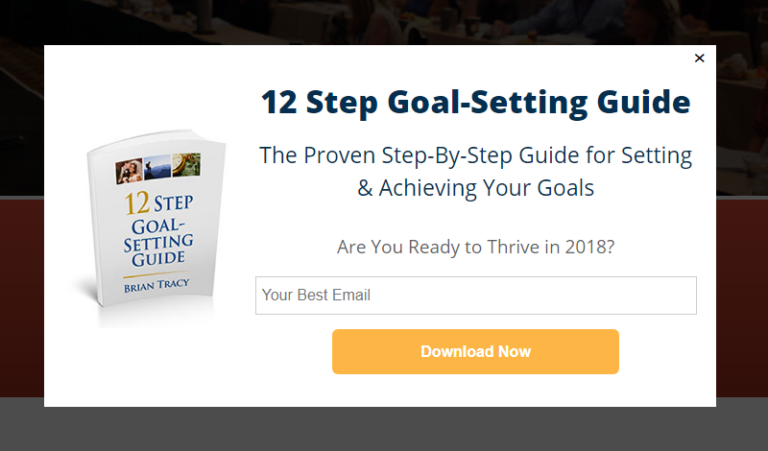
Exit intent popups are a type of marketing tool that is designed to capture the attention of website visitors who are about to leave the site. These popups typically appear when a visitor moves their cursor outside of the browser window or scrolls to the bottom of the page, indicating that they are about to leave.
Exit intent popups can be used to try to persuade visitors to stay on the site and make a purchase or take some other desired action. It’s important to use exit intent popups sparingly and in a way that is respectful of the visitor’s experience. Overusing popups or using them in a way that is intrusive or annoying can lead to a negative user experience and may ultimately harm your sales efforts.
#9. Add a Click to Subscribe Button to Your Popup
Push notifications help you grow your website traffic and engagement on autopilot. And if you’re running an online store, PushEngage also helps you grow your sales by helping you create automated eCommerce push notifications.
You can get started for free, but if you’re serious about growing your business, you should buy a paid plan. Also, before buying any push notification service, you should check out this guide to push notification costs.
Here’s a quick glance at what you get with PushEngage:
- High-converting automated campaigns
- Multiple targeting and campaign scheduling options
- Goal tracking and advanced analytics
- Smart A/B testing
- A Dedicated Success Manager
You’ll see that PushEngage is hands down the best bet if you want to build traffic, engagement, and sales for your business. And if you’re on a budget, you can always get a little bit creative with your push notifications.
First, add an HTML block to your popup from the sidebar in OptinMonster.
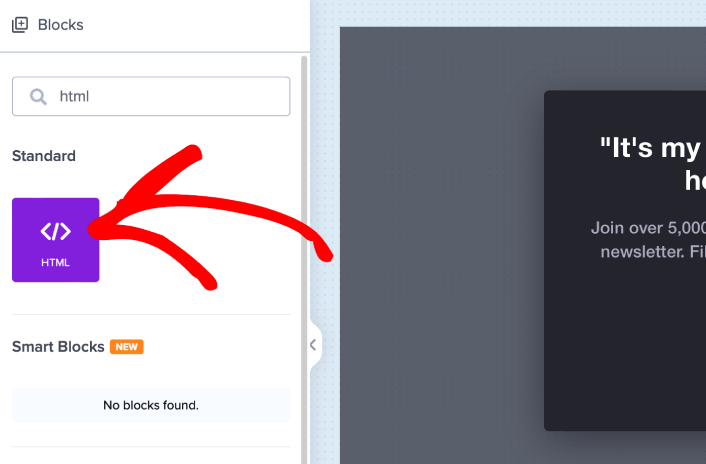
This is where we’re going to add the code to collect push notification subscribers. First, paste in the following code to create a clickable button:
<button onclick="subscribeOnClickButton()" style="border: none; width: 100%; padding-left: 15%; padding-right:15%; text-align: center; display: inline-block; color: white;">Get Updates via Push Notifications</button>Paste the code where it says you can add HTML:
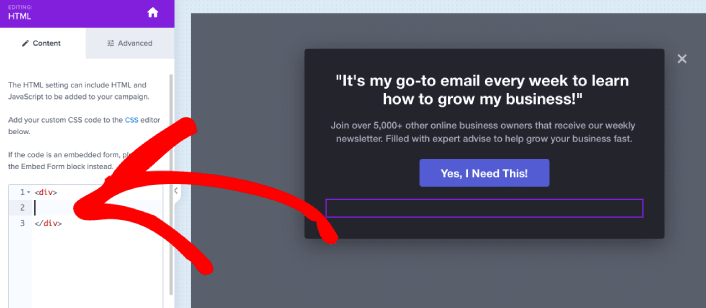
Of course, you can play around with the styles to make it look more appealing. Next, we’re going to make the button collect push notification subscribers when clicked.
Head over to the PushEngage home page and click the Get Started button:
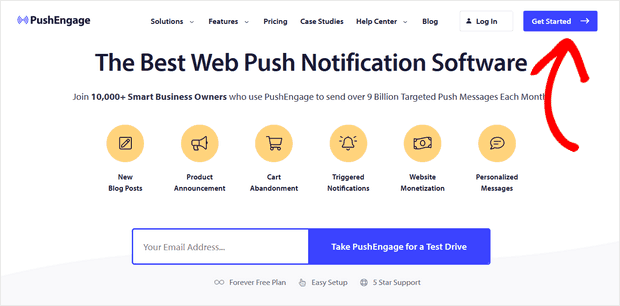
Then, you’ll want to select the free plan to try out PushEngage or choose a paid plan if you’re serious about growing your business. The paid plans come with more campaign options and the ability to build even bigger subscriber lists.
In your PushEngage dashboard, head over to Site Settings » Site Details and click the Click Here for Setup Instructions button. Under Any Site, you’ll get your installation code:
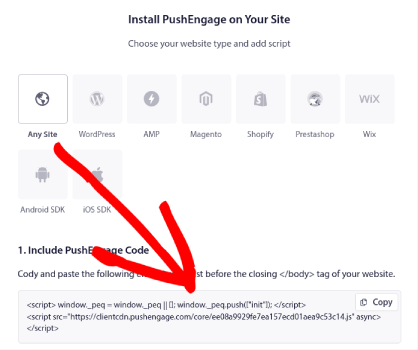
WARNING: You need to copy the code you get from your dashboard. The code is unique for each PushEngage user. You won’t be able to copy the code in the image and collect push notification subscribers.
Once you have the code in your PushEngage dashboard, take the second script and add some extra code to it. Your final code should look something like this:
<script src="https://clientcdn.pushengage.com/core/02a6e92667ae2279fcba8932356c1d93.js" async></script>
<script> window._peq = window._peq || [];
function subscribeOnClickButton(){
window._peq.push(['subscribe',{}.pe,function(res){
console.log(res);
}]);
}
</script>Add this code to the HTML block in OptinMonster right after the code for your button and in between the <div></div> code block and you’re done!
#10. Create a Welcome Campaign
A website welcome message is a perfect way to re-engage with your audience without being intrusive. Your subscribers will WANT a way to confirm that they’re really subscribed to your emails and push notifications. Creating an automated sequence of welcome push notifications is the perfect way to onboard website visitors.
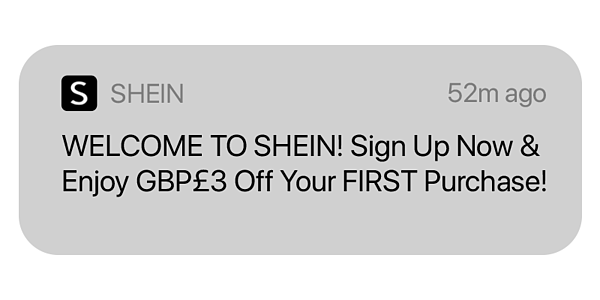
We’re going to explore exactly how much you can do with this simple campaign as we go over our examples.
But for now, just know that if you haven’t created your website welcome yet, you really need to start right now. It’s not like you can only use emails and push notifications either. If you’re using popups on your website, you should check out welcome mats.
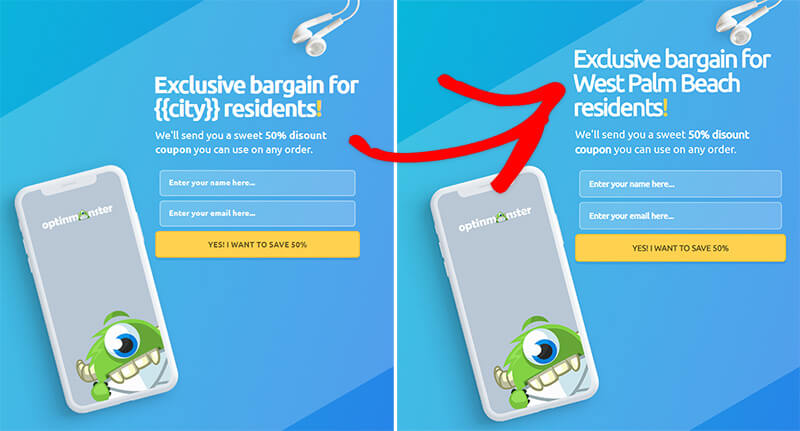
If you’re trying to create epic popups with welcome messages you should get started with OptinMonster. OptinMonster is the world’s best conversion optimization toolkit and it’s super easy to create popups to convert more website visitors into email subscribers.
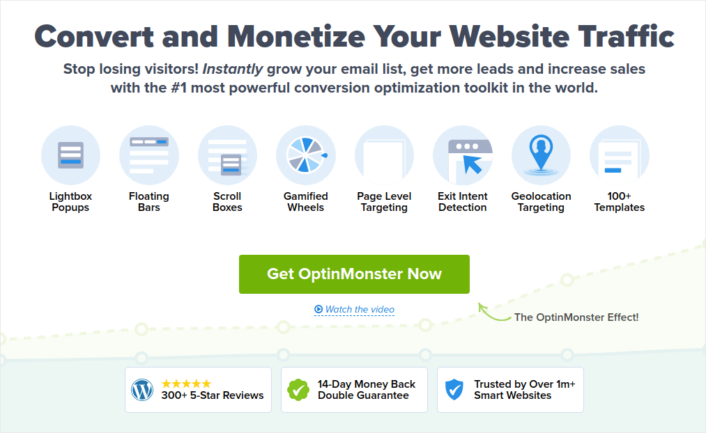
You get a ton of advanced options such as using the visitor’s username, location, dates, and more to personalize your welcome popups. And the best part is that you can target new and returning visitors with different campaigns to convert them in a more organic way.
#11. Create Time-Sensitive Offers
If you have a sales promotion coming up, you simply must add a countdown timer to your site. We’ve tested animated timers to grow our own sales and the results and incredible.
Using a countdown timer can be an effective way to increase sales by creating a sense of urgency and encouraging customers to make a purchase before the timer runs out.
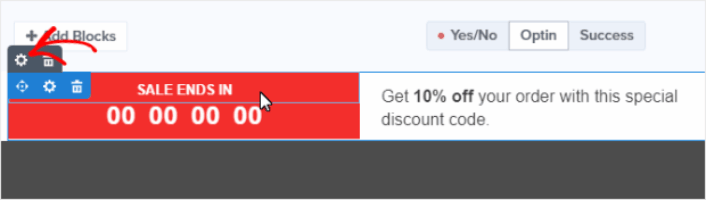
The duration of your countdown timer should be appropriate for the nature of your offer. If you’re offering a limited-time discount, a timer that counts down from a few hours or a day might be appropriate. For a more significant offer, you might want to use a timer that counts down from a week or more.
#12. Offer Social Proof Through the Checkout Flow
Social proof is the practice of telling your website visitors that other people trust your business and buy from you. There are several forms of social proof that you can include on your website such as:
And more. We recommend using TrustPulse to create popups like this one for social proof:
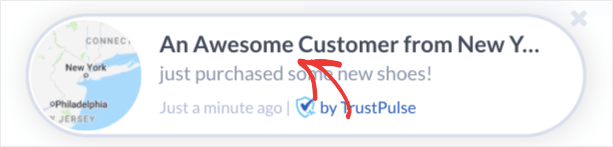
For those of you who are just discovering what TrustPulse is, here’s the skinny…
TrustPulse is a social proof software that you can add to any site. It creates social proof popups that help increase site conversions instantly. TrustPulse is fantastic for sites that sell a product online. But it’s so simple, powerful, and easy to use that you can also install TrustPulse on a blog site to grow your engagement.
Check out our full review of TrustPulse to get a better idea of how you can use it to create social proof for your site.
#13. Add Multiple Payment Options
Stripe allows credit card payments on your WordPress site. The best part is that the payment gateway allows multiple payment formats including recurring payments.
To be clear: Your customers don’t need a Stripe account to pay using credit cards. They can simply buy from your site as they would with any credit card processor.
It’s also used by some of the biggest names in the world including Target, Lyft, and UNICEF. So, you know that you can trust your payments to always get processed.
But the #1 reason why we like Stripe so much is their transparency. There are no hidden fees. If you’ve used PayPal to accept payments before, you know how much of a problem hidden fees can be with other payment processors and gateways. We recommend using WP Simple Pay to process your payments.
WP Simple Pay is exactly what it sounds like. It makes online payments simple on your WordPress site. It’s easy to use, highly reliable and requires zero coding to set up.
The best part? WP Simple Pay helps you focus on creating products and selling them without having to worry about accepting payments from across the world. It’s also one of the best WordPress Stripe plugins in the world.
All customer and payment information is stored on your Stripe account, not on your WordPress website. As a result, the plugin won’t bloat your site like other alternatives. WP Simple Pay offers the simplest way to add Stripe payments to your WordPress site.
And setting up WP Simple Pay is super simple.
Here’s a quick look at the top features in WP Simple Pay Pro:
- Payment Form Builder
- Stripe Checkout Payment Pages Builder
- Custom Amount Payments
- Custom Subscription Options
- Discounts with Coupon Codes
- Alternative Payment Methods
- Customized Payment Confirmation Flow
And more! You can get a closer look at the features in our review of WP Simple Pay Pro.
What to do After Increasing Your Average Order Value
Now that you know how to increase your Average Order Value, you should look at other important eCommerce metrics as well. One of the easiest ways to grow an eCommerce business is to use push notifications. Check out our article on eCommerce push notifications after you implement the tactics in this article.
Push notifications are a powerful marketing tool that can help you get more traffic, engagement, and sales. Not convinced? Check out these epic resources to get started:
- How to Set Up Abandoned Cart Push Notifications (Easy Tutorial)
- How to Install a Web Notifications WordPress Plugin to Your Site
- How to do Push Notification A/B Testing (Best Practices)
- 7 Push Notification Best Practices to Get Instant Traffic
- 21 Best eCommerce WordPress Plugins (Free and Paid)
We recommend using PushEngage to send your push notifications. Once you go through all these resources, you’ll realize that PushEngage is the #1 push notifications software in the market. So, if you haven’t already, get started with PushEngage today!