Getting users to engage with your app is harder than ever. With millions of apps competing for attention, even getting someone to download your app is just the beginning of the battle. The real challenge? Keeping them coming back. That’s where app push marketing can be a godsend.
Here’s the thing: most businesses are leaving money on the table by not leveraging one of the most powerful engagement tools available – app push notifications. When done right, push notifications can increase engagement by a whopping 191% compared to users who receive no messages.
In this guide, we’ll break down everything you need to know about app push marketing in 2025 – from the latest trends and best practices to common mistakes and implementation strategies. And we’ll show you how PushEngage can help you outperform competitors with superior segmentation, automation, and personalization capabilities.
Ready to transform your app engagement strategy? Let’s dive in.
Send Multichannel Notifications Today!
Multichannel marketing is a super-effective, low-cost marketing tool to help you grow your repeat traffic, engagement, and sales on autopilot.
- What is App Push Marketing?
- The State of App Push Marketing in 2025
- App Push Marketing Best Practices
- Common App Push Marketing Mistakes to Avoid
- Why PushEngage Outperforms Competitors for App Push Marketing
- How to Implement App Push Marketing with PushEngage
- Future of App Push Marketing
- How to Get Started With Mobile App Marketing
- FAQs About App Push Marketing
What is App Push Marketing?
App push marketing is the strategy of sending targeted messages directly to users’ devices, even when they’re not actively using your app. These time-sensitive notifications appear on lock screens, in notification centers, or as banners, creating immediate visibility and prompting quick action.
The Evolution of Push Notifications
Push notification technology was first introduced by Apple back in 2009 with iOS 3.0. This groundbreaking feature allowed app developers to communicate with users outside of the app, fundamentally changing how businesses engage with their audience.
Fast forward to 2025, and push notifications have evolved from simple text alerts to rich, interactive messages that can include images, videos, buttons, and even reply options. They’ve become a sophisticated marketing channel that, when used strategically, can drive significant engagement and revenue.
Types of Push Notifications
There are several platforms that support push notifications, each with unique characteristics:

- Mobile push notifications: These appear on smartphones and tablets, grabbing attention even when users aren’t in your app. They’re perfect for time-sensitive updates, like alerting users when a favorited item is back in stock or when their credit card is used.
- Web push notifications: These pop up on desktop or mobile browsers, reaching users even when they’re not on your website. They’re ideal for encouraging conversions, such as alerting users about price drops or sales to drive cart completions.
- Connected TV and device notifications: These appear on smart TVs and connected devices, keeping audiences engaged with entertainment content through personalized recommendations.
- Wearables push notifications: Sent to smartwatches and fitness trackers, these are optimized for quick glances and minimal interaction, perfect for real-time updates like workout progress or ride-share arrivals.
- AR, VR, and spatial computing notifications: Designed for immersive digital experiences, these enhance engagement in gaming and entertainment environments.
How Push Notifications Work
Behind the scenes, push notifications rely on a system of tokens and services to reach users’ devices. Here’s a simplified breakdown:
- When a user installs your app and opts in to receive notifications, their device is assigned a unique identifier called a “push token.”
- This token acts as an address that allows your app to send messages to that specific device.
- When you want to send a notification, your message is routed through platform-specific services: Apple Push Notification service (APNs) for iOS devices or Firebase Cloud Messaging (FCM) for Android.
- These services then deliver the message to the correct device based on the push token.
What makes push notifications so effective is that users don’t need to be actively using your app to receive them. This creates a direct communication channel that can drive immediate action – whether that’s completing a purchase, reading a new article, or re-engaging with your app.
The State of App Push Marketing in 2025
To create an effective push notification strategy, you need to understand the current landscape. Let’s look at the latest statistics and trends shaping app push marketing in 2025.
Key Statistics and Benchmarks
Opt-in Rates:
- Android devices: 81% median opt-in rate
- iOS devices: 51% median opt-in rate
- Overall push notification opt-in rate: 60%
The difference between Android and iOS opt-in rates stems from their different approaches. Android automatically enables push notifications (users must actively opt out), while iOS requires explicit user consent (users must actively opt in).
Engagement Metrics:
- Android push notification reaction rate: 4.6%
- iOS push notification reaction rate: 3.4%
- Highest reaction rate day: Tuesday (8.4%)
Personalization Impact:
- Rich formats improve reaction rates by 25%
- Tailored send times improve reaction rates by 40%
- Advanced targeting improves reaction rates by 300%
- Push notification personalization improves reaction rates by 400%
- Basic personalization improves open rates by 9%
- Emojis improve push notification CTR by approximately 5%
User Tolerance:
The average US smartphone user receives 46 app push notifications per day. That’s a lot of competition for attention! Research shows that sending just one push notification per week can lead to 10% of users disabling notifications and 6% uninstalling the app entirely.
Industry Trends and Innovations
1. Rich Media Push Notifications
Gone are the days of text-only notifications. In 2025, rich media push notifications incorporating images, GIFs, videos, and interactive elements are driving significantly higher engagement. According to recent data, rich formats improve reaction rates by 25% compared to text-only notifications.
2. AI-Powered Personalization
Artificial intelligence is revolutionizing push notification strategies by analyzing user behavior patterns and predicting the optimal content, timing, and frequency for each individual user. This hyper-personalization can improve reaction rates by up to 400%.
3. Cross-Channel Integration
The most successful brands are coordinating push notifications with other channels like email, SMS, and in-app messaging to create cohesive, cross-channel experiences. This integrated approach ensures consistent messaging and prevents channel fatigue.
4. Privacy-First Approach
With increasing privacy regulations and user awareness, successful push notification strategies now prioritize transparency, consent, and data protection. Brands that respect user preferences and provide clear value in their notifications are seeing higher opt-in and engagement rates.
5. Behavioral Triggers
Event-based notifications triggered by specific user actions (or inactions) are proving far more effective than broadcast messages. Sending targeted push notifications enables a 39% retention rate (for users with 11+ sessions), compared to just 21% for broadcast messages.
App Push Marketing Best Practices
Now that you understand the landscape, let’s dive into the strategies that will help you maximize the effectiveness of your app push marketing campaigns.
Segmentation Strategies That Increase CTR by 2X
Generic, one-size-fits-all push notifications are a thing of the past. Today’s users expect personalized experiences tailored to their specific needs and behaviors.
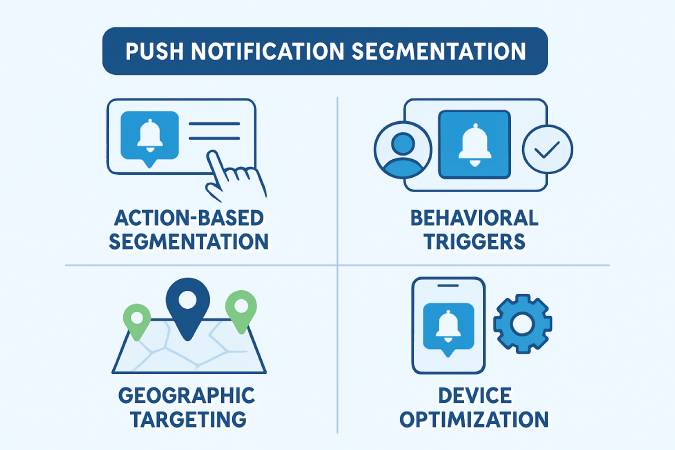
Here’s how to segment your audience effectively:
1. Action-Based Segmentation
Target users based on specific actions they’ve taken (or haven’t taken) within your app. For example, send different messages to users who have completed a purchase versus those who abandoned their cart.
Example: “Hey Sarah! You left some items in your cart. They’re still waiting for you, and we’ve even thrown in free shipping!”
2. Behavioral Triggers
Set up notifications that automatically trigger based on user behavior patterns. This could include inactivity triggers (when a user hasn’t opened your app in X days) or achievement triggers (when a user reaches a milestone).
Example: “It’s been 7 days since your last workout. Don’t lose your 3-week streak! Tap to schedule your next session.”
3. Geographic Targeting
Deliver location-specific content that’s relevant to where your users are. This is particularly effective for retail apps, event apps, or any service with a local component.
Example: “You’re near our downtown store! Stop by today to check out our exclusive in-store promotion.”
4. Device/Browser Optimization
Tailor your notifications based on the device or browser your users are using. This ensures your messages display correctly and take advantage of platform-specific features.
Example: Sending rich media notifications to devices that support them, while sending text-only versions to older devices.
Timing and Frequency Optimization
Sending the right message at the wrong time can render even the best content ineffective. Here’s how to optimize your timing and frequency:
1. Best Days and Times
Research shows that Tuesday has the highest push reaction rate at 8.4%. However, the optimal time can vary based on your specific audience and industry. Test different days and times to find what works best for your users.
2. Frequency Limits
Be mindful of how often you’re sending notifications. Studies show that sending more than 5 notifications per day can lead to a sharp increase in unsubscribes across industries. Start conservative and gradually increase frequency based on user response.
3. Time Zone Considerations
Ensure your notifications are delivered at appropriate local times for each user. Nobody wants to be woken up at 3 AM by a push notification about a sale!
4. User Activity Patterns
Analyze when individual users are most active in your app and time your notifications accordingly. This personalized approach can improve reaction rates by 40%.
Content and Design Principles
The content and design of your push notifications play a crucial role in determining whether users engage or ignore them. Here are some best practices:
1. Personalization
Include the user’s name and reference their specific behaviors or preferences. Personalized notifications can improve reaction rates by up to 400%.
Example: “Hi John! The camera lens you viewed yesterday is now 20% off!”
2. Rich Formats
Incorporate images, GIFs, or videos when appropriate to make your notifications more engaging. Rich formats can improve reaction rates by 25%.
Example: A food delivery app showing an image of the meal that’s about to arrive.
3. Emojis
Strategic use of emojis can make your notifications more eye-catching and convey emotion efficiently. Emojis can improve CTR by approximately 5%.
Example: “Your order has shipped! 📦 Track it here to see when it will arrive 🚚”
4. Clear CTAs and Value Proposition
Make it immediately clear what action you want users to take and why it benefits them. Every notification should deliver obvious value.
Example: “Limited time offer: Get 30% off your next ride. Book now!”
Common App Push Marketing Mistakes to Avoid
Even with the best intentions, many businesses make critical mistakes with their push notification strategies. Here are the pitfalls to avoid:
1. Over-Notification
Bombarding users with too many notifications is the fastest way to get them to opt out or uninstall your app. Research shows that sending just one weekly push will cause 10% of users to disable notifications, while sending 3-6 notifications weekly can cause 40% of users to opt out.
Solution: Start with a conservative frequency and gradually increase based on user engagement data. Always prioritize quality over quantity.
2. Generic Messaging
Generic, one-size-fits-all messages fail to capture attention in today’s personalized digital landscape. Users expect communications that reflect their specific interests and behaviors.
Solution: Leverage user data to create personalized, contextually relevant notifications that speak directly to individual needs and preferences.
3. Poor Timing and Targeting
Sending notifications at inappropriate times (like the middle of the night) or to the wrong audience segments can annoy users and damage your brand relationship.
Solution: Use analytics to identify optimal sending times for different user segments, and ensure your segmentation strategy is sophisticated enough to target the right users with the right messages.
4. Neglecting Analytics and Optimization
Many businesses set up push notifications and then fail to analyze their performance or optimize based on results.
Solution: Regularly review key metrics like open rates, click-through rates, and conversion rates. Use A/B testing to continuously refine your approach.
5. Single-Channel Approach
Relying solely on push notifications without integrating them into a broader communication strategy limits their effectiveness.
Solution: Coordinate your push notification strategy with other channels like email, SMS, and in-app messaging to create a cohesive, omnichannel experience.
Why PushEngage Outperforms Competitors for App Push Marketing
When it comes to implementing an effective app push marketing strategy, the platform you choose makes all the difference. Here’s why PushEngage stands out as the leading solution in 2025:
Superior Segmentation Capabilities
While most push notification platforms offer basic segmentation, PushEngage takes it to another level:
- Dynamic Segmentation vs. Static Lists: PushEngage automatically moves subscribers between segments based on their behavior, ensuring they always receive the most relevant messages. This means subscribers are moved out of conflicting lists automatically, so you’ll never send notifications asking users to buy something they’ve already purchased.
- Trigger-Based Automation: Set up notifications that launch based on specific user triggers like cart abandonment, browse abandonment, or purchase completion.
- Action-Based Targeting: Target users based on any action they take on your website or app, from clicks to video views to downloads.
Competitor platforms like OneSignal only offer limited segmentation based on device/browser and geo-location, missing out on the powerful behavioral targeting that can 2X your click-through rates.
Advanced Automation Features
PushEngage’s automation capabilities go far beyond basic scheduling:
- Personalized Drip Campaigns: Create sophisticated sequences of notifications that adapt based on user interactions.
- Behavior-Triggered Sequences: Automatically send follow-up notifications based on how users respond to previous ones.
- A/B Testing Capabilities: Easily test different notification content, timing, and design to optimize performance.
While competitors like OneSignal offer some automation, they’re typically limited to basic welcome campaigns or re-engagement campaigns. PushEngage gives you the flexibility to create custom automation workflows for any scenario.
Data Privacy and Ownership
In an era of increasing privacy concerns, PushEngage stands out with its commitment to data protection:
- No Third-Party Data Selling: Unlike some competitors, PushEngage never sells your subscriber data to third parties.
- Complete Data Export Options: You own your data and can export it anytime, giving you full control and portability.
This focus on data privacy not only protects your business but also builds trust with your users.
Ease of Implementation
PushEngage was built with marketers in mind:
- Created by Marketers for Marketers: The platform is designed to be intuitive and user-friendly, even for those without technical expertise.
- Simple Integration of All Features: Every feature is easy to implement, with no complex coding required.
Compared to more technically complex platforms, PushEngage allows you to get up and running quickly, so you can start seeing results sooner.
Affordable Pricing Based on Active Subscribers
PushEngage’s pricing model is transparent and cost-effective:
- Based on active subscriber count and plan
- Plans starting at just $29
- No hidden fees or charges
This makes PushEngage accessible to businesses of all sizes, from startups to enterprise organizations.
How to Implement App Push Marketing with PushEngage
Ready to get started with app push marketing? Here’s a step-by-step guide to implementing an effective strategy using PushEngage:
Step 1: Setting Up Your Account
- Sign up for PushEngage: Visit PushEngage.com and create an account.
- Install the SDK: Follow the simple installation instructions to add PushEngage to your app.
- Configure your opt-in prompts: Create compelling opt-in messages that clearly communicate the value of your notifications.
- Set up your notification settings: Configure how your notifications will appear on different devices and platforms.
Step 2: Creating Your First Campaign
- Define your campaign objective: Are you trying to drive sales, increase engagement, or reduce churn?
- Craft your notification content: Write compelling copy, select appropriate images, and create clear calls-to-action.
- Set up delivery options: Choose between immediate delivery, scheduled delivery, or triggered delivery based on user actions.
- Preview and test: Send test notifications to ensure everything looks and works as expected.
Step 3: Segmenting Your Audience
- Create basic segments: Start with simple segments based on device type, location, or subscription date.
- Develop behavioral segments: As you collect more data, create segments based on user actions and engagement patterns.
- Set up dynamic segmentation: Configure rules for automatically moving users between segments based on their behavior.
- Refine your segments over time: Regularly analyze performance and adjust your segments for optimal results.
Step 4: Automating Your Workflows
- Set up welcome sequences: Create a series of notifications to onboard new users and drive initial engagement.
- Create re-engagement campaigns: Develop automated sequences to bring inactive users back to your app.
- Implement cart abandonment recovery: Set up triggers to remind users about items left in their cart.
- Develop milestone celebrations: Automatically congratulate users when they reach achievements or anniversaries.
Integration with Other Marketing Channels
For maximum impact, integrate your push notification strategy with other marketing channels:
- Email: Coordinate push notifications with email campaigns to reinforce messages without overwhelming users.
- SMS: Use SMS for urgent communications while reserving push notifications for engagement and retention.
- Social Media: Align your push notification content with your social media campaigns for consistent messaging.
- In-App Messaging: Use in-app messages to complement push notifications and create a seamless user experience.
Measuring Success
To optimize your app push marketing strategy, track these key metrics:
- Opt-in Rate: The percentage of users who agree to receive push notifications.
- Delivery Rate: The percentage of sent notifications that are successfully delivered.
- Open Rate: The percentage of delivered notifications that users open.
- Click-Through Rate (CTR): The percentage of users who click on your notification after opening it.
- Conversion Rate: The percentage of users who complete your desired action after clicking.
- Retention Rate: How push notifications impact user retention over time.
Use PushEngage’s detailed analytics dashboard to monitor these metrics and identify opportunities for improvement.
Future of App Push Marketing
As we look ahead, several emerging trends and technologies are set to reshape the app push marketing landscape:
AI-Powered Personalization
Artificial intelligence will continue to revolutionize push notifications by:
- Predicting the optimal content for each individual user
- Determining the perfect sending time based on past engagement patterns
- Automatically generating personalized notification copy
- Identifying users at risk of churning before they disengage
Predictive Engagement
The next frontier in push marketing is moving from reactive to predictive engagement:
- Anticipating user needs before they express them
- Recommending products or content based on predicted interests
- Intervening with retention messages before users show signs of churning
- Optimizing notification frequency automatically for each user
Voice-Activated Notifications
As voice assistants become more prevalent, push notifications will evolve to include:
- Voice-readability optimization
- Voice-response capabilities
- Integration with smart speakers and voice assistants
- Audio-based notifications for hands-free environments
Privacy Considerations and Adaptations
The push notification landscape will continue to adapt to increasing privacy regulations:
- More transparent opt-in processes
- Greater user control over notification types and frequency
- Enhanced anonymization and data protection measures
- Privacy-first engagement strategies that build trust
Cross-Platform Integration Opportunities
The future of push notifications lies in seamless cross-platform experiences:
- Synchronized messaging across mobile, web, wearables, and connected devices
- Contextual awareness of which device a user is currently using
- Intelligent channel selection based on user preferences and behavior
- Unified analytics across all notification platforms
How to Get Started With Mobile App Marketing
App push marketing has evolved from simple text alerts to a sophisticated, personalized engagement channel that can dramatically impact your business results. When implemented correctly, push notifications can increase engagement by 191%, drive conversions, and build lasting relationships with your users.
The key to success lies in respecting user preferences, delivering genuine value with every notification, and leveraging advanced segmentation and personalization capabilities. And that’s exactly where PushEngage shines.
If you’re just getting started with push messages, check out how to create your first welcome message using PushEngage. A welcome message is great for re-engagement and bringing repeat visitors to your website.
Think it’s difficult to come up with campaign ideas? Check out these awesome resources:
- 75 Epic Push Notification Examples You Can Steal Right Now
- How to Use Form Abandonment Push Messages to Recover Lost Leads
- How to Send Personalized Push Notifications With Drip Attributes
- 10 Examples of eCommerce Stores Using Push Notifications Well
- 8 Personalized Push Notifications That Work [Backed By Data]
With superior segmentation, advanced automation, data privacy protections, and an easy-to-use interface, PushEngage outperforms competitors across the board. Whether you’re looking to reduce cart abandonment, increase content engagement, or improve app retention, PushEngage provides the tools you need to achieve your goals.
Ready to transform your app engagement strategy? Try PushEngage today and see the difference for yourself.
FAQs About App Push Marketing
What’s the difference between app push notifications and other messaging channels?
App push notifications appear directly on a user’s device, even when they’re not using your app. This makes them more immediate and visible than email or in-app messages. Unlike SMS, push notifications are free to send and can include rich media. The key advantage of push notifications is their ability to re-engage users who aren’t currently active in your app.
How many push notifications should I send per week?
There’s no one-size-fits-all answer, as the optimal frequency depends on your industry and audience. However, research suggests that sending more than 5 notifications per day can lead to a sharp increase in unsubscribes. Start conservatively with 1-2 notifications per week, then adjust based on engagement data. PushEngage’s analytics can help you identify the ideal frequency for your specific audience.
How can I improve my push notification opt-in rates?
To improve opt-in rates:
- Explain the value users will receive from your notifications
- Time your opt-in request after providing value in the app
- Use a two-step opt-in process (pre-permission message followed by system prompt)
- Highlight the types of notifications they’ll receive (updates, offers, etc.)
- Reassure users about frequency (e.g., “We’ll only send important updates”)
What metrics should I track for push notification campaigns?
Key metrics to track include:
- Opt-in rate
- Delivery rate
- Open rate
- Click-through rate (CTR)
- Conversion rate
- Retention impact
- Unsubscribe rate
PushEngage provides comprehensive analytics for all these metrics, making it easy to measure and optimize your campaigns.
