What are mobile app push notifications?
Mobile app push notifications are short, clickable messages delivered to a subscriber’s device even when they’re offline. You can easily send out any link to promote any part of your business using push messages from a simple, easy-to-use dashboard.
Here’s the most awesome part: App push notifications are a super-easy way to get repeat visitors to your site on autopilot even if…
- You’re just starting and your fan base is still tiny
- Even if… you’re running an e-commerce store with hundreds of promos every month
- Even if… you have a mega blog that’s already generating a ton of SEO traffic
In this article, we’re going to show you how to get repeat visitors instantly every time you hit publish:
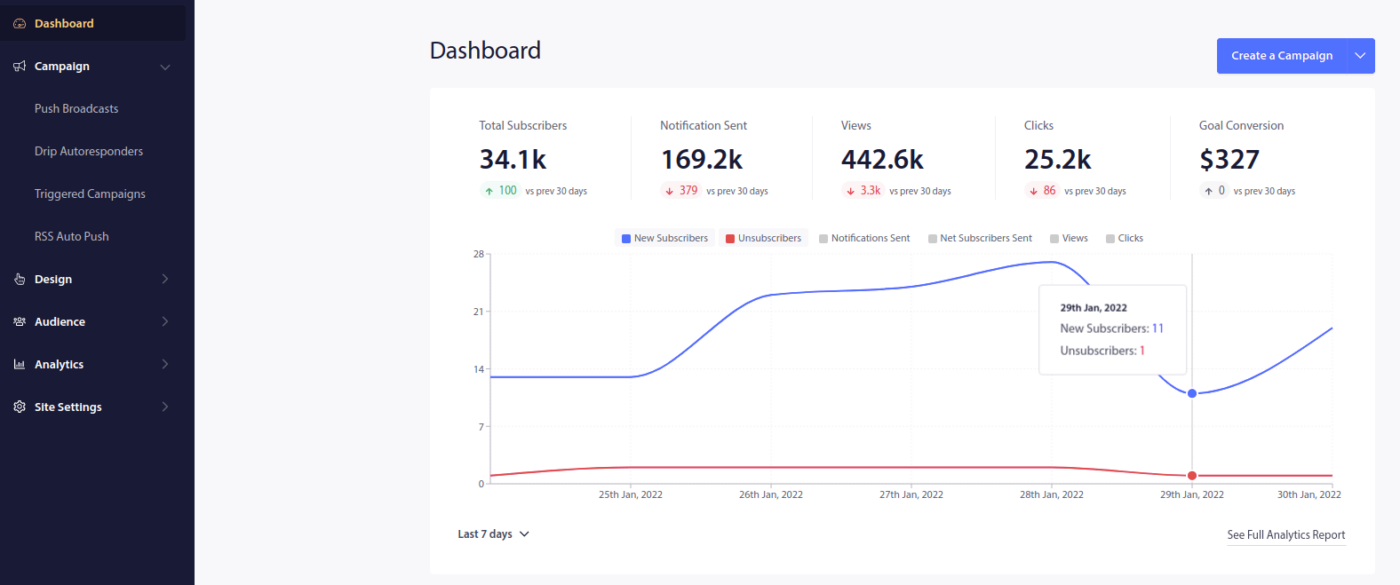
You can get started for free right now. Once you start getting results from a free push notification software, you can switch or upgrade to get more features to help you grow faster.
But first, let’s understand a little more about app push notifications and how they work.
What Are Mobile App Push Notifications?
Mobile app push notifications are messages sent from an app directly to a user’s mobile device, providing updates, reminders, or personalized content, even when the app is not actively in use. They enhance user engagement by delivering timely and relevant information right to the user’s fingertips.
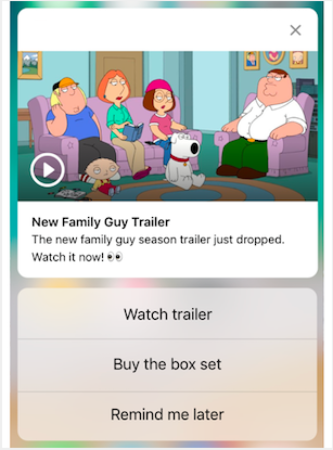
Of course, this is only helpful for you if have an app or are in the process of releasing a mobile app for your business in the future. If you’re been on the fence about releasing an app to grow your business, this might just be the right time for you. One of the biggest challenges that apps face is customer engagement. And PushEngage can now help you take away that pain completely.
For deeper, more frequent engagement, app pushes are preferable. For occasional updates or alerts, web pushes are effective. To this end, app notification campaigns offer better rich media and interactive content. App push notifications rely on data that web push notifications simply can’t use most of the time.
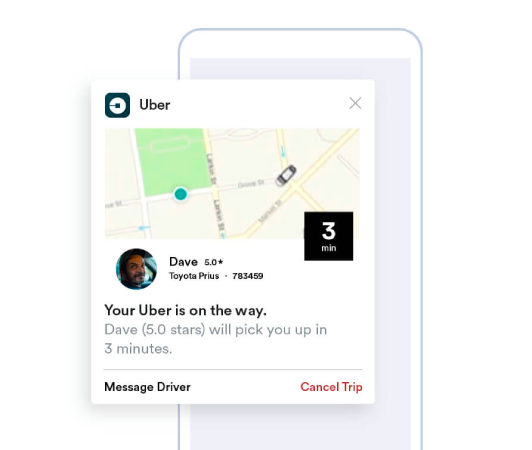
To be fair: You can create personalized web push notifications. But app push can go WAY deeper into personalization.
Mobile app push notifications go beyond just being a tool for communication; they are a powerful mechanism for enhancing user experience, driving engagement, and building a personalized connection with users.
They allow for a level of interactivity and personalization that can significantly contribute to the effectiveness of an app in retaining and engaging its users.
- Enhanced User Engagement:
- Contextual Relevance: App push notifications can be incredibly context-sensitive. They utilize user data like location, behavior, and preferences to send timely and relevant notifications. For example, a fitness app might send a motivational message right when you usually go for a run.
- Behavioral Triggering: Notifications can be triggered by specific user actions or inactions. This makes them highly effective for encouraging desired behaviors, such as reminding a user to complete a purchase they left in their cart.
- Rich User Experience:
- Multimedia Integration: Unlike basic text messages, app notifications can include images, audio, and even video. This rich media integration makes them more engaging and enjoyable.
- Interactive Elements: Some notifications allow users to interact directly from the lock screen or notification area. This could include actions like replying to a message, liking a post, or even controlling music playback.
- Personalized Communication:
- Tailored Content: Using data analytics, apps can send notifications that are highly personalized. This could be as simple as using your name or as complex as recommending products based on your browsing history.
- Segmentation and Targeting: Apps can segment their users based on various criteria and send targeted notifications. This ensures that users receive notifications that are relevant to their interests and needs.
- Customer Retention and Loyalty:
- Regular Engagement: By keeping users informed and engaged, app notifications can significantly improve customer retention.
- Loyalty Rewards: Notifications are an effective way to inform users about loyalty programs, special offers, and rewards, thereby enhancing customer loyalty.
- Analytical Insights:
- User Response Data: Apps can track how users interact with notifications, providing valuable insights into user preferences and behavior.
- A/B Testing: This data can be used to A/B test different notification strategies to see what works best, leading to more effective communication.
- Operational Efficiency:
- Automated Communication: Notifications can be automated based on certain criteria, reducing the need for manual intervention and ensuring timely communication.
By leveraging user data and behavior, app push notifications can transform the way businesses interact with their customers, making the communication more relevant, timely, and effective.
This depth of engagement and personalization is what sets app push notifications apart and makes them a valuable asset in the digital communication strategy of any mobile application.
How to Add Mobile App Push Notifications to Your App
Before you get started with mobile app push notifications, you’ll have to get a service to send mobile app push notifications.
We recommend that you get started with PushEngage. PushEngage is one of the best push notification plugins for WordPress. You instantly reach up to 200 subscribers with just the free tier. If your site grows to more than 200 subscribers, you can quickly scale by upgrading your plan.
Let’s check out how you can use the free version of PushEngage to start sending push messages.
Step #1: Create a Free PushEngage Account
Head over to PushEngage and click on Get Started:
Next, select the plan for your PushEngage account. You can get started for free but if you’re serious about growing your business, we recommend getting a paid plan to unlock more advanced campaigns.
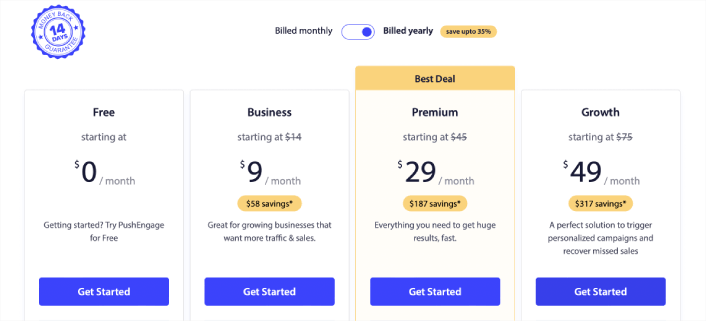
Step #2: Sign Up for PushEngage
Sign up for the plugin with your user details or your Gmail ID or your email and password:
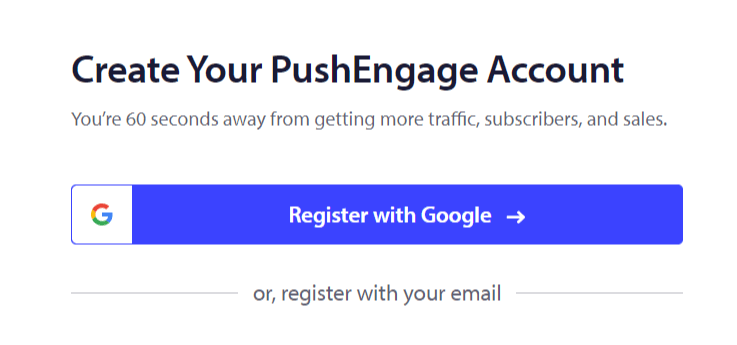
And just follow along with the instructions and finish setting up your account.
Step #3: Install PushEngage to Your App
Once you sign up, you’ll be taken to the PushEngage dashboard:
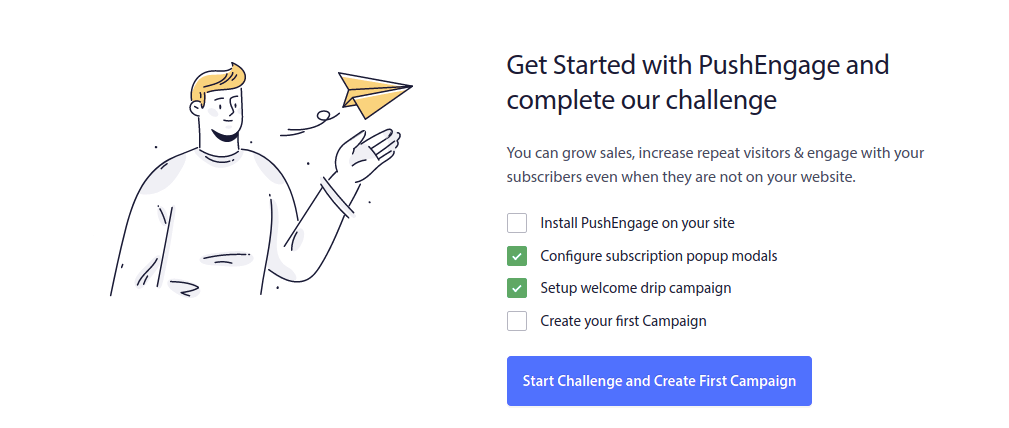
The process to add push messages to your app is different for different platforms. But you can check out our Android SDK for Android apps and iOS SDK for iOS apps.
Step #4: Set Up the Mobile App Push Notifications
Right till now, you had to use skeleton SDKs to send app push notifications. The problem with using those SDKs is that they are pretty bare bones.
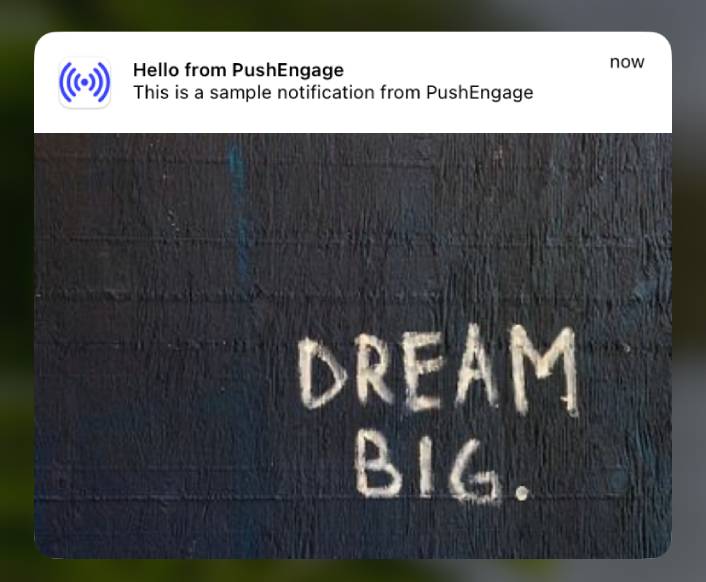
Theoretically, you can send any type of mobile app push campaigns with them. But then, you also have to build:
- An interface to manage your campaigns
- An analytics suite to track your campaign performance
- Better support for rich media and in-app redirection links (or deep links)
- Processes to liaise both marketing and development teams
All for the sake of introducing a single channel of growth. Using the old tools to send mobile app push notifications is tedious, expensive, resource-intensive, and time consuming. And of course, it requires deep coding skills in your team to develop and manage everything you build.
With the new PushEngage Android and iOS SDKs, you can send mobile app push using the same reliable software for great delivery rates. But we’ve built several layers on top that make it super easy to build custom integrations with your app.
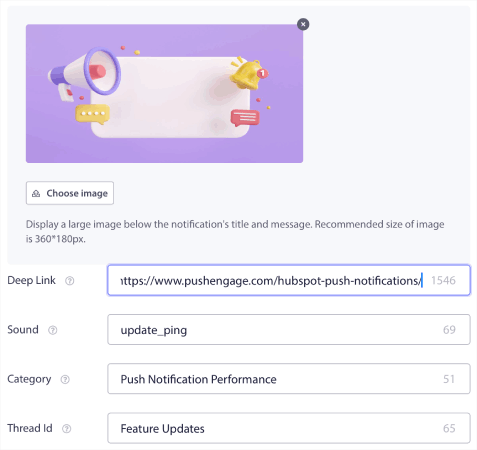
And PushEngage manages the entire SDK. So, you don’t even have to spend a ton of time and money to manage your integrations.
All you have to do is build!
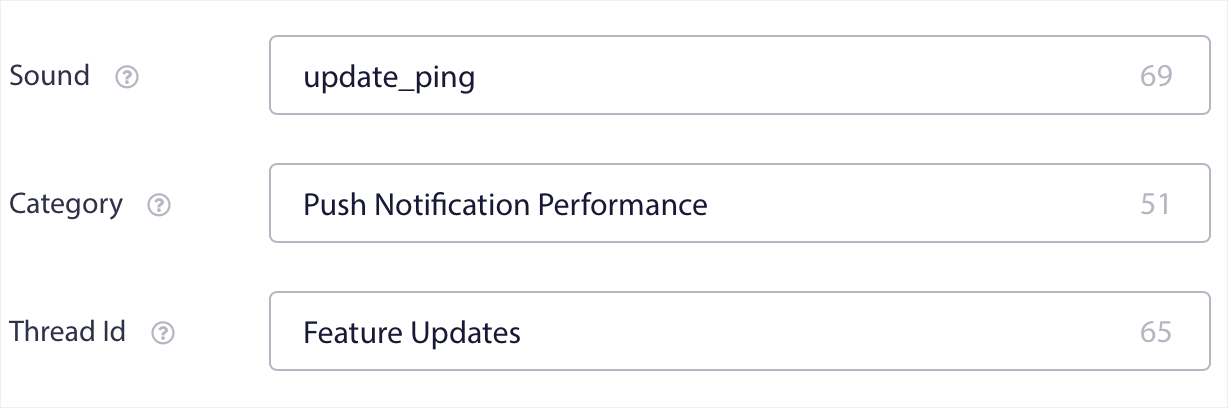
You can send broadcast notifications directly from your PushEngage dashboard once you’ve set up your app to send mobile app push notifications using PushEngage’s SDK. Yes, you still have to add code to your app and develop the connectors between your app and the PushEngage API. But once that’s done, you can easily create mobile app push campaigns from a pre-built software interface that also comes with:
- Highly engaging push campaign types
- Proven campaign templates with high conversion rates
- Automated campaigns to promote your content whenever you publish
- Multiple targeting and campaign scheduling options
- Web push campaigns as a complementary growth channel
- Increased audience retention using data-based personalization
- Goal tracking and advanced analytics
- Smart A/B testing
- A Dedicated Success Manager
And so much more. We just took the pain out of developing Android and iOS mobile push campaigns for your app. You can use the personal details of your subscribers to send them personalized push messages like this one:
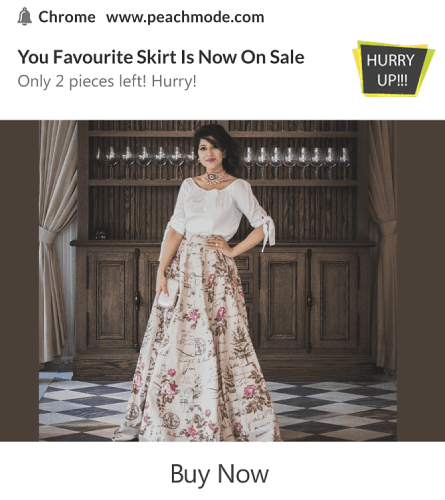
You can also send out advanced eCommerce campaigns using the PushEngage API.
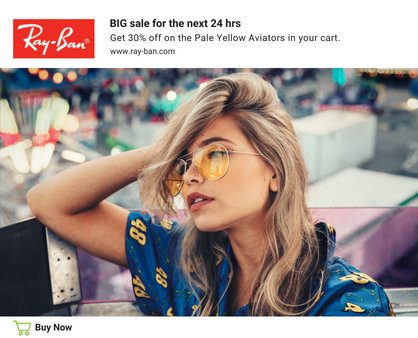
Send More Targeted and Personalized Messages
For Android app push, you can create Groups and Channels to customize exactly what your notifications look, feel, and sound like.
A Group is a collection of notification types with a common name.
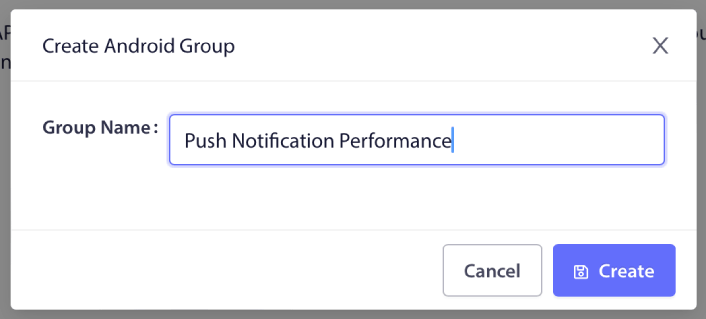
Think of it as categories in a blog. Inside each Group, you can add Channels:
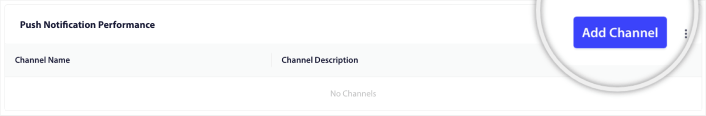
A channel describes how your app notifications will behave when your users receive the notification. Will it show up over the lock screen? Should it show the app icon as the badge? What priority level will it have for your users? Do you want a custom notification sound to play when your users receive it?
All these settings can be configured within a channel.
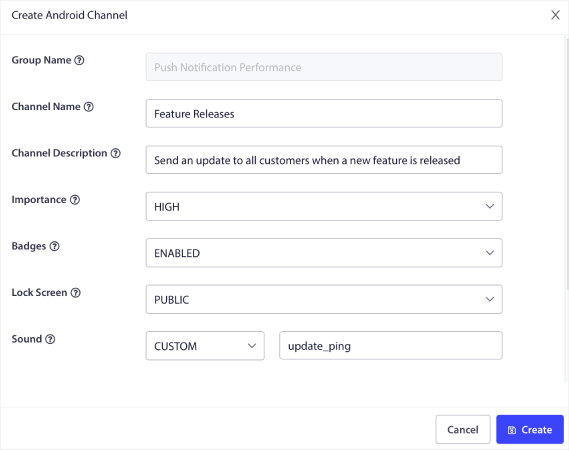
For an iOS mobile app notification, there’s no concept of Group and Channel. However, you can create personalized notifications using other settings. You can set a notification sound, a category for your notifications, and a common thread ID to bundle them together.
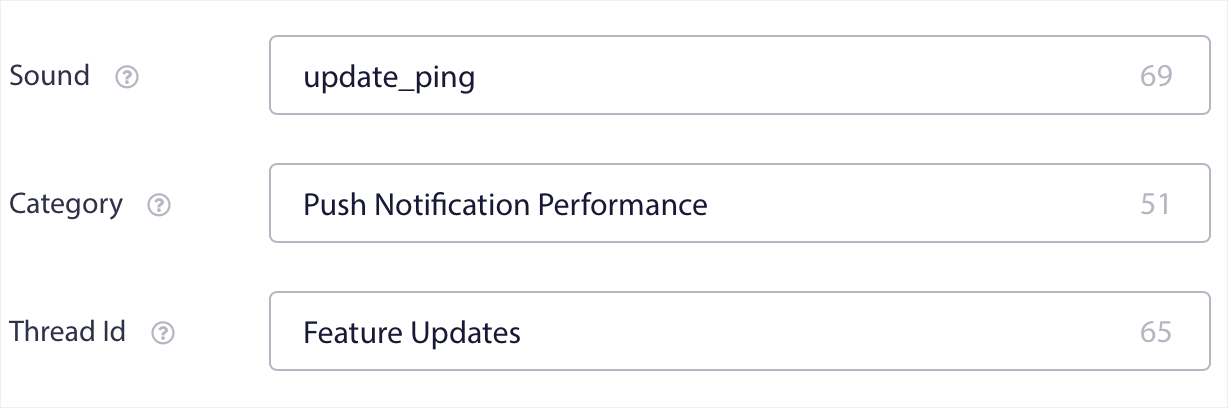
You can even set a custom badge for that notification that shows how many unread notifications the user has received from your app.
Redirect Your Users to Any Link Inside Your App Or Outside It
Mobile app push has a unique feature called Deep Links. Deep links are like URLs, but ones that point to a screen inside your app. You can send your users to any screen you want using a Deep Link from the PushEngage dashboard, or you could send them to any regular URL on the web.
This means that you can get your users to open your app when you want to.
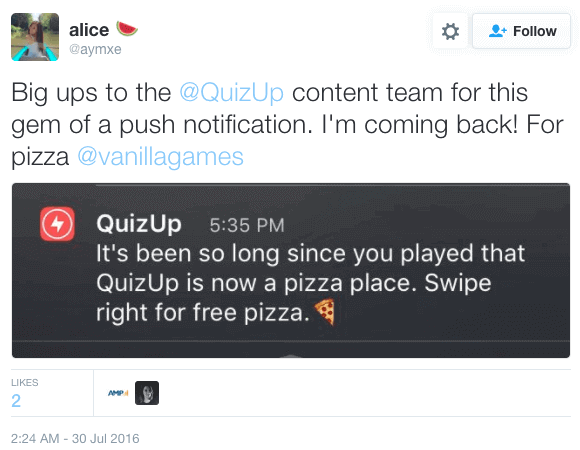
Or, even redirect them to the App Store or your website to leave a review of your app.
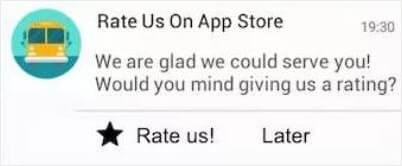
Of course, these are only basic ideas. You can use these links to run complex, multi-step engagement campaigns both inside and outside your app!
What to Do After You Send Mobile App Push Notifications
That’s all for this one.
If you’re just getting started with push messages, check out how to create your first welcome message using PushEngage. A welcome message is great for re-engagement and bringing repeat visitors to your website.
Think it’s difficult to come up with campaign ideas? Check out these awesome resources:
- 75 Epic Push Notification Examples You Can Steal Right Now
- How to Use Form Abandonment Push Messages to Recover Lost Leads
- How to Send Personalized Push Notifications With Drip Attributes
- 10 Examples of eCommerce Stores Using Push Notifications Well
- 8 Personalized Push Notifications That Work [Backed By Data]
And if you haven’t already, get started with PushEngage today!
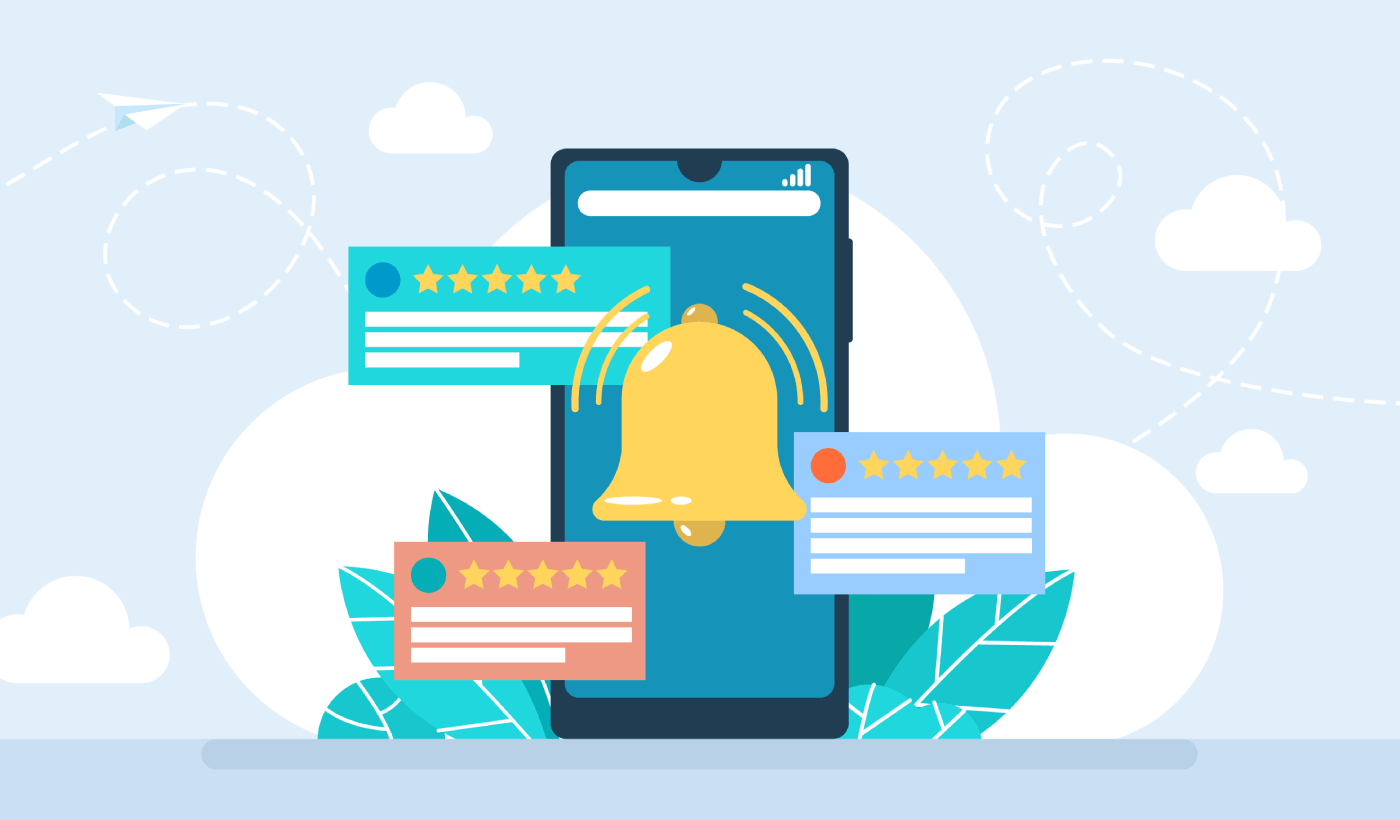
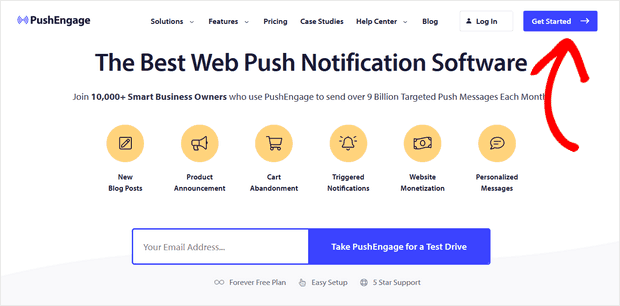
That’s a very informative blog. Thanks for sharing.
Hi, Keith! We’re really happy that you like our content. I’d suggest reading our article on rich push notifications next.
This information is very positive. Thank you for sharing this informative post.