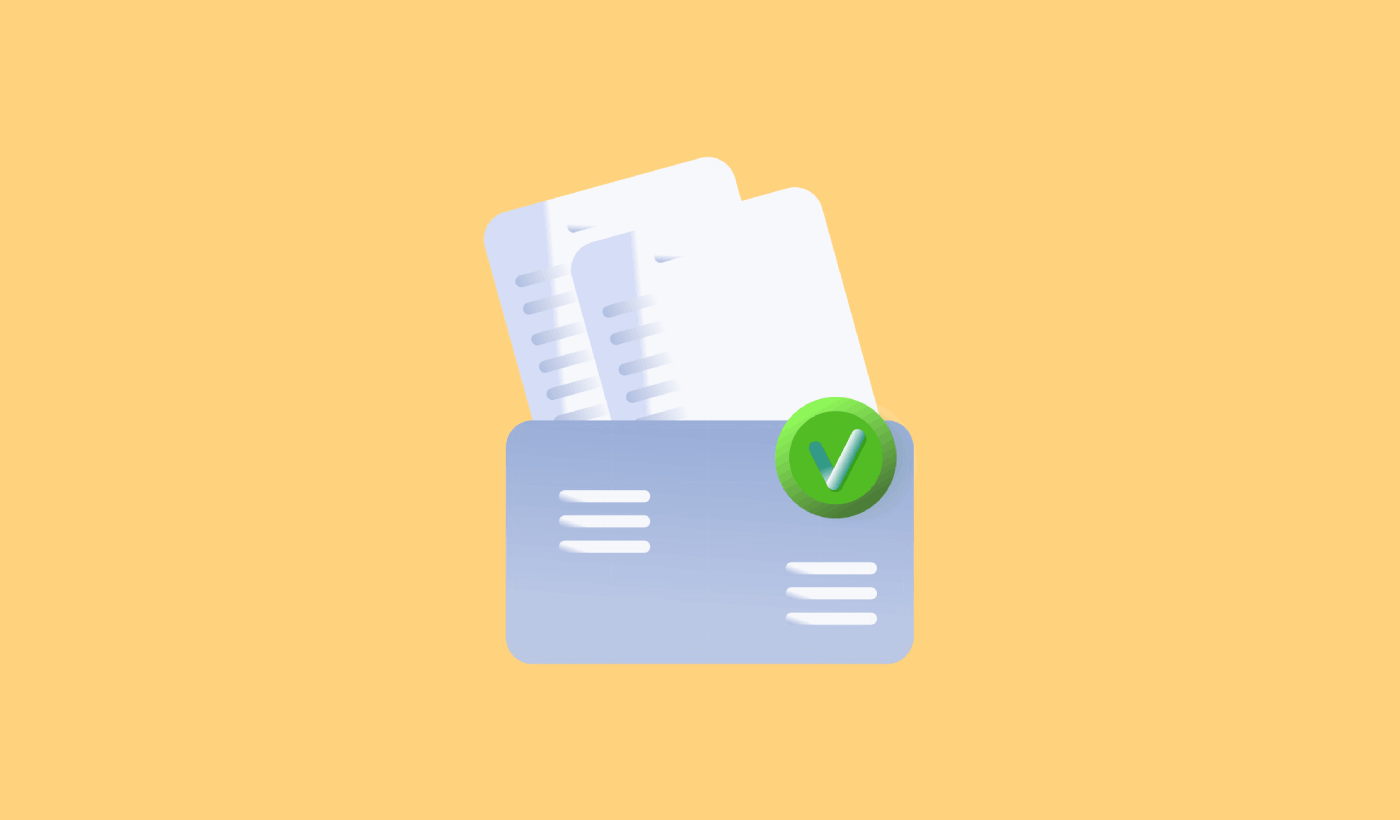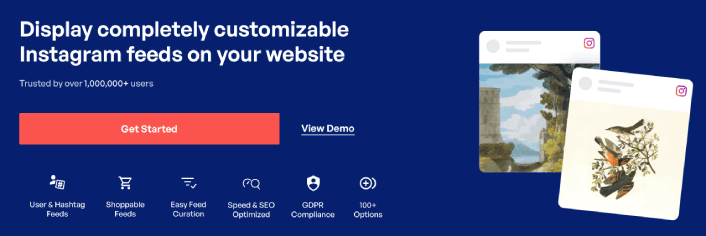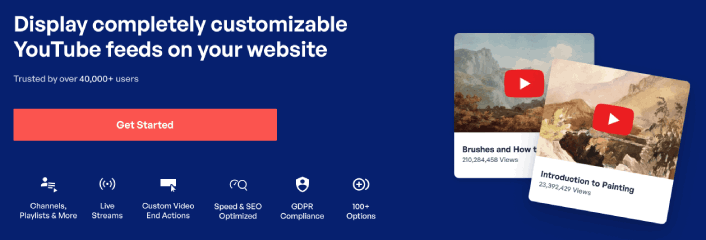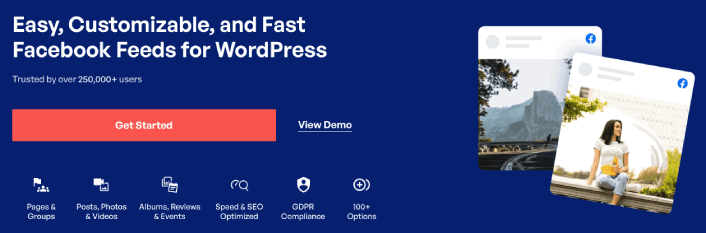Looking for the best WordPress RSS feed plugin for your site?
RSS feeds make it easy to pull content from your site and use it in multiple ways. They can also be used to boost engagement, drive traffic, and increase page views.
In this article, we’re going to share a list of the best RSS plugins for WordPress. And then, we’re going to share what we think is the best WordPress RSS feed plugin in the market.
Sounds good? Let’s dive in.
Why Use a WordPress RSS Feed Plugin?
RSS feeds allow websites to publish content in an XML file format. In simple words, your regular readers can subscribe to your content using RSS feed readers such as Feedly. The cool thing about WordPress is that it comes with RSS feeds for blog posts, authors, and categories right out of the box.
You can use an RSS feed plugin to curate content from different websites that you like. You can also automatically pull latest content from social media websites like Facebook, Instagram, Twitter, and YouTube to display them in WordPress.
But what’s even better is that you can use your own RSS feed to power your push notifications or email newsletters on autopilot.
Best WordPress RSS Feed Plugin
Now that we know why a WordPress RSS feed plugin can be useful, let’s take a look at some of the best plugins in the market. If you’re new to RSS feeds, you should also check out our article on how to send RSS push notifications.
#1. PushEngage
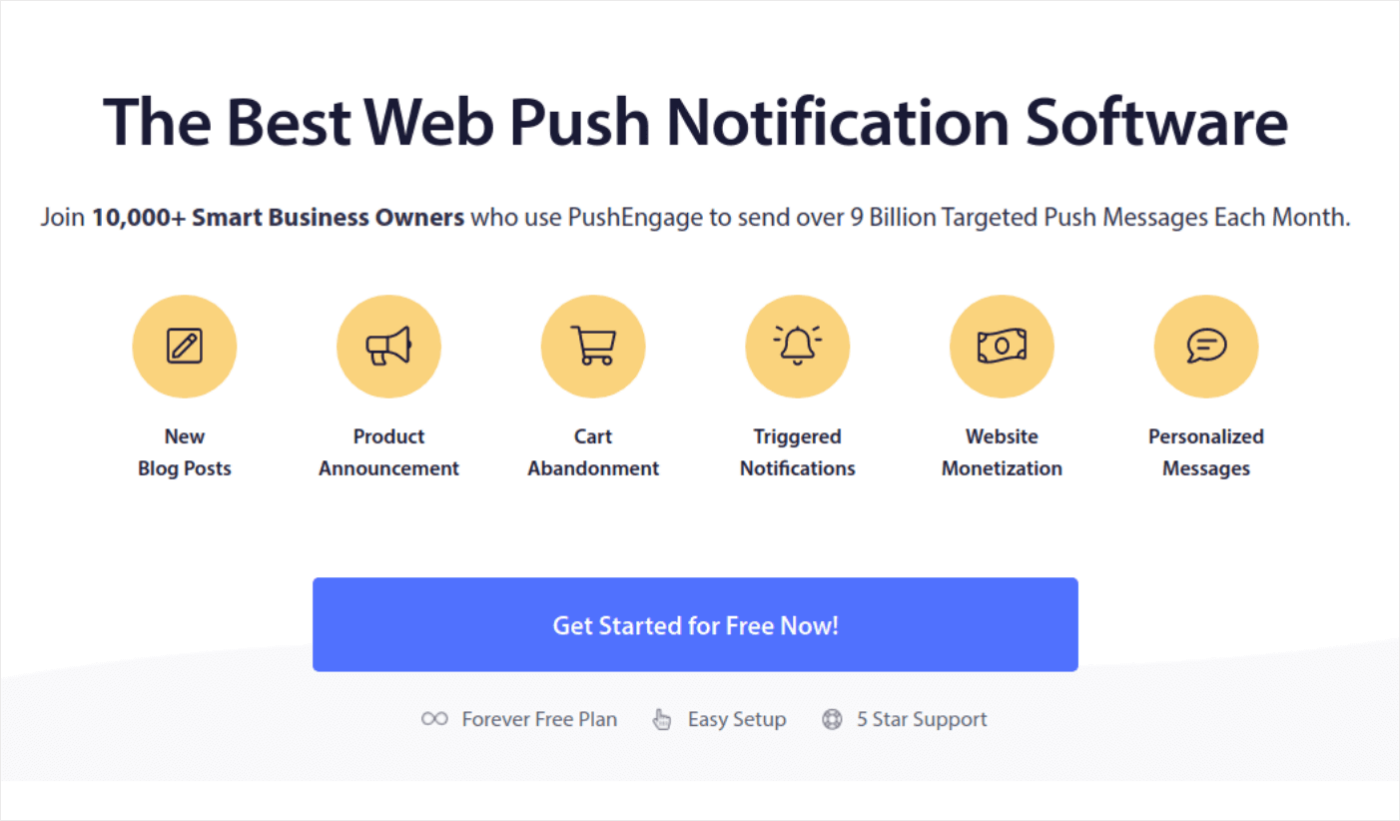
PushEngage is the #1 push notifications plugin in the world. It’s also the best WordPress RSS feed plugin for RSS push notifications. Once you install WordPress web notifications on your site, head over to your PushEngage dashboard and go to Campaign » RSS Auto Push to create RSS push notifications:
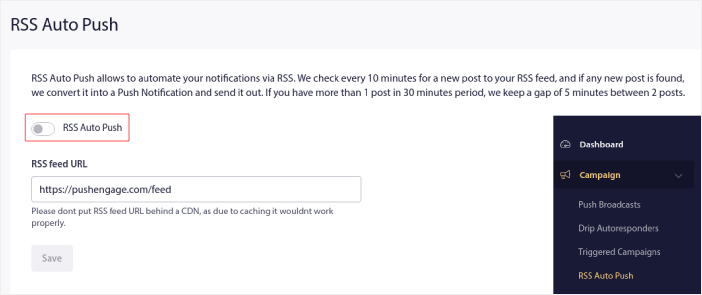
Click the toggle button to enable RSS Auto Push and paste in your RSS feed URL.
Push notifications help you grow your website traffic and engagement on autopilot. And if you’re running an online store, PushEngage also helps you grow your sales by helping you create automated eCommerce push notifications.
You can get started for free, but if you’re serious about growing your business, you should buy a paid plan. Also, before buying any push notification service, you should check out this guide to push notification costs.
Here’s a quick glance at what you get with PushEngage:
- High-converting automated campaigns
- Multiple targeting and campaign scheduling options
- Goal tracking and advanced analytics
- Smart A/B testing
- A Dedicated Success Manager
Once that’s done, click on Verify RSS to confirm that your RSS feed has been accepted. When you’re done, simply hit Save.
You’ll see that PushEngage is hands down the best bet if you want to build traffic, engagement, and sales for your business. And if you’re on a budget, you can always get a little bit creative with your push notifications.
#2. Smash Balloon Instagram Feed Pro
Smash Balloon Instagram Feed Pro is a simple WordPress RSS feed plugin that allows you to display your Instagram feed on your site without using any code at all. Displaying your Instagram content on your site is a great way to convert your web traffic into social media followers and keep them engaged for a long time.
All you have to do is install the plugin and then connect your Instagram feed to your site.
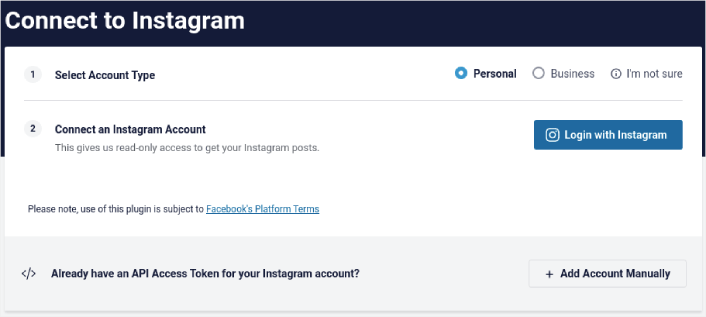
You can use Smash Balloon to:
- Use your hashtag feeds on your site as social proof
- Create Shoppable Feeds that connect directly to your products
- Display Instagram reels videos in your feed or choose to show a feed of only reels posts
- Embed Instagram Stories in your website as a feed
And lots more!
Check out this article on how to embed Instagram feeds on your WordPress site.
#3. Smash Balloon YouTube Feed Pro
Smash Balloon YouTube Feed Pro is a WordPress RSS feed plugin that allows you create a wall of YouTube videos on your site. By creating your own YouTube feed, you can promote some of your most helpful video content on your site. Embedding videos is a great way to increase the average time a visitor spends on your site.
The best part about YouTube Feed Pro is that it’s completely speed optimized. So, the videos won’t add a ton of code bloat to your site or slow it down.
You can use Smash Balloon YouTube Feed Pro to:
- Feature your channel or favorite playlists
- Invite users to a live stream or get more views on your old streams
- Create custom video end actions
- Put up a feed of your YouTube shorts and clips to get more subscribers
And lots more!
Here’s how you can embed your YouTube videos on WordPress.
#4. Smash Balloon Twitter Feed Pro

Smash Balloon Twitter Feed Pro is a simple WordPress RSS feed plugin that allows you to create a Twitter feed on your site without using any code at all. Twitter is a great place for customer feedback. So, you can put up your reviews from Twitter on your site.
It’s super easy to connect your Twitter account to Twitter Feed Pro.
You can use Smash Balloon Twitter Feed Pro to:
- Use your hashtag feeds on your site as social proof
- Display interactive Twitter feeds to boost website engagement
- Create carousels and of your social mentions
- Use a Follow button to get more Twitter followers
And lots more!
Check out how to embed Twitter feeds on your WordPress site.
#5. Smash Balloon Facebook Feed
Smash Balloon Facebook Feed is a great way to embed Facebook posts on your site without any code at all. Displaying your Facebook posts on your site is a great way to increase online sales very quickly.
All you have to do is install the plugin and then connect your Facebook feed to your site.
You can use Smash Balloon Facebook Feed Pro to:
- Add authentic Facebook Business Page reviews to your site to increase conversions
- Grow your Facebook group from your new website visitors
- Display your albums on your website
- Get more followers for your Facebook Business Page
And lots more!
Check out our review of Smash Balloon or just get started.
#6. All In One SEO
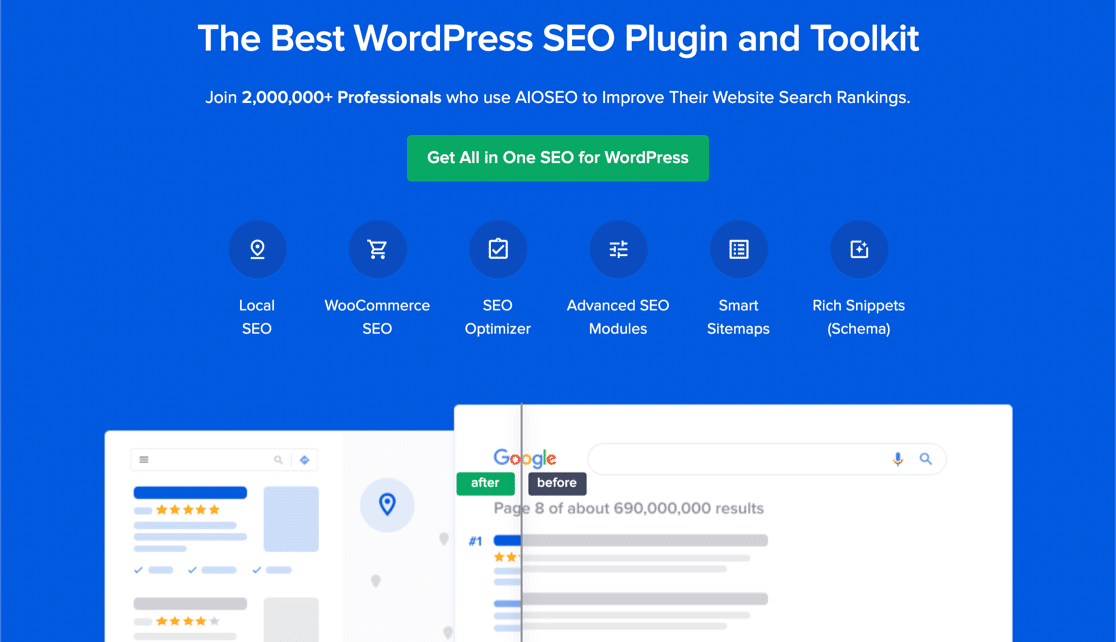
All In One SEO is the best WordPress SEO plugin in the world.
Not only is AIOSEO powerful enough to implement the latest SEO best practices, but you also get advanced options to resolve specific SEO issues straight out of the box. This includes:
- Local SEO modules for small businesses with a local audience
- WooCommerce SEO for online stores
- An SEO optimizer inside your WordPress editor
- Smart Sitemaps for instant indexing on Search Engines
- A Schema plugin to get your content to rank in the Rich Snippets
And a lot more! You can learn more about the feature on our review of AIOSEO.
#7. Constant Contact
Constant Contact is the one of the best email marketing services in the market. It’s super easy to use and offers tons of automation features to improve your email campaigns. And you can also use it to send automated newsletters from your website’s RSS feed.
Here’s what makes Constant Contact such a great choice for setting up email autoresponders:
- Easy drag and drop builder to create emails
- Hundreds of pre-designed email templates
- Welcome messages, birthday offers, and abandoned cart autoresponders
- List building tools and signup forms to grow your audience
- Split testing for targeted emails
- Integrations with CRMs and third-party services
- Excellent support via live chat and phone
Not to mention, Constant Contact has a forms plugin for WordPress that you can use to collect leads and nurture with autoresponders.
Get started with Constant Contact!
What’s the Best WordPress RSS Plugin for You?
You should use a combination of different WordPress RSS plugins. We recommend going with PushEngage and Smash Balloon.
If you’re new to push notifications, you should follow a full-blown push notification testing process before you go live. It will help you troubleshoot common issues before your visitors see them and start complaining about a broken user experience.
And if you haven’t already, go ahead and give PushEngage a try. PushEngage is the #1 push notification service in the world. So, if you’re serious about growing your business, you should invest in PushEngage.
Not fully convinced?
Check out these articles before you make up your mind:
- How to Convert Subscribers To Buyers Using Web Push Notifications
- Push Notification Best Practices
- Why Welcome Push Notifications Are Important
- Best WordPress Push Notification Plugins
Push notifications are helping businesses grow across the world. Are you just going to wait for your competitors to start using it before you?