Customer service can make or break your business. But here’s the thing – your customers are already on WhatsApp, and they expect you to be there too.
With a staggering 98% open rate compared to email’s measly 20%, WhatsApp isn’t just another messaging platform – it’s your secret weapon for delivering exceptional customer service without breaking the bank.
The best part? You can automate most of your customer service on WhatsApp completely free. No expensive software, no complex integrations, just smart automation that works.
In this guide, we’ll show you exactly how to set up WhatsApp customer service automation that reduces support queries by 70%, improves response times, and keeps your customers happy – all while saving you time and money.
Send WhatsApp Messages Today!
WhatsApp Business Automation is a super-effective, low-cost marketing tool to help you grow your repeat traffic, engagement, and sales on autopilot.
- Why WhatsApp is Perfect for Customer Service Automation
- The Core Automation Strategies That Actually Work
- How to Set Up WhatsApp Customer Service Automation (Step-by-Step)
- Advanced Automation with PushEngage: Why It's the Superior Solution
- Measuring Success: Key Metrics and Expected Results
- Best Practices for WhatsApp Customer Service Automation
- Getting Started: Your WhatsApp Automation Action Plan
- Why PushEngage is Your Best Choice for WhatsApp Automation
- Your Next Steps
Why WhatsApp is Perfect for Customer Service Automation
Let’s be honest – your customers are tired of waiting on hold, sending emails into the void, and navigating complicated support portals. They want instant answers, and WhatsApp delivers exactly that.
The Numbers Don’t Lie
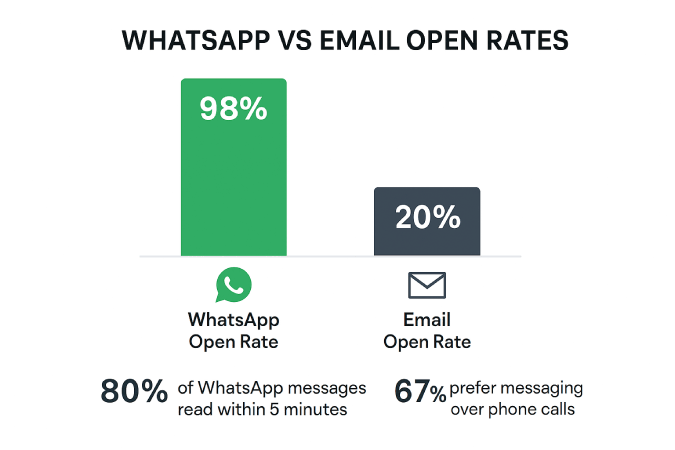
WhatsApp’s dominance in customer communication isn’t just hype – it’s backed by impressive statistics that should make every business owner pay attention:
- 98% open rate – Nearly every message gets read
- 80% of messages are read within the first 5 minutes
- 67% of customers prefer messaging over phone calls or emails
- 45-60% click-through rate – 5x higher than email
These numbers tell a clear story: your customers are already on WhatsApp, they’re reading messages immediately, and they’re engaging with content at unprecedented rates.
Everyone Knows How to Use WhatsApp
Here’s something most businesses overlook – there’s zero learning curve with WhatsApp. Your 70-year-old grandmother and your tech-savvy teenager both know how to send a WhatsApp message. This familiarity is pure gold for customer service.
Unlike complex support portals or chatbot interfaces that confuse customers, WhatsApp feels natural. Customers can ask questions the same way they chat with friends and family. No tutorials needed, no onboarding required – just instant, familiar communication.
Cost-Effective Customer Service Solution
Traditional customer service solutions can cost thousands of dollars per month. Live chat software, helpdesk platforms, phone systems – the costs add up quickly. WhatsApp Business, on the other hand, is completely free for basic use.
You can handle hundreds of customer conversations, send automated responses, and provide real-time support without spending a dime on software licensing.
The only investment? Your time setting up smart automation that works around the clock.
The Core Automation Strategies That Actually Work
Now let’s dive into the specific automation strategies that will transform your customer service. These aren’t theoretical concepts – they’re proven methods that businesses use every day to reduce support workload while improving customer satisfaction.
1. Click-to-Chat Support: Your 24/7 Customer Service Gateway
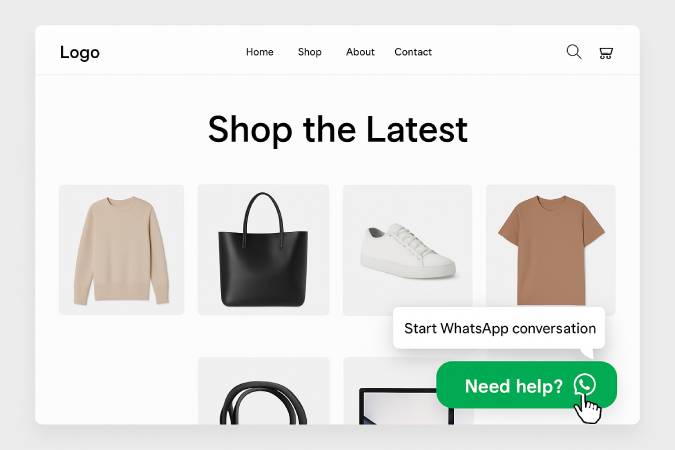
Click-to-chat is the foundation of WhatsApp customer service automation. Instead of customers hunting for your phone number or filling out contact forms, they can start a conversation with one click.
Here’s how it works: you place a WhatsApp button or widget on your website, and when customers click it, they’re instantly connected to your WhatsApp Business account. No phone number saving, no app switching – just immediate access to support.
The Business Impact:
- Reduces friction in customer communication
- Captures more support requests that might otherwise be abandoned
- Provides instant gratification for customers seeking help
- Creates a direct line for urgent issues
The basic approach involves creating WhatsApp links, but manually creating these links and embedding them on your website can look unprofessional and lacks the polish customers expect from modern businesses.
This is where PushEngage’s click-to-chat widget shines. Instead of basic text links, you get a professional, customizable widget that matches your brand and provides a seamless customer experience. The widget appears as a floating button on your website, making it easy for customers to reach out without disrupting their browsing experience.
2. Automated Order Updates: Eliminate “Where Is My Order?” Forever
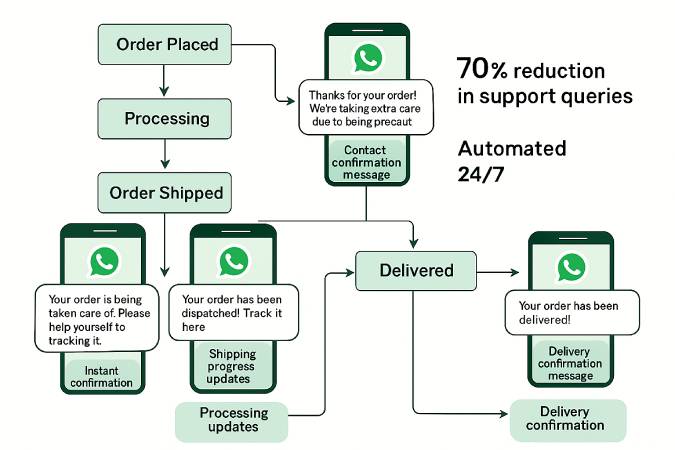
If you run an eCommerce business, you know the drill. The moment an order is placed, customers start asking: “Where’s my order?” “When will it ship?” “Has it been delivered?”
These repetitive queries can consume 70% of your support team’s time. But with WhatsApp automation, you can eliminate most of these questions before they’re even asked.
The Automated Order Journey:
Order Confirmation (Immediate)
The moment a customer completes a purchase, they receive an automated WhatsApp message confirming their order. This isn’t just a receipt – it’s reassurance that their order is being processed.
Example message:
“Hi [Customer Name]! 🎉 Your order #[Order ID] has been confirmed. We’re preparing your items and you’ll receive shipping updates right here on WhatsApp. Expected delivery: [Date Range].”
Processing Updates (Within 24 hours)
When the order moves to processing or fulfillment, customers get another update. This keeps them informed and reduces anxiety about order status.
Shipping Notifications (When shipped)
This is the big one – the shipping notification with tracking information. Instead of customers having to log into their account or search through emails, they get everything they need in WhatsApp.
Example message:
“Great news! 📦 Your order #[Order ID] has shipped via [Carrier] and should arrive by [Delivery Date]. Track your package: [Tracking Link]. Questions? Just reply to this message!”
Delivery Confirmation (Upon delivery)
The final touch – confirming delivery and opening the door for feedback or future purchases.
3. FAQ Automation: Handle Common Questions Instantly
Every business gets the same questions over and over again. “What are your business hours?” “What’s your return policy?” “Do you ship internationally?” Instead of having your team answer these questions manually hundreds of times, automate them.
Quick Replies Setup:
WhatsApp Business allows you to create quick replies – pre-written responses to common questions. When a customer asks about shipping, you can send a detailed response with one tap.
Business Hours Automation:
Set up automatic responses for when customers message outside business hours. Instead of leaving customers hanging, they get an immediate response explaining when they can expect a reply.
4. Welcome Messages: Set the Right Tone from the Start
First impressions matter, especially in customer service. When someone messages your business for the first time, an automated welcome message can set the tone for the entire relationship.
A good welcome message should:
- Thank the customer for reaching out
- Briefly explain how you can help
- Set expectations for response times
- Provide quick access to common information
How to Set Up WhatsApp Customer Service Automation (Step-by-Step)
Ready to transform your customer service? Here’s exactly how to set up WhatsApp automation that works. We’ll walk through each step, from basic setup to advanced automation that runs on autopilot.
Step 1: WhatsApp Business Setup and Optimization
Before you can automate anything, you need a solid foundation. WhatsApp Business is free and takes just minutes to set up, but doing it right makes all the difference.
Download and Initial Setup:
- Download WhatsApp Business from your app store (separate from regular WhatsApp)
- Verify your business phone number
- Import your existing WhatsApp chat history if needed
Business Profile Optimization:
Your business profile is often the first thing customers see, so make it count:
- Business Name: Use your actual business name, not a personal name
- Business Description: Clearly explain what you do in 139 characters or less
- Business Category: Choose the most relevant category for better discoverability
- Business Hours: Set accurate hours so customers know when to expect responses
- Location: Add your address if you have a physical location
- Website: Link to your main website or specific landing page
- Business Email: Use a professional email address
Step 2: Implement Professional Click-to-Chat
This is where most businesses make a critical mistake. They create basic WhatsApp links and call it a day. But customers expect a professional, seamless experience – not amateur-looking text links.
The Professional Approach with PushEngage:
PushEngage’s click-to-chat widget transforms a basic WhatsApp link into a professional customer engagement tool. Here’s why it’s superior:
- Professional Appearance: The widget matches your brand colors and design
- Customizable Positioning: Place it exactly where it makes sense on your site
- Mobile Optimization: Works perfectly on all devices and screen sizes
- Analytics Integration: Track how many customers use the widget
- Easy Installation: No coding required – just copy and paste
Setting Up PushEngage’s Click-to-Chat Widget:
- Sign up for PushEngage (free plan available)
- Navigate to the WhatsApp section in your dashboard
- Configure your widget settings:
- Add your WhatsApp Business phone number
- Customize the widget appearance
- Set the pre-filled message customers will see
- Choose the widget position and behavior
- Copy the installation code and add it to your website
- Test the widget to ensure it works correctly
The entire process takes less than 10 minutes, but the impact on customer engagement is immediate and significant.
Step 3: Configure Automated Responses That Actually Help
Automation without strategy is just noise. Your automated responses need to be helpful, informative, and designed to solve real customer problems.
Quick Replies for Common Questions:
Create quick replies for your most frequent customer inquiries. These should be detailed enough to actually help, not just acknowledge the question.
Step 4: Order Tracking Integration That Reduces Support Tickets
This is where the magic happens. By automatically updating customers about their orders, you can reduce support tickets by up to 70% while improving customer satisfaction.
Most eCommerce platforms (Shopify, WooCommerce, Magento) offer integrations or plugins that can automatically send WhatsApp messages based on order status changes. These integrations connect your store’s order management system with WhatsApp’s Business API, creating a seamless automated flow.
Advanced Automation with PushEngage: Why It’s the Superior Solution
While basic WhatsApp automation is helpful, PushEngage takes customer service automation to the next level. Here’s why businesses choose PushEngage over DIY solutions or basic WhatsApp tools.
Professional Appearance vs. Amateur Implementation
The difference between a basic WhatsApp link and PushEngage’s professional widget is like the difference between a handwritten sign and professional storefront signage. Both technically work, but only one builds trust and credibility.
Basic WhatsApp Links:
- Look unprofessional and amateur
- Don’t match your brand design
- Provide poor mobile experience
- Offer no customization options
- Include no analytics or tracking
PushEngage’s Click-to-Chat Widget:
- Professionally designed and branded
- Fully customizable to match your site
- Optimized for all devices and screen sizes
- Includes detailed analytics and insights
- Easy to install and manage
Seamless Integration with Existing Systems
PushEngage doesn’t just add WhatsApp to your customer service stack – it integrates WhatsApp with your existing marketing and customer engagement tools. This creates a unified customer experience across all touchpoints.
Instead of managing WhatsApp separately from your email marketing, push notifications, and other channels, PushEngage creates unified customer journeys. A customer might receive an email about a sale, get a push notification about cart abandonment, and then use the WhatsApp widget for support – all tracked and managed in one platform.
Measuring Success: Key Metrics and Expected Results
Implementing WhatsApp customer service automation isn’t just about saving time – it’s about delivering measurable improvements to your business. Here are the key metrics to track and the results you can expect.
Essential Metrics to Monitor
Response Time Reduction:
Track how automation reduces your average response time. Most businesses see immediate improvements:
- Before automation: 2-4 hours average response time
- After automation: Immediate responses for common questions, 30 minutes for complex issues
Query Volume Analysis:
Monitor how automated responses reduce the number of tickets your team handles manually:
- Typical reduction: 60-70% fewer manual support tickets
- Most common automated queries: Order status, shipping information, return policies
Expected Results Timeline
Week 1: Immediate Impact
- Automated responses start handling basic inquiries
- Response time for common questions drops to zero
- Customer satisfaction improves due to instant acknowledgment
Month 1: Workflow Optimization
- Support team adapts to new workflow
- 40-50% reduction in manual support tickets
- Identification of additional automation opportunities
Month 3: Full Implementation Benefits
- 60-70% reduction in repetitive support queries
- Improved team productivity and morale
- Measurable increase in customer satisfaction scores
- Higher conversion rates from customer inquiries
Best Practices for WhatsApp Customer Service Automation
Automation is powerful, but it needs to be implemented thoughtfully. Here are the proven best practices that separate successful WhatsApp automation from amateur implementations that frustrate customers.
Do’s: What Actually Works
Keep Messages Concise and Scannable
WhatsApp is a mobile-first platform. Customers are often reading messages on small screens while multitasking. Break up long information into digestible chunks and use emojis strategically to improve readability.
Use Professional but Friendly Language
Strike the right balance between professional and approachable. Your automated messages should sound like they’re coming from a helpful human, not a robot.
Respond Promptly to Non-Automated Queries
When customers ask questions that require human intervention, respond quickly. The expectation for WhatsApp is immediate communication, so delays feel more frustrating than they would with email.
Don’ts: Common Mistakes That Hurt Customer Relationships
Don’t Over-Automate Personal Interactions
Some conversations require human empathy and problem-solving. Don’t try to automate complex complaints, refund requests, or sensitive issues. Know when to hand off to a human team member.
Don’t Send Promotional Messages Without Permission
WhatsApp is for customer service, not spam. Only send promotional messages to customers who have explicitly opted in. Focus on helpful, service-oriented communication.
Getting Started: Your WhatsApp Automation Action Plan
Ready to implement WhatsApp customer service automation? Here’s your step-by-step action plan to get started this week.
Week 1: Foundation Setup
- Download and set up WhatsApp Business with optimized business profile
- Identify your top 10 most common customer questions from existing support tickets
- Create quick replies for these common questions
- Set up basic away messages and business hours automation
Week 2: Click-to-Chat Implementation
- Sign up for PushEngage and explore the WhatsApp features
- Install the click-to-chat widget on your website
- Test the widget from different devices and browsers
- Train your team on the new workflow
Why PushEngage is Your Best Choice for WhatsApp Automation
After helping thousands of businesses implement WhatsApp customer service automation, we’ve learned what works and what doesn’t. PushEngage isn’t just another tool – it’s a complete customer engagement platform designed to make WhatsApp automation simple, professional, and effective.
The PushEngage Advantage
Professional Implementation in Minutes
While other solutions require technical expertise or look amateur, PushEngage gives you a professional WhatsApp presence in minutes. No coding, no design work, no technical headaches.
Unified Customer Engagement
PushEngage doesn’t just handle WhatsApp – it creates unified customer journeys across email, push notifications, and WhatsApp. This integrated approach provides better customer experiences and more comprehensive analytics.
Proven Results
Thousands of businesses use PushEngage to improve their customer service. The platform is battle-tested and continuously improved based on real-world usage and feedback.
Exceptional Support
When you choose PushEngage, you’re not just getting software – you’re getting a partner committed to your success. Our support team helps you optimize your WhatsApp automation for maximum impact.
Frequently Asked Questions
Q: Is WhatsApp Business really free for customer service?
A: Yes, WhatsApp Business is completely free for basic use. You only pay if you use the WhatsApp Business API for high-volume messaging (over 1,000 conversations per month). For most small to medium businesses, the free version handles all customer service needs.
Q: Can I use my personal WhatsApp number for business?
A: While technically possible, it’s not recommended. WhatsApp Business provides professional features like business profiles, catalogs, and automated responses that are essential for good customer service. Use a dedicated business phone number for the best experience.
Q: How do I handle customer service outside business hours?
A: Set up automated away messages that explain your business hours and expected response times. Include links to your FAQ or help center for immediate assistance. For urgent issues, consider providing an emergency contact method.
Q: What if customers prefer email or phone support?
A: Offer multiple contact options but promote WhatsApp as the fastest way to get help. Many customers will switch to WhatsApp once they experience the faster response times and convenience.
Q: Can I integrate WhatsApp with my existing helpdesk software?
A: Yes, many helpdesk platforms offer WhatsApp integrations. Popular options include Zendesk, Freshdesk, and Intercom. PushEngage also integrates with major customer service platforms.
Q: How do I measure the success of WhatsApp automation?
A: Track key metrics like response time reduction, decrease in support ticket volume, customer satisfaction scores, and conversion rates from WhatsApp conversations. Most businesses see significant improvements within the first month.
Q: Is WhatsApp automation suitable for B2B businesses?
A: Absolutely. B2B customers appreciate quick responses and easy communication just as much as consumers. WhatsApp is particularly effective for order updates, technical support, and account management.
Q: What about data privacy and security?
A: WhatsApp uses end-to-end encryption for all messages. However, follow your industry’s data protection requirements and avoid sharing sensitive information like passwords or payment details through WhatsApp.
Your Next Steps
WhatsApp customer service automation isn’t just a nice-to-have anymore – it’s essential for businesses that want to meet customer expectations while controlling support costs.
The 98% open rate, instant communication, and familiar interface make WhatsApp the perfect platform for customer service. With the right automation strategy and tools like PushEngage, you can provide exceptional customer service that scales with your business.
Don’t let your competitors get ahead while you’re still handling customer service the old way. Start your WhatsApp automation journey today with PushEngage’s free trial and see the difference professional automation makes.
PushEngage is the #1 customer engagement platform in the market. If you’re not sure where to start, you can sign up for the free version. If you’re looking to scale your business with powerful campaigns, though, you should go for one of the paid plans. Or, you can check out these amazing resources to get started:
Either way, don’t wait. Your customers are already using WhatsApp. The question is: Will you meet them there?
Start with whichever method feels right for your business. You can always upgrade to a more sophisticated solution later. The important thing is to get started and begin building those direct customer relationships that WhatsApp makes possible.
Your customers will thank you for making it easy to reach you. And your business will thank you for the increased engagement and conversions that come with better customer communication.
- Why Mobile App Push Notifications Are Great for Your App
- Mobile App Engagement Strategy for New App Builders
- What App Engagement Metrics Should You Look At
- What Are Push Notifications? A Simple Guide for Epic Results
- Push Notification Cost: Is It Really Free? (Pricing Analysis)
That’s all for this one.
