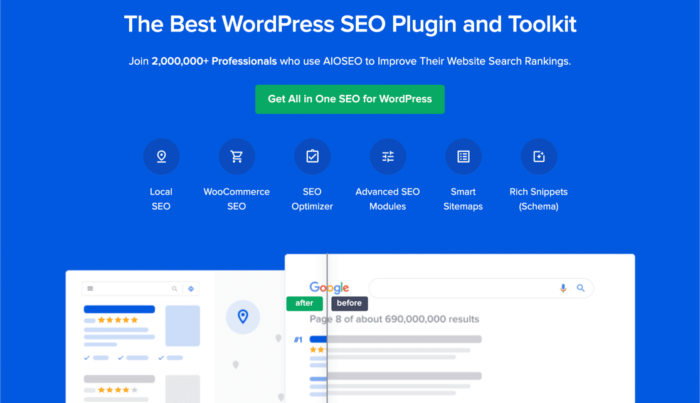Looking for a quick guide to track SEO keyword rankings in WordPress?
Tracking your SEO rankings is one of the most important parts of any SEO campaign. If you can’t track your rankings, you can’t improve your traffic and conversions.
And WordPress has a ton of SEO plugins. But which one allows you to track SEO keywords? Do you need to buy a premium SEO tool like SEMrush or Ahrefs? Do you need a developer to integrate rank tracking into your WordPress site?
The short answer is: No!
You can simply install a WordPress plugin to track SEO keyword rankings. And in this article, we’re going to show you how.
Let’s get started.
Why Should You Track SEO Keyword Rankings?
Let’s talk about why it’s a good idea to keep track of your website’s keyword rankings for SEO.
Think of it like keeping an eye on your garden to see how well your plants are growing. Just like you want your plants to flourish, you want your website to show up well when people search for stuff on the internet.
PushEngage is the #1 push notifications plugin in the world. Get it for free!
Here’s why tracking your SEO keyword rankings is like tending to your online garden:
- See What’s Blooming: By tracking your keyword rankings, you can see how your website is doing in search results. Are your keywords (the words people use to search) helping your site appear on the first page of results? It’s like checking to see if your flowers are blooming nicely.
- Measure Your Green Thumb: You can tell if your SEO efforts are working. If your keyword rankings are going up, it means you’re doing a good job. It’s like getting a thumbs-up for taking care of your garden well.
- Spot the Weeds: If your rankings drop, it’s a sign that something might be wrong. Maybe a new competitor popped up, or your content needs a little makeover. Just like spotting weeds early in your garden and getting rid of them.
- Stay Ahead of the Game: You can keep an eye on what your competitors are doing. If they’re using certain keywords that work well, you might want to consider using them too. It’s like learning from your gardening neighbors about which plants thrive best in your area.
- Tweak and Prune: When you see which keywords are doing great and which ones need a bit of help, you can make changes. It’s like adjusting how much water or sunlight your plants get to make them happier.
- Harvest the Fruits: High rankings mean more people see your site. When more folks visit, you might get more clicks and visitors. It’s like having a lot of people stop by to admire your garden.
- Plant New Seeds: If you notice some keywords are getting popular, you can create more content around them. It’s like planting new seeds in your garden to add more beauty.
- Celebrate Growth: Watching your rankings rise is exciting! It’s like watching your garden grow and flourish. You can pat yourself on the back for a job well done.
So, tracking SEO keyword rankings is like taking care of your website’s garden. You nurture it, watch it grow, and make sure it looks beautiful to everyone passing by (or searching online).
How to Track SEO Keyword Rankings
Now that we understand why we should track SEO keyword rankings, let’s check out how you can do it for your WordPress site.
Step #1: Install an SEO Rank Tracker WordPress Plugin
Before you can track SEO keyword rankings for your WordPress site, you need to pick the right WordPress SEO plugin. We recommend using All In One SEO.
All in One SEO (AIOSEO) is one of the most acclaimed SEO plugins in the WordPress community. The original version was completely revamped to add a ton of new features and addons. So, if you used AIOSEO in the past you need to check out the plugin once again.
Not only does AIOSEO have SEO features powerful enough to implement the latest SEO best practices, but you also get advanced SEO settings to resolve specific SEO issues straight out of the box. This includes:
- Local SEO modules for small businesses with a local audience
- WooCommerce SEO for online stores
- An SEO optimizer inside your WordPress editor
- Smart Sitemaps for instant indexing on Search Engines
- A Schema plugin to get your content to rank in the Rich Snippets
And of course, you also get a built-in SEO rank tracker to stay on top of your SEO rankings.
In short: All in One SEO enables you to properly set up WordPress SEO without ever having to hire an expert. And if the 3+ million customers of All in One SEO are to be believed (us included), AIOSEO is a fantastic Search Engine Optimization software for every SEO requirement.
It’s perfect for bloggers and small business owners because it helps you take care of SEO without having to hire a professional. You can take our word for it in our All in One SEO review, or you can read about the impact that AIOSEO makes in helping businesses trend in search results.
Remember: You can only integrate the Google Search Console with All in One SEO. If you need more detailed website analytics, you should consider installing the MonsterInsights plugin to install Google Analytics to your WordPress site.
Step #2: Get an Overview of Keyword Rankings
Head over to the Search Statistics section in the WordPress plugin to see an overview of your keyword rankings:
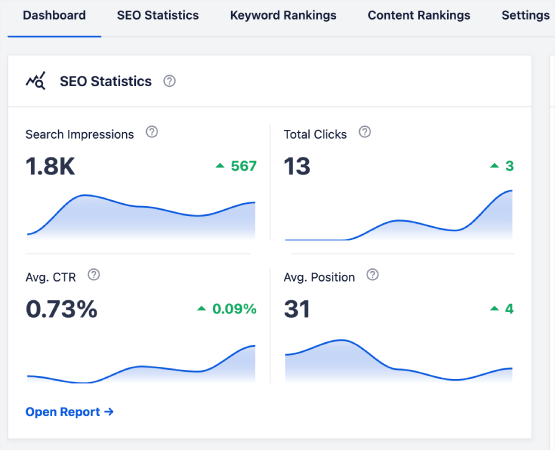
The main dashboard also has a Keyword Rankings section that shows an overview of your Top Keywords and Top Winning/Losing keywords.
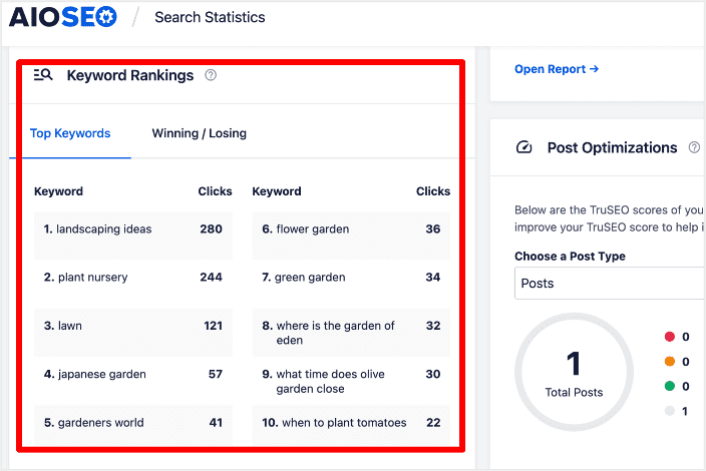
Figuring out which keywords are slipping in rankings is like finding out where your puzzle pieces are missing. It helps you figure out what’s going on with those pages and plan a strategy to get those positions back.
And guess what? When you do that, you’ll see more people visiting your site, which means more money in your pocket. It’s like solving a puzzle to make your website even better!
On the other hand, the Top Winning keywords can give you insight into the SEO tactics that are producing results so you can replicate them.
Step #3: Dive Deep into the Keyword Rankings Report
Once you have a general idea of your keyword performance, the next step is to open the Keyword Rankings report. You can also see detailed statistics for your content’s rankings here.
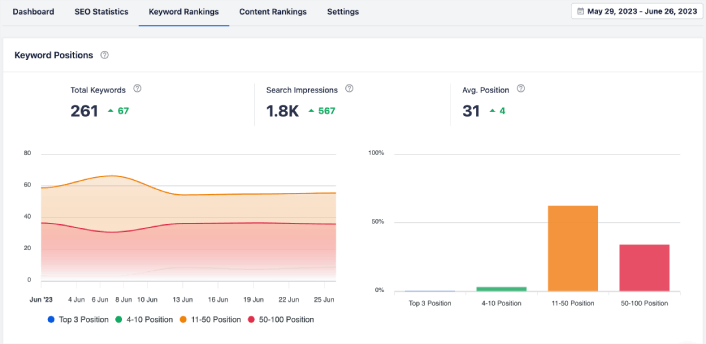
If you scroll down further, you can even see the exact posts that are gaining or losing search rankings. More than that, you can filter your best keywords by clicks and check their rankings instantly.
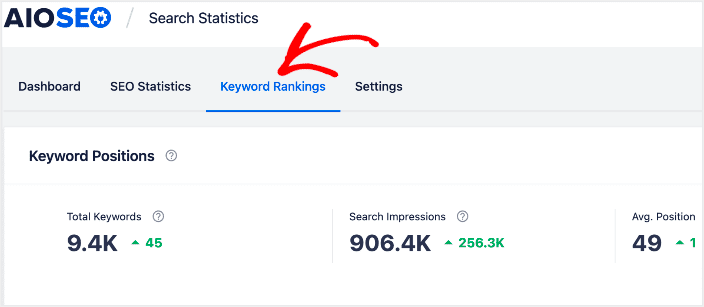
This is where you get a detailed report of all your keywords and their performance on SERPs. Scrolling down to the Keyword Performance section gives you a deeper look at how individual keywords are performing.
This is the spot where you get a full report about all the words you’re using and how well they’re doing in search results. When you scroll down to the Keyword Performance part, you dive deeper into how each word is doing all on its own.
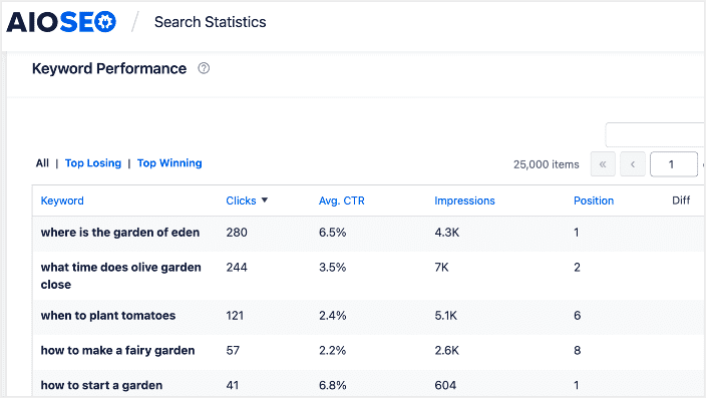
If you click on the Top Winning tab, you see the keywords that are improving in rankings.
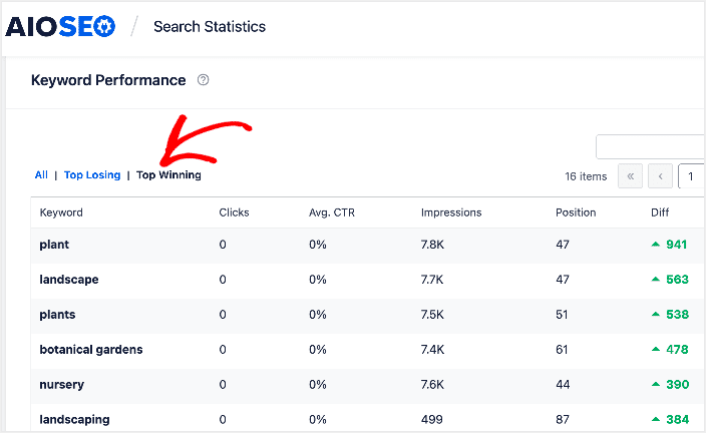
These show that you’ve optimized well for the target keywords and that your SEO strategy is working.
Step #4: Check Your Top Losing Keywords
Besides checking your Top Winning keywords, you can also track your Top Losing keywords. Click the Top Losing tab in the Keyword Performance report to do that.
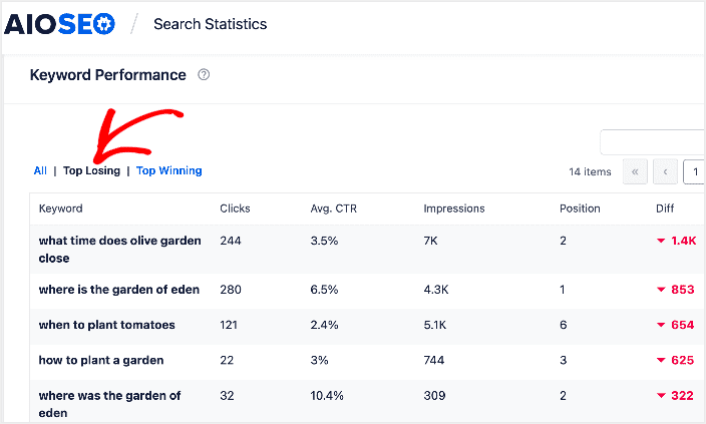
This section shows keywords that are dropping in rankings. This is vital information as it shows you the keywords and content to be optimized. If your keyword rankings are dropping, then you need to update your content right away.
What to do After You Track SEO Keyword Rankings
Tracking your SEO rankings is only one part of the puzzle. Our top recommendation is to use All in One SEO to optimize your website content. The right tools can help you with getting repeat traffic, engagement, and sales. For that, we recommend using push campaigns.
Push notifications can be a powerful marketing tool for growing businesses. Not convinced? Check out these epic resources:
- 7 Smart Strategies to Boost Customer Engagement
- Are Push Notifications Effective? 7 Stats + 3 Expert Tips
- How to Add a Web Notifications WordPress Plugin to Your Site
- How to Set Up Abandoned Cart Push Notifications (Easy Tutorial)
We recommend using PushEngage to create your push notification campaigns. PushEngage is the #1 push notification software in the world. So, if you haven’t already, get started with PushEngage today!