Do you want to recover cart abandonment revenue on your ecommerce site using push notification? In this article, we will show you step by step process to set up the cart abandonment campaign using push notification.
Every ecommerce business suffers from cart abandonment. Are you also worried about cart abandonment? Push Notification has powerful features that can help you to convert cart abandonment users. You can easily recover your lost sale due to cart abandonment using web push. In this article, we will show you how to build a perfect cart abandonment campaign to convert users in an ecommerce business.
Why should you focus on recovering cart abandonment revenue?
Cart abandonment is bad for every ecommerce business. You do not want people to add product in cart and then leave. You want them to buy your product. According to the Baymard report, the average cart abandonment rate is 69.57%.
According to online statistics, the global online shopping market is geared to hit 4 trillion. This clearly shows the demand for online shopping. If you place your cart abandonment strategy in place, you can minimize the lost revenue due to cart abandonment. One of the top eCommerce website, Wicked Weasel, generates $2K to $ 4K per week from cart abandonment campaign only.
You should definitely focus on recovering lost sales due to cart abandonment. The best part is that the cart abandonment campaign can be fully automated.
How To Recover Cart Abandonment Revenue In Ecommerce Site Using Push Notification
Step 1: First, let’s do the settings for the cart abandonment campaign
Go to PushEngage dashboard->Automation->Cart Abandonment
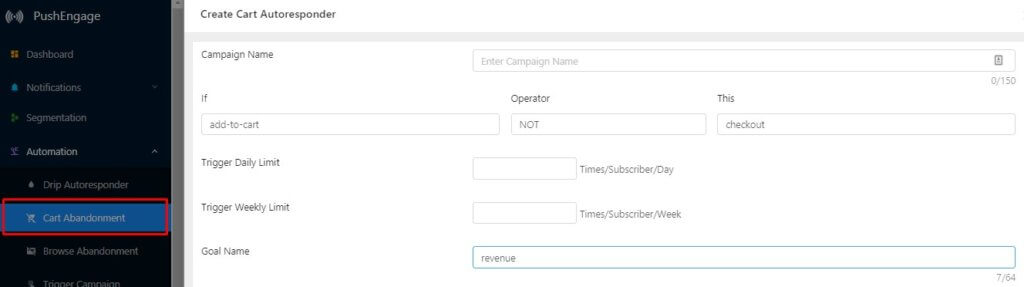
Give a name to the cart abandonment campaign. The triggers for the campaigns are pre-set. It will fire for any users who add a product to the cart but didn’t check out.
Three important settings
- Trigger Daily Limit: Set the daily limit of push notifications to be sent to cart abandonment users. Always put the limit at least twice the number of push notifications you want to send. It will be clearer in the later part. The standard practice is to send 3 push notifications for every cart abandonment actions.
- Trigger Weekly Limit: Set the limit for the number of push notifications to be sent weekly. Make sure that it is higher than the daily limit.
- Goal Name: Along with the number of conversions, you can now track the revenue generated from cart abandonment campaign. Mention the Goal name here.
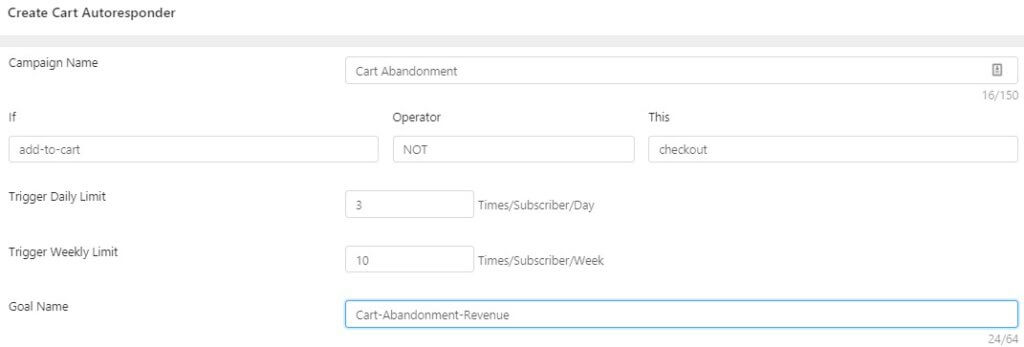
Step2: Create a series of Push Notification
In the next step, you need to define the push notifications.
- 1st thing is UTM parameters. It’s always better to put the right UTM parameters based on the campaign.
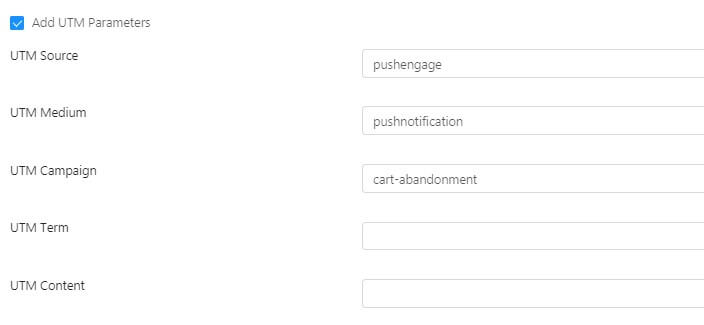
- Next important thing is timing. When would you like to send push notifications? You can select from the dropdown. By default, it “immediately” will be selected. If you want to send after a certain duration, you can do so. Select “After” and it will show you the options.
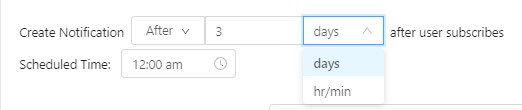
- It’s time to write the push notification. By default, the cart abandonment push notification template is all set. You can keep the same copy or edit. In case you want something different, you can check out the ready to use cart abandonment templates as well.
The most important thing here is that – never change anything inside the “{}”. It contains code for the product name, price, image and checkout page.
You can also add more notification to cart abandonment. Simply, click on “+”.
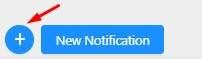
You can set the sending time separately for each of the notification. The optimal number of push notification in cart abandonment series is 3. So, if you have 3 notification then set your Daily Trigger Limit to 3 and Weekly Trigger limit to 10. In case the customer abandons 3 products, you can send all 3 notifications.
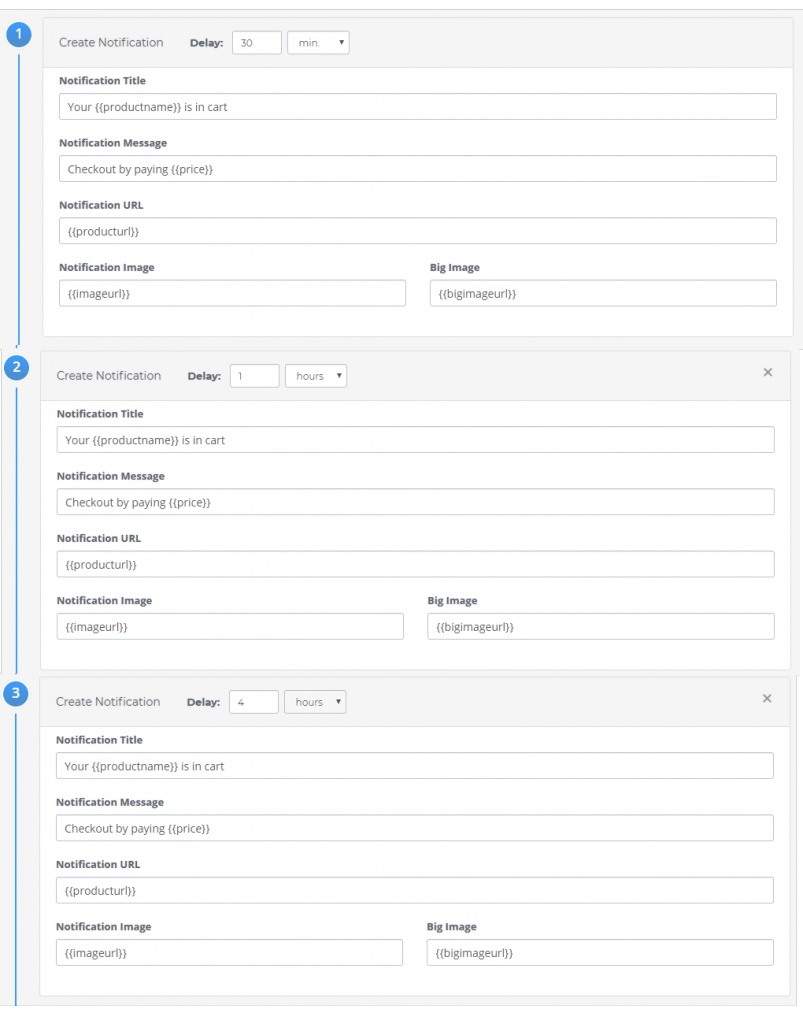
Step 3: Integrate the code
Before going live, you have to integrate the code. Click on the “Your Code” button on the bottom right-hand. It will show the complete code for cart abandonment.
The code has two parts:
Add to cart event: Call this code when someone clicks on “Add-to-cart” button. Below is a sample code.
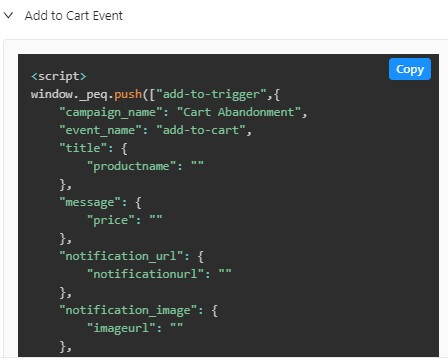
Checkout Event: Once the transaction is complete, then call this code.

Goal Tracking: Call this code along with the checkout event.
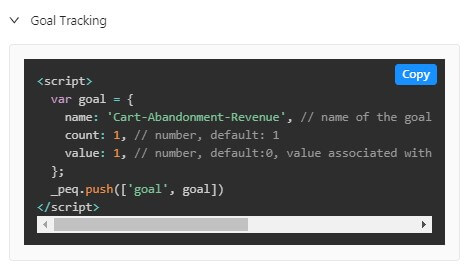
After integrating the code, click on “Save and Launch” button to activate the cart abandonment campaign.
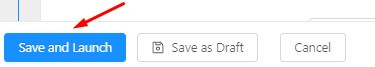
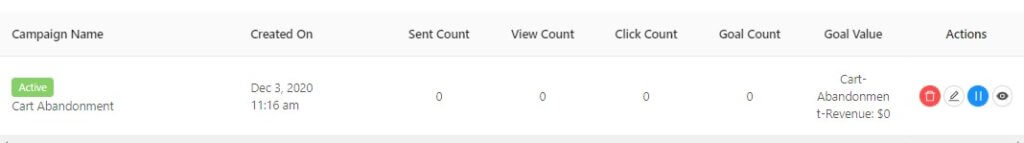
You can also integrate the cart abandonment campaign through GTM as well.
PushEngage offers a very easy and fast way of integrating cart abandonment campaigns. In case your website is based on Shopify, you do not need to do anything. One of the most powerful features of PushEngage Shopify app is single-click installation. In just a single click you can activate the campaign. If you want to Recover Cart Abandonment Revenue, start using use push notification. It is simple to use and yet very effective.
