Looking for a quick and easy tutorial on how to do a giveaway on Etsy?
Giveaways are great for increasing your site’s traffic, engagement, and sales. But creating one from scratch can be a real pain. You either have to take care of the entire contest manually or you have to custom develop a software to manage the giveaway for you.
In short: Giveaways can take up a lot of time, money, and effort.
The good news is that there’s a better way. If you’re running a WordPress site, you can set up a giveaway for your YouTube audience with very quickly with a plugin. Best of all, you can afford the plugin even if you’re running a small business.
In this article, we’ll show you how to do a giveaway on YouTube from a WordPress site step by step.
Let’s dive in.
PushEngage is the #1 push notifications plugin in the world. Get it for free!
Step #1: Start With Your Goals
Before you dive into creating a giveaway, you have to be sure about your goals. Otherwise, no matter how much money you spend, your contest won’t work. What is the one result you want the most?
Do you want to increase your email subscribers?
Or maybe you want to promote your community?
Do you need more paid memberships? Or are you looking for direct sales on your site? Maybe you want to promote an affiliate brand?
There’s no wrong answer here. But you need to have clear expectations and your goals will dictate everything about your giveaway. Not to mention, it’s going to be way easier to measure success once your giveaway is over.
Step #2: Check Out Etsy’s Rules and Regulations for Giveaways
Etsy has some strict rules about the type of contests you can create and the types of rewards you can offer. If you’re not careful about the kind of content you use to promote your giveaway, you can get into some hot water.
The first thing you need to know is that you can’t host a giveaway on Etsy directly. The simple reason is that if you give stuff away, then Etsy’s cut is zero. Since they don’t make any money on it, they don’t allow it.
You can host a giveaway that promotes you Etsy store on your WordPress site.
Another major thing to remember is that you CANNOT ask your participants to buy a product on your Etsy store to win a prize. This would make it gambling and that’s a highly regulated industry.
You can, however, ask your contestants to visit your Etsy store.
So, we recommend using something that you’re not directly selling on Etsy as a prize for your giveaway. Use the giveaway to build an email list or push notifications subscriber list so that you can market your Etsy store to them. Another idea would be to get them to visit your Etsy store and let you know which product they would love to own if any.
Pro Tip: A lot of people use YouTube videos to sell the products on their Etsy store. If you’re collecting YouTube subscribers as part of your giveaway, then there are some additional rules to remember as well.
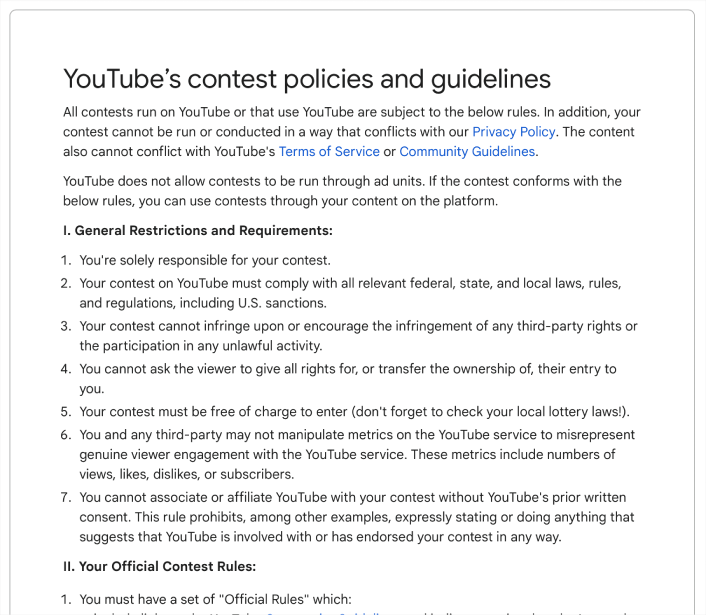
You can’t make engagement a criteria for participating in a YouTube giveaway. But you can create a video explaining the rules for the giveaway.You can then use the video to ask for likes, shares, and subscribes as long as you don’t make it a rule to participate in the giveaway.
Check out our article on how to run a giveaway on YouTube for more details on YouTube contest rules.
Step #3: Choose Your Reward System and Prizes
Next, you’ll need to choose some exciting prizes for the winners. If you’re a brand manager running a YouTube channel for a big brand with a big budget, you can likely offer grand prizes such as:
- All expenses paid for vacations
- Large cash prizes
- Tickets to special events
And more. Of course, we highly recommend sticking to your brand when you pick a gift. If you’re running a channel on tattoo art, you could make a full arm tattoo the grand prize for the winner. But if you’re running a travel vlog, an all expense paid vacation is much more on-brand for you.
But what do you do if you can’t afford something super expensive?
Don’t worry, you can do something super simple such as:
- Shoutouts to the winners in a video
- Include the winner’s name in the video credits
- One of your products or your channel’s merchandise
- A bundle of inexpensive items
- Host Ask Me Anything sessions
You can even collaborate with a bigger brand to get sponsored prizes. Check out this list of contest prize ideas if you need a little inspiration.
Step #4: Pick a Giveaway Type
There are so many ways to host a video contest. Depending on your goal, you can pick a giveaway type that works best for you. The most common giveaway types include:
- Sweepstakes
- Collaboration videos
- User-generated videos
- Polls and surveys
We recommend only creating giveaways on Etsy that increase genuine interest towards your store using a top-tier WordPress giveaway plugin such as RafflePress.

RafflePress is the most powerful WordPress giveaway plugin. You get a visual builder with the plugin to create and run viral contests. It’s also the only beginner-friendly WordPress giveaway plugin. In our opinion, the paid version of the plugin is worth every penny. But you can also get started for free.
The best part is that you get powerful pre-built templates that are designed to:
- Grow your email list
- Refer friends with word-of-mouth marketing
- Run a giveaway before your site launches
- Grow your Facebook page
- Grow your Twitter followers
- Grow your YouTube channel
- Get more Twitch followers
- Grow your Instagram following
And you can do all of it with zero coding. You can simply get started using a drag-and-drop giveaway builder:
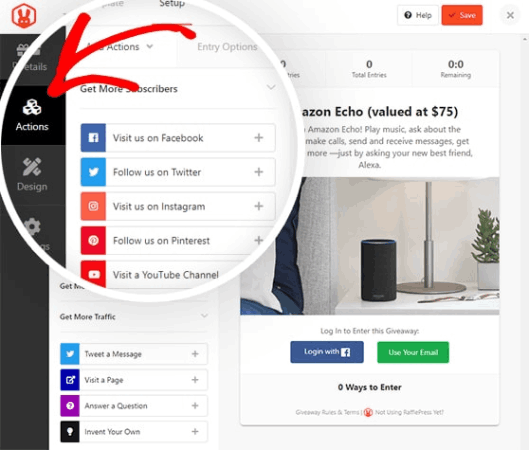
Take a look at our review of RafflePress, where we explored the features of the plugin in greater depth.
Step #5: Define Your Contest Rules
Next, you’ll need to define your contest rules. This is the last step before you can start running your giveaway. Having concrete rules in place protect you and your giveaway participants. No matter how big or small you are, there are certain legal regulations that you have to comply with.
For instance, you can only run a contest in the US that’s completely free to enter. In the UK, you have to ensure that your contest doesn’t cross international boundaries. That’s illegal unless you’re running a charitable organization.
If you’re in any doubt, seek legal advice to ensure you’re on the right side of the law.
When you’ve got that sorted, put together the rest of your contest information, such as:
- Eligibility: Who can enter your contest?
- Location: Is it an international giveaway, or is it US entries only?
- Entries: How often can a single person enter, or will you allow daily entries?
- Submissions: How long should video submissions be? What should users include in a submission?
- Timing: What are the start and end times/dates for the giveaway?
- Winners: How are the winners chosen, and where will they be announced?
Next, you need to decide what disclaimers you should include alongside your contest to disclose additional information. We highly recommend adding a Etsy and FTC disclaimer.
Here’s an example of a standard disclaimer:
Disclaimer: This video is sponsored by [Company]. Disclaimer: Some of the products featured in this video were provided by [Company]. Disclaimer: The prize for this contest is sponsored and provided by [Company].
The coolest part is that you can automatically generate your giveaway rules using RafflePress. Head over to your RafflePress plugin in WordPress and go to Settings » Giveaway Rules and click on the Generate Rules button:
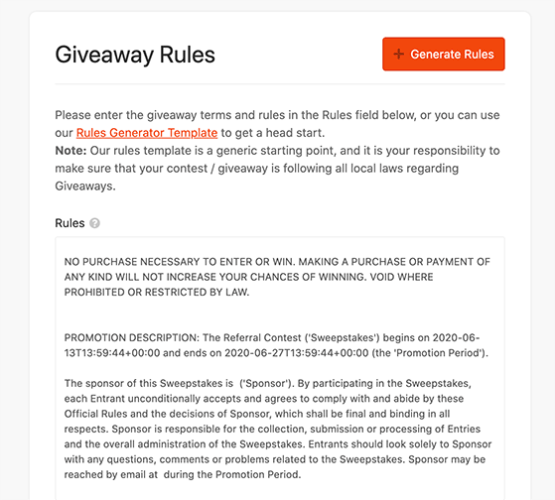
When you have the terms and conditions created, you can publish your giveaway.
Step #6: Start Running Your Giveaway
Finally, we’re going to create our giveaway using RafflePress. By now, you’ve already installed the plugin. If you haven’t, go ahead install the RafflePress plugin.
After installing and activating RafflePress, go to the RafflePress plugin and click Add New to create a giveaway. Select your giveaway template to get started:
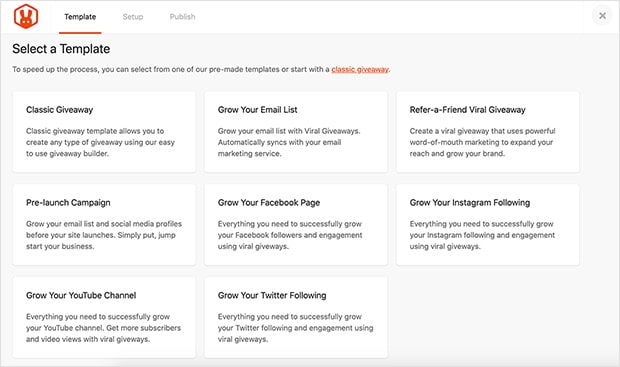
The templates add giveaway actions relevant to your goals automatically. So, if your goal is to build engagement on YouTube, click the Grow Your YouTube Channel template.
You can create your own rewards inside the RafflePress giveaway builder:
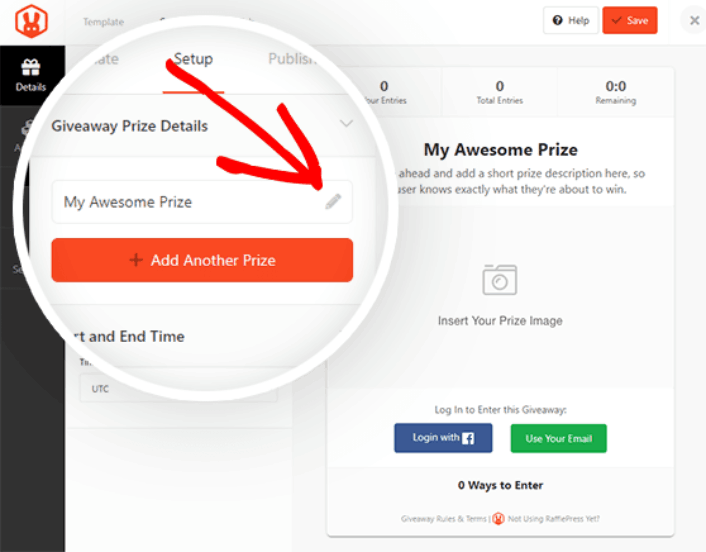
Add an image and a description for your contest prizes. When you’re happy with your prize name, description, and image, click on the Done Editing button.
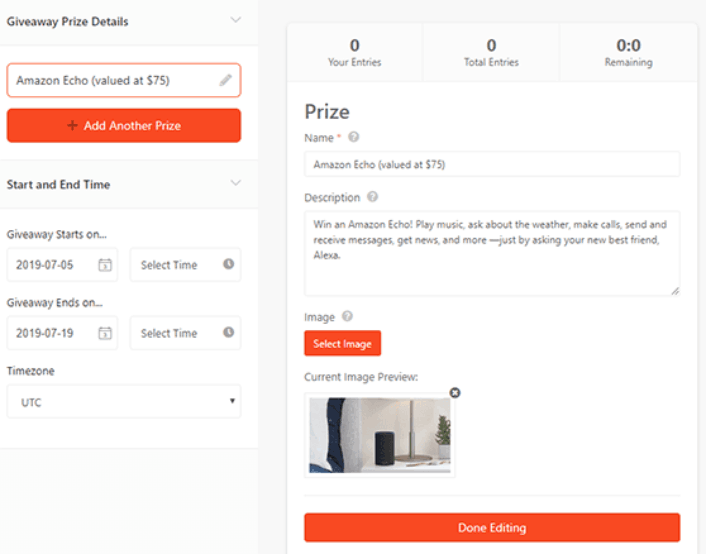
You can also set the date and the time your giveaway will start and end and choose your timezone in the Start and End Time section. When you’re done, click the Save Changes button.
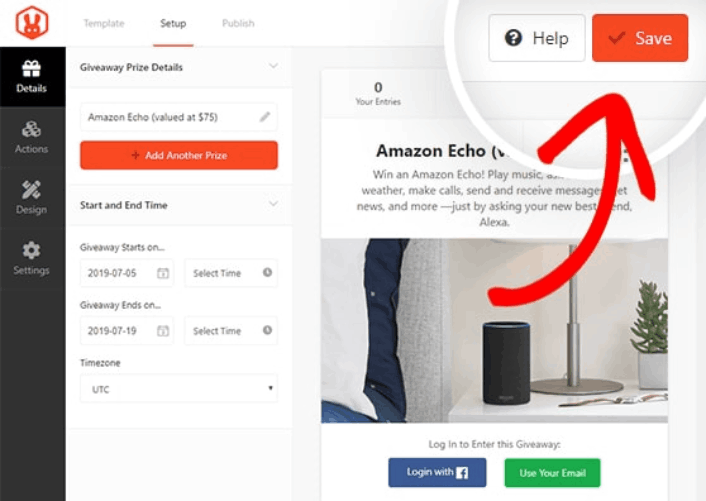
Next, click on the Actions tab to select different ways users can participate in your YouTube giveaway.
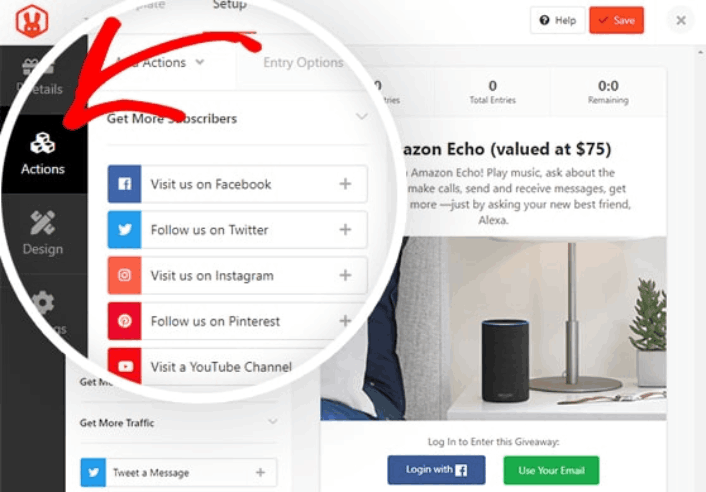
Then, you can customize your giveaway look in the Design tab.
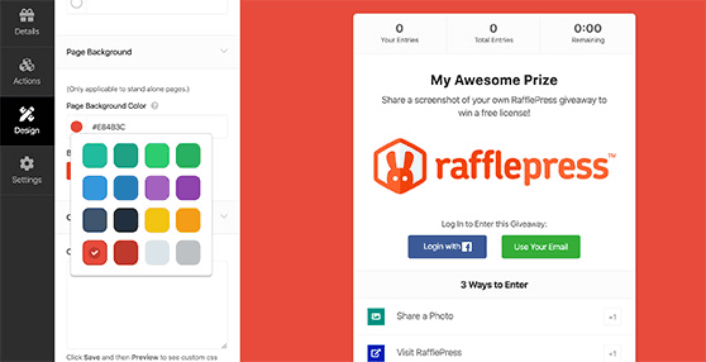
If you prefer, you can also upload an image to use as the background. If you’re happy with your changes, click Save.
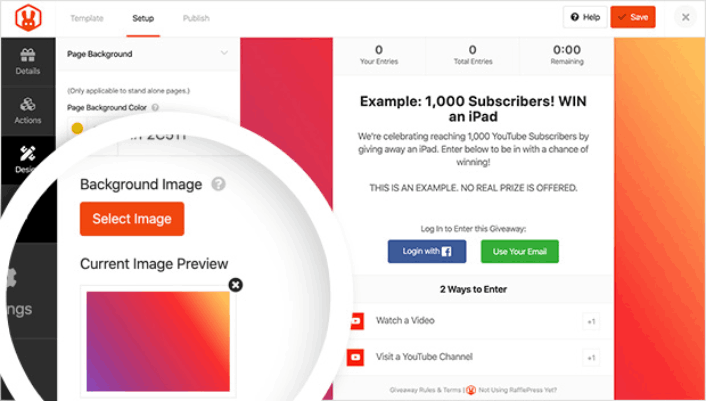
This will automatically create a giveaway landing page to host your giveaway. We don’t especially recommend using the default landing page. You can create a custom landing page in WordPress easily and add your giveaway to it.
All that’s left is configuring your giveaway settings. As we mentioned earlier, RafflePress makes it super easy to launch giveaways. You can use the Rules Generator Template to get a head start on creating your YouTube contest rules quickly.
When you’re ready to publish your contest, head to Settings » General and edit the landing page permalink under Page Permalink.
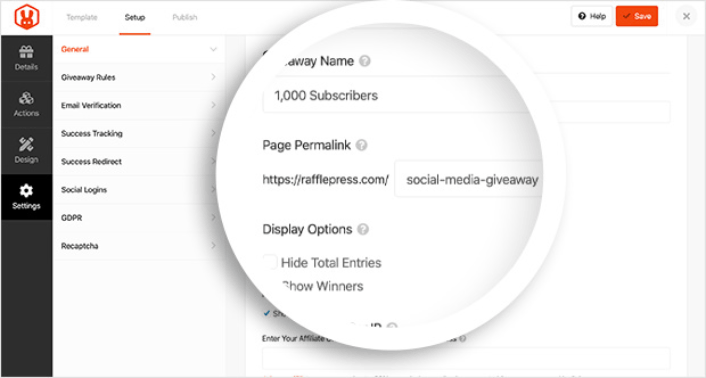
All you have to do is use the same link in your YouTube video description.
Step #7: Promote Your Giveaway on YouTube
There’s so much do with launching a giveaway that it’s super easy to forget that you have to promote your giveaway to make it successful. And again, you can promote the giveaway on YouTube directly from RafflePress.
You can use the Refer a Friend action to encourage everyone to share the giveaway and earn an extra entry.
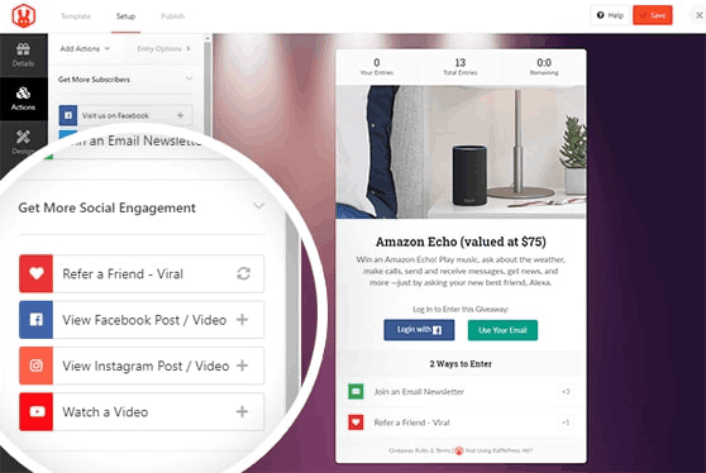
Once that’s done, go ahead and:
- Create an announcement video
- Publish an announcement blog if you have a website
- Create promotional posts across all social media accounts
- Use the announcement video in YouTube cards for your older videos
- Send out an email blast
- Promote your giveaway with a push notification drip series
If you have the budget, you can even run ads to promote the giveaway.
Step #8: Announce Your Winners and Analyse Your Results
Once your giveaway is over, you’ll need to announce the winners and analyse how successful your campaign was.
We recommend announcing your winner with a video. Include some added info such as how many people participated in the giveaway, how you selected the winner(s), and what they won. If you can’t create a full video, even a YouTube Community Post will do. But a video’s much better. Check out this article to learn how to pick a giveaway winner easily.
After announcing the winner, it’s time to analyse your results.
You can check your YouTube video analytics to see how many new views, likes, and new subscribers you gained.
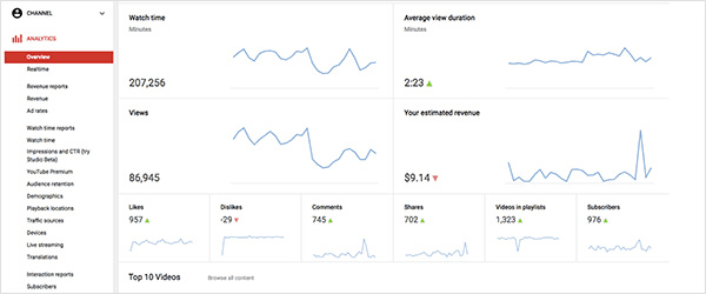
If your goal was more about product sales, you can use MonsterInsights to get detailed analytics in your WordPress dashboard.
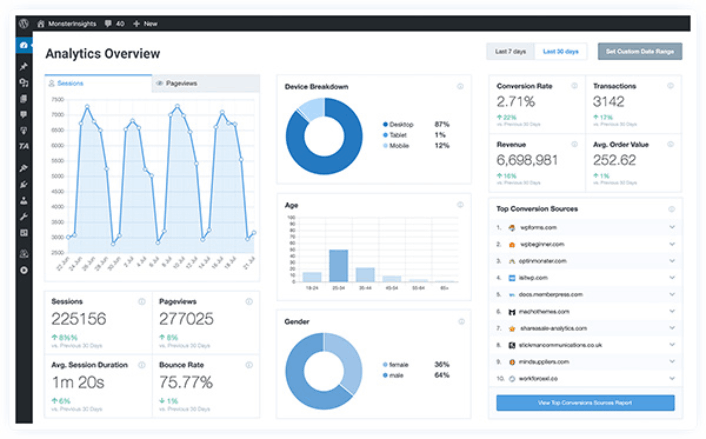
Check out this guide to set up Google Analytics eCommerce tracking.
And that’s it!
What to do After You Learn How to do a Giveaway on Etsy
Now that you know how to do a giveaway on Etsy, you should set up a process around it to create multiple giveaways for your channel. Giveaways are the perfect engagement tool for any business.
Speaking of engagement, you should also start using push notifications to increase your website engagement even beyond the contests. We recommend using PushEngage to send your push notifications. PushEngage is the #1 push notification software in the world.
Not convinced? Check out these articles first:
- Drip Campaigns and Autoresponders For Web Push Notifications
- 5 Benefits of Using Cart Abandonment Push Notification Campaign
- How to Convert Subscribers To Buyers Using Web Push Notifications
If you’re running a Twitch channel as well, you should check out the best WordPress Twitch plugins. And if you haven’t already, get started with PushEngage today!
