Push notifications have become one of the most powerful ways to reach your customers instantly — whether it’s a cart reminder, a content update, or a limited-time offer.
And now, you can do it directly inside HubSpot.
With the new PushEngage + HubSpot integration, marketers can send personalized web and app push notifications straight from HubSpot Workflows — no code, no manual setup, and no switching between tools.
In this guide, you’ll learn how the integration works, what you can do with it, and how to set it up in minutes.
Why HubSpot Push Notifications Are a Must-Have
HubSpot is one of the best CRM tools in the world. As with most CRM tools, HubSpot connects with a whole host of marketing tools.
HubSpot already helps you automate emails, SMS, and chat messages. But what about users who never open your emails or haven’t been active on your site recently?
That’s where push notifications come in.

Push notifications appear instantly on your subscriber’s browser or mobile device — even if they’re not on your website. They have open rates up to 4x higher than email and help you stay top-of-mind with your audience.
Here are a few ways they fit right into your HubSpot marketing mix:
- Re-engage leads who stopped responding to emails.
- Recover abandoned carts faster.
- Announce product updates or promotions.
- Deliver time-sensitive alerts to your customers.
Let’s check out the actual power of HubSpot push notifications when you compare it to PushEngage.
Introducing the PushEngage + HubSpot Native Integration
Previously, setting up push notifications with HubSpot required third-party connectors or manual workflows.
Now, PushEngage offers a native integration — built directly for HubSpot users.
You can:
- Add push notifications as workflow actions.
- Send automated messages using HubSpot contact data.
- Track campaign performance — all in one place.
No technical setup. No separate dashboards. Just connect your accounts and start sending.
Not just that, you also get to create powerful push notifications that work. And if you’re stuck you get access to a really robust documentation system for their already easy to use dashboard.
Almost any web or mobile app push campaign you can think of, you can create directly from the dashboard. The only part where you may need a developer is to create a custom campaign using the PushEngage API or if you need to create custom triggered campaigns.
What You Can Do with the PushEngage HubSpot Integration
1. Send Personalized Push Notifications from Workflows
Trigger push notifications automatically based on HubSpot contact activity.
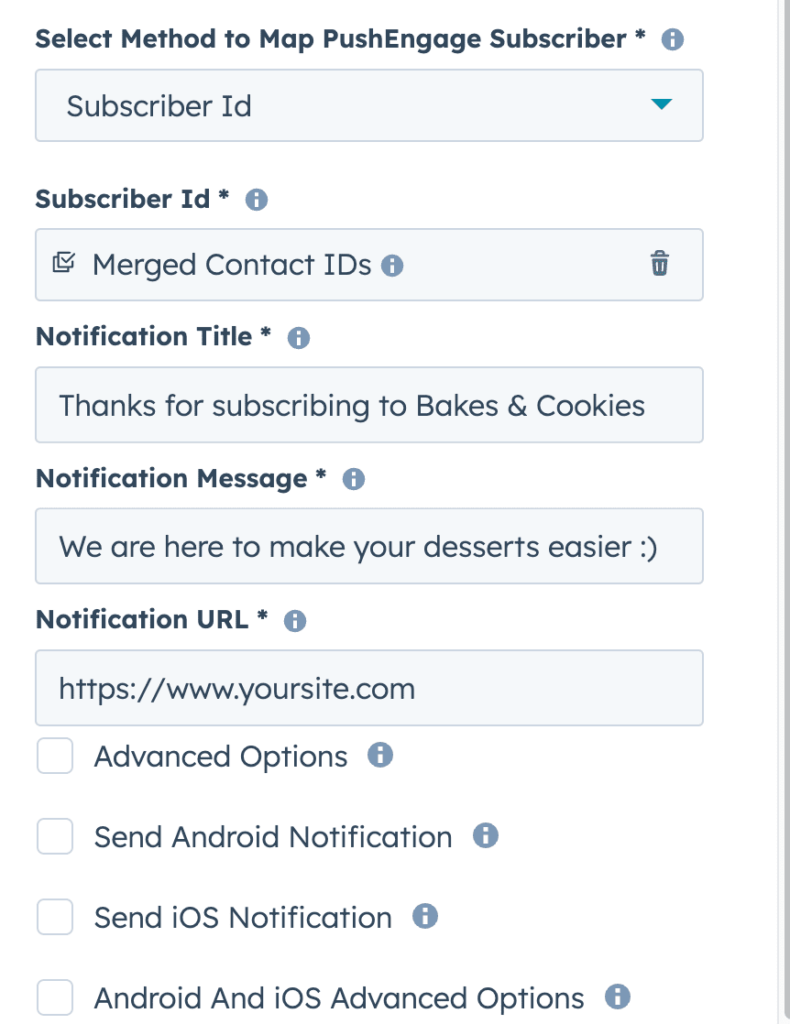
For example:
- Send a cart recovery notification when a deal is marked “abandoned.”
- Send a welcome notification when a contact joins a list.
- Send a content recommendation when a user downloads a guide or ebook.
Each notification can be customized using HubSpot personalization tokens — giving every user a message tailored to their behavior.
2. Segment Audiences Automatically
Target the right audience every time. The integration lets you use your existing HubSpot contact lists or custom filters to segment push subscribers.
For instance:
- Send a special offer only to high-intent leads.
- Target customers from a specific region or lifecycle stage.
- Re-engage users who haven’t interacted in 30 days.
Your HubSpot segments sync automatically with PushEngage, so your targeting is always up to date.
3. Track Conversions and Performance
Both PushEngage and HubSpot come with a built-in analytics suite that includes conversion tracking. But there’s a clear difference in the way these software approach analytics.
HubSpot is a CRM tool. So, the metrics provided in their analytics dashboard are usually personalized metrics based on very specific and limited goals for all types of campaigns. In other words, PushEngage gives you dedicated analytics for your web and app push notifications, whereas HubSpot gives you the combined data for email, web push, and SMS campaigns.

You can also check out optin analytics to optimize your popup modals and collect more push notification subscribers.
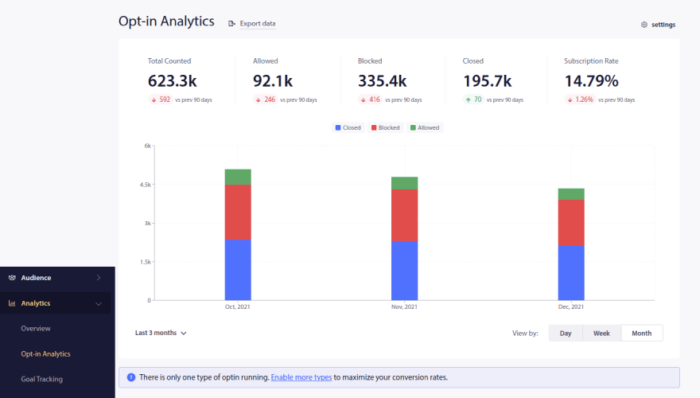
If you want, you can even see how well each push notification has performed.
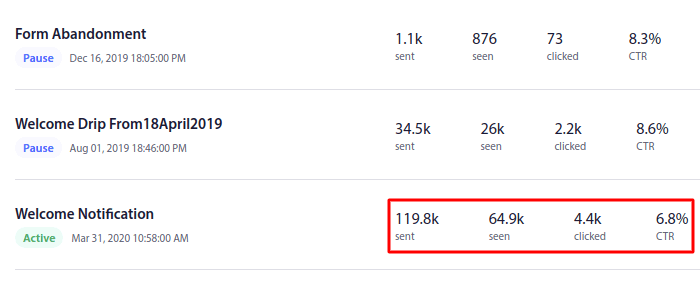
The best part is that you can also set up PushEngage to track push notifications on Google Analytics. It’s a really elegant way to use a common analytics reporting tool to also track specific goals for your push notification campaigns.
It’s the exact same thing with push notification A/B testing. With HubSpot, you’ll have to use OneSignal’s API to split test your notifications. However, with PushEngage, you can create A/B tests straight from the dashboard while you create a push notification.
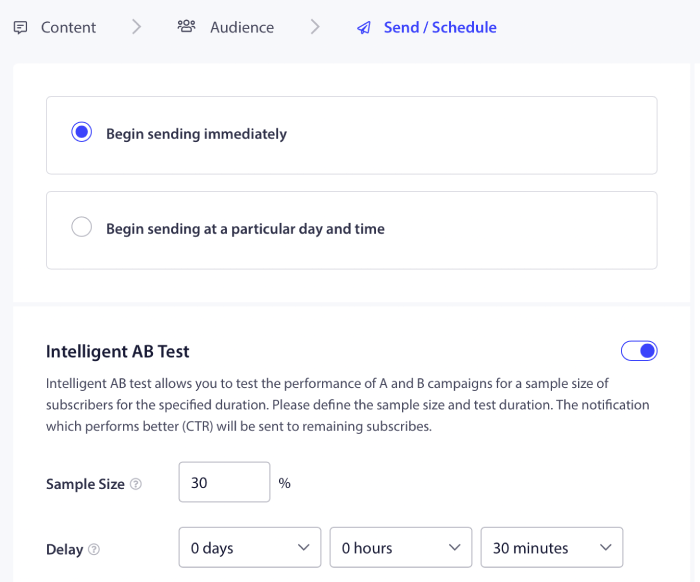
The coolest part is that you can create Intelligent A/B Tests in PushEngage to increase your click rates. In an Intelligent A/B Test, you test for performance with a smaller audience before sending out the winning notification to the rest of your subscribers.
You can even set up A/B tests from a push notification template.
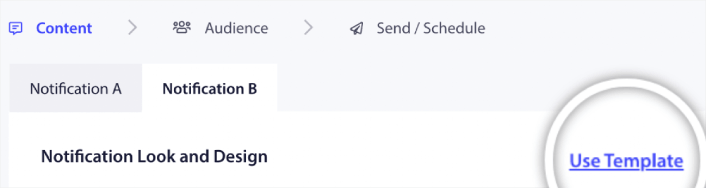
4. Works for Both Web and App Push
Whether you’re targeting desktop browsers or mobile app users, PushEngage handles both.
That means you can keep your audience engaged — no matter which platform they use.
You can set up personalized push notifications using custom attributes from PushEngage and HubSpot’s CRM. But you can also use the HubSpot Workflows to create:
- Targeted push notifications
- Welcome push notification campaigns
- Re-engagement push notifications campaigns
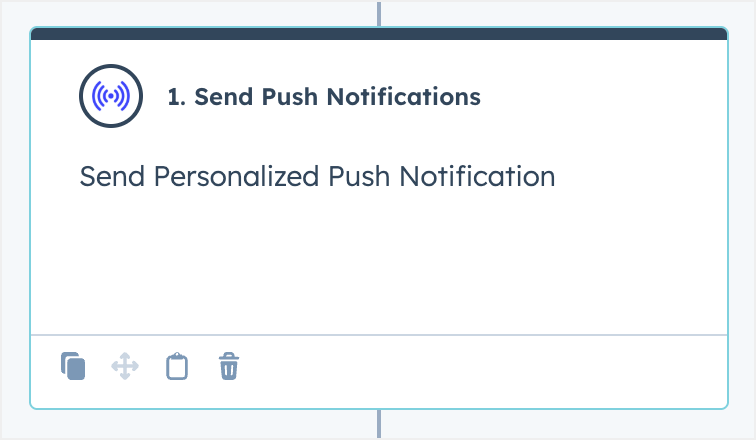
With PushEngage, you get pre-designed push notification campaign templates that you can use straight out of the box.
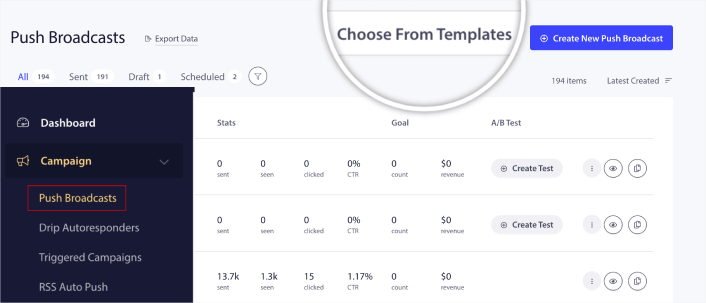
Here’s the best part: You get campaign templates for automated drip push notifications.
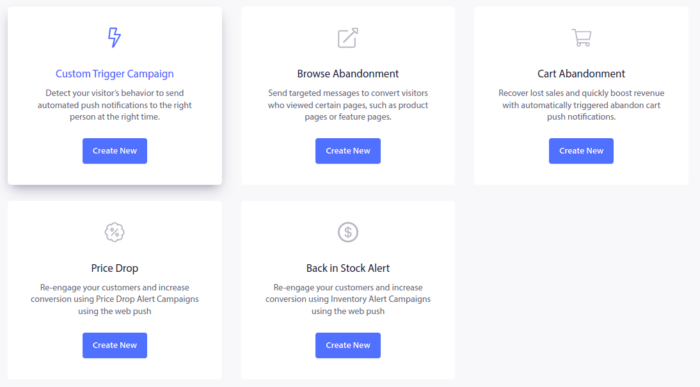
With PushEngage, you can create triggered campaigns such as:
And you can set up these campaigns from an easy-to-use dashboard instead of having to create custom campaigns using code. Of course, if you want to create a custom campaign using PushEngage, there’s nothing stopping you from doing it. You can check out the PushEngage API to create advanced campaigns.
Web Push Notification Optins
Is it easy to collect subscribers for HubSpot push notifications?
Short answer: Depends! It’s the same problem as the campaigns. You need to manually code the logic to show push notification options that collect web push subscribers.
PushEngage makes it super easy to create and style multiple push notification options from a simple dashboard.
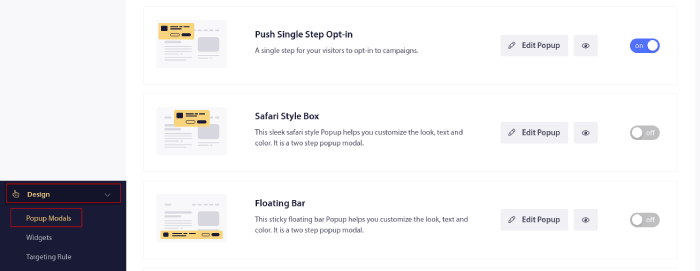
You can also create blog subscription widgets and popup modals that allow you to segment your subscribers according to their interests.
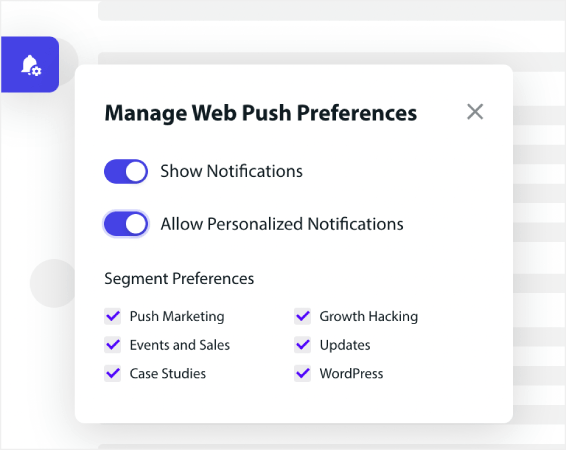
PushEngage has a clear advantage over HubSpot push notifications if you’re looking to get started quickly and create push notification campaigns with zero coding experience.
What’s the Customer Satisfaction Like?
The only HubSpot push notifications provider besides PushEngage is OneSignal.
PushEngage outperforms OneSignal in terms of customer satisfaction scores because of the simple, easy-to-use interface you get with PushEngage. If you check the full report, you’ll see that PushEngage is better at:
- Product-market fit: 98% of reviewers found PushEngage to be the right solution to send push notifications
- Ease of use: PushEngage allows you to create powerful push notification campaigns from an easy-to-use dashboard
- Ease of setup: You can set up PushEngage very easily with a few guided clicks for most websites
- Ease of administration: It’s super easy to use PushEngage across the entire marketing team
- Quality of support: PushEngage offers a superb team of customer success professionals
- Product direction: 96% of users feel that PushEngage is developing features that are genuinely useful to them
OneSignal has some advanced personalization options, but the product is also complex. So, you’ll need real training and support to use it effectively. With PushEngage, there’s no such challenge. In fact, the dashboard is designed to help you get started quickly and make the most of the software.
More importantly, the native integration assumes no technical or marketing knowledge. Anyone can get started quickly and craft powerful, high-converting campaigns.
Why Choose PushEngage for HubSpot Push Notifications
PushEngage isn’t just another marketing app — it’s a multi-channel customer engagement platform trusted by 10,000+ brands worldwide.
With the PushEngage’s HubSpot push notifications, you get:
- Native Workflow Actions: Seamlessly integrated into HubSpot automations.
- Advanced Personalization: Use HubSpot contact properties in your messages.
- Reliable Delivery: Enterprise-grade infrastructure for instant push delivery.
- Cross-Platform Reach: Send to both web and mobile app users.
Get Started with PushEngage for HubSpot Push Notifications
Hands down, PushEngage is the best push notification software in the world.
You get a range of features to support small businesses and enterprise software alike. PushEngage is designed to empower small businesses to compete with big brands. And it’s a good fit at every stage of growth whether you’re looking to start, grow, or scale your business.
Push notifications help you cut through the noise — reaching users the moment it matters most.
And now, with the native PushEngage integration, HubSpot marketers can automate that power with zero friction.
Connect with your audience instantly. Drive engagement. Boost conversions. All from within HubSpot.
HubSpot users can now engage their customers in real-time — right from the same automation workflows they already use.
👉 Install the PushEngage HubSpot Integration
Start sending personalized push notifications from HubSpot today.
If you’re new to push notifications, you should also check out these other great resources:
- How To Add Web Push Notifications to Your WordPress Website
- What Are Push Notifications? A Simple Guide for Epic Results
- Push Notification Cost: Is It Really Free? (Pricing Analysis)
And if you haven’t already, get started with PushEngage today to get to the next level!
