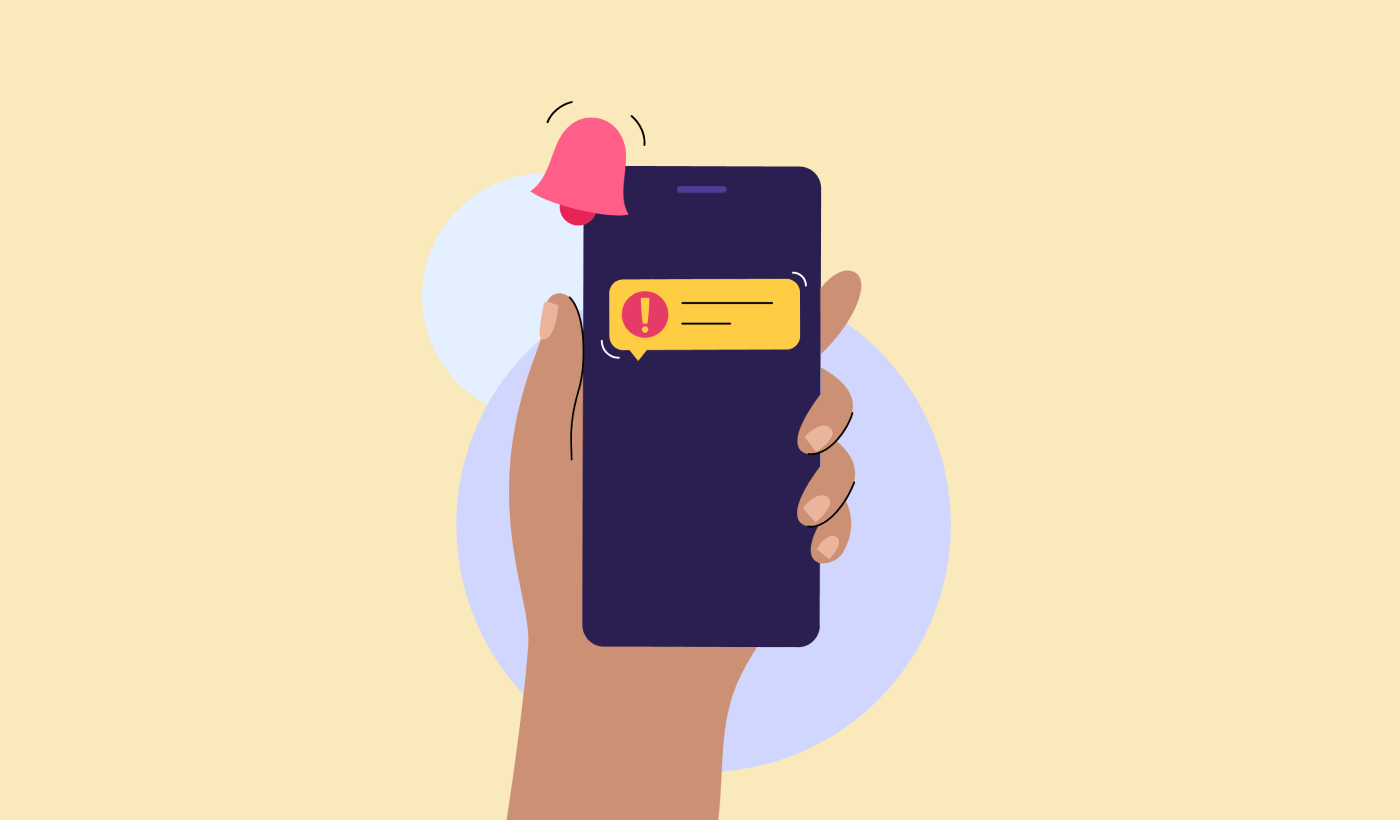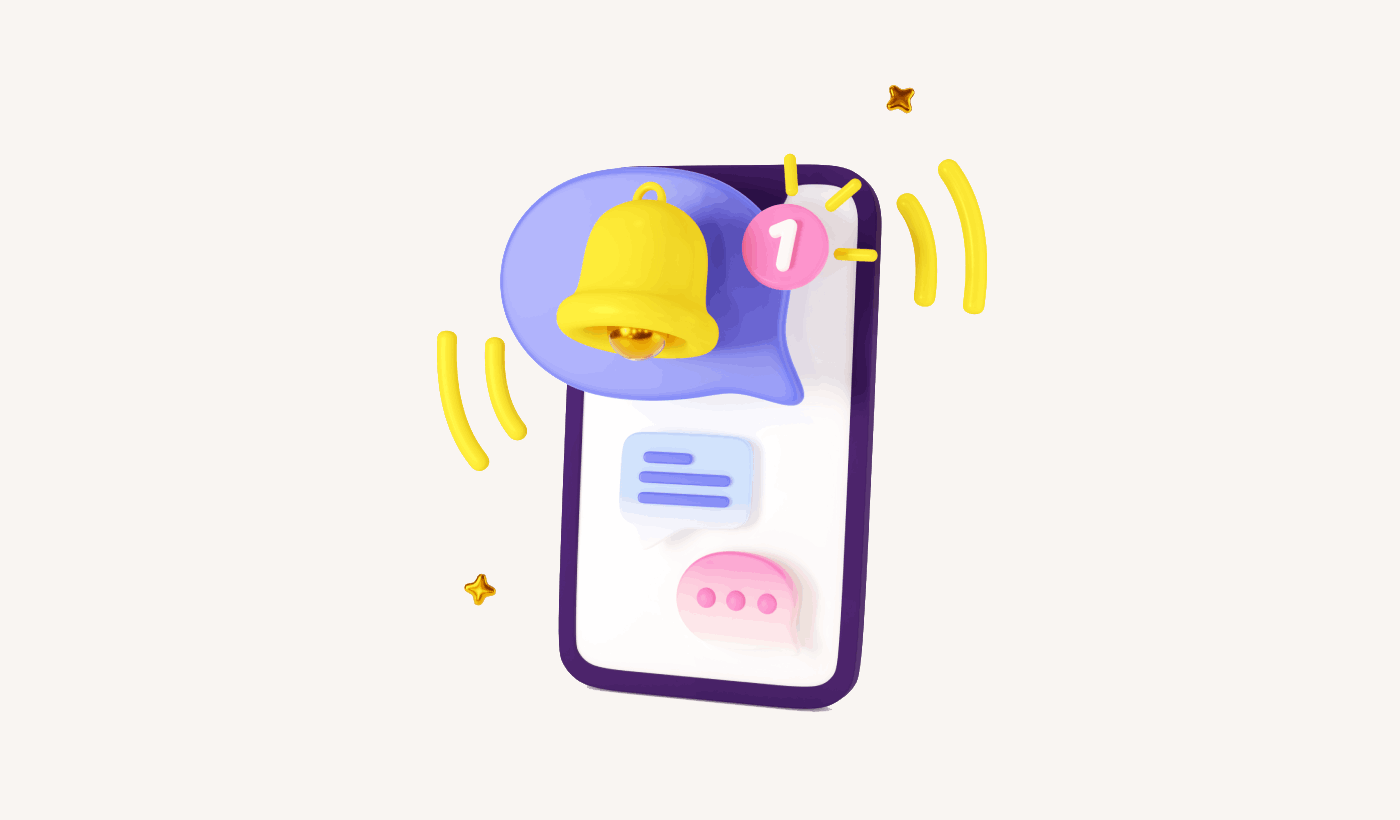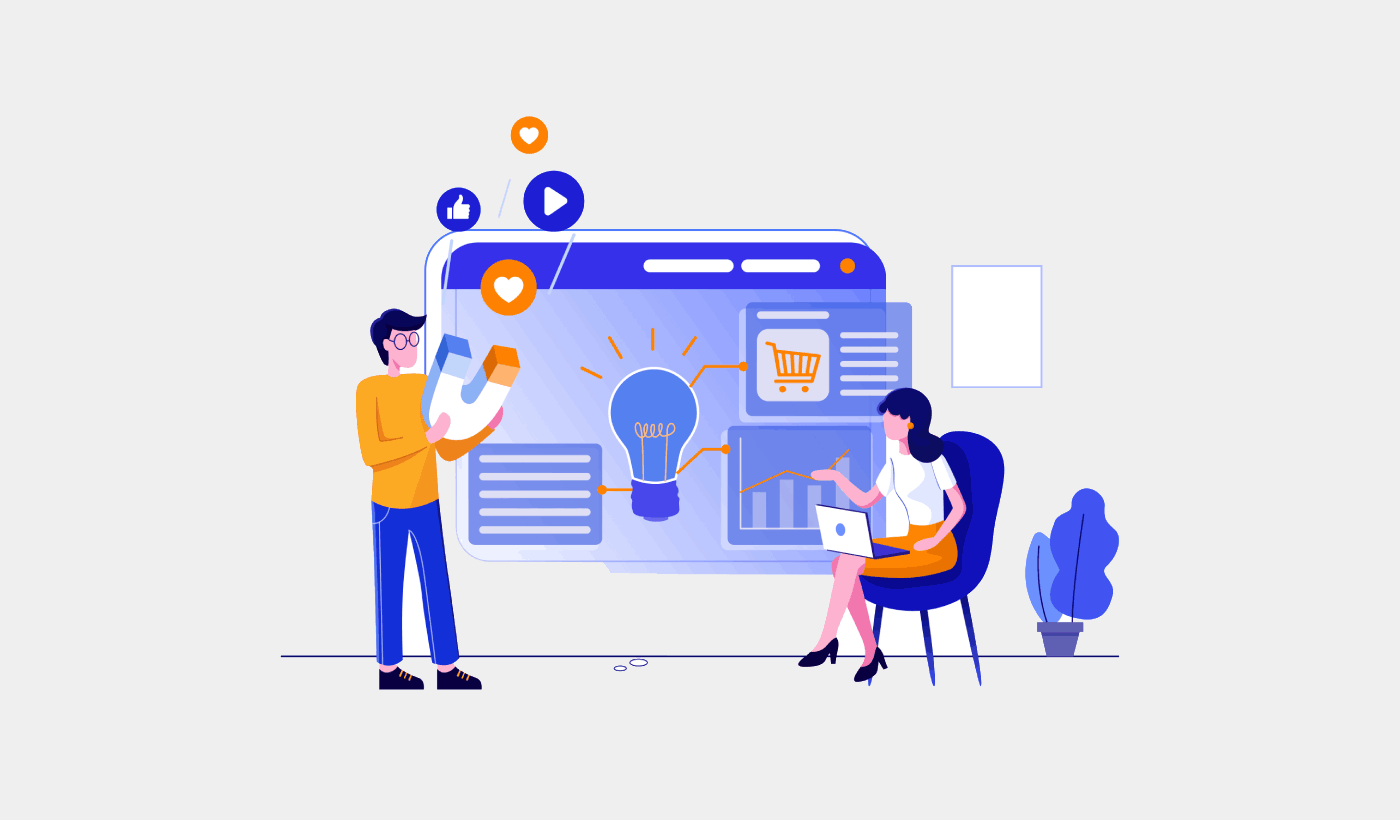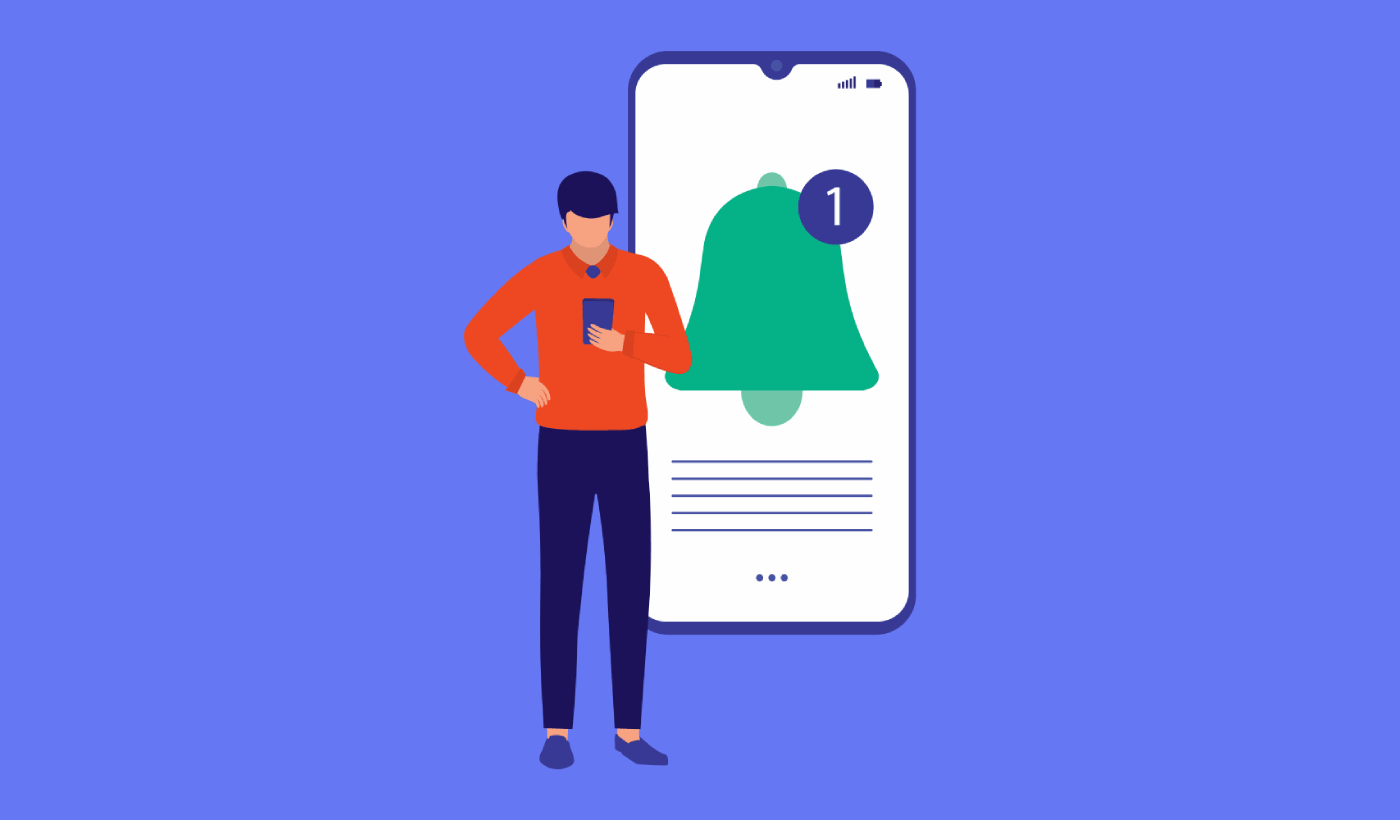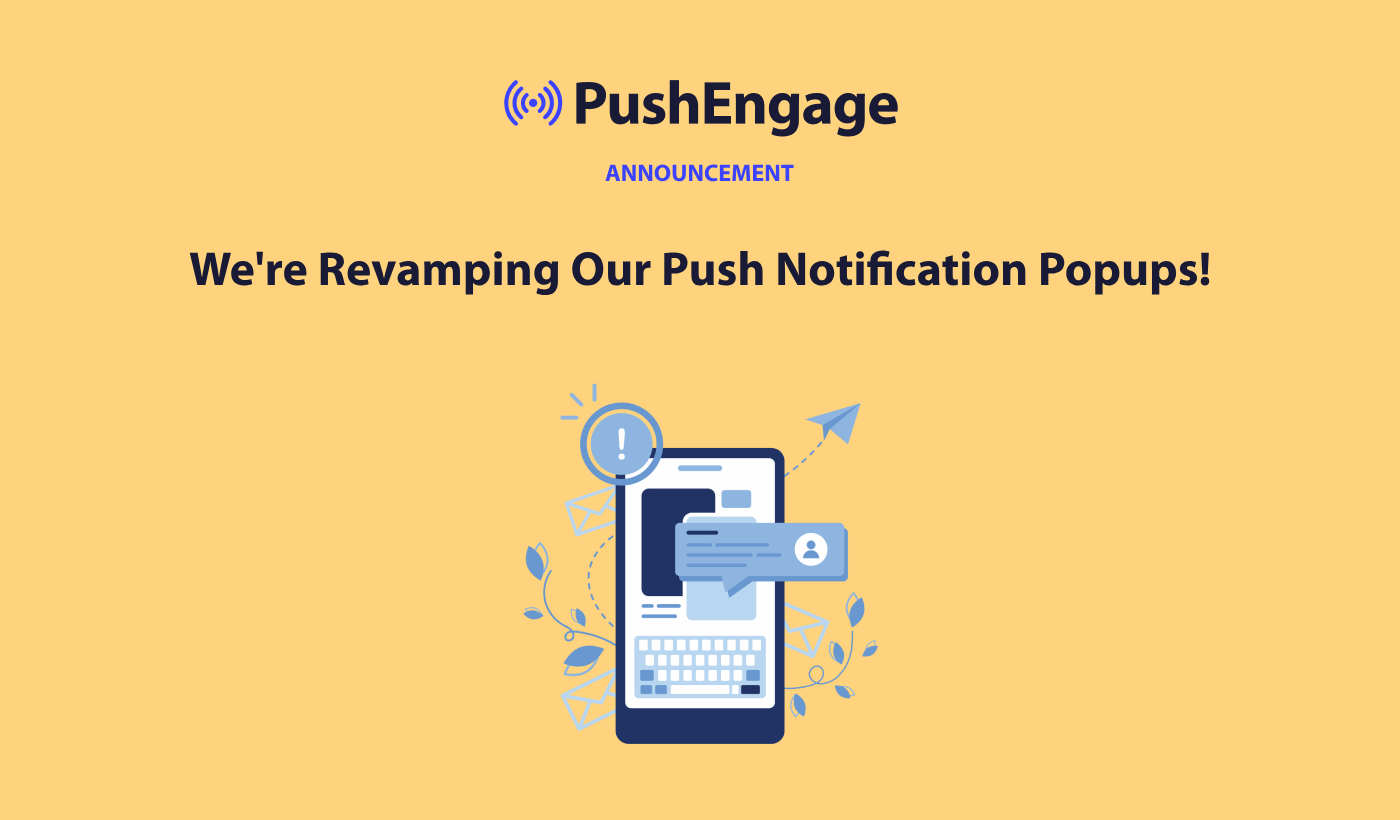
[Announcement] We’re Revamping Our Push Notification Popups!
Hello, Engagelings. Exciting news: we are revamping push notification popups to help you get push notification subscribers faster. The new popups are in a beta phase right now. Which means that they’re not available for everyone. But we’ve been using … Continue reading