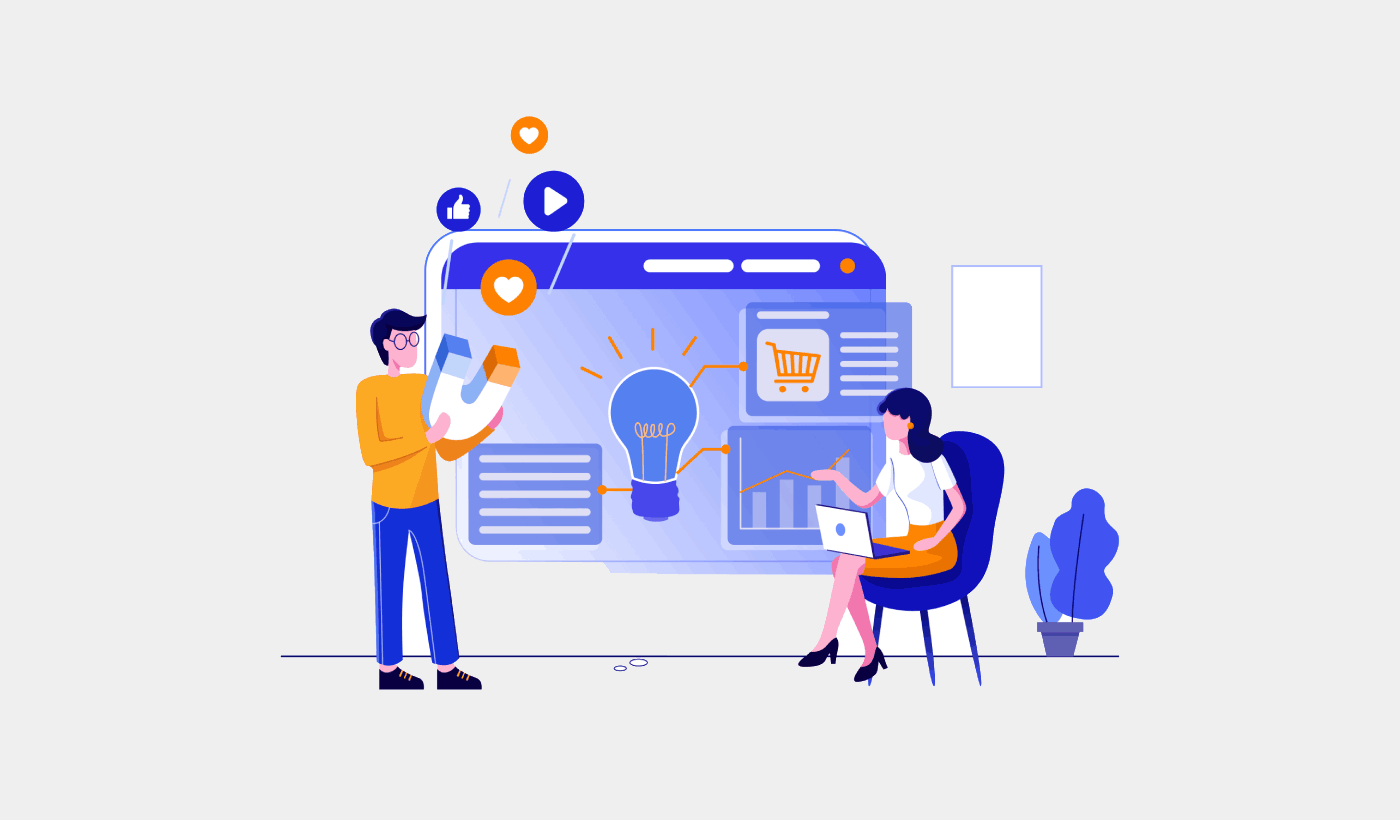Looking for a way to create an affiliate program?
Building an affiliate program from scratch can be super complicated. And at the same time, using popular affiliate networks might be great because of the traffic you get. But you also have to compete with a bunch of other offers and you can’t really screen your affiliates the way you can with your own affiliate program.
The good news is that you can use a WordPress plugin to create an affiliate program with zero coding and in less than an hour. In this article, we’re going to help you get started quickly even if you’ve never created an affiliate program before.
Let’s dive in.
Selecting a WordPress Affiliate Plugin
If you have a WordPress site, the easiest place to create an affiliate program is to install one of the best affiliate plugins. We recommend using AffiliateWP to get set up quickly.
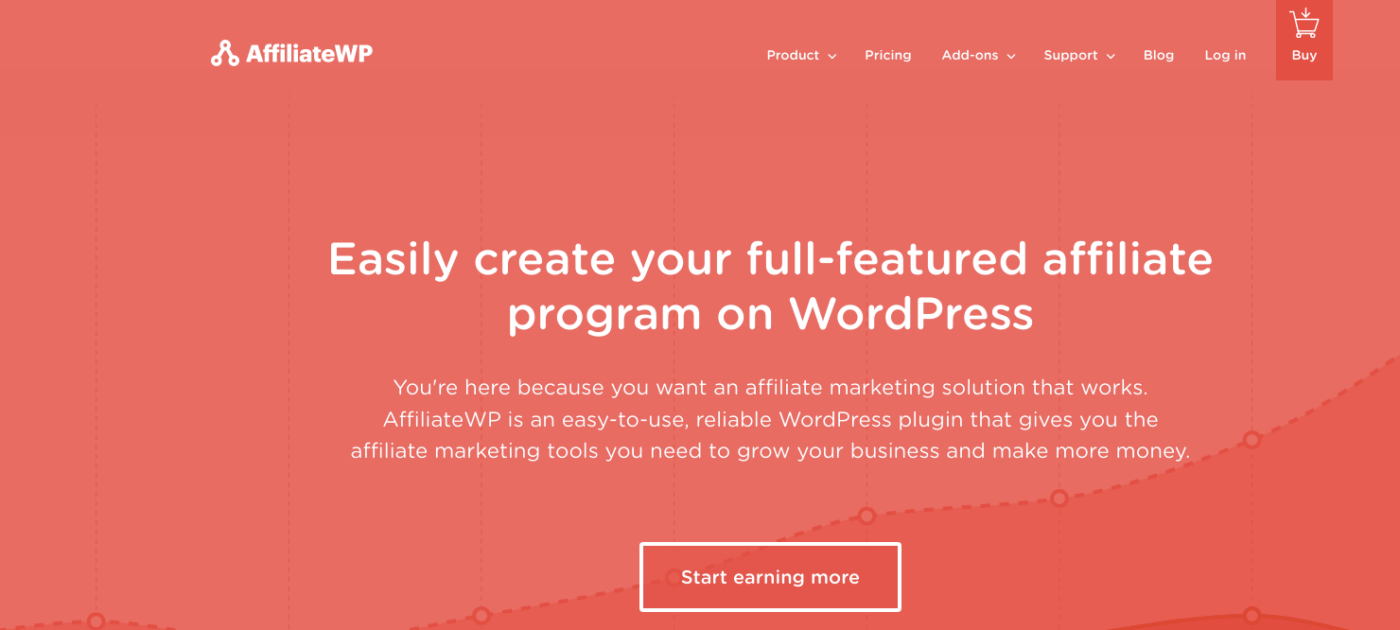
AffiliateWP is a WordPress plugin that allows you to create an affiliate program for your products and services. It’s easy to use, highly reliable and requires zero coding to set up.
The best part? AffiliateWP allows you to grow your affiliate network using completely automated tools.
With AffiliateWP, you can create a full-fledged affiliate marketing campaign for your business. The manual work that goes into tracking, managing, and paying your affiliates is completely gone. All you have to do is install a simple WordPress plugin.
You can even generate instant reports for all your affiliates right from the WordPress dashboard.
What’s even more interesting is that the software never slows down your site even if you have thousands of affiliates signed up.
And it’s really easy to set up AffiliateWP. Let’s take a look.
How to Create an Affiliate Program
AffiliateWP offers powerful features to help you register, manage, track and even pay your affiliates. Let’s go over each of these features and break down what makes the plugin awesome.
Step #1: Install AffiliateWP
AffiliateWP is just like any other WordPress plugin. All you need to do is install it and activate it. If you’re not sure how to do that, check out this article on how to install a WordPress plugin.
Once you’ve installed the plugin, head over to Affiliates » Settings » General Settings and enter your License Key to activate the plugin:
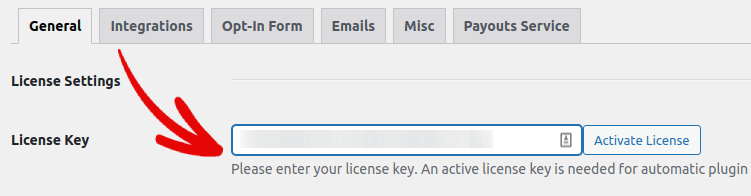
And that’s it. You’re done setting up the plugin. Next, you should explore the different features in the plugin and set up automated activities.
Step #2: Set Up Affiliate Tracking and Management
AffiliateWP comes with tools and features that help you manage all your affiliates and referrals from your WordPress dashboard:
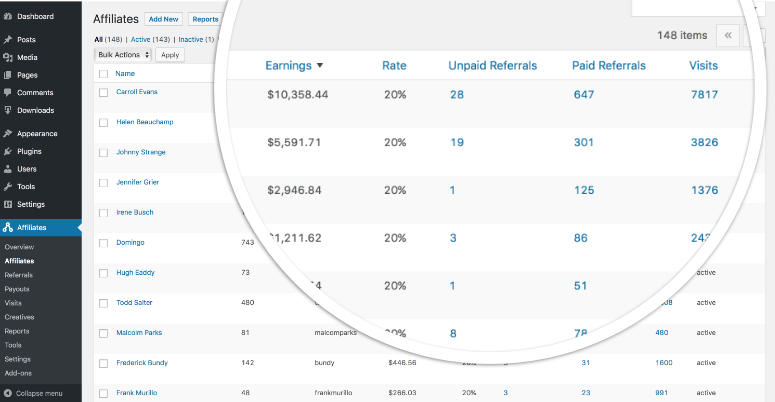
The interface is simple and you can get all the most important details about your affiliates from a single glance.
Step #3: Set Up Real-Time Reporting
AffiliateWP comes with a real-time reporting system with accurate and reliable data. If you head over to the Overview tab, to see all the most important statistics about all your affiliates, new referrals, and total earnings.
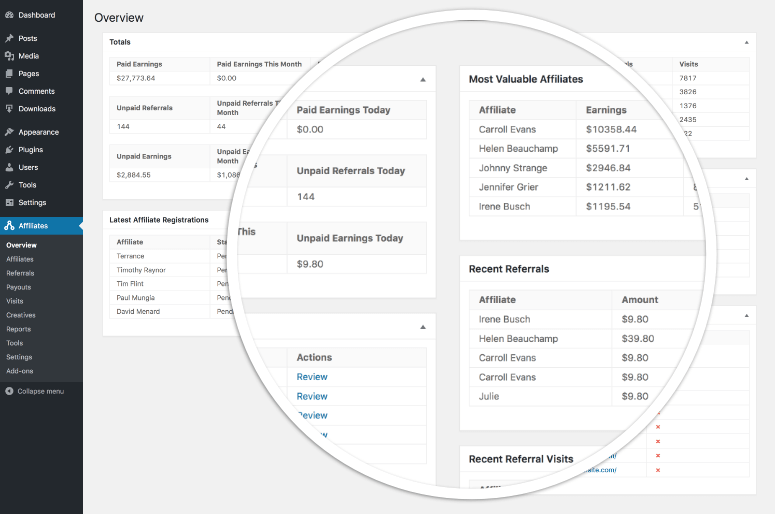
And if you want even more detailed reports, you can simply go to the Report tab.
Step #4: Set Up an Affiliate Onboarding Form
Getting a new affiliate on board can be as automated or manual as you want it to be. You can set rules for manual approval for each affiliate or automatically create an affiliate’s profile without verification.
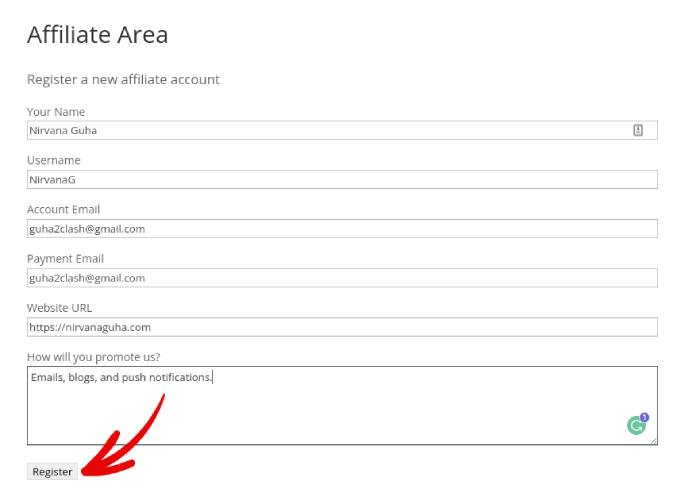
Every affiliate gets a dedicated front-end dashboard from a page called Affiliate Area that’s automatically generated when you install the AffiliateWP plugin. from the Affiliate Area, your affiliates can:
- Generate referral links
- Track their performance
- View their earnings
- Check their conversion rates
And more!
Once your affiliates sign up for your affiliate program, they can get started immediately from the Affiliate Area. They just have to click on Generate URL to create affiliate links instantly:
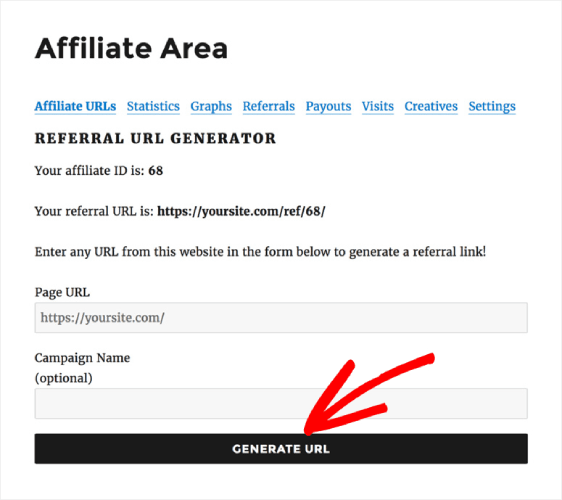
And it’s really that simple!
Step #5: Set Up Automated Affiliate Payments
Affiliate marketers are motivated by one thing: money!
It’s not enough to have lucrative offers on your site. You have to be able to pay the affiliates their commissions on time. If you want to attract top-tier affiliates to help you grow your business, you need to be reliable and transparent with your payments.
And AffiliateWP can help you do that really easily:
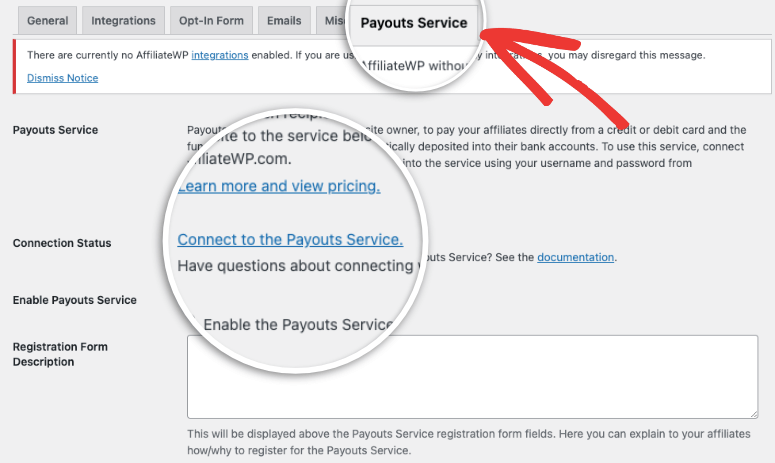
You can select to pay your affiliates directly from your bank account or PayPal. But what’s really neat about AffiliateWP is that you can set global rates:
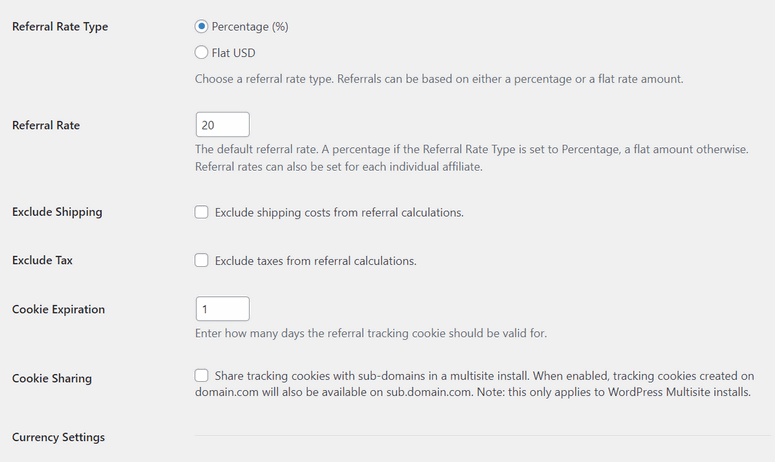
And this may not seem like a huge advantage, but it can actually help you pay all your affiliates in one go.
Step #6: Send Custom Email Notifications
We were just talking about transparency, right?
One of the coolest features in AffiliateWP is that you can create custom email autoresponders for both yourself and your affiliates. You can create onboarding alerts for yourself along with different automated reports that keep you in the loop at all times.
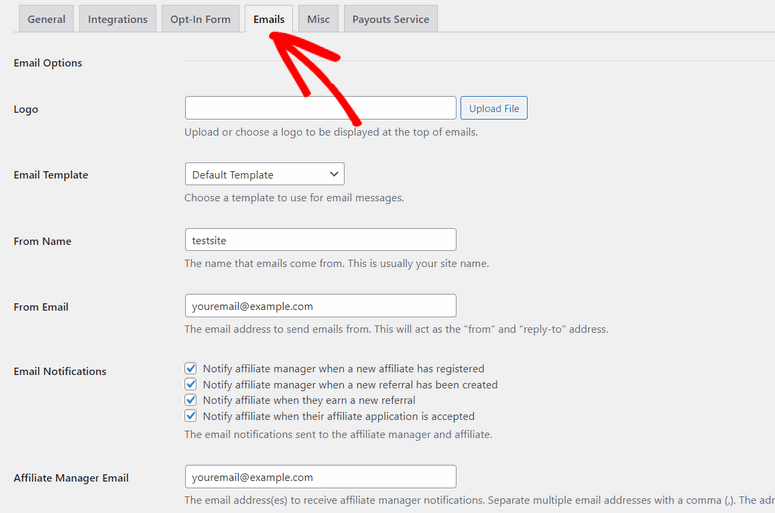
And you can also send your affiliates emails about different milestones, custom marketing collateral, coupons to promote, and even their earnings reports. The best part is that it’s all completely automated.
Pro Tip: If you love this idea, you should also check out our article on automated push notification campaigns that make you money.
Step #7: Integrate with Other Plugins and Services
AffiliateWP comes with a whole host of integrations with some of the most popular WordPress plugins and services.
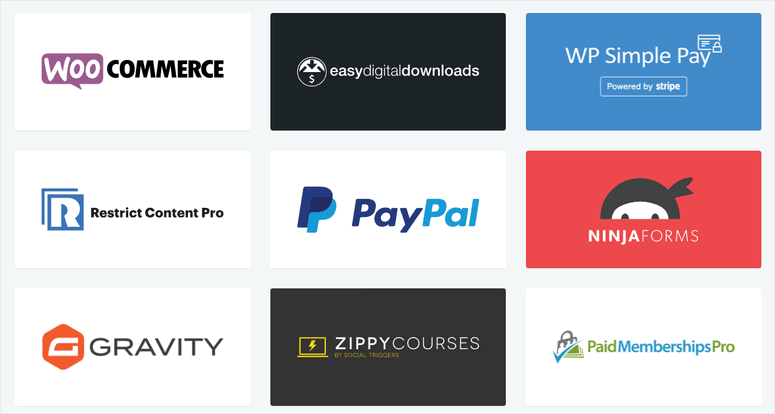
What really impressed us about the integrations is how creator-friendly AffilaiteWP is. No matter how big or small your business is, as long as you can create goods to sell online, AffiliateWP will help you grow it by making it super-easy to manage your affiliates.
Of all these integrations, a few that really stuck out to us was the integrations with Easy Digital Downloads, Restrict Content Pro, and PayPal. If you think of these integrations, you instantly understand how easy it is to create affiliate programs for digital goods.
We even wrote a review of Easy Digital Downloads because it’s just an amazing software to sell digital goods. So, if you’re banking on the creator economy, AffiliateWP should definitely interest you.
Step #8: Customize Your Affiliate Programs With Free and Pro Addons
With your AffiliateWP installation, you’ll find both free and paid add-ons. These add-ons make it really simple to extend the functionality of your affiliate program.
You get access to the 18+ free AffiliateWP add-ons as soon as you install the plugin on your site:
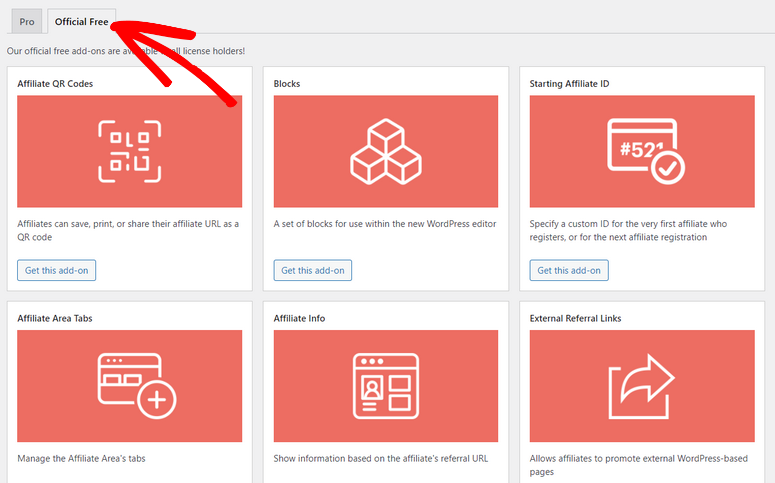
The Pro add-ons are only part of the Professional Plan:
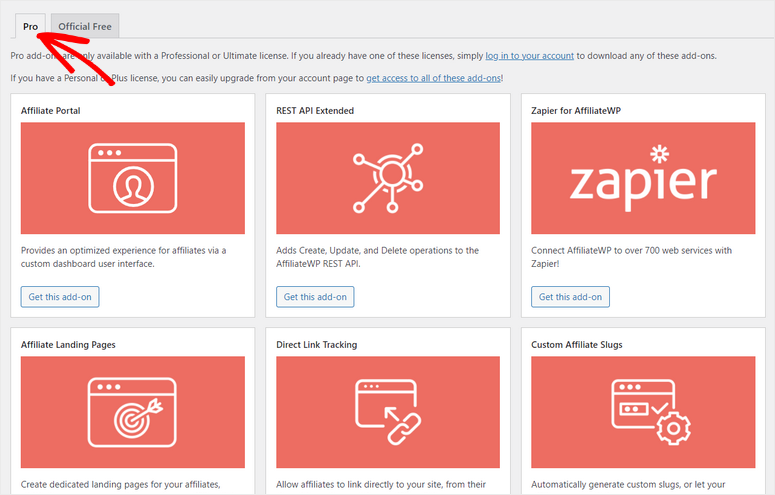
But the Pro add-ons can add incredible functions to your site including:
- Lifetime Commissions
- PayPal Payouts
- REST API Extensions
- Affiliate Landing Pages
- Custom Affiliate Slugs
And more!
What to Do After You Create an Affiliate Program
AffiliateWP is the best affiliate marketing plugin for WordPress. The sheer amount of advanced features you get even with the Personal plan is amazing. If you had to custom-develop that for your site, it would cost a ton of money.
If you’re looking to launch your own affiliate program, AffiliateWP is going to be one of the best value for money investments you ever make.
Also, if you’re at that stage of your growth where you’re looking to launch an affiliate program for your goods and services, we have another cool idea for you. You should start using push notifications as well. Push notifications are really easy to set up and can help you grow your traffic, engagement, and sales very quickly.
Go ahead and check out our guide to affiliate push notifications.
And here are some more epic resources for you to get started:
- 7 Proven Ways to Monetize Your Blog in 2021
- When To Use (And When NOT To Use) Push Notifications (2021)
- 15 Push Notification Copy Examples to Inspire You
We recommend PushEngage to get started with your push notification campaigns. PushEngage is the #1 push notification software in the world.
So, if you haven’t already, get started with PushEngage today.