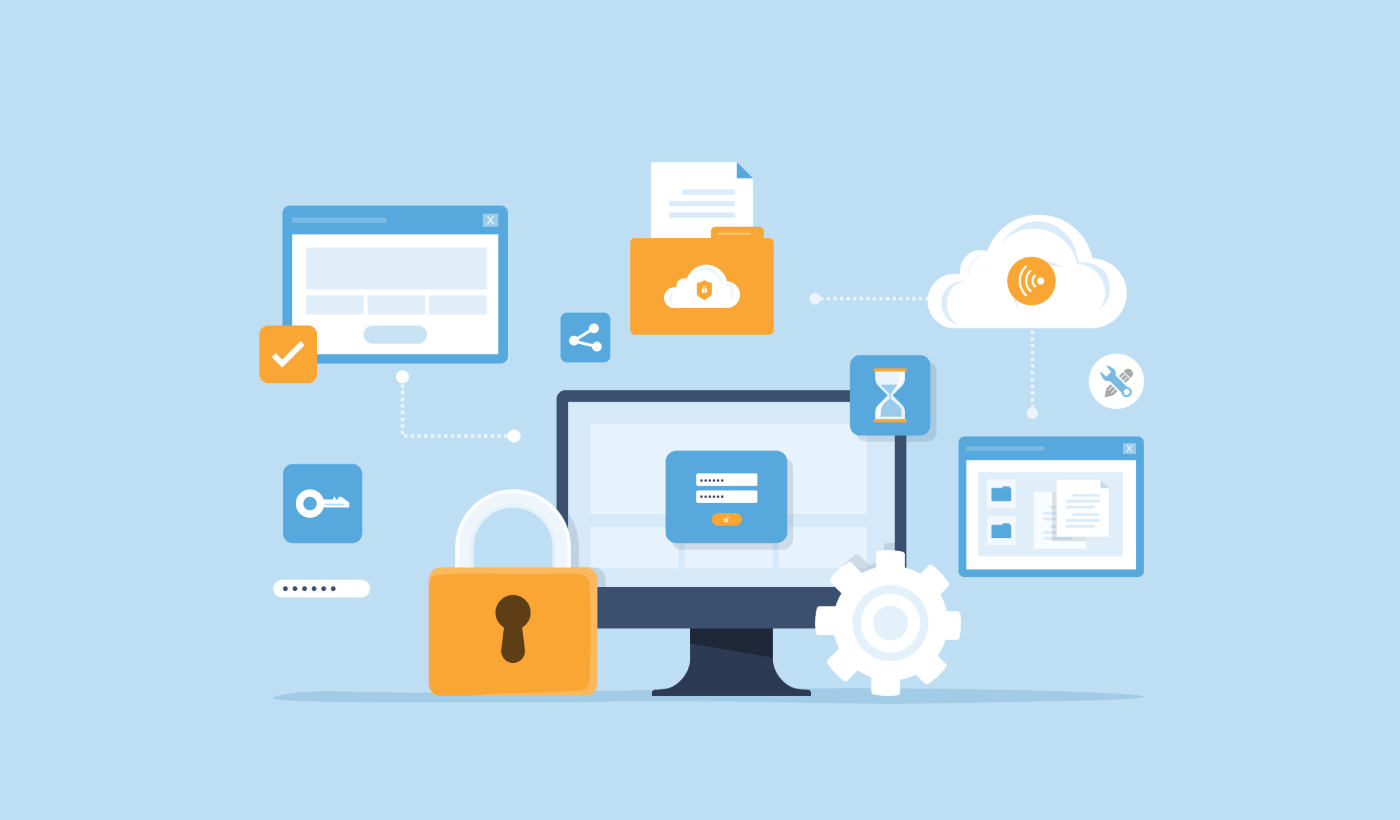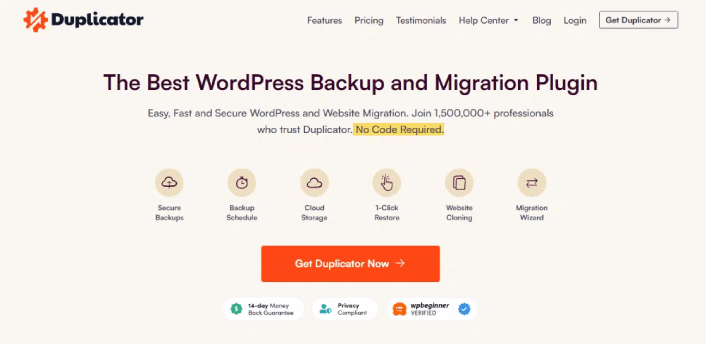Looking for a concrete Duplicator Pro review to make up your mind about the plugin?
You’re in the right place, for sure.
When running a WordPress website, safeguarding your data against unforeseen events is paramount. This comprehensive review of Duplicator Pro will explore why it might be the ideal solution for your WordPress backup and migration needs.
Is it really the #1 WordPress backups plugin? We put the plugin to the test to find out if it’s really worth buying in this Duplicator Pro review.
Let’s dive right in.
Duplicator Pro Review: Quick Overview
PushEngage is the #1 push notifications plugin in the world. Get it for free!
Duplicator Pro is a WordPress plugin designed to simplify the process of backing up and migrating websites. It’s an upgrade from the free Duplicator plugin, offering advanced features that cater to a wider range of backup and migration needs.
Duplicator offers a free version with basic functionalities for backup and migration, perfect for small businesses and websites on a budget.
A Pro version also offers numerous advanced features such as:
- Full site backups
- Scheduled backups
- Customizable backups
- Versatile backup storage options
- One-click backup restoration
- Easy site migration
- Multisite support
- Email backup notifications
And we’re going to explore all these features in detail soon enough.
Why Use Duplicator Pro?
Backups are like insurance policies for your website. Choosing the right backup and migration tool is crucial for your WordPress site’s health. Duplicator Pro stands out for several reasons:
- Reliability: It provides a dependable way to backup and restore your WordPress site, ensuring that your data is safe.
- Ease of Use: With its user-friendly interface, Duplicator Pro makes complex processes like migration and backup straightforward.
- Flexibility: Whether it’s local or cloud storage, full site backups, or specific components, Duplicator Pro offers flexibility to fit your unique needs.
- Scheduled Backups: Automated backups relieve you from the manual task, ensuring regular backups without your intervention.
- Migration Simplified: The plugin simplifies what is traditionally a complex process of migrating websites, making it accessible to users of all skill levels.
- Compatibility and Support: Duplicator Pro is compatible with a range of WordPress setups, including multisite networks, and provides robust customer support.
In this Duplicator Pro review, we’ll go over why the plugin is such a good fit for small businesses. But one of the biggest reasons to trust this plugin is that it was built by the same team that built other major WordPress plugins such as WPForms, AIOSEO, MonsterInsights, OptinMonster, and even PushEngage.
Duplicator Pro Review: Key Features
Now that we know what Duplicator Pro is, and why you should use it, it’s time to take a deep look into its feature list. We highly recommend that you install the Duplicator plugin at this point so that you can explore the features with us as we go deeper into this review.
You can also check out this article on how to take a cloud WordPress backup. And then, go ahead and install and activate the plugin. If you’re not sure how to do that, this tutorial will show you how to install a WordPress plugin.
Full Site Backups
Duplicator Pro excels at creating full-site backups. It packages your entire site, including files, databases, themes, and plugins, in a user-friendly manner. Unlike some plugins that complicate the process, Duplicator Pro ensures a smooth, user-friendly experience.
It’s super easy to create a new backup package. Just head over to the WordPress dashboard and go to Duplicator Pro » Packages » Create New:
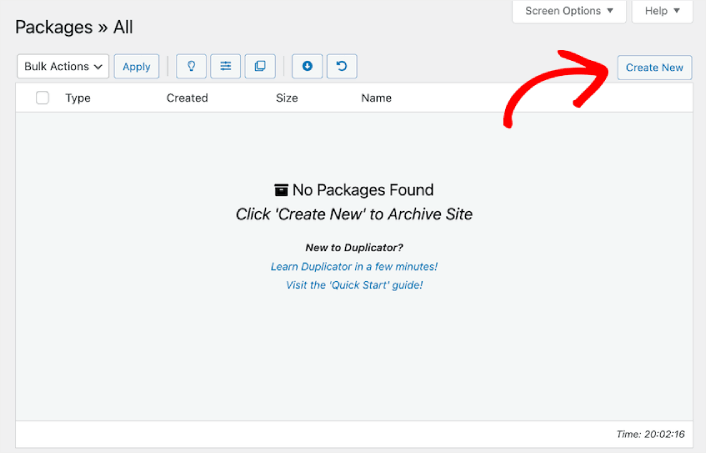
Go ahead and give your backup package a name.
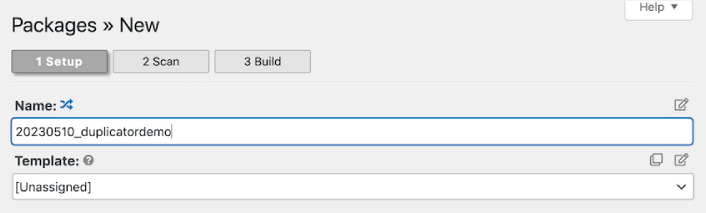
And then, select your cloud service for storage.
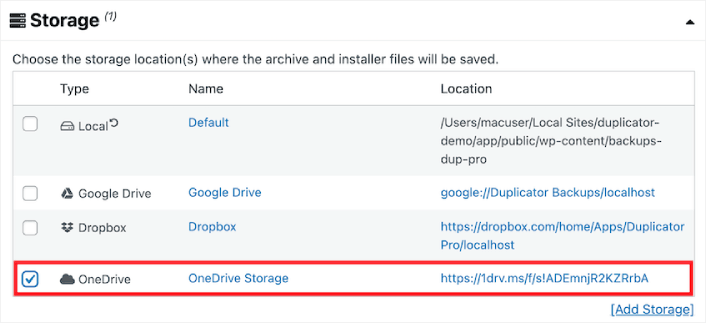
It’s that simple!
Take Automated Scheduled Backups
Remembering to manually back up your site is a challenge for many. Duplicator Pro addresses this by offering scheduled backups. This feature allows for daily, weekly, or even monthly backups, ensuring your site is regularly backed up without manual intervention.
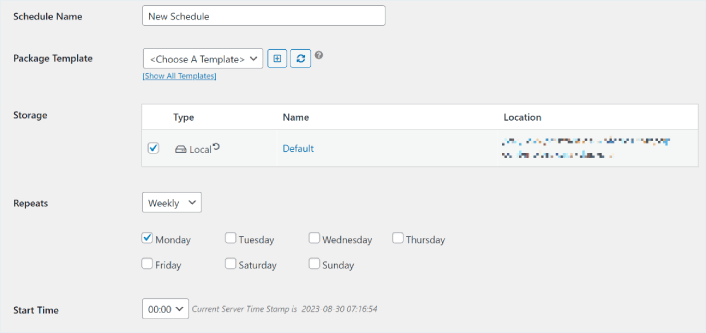
While the idea of scheduled backups isn’t unique to Duplicator Pro, the simplicity and reliability of its system stand out.
Create Customizable Backups
Every backup in Duplicator Pro is defined as a package. Inside a package, you can specify exactly what you want in your backup.
You can take different kinds of backups using Duplicator such as:
- Media only backup
- Database backup
- Full backup
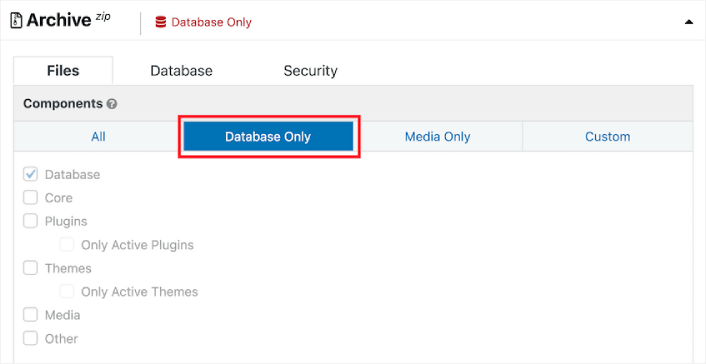
And even a custom backup to backup specific parts of your site. This is particularly useful for sites with unique requirements or those managing multiple websites.
Versatile Storage Options
A standout feature of Duplicator Pro is its range of storage options. Beyond local server storage, it supports popular cloud services like Google Drive, Dropbox, and Amazon S3, offering more flexibility and security for your backups.
Head over to Duplicator Pro » Storage. Here, you’ll see that the default backup location is your local server. To set up cloud WordPress backups, click on Add New:
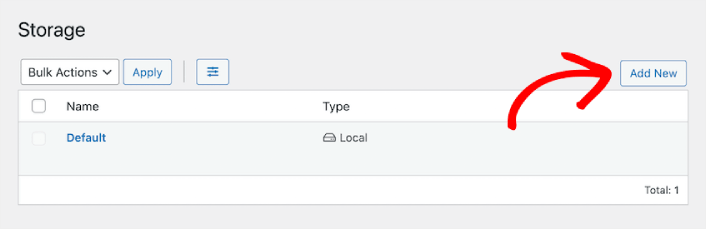
Here, you can select the cloud service you want:
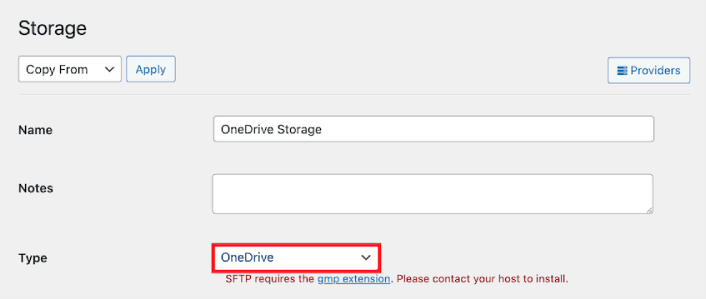
You can choose from a whole list of cloud services to store your backups including:
- Google Drive
- Dropbox
- OneDrive
- Amazon S3
- Backblaze B2
- Wasabi
- Google Cloud
- DreamObjects
- Vultr
- DigitalOcean Spaces
- Cloudflare R2
- Local server
- FTP
For this tutorial, we’re using Microsoft OneDrive to take backups. After you select your provider, you’ll need to authorize Duplicator to save backups onto your cloud account. Scroll down to the Authorization section and click on Connect to OneDrive (or the different service you chose):
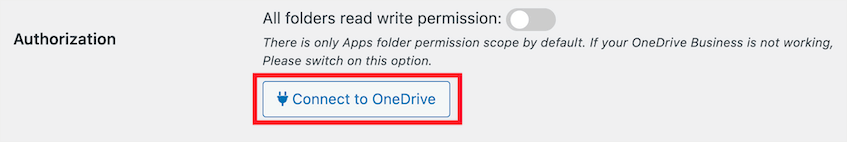
Next, click on Authorize OneDrive to finish setting up the connection:
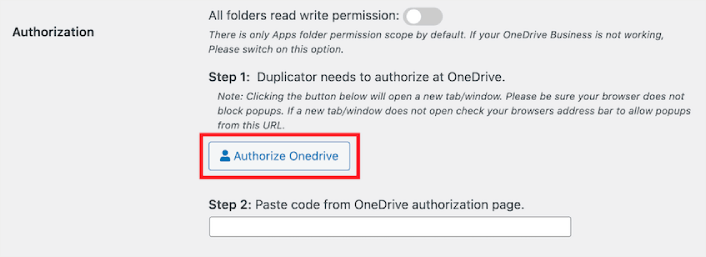
Finally, allow access on your third-party service:
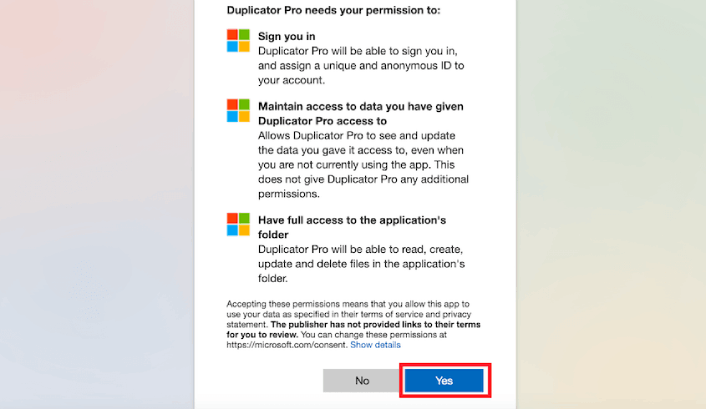
You’ll get an authorization code from your cloud service. All you need to do is paste the code into the Duplicator Pro plugin.
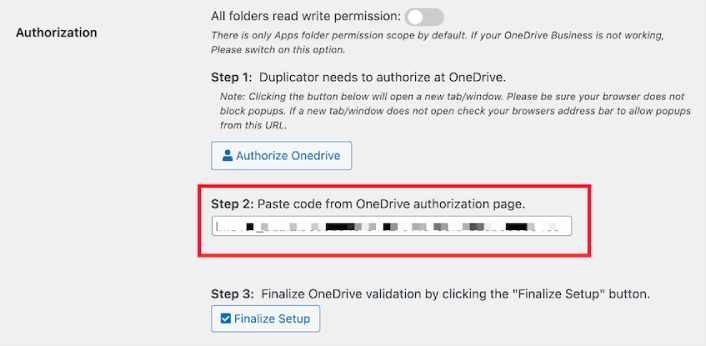
When you’re done, click on Finalize Setup.
Easy Site Restoration Options
Restoring your site is straightforward with Duplicator Pro. Whether you need to restore the entire site or specific components, the plugin facilitates a quick and efficient process with minimal downtime.
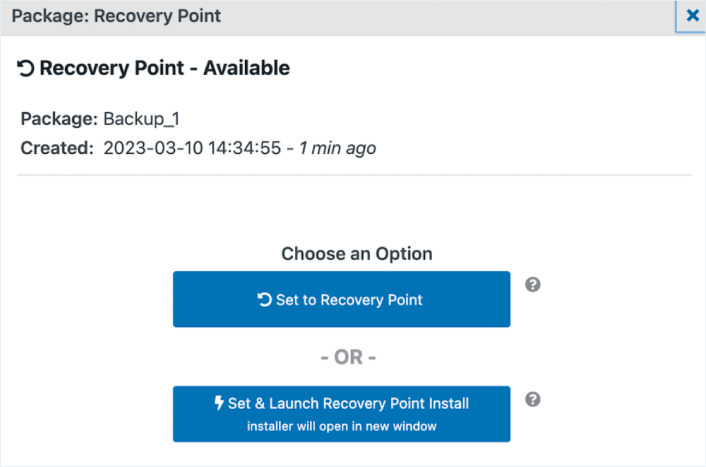
We especially liked that we could restore specific parts of our site—be it just the database or particular WordPress files and folders. You simply can’t get this level of granular control from any other backup plugin.
Migration Made Simple
Duplicator Pro simplifies the website migration process, a boon for users needing to move sites between domains or hosts. The plugin streamlines the transfer, reducing the technical challenges typically associated with migrations.
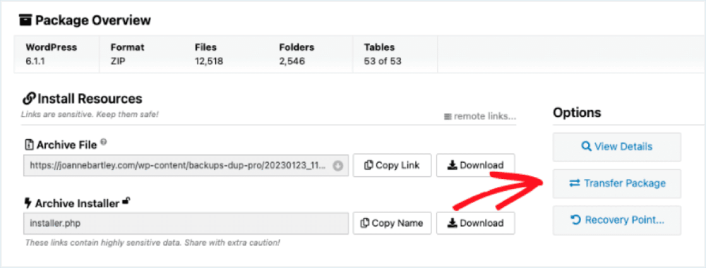
You select what you want to move—entire site, just the database, or certain files—and it packages it for you, eliminating the typical hiccups we’ve encountered with manual migrations. You can even carry out server to server migrations at lightning fast speeds.
Support for Large and Multisite Networks
Managing backups and migrations for large websites or multisite networks can be daunting. Duplicator Pro is equipped to handle these complexities, making it a robust solution for larger WordPress installations.
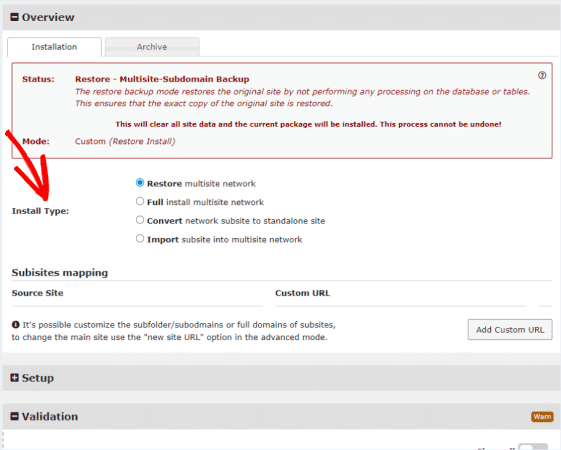
We went hands-on and tested it with a Multisite setup, and the results were genuinely impressive.
Not only did Duplicator Pro accurately backup all the sites in our network, but it also managed to keep the entire process remarkably uncomplicated.
Email Notifications
Stay informed about your backup and migration activities with Duplicator Pro’s email notifications. This feature ensures you’re always updated on the status of your backups and alerted to any issues.
When we tried out WordPress migrations and backups, the email notifications were quick to arrive and full of useful info. Right after a scheduled backup finished, or if something didn’t go as planned, we got an email update straight away.
This is super handy because it means you don’t have to keep checking yourself to see if the backups went off without a hitch.
User Experience and Ease of Use
Duplicator Pro is designed with user experience in mind. Its interface is easy to use, making it accessible even for those with limited technical knowledge. The setup process is straightforward, and the plugin guides users through each step of backup and migration.
As soon as you get the plugin up and running, it’s a breeze to use. You’re walked through every step with easy menus and clear directions. It’s really user-friendly, especially when it comes to setting up a backup – just a few clicks and you’re good to go.
The plugin makes the whole setup thing pretty stress-free. You won’t get bogged down with techy talk. It’s straightforward enough that even if you’re not a tech whiz, you can get through it feeling confident.
For the tech-savvy folks, Duplicator Pro has lots of advanced options to tweak the backup and migration to your liking. But don’t worry, it’s all laid out in a way that’s not overwhelming for the rest of us.
Plus, the plugin runs smoothly and doesn’t put a big strain on your server, which is great. It’s a nice mix of being powerful but still easy to handle.
And if you need help, Duplicator Pro has got your back with lots of helpful guides and a support team that’s ready to jump in and help. Whether you’ve got a tricky problem or just need a little advice on how to use a feature, they’re there to make sure you get the most out of the plugin.
Duplicator Pro Review: Limitations
While Duplicator Pro is a powerful tool, it has some limitations. Notably, it lacks real-time backup functionality. Additionally, while user-friendly, it requires a basic understanding of WordPress and server management.
Duplicator Pro is great in many ways, but it’s good to know where it might not be the perfect fit:
- No Instant Backups: It doesn’t do real-time backups. It’s all about scheduled ones. So, for websites that change all the time and need backups right at the moment, this could be a downside.
- Needs Some Tech Knowledge: It’s pretty user-friendly, but you still need to know a bit about tech stuff, especially for the fancy features. If you’re new to WordPress or not super techy, some parts might feel tricky.
- Might Slow Down Big Websites: If your website is really big or has a ton of data, backing it up could make your site a bit sluggish. Duplicator Pro is efficient, but big backups can be heavy work.
- May Not Play Well with Others: Sometimes, Duplicator Pro can clash with certain hosting setups or other plugins. These cases aren’t common, but they can be a headache when they happen.
- Paying for the Extra Cool Stuff: The free version is basic. For all the advanced features, you’ll need to upgrade to Pro, which costs money. This could be a stretch if you’re tight on budget.
- Basic Help for Free Users: If you’re using the free version, your support options are limited. Pro users get more help, but free users mostly have to rely on community forums and what’s online.
- Tricky Migrations in Some Cases: Duplicator Pro makes moving your site easier, but if you’re switching to a totally different domain or server, things can get complex. You might need to know about domain settings and DNS stuff to handle these situations.
Knowing these points helps you figure out if Duplicator Pro is the right choice for what you need and how much tech you’re comfortable with.
Duplicator Pro Review: Pricing
The final consideration here is pricing.
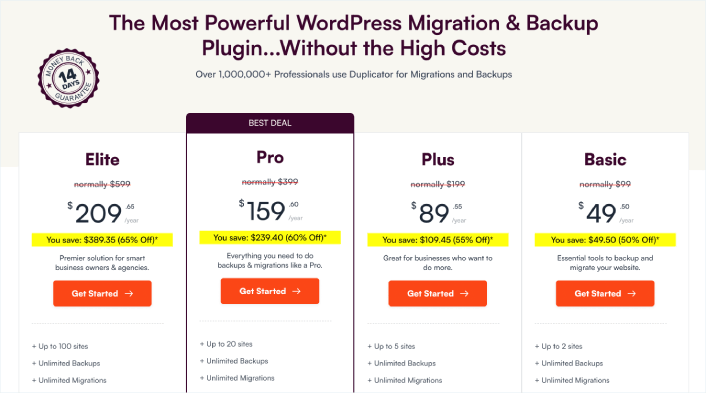
It’s pretty clear that Duplicator Pro is meant for different kinds of users based on their pricing tiers.
As you go for the higher packages, you get much more value from Duplicator Pro.
Duplicator Pro comes under 4 different pricing slabs:
- Personal Plan: Ideal for individual site owners.
- Business Plan: Suitable for small businesses managing multiple sites.
- Gold Plan: Designed for developers and agencies requiring advanced features.
Each plan offers a different set of features and site licenses, allowing users to choose one that best fits their requirements.
Duplicator Pro Review: Final Verdict
Duplicator Pro is a robust, reliable, and user-friendly plugin that addresses the critical need for efficient and secure WordPress backups and migrations.
Its blend of ease of use, advanced features, and reliable performance makes it a top contender in its category. Whether you’re a solo blogger, a small business owner, or a web developer, Duplicator Pro offers the tools and flexibility to manage your WordPress site’s backup and migration needs effectively.
While it may not be the perfect fit for everyone, its comprehensive feature set and flexibility make it a strong option for a wide range of users. If safeguarding your WordPress site is a priority, Duplicator Pro is certainly worth considering.
If you’re not ready to solve such problems yet, you should focus more on marketing. A nice way to get more traffic, engagement, and conversions would be to use push notifications for your site. We recommend using PushEngage to create your push notification campaigns.
Check out these resources to get started:
- 7 Smart Strategies to Boost Customer Engagement
- Are Push Notifications Effective? 7 Stats + 3 Expert Tips
- How to Set Up Abandoned Cart Push Notifications (Easy Tutorial)
- How to Add a Web Notifications WordPress Plugin to Your Site
PushEngage is the #1 push notification software in the world. So, if you haven’t already, get started with PushEngage today!