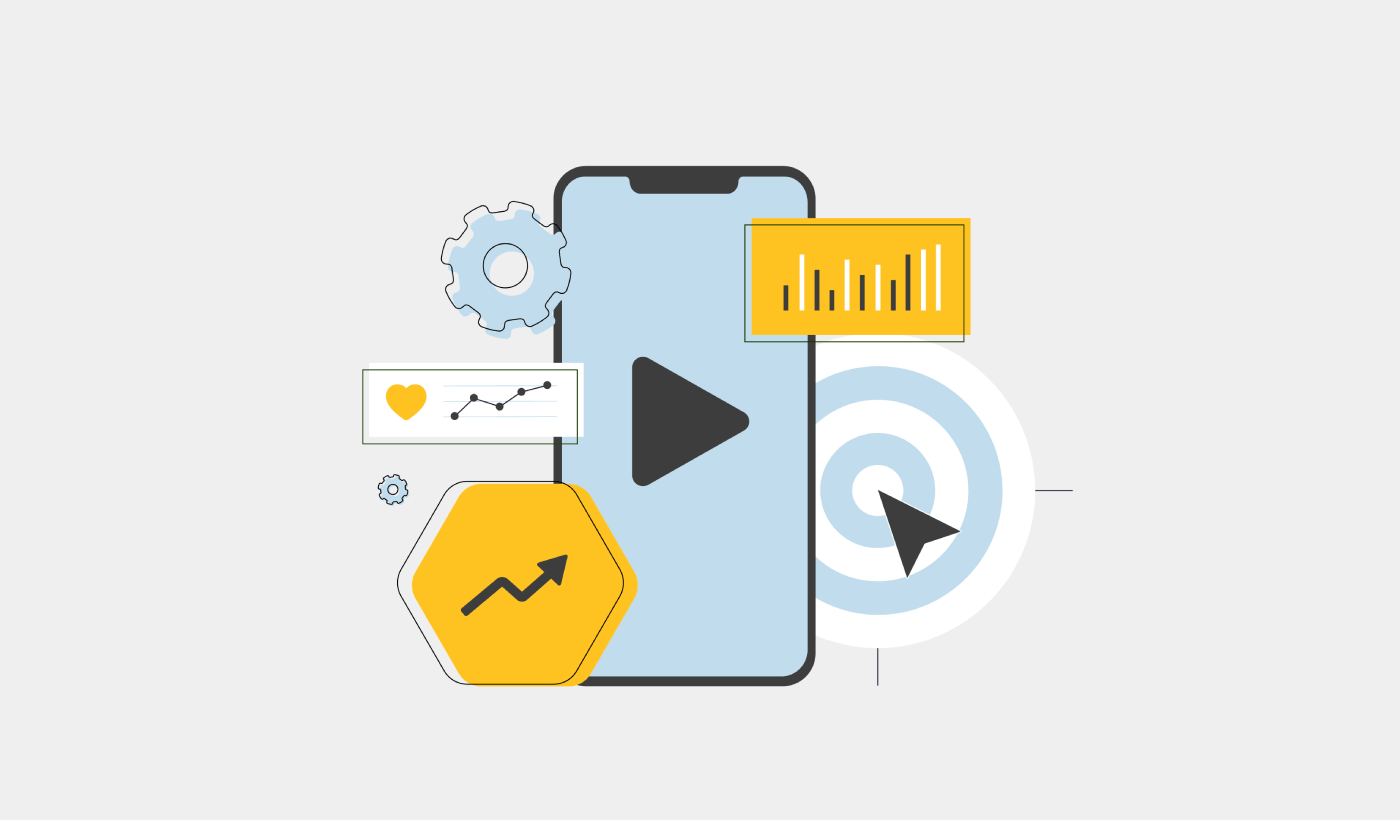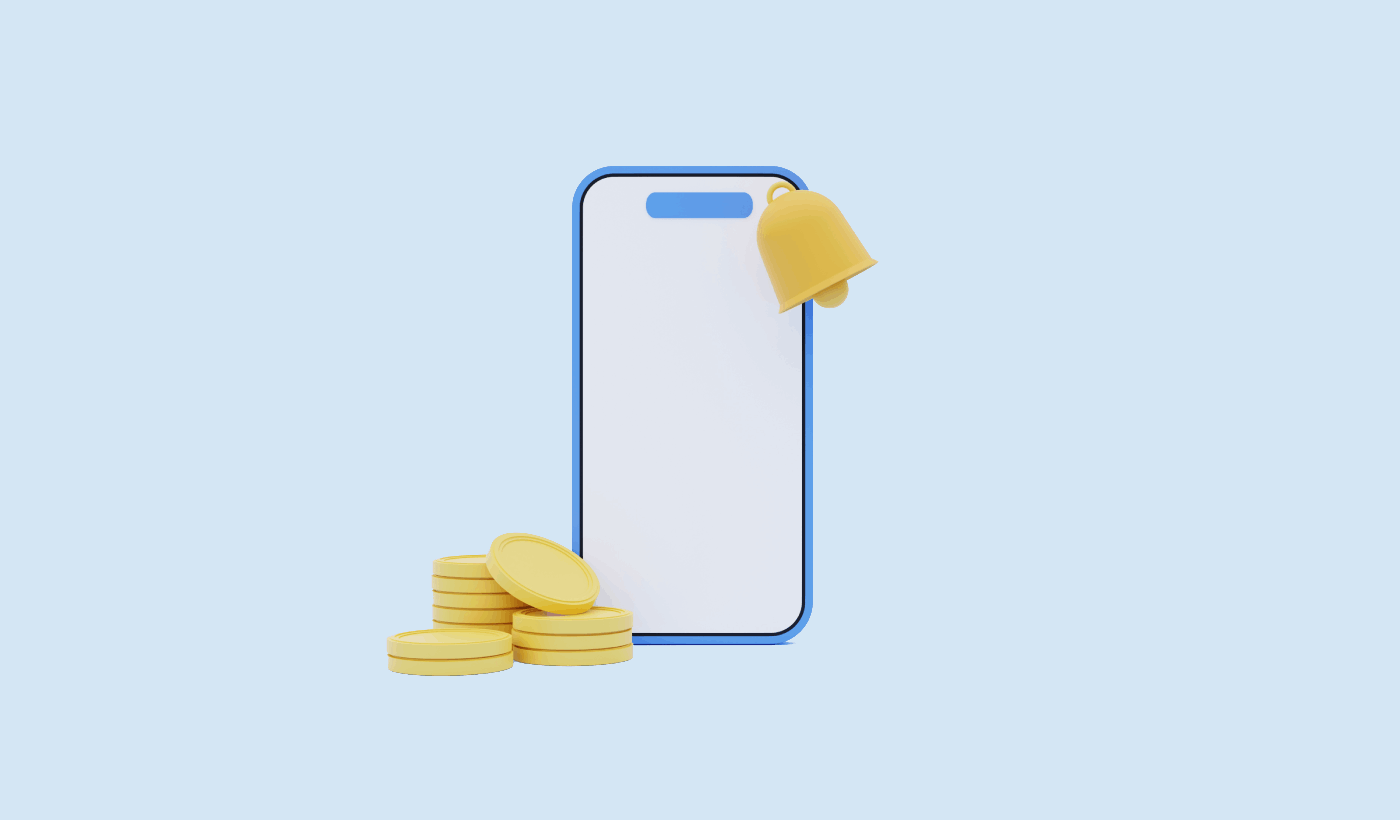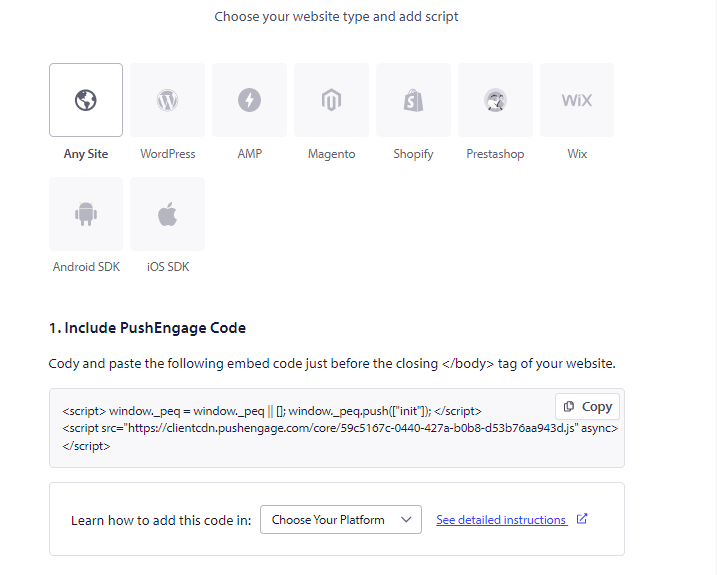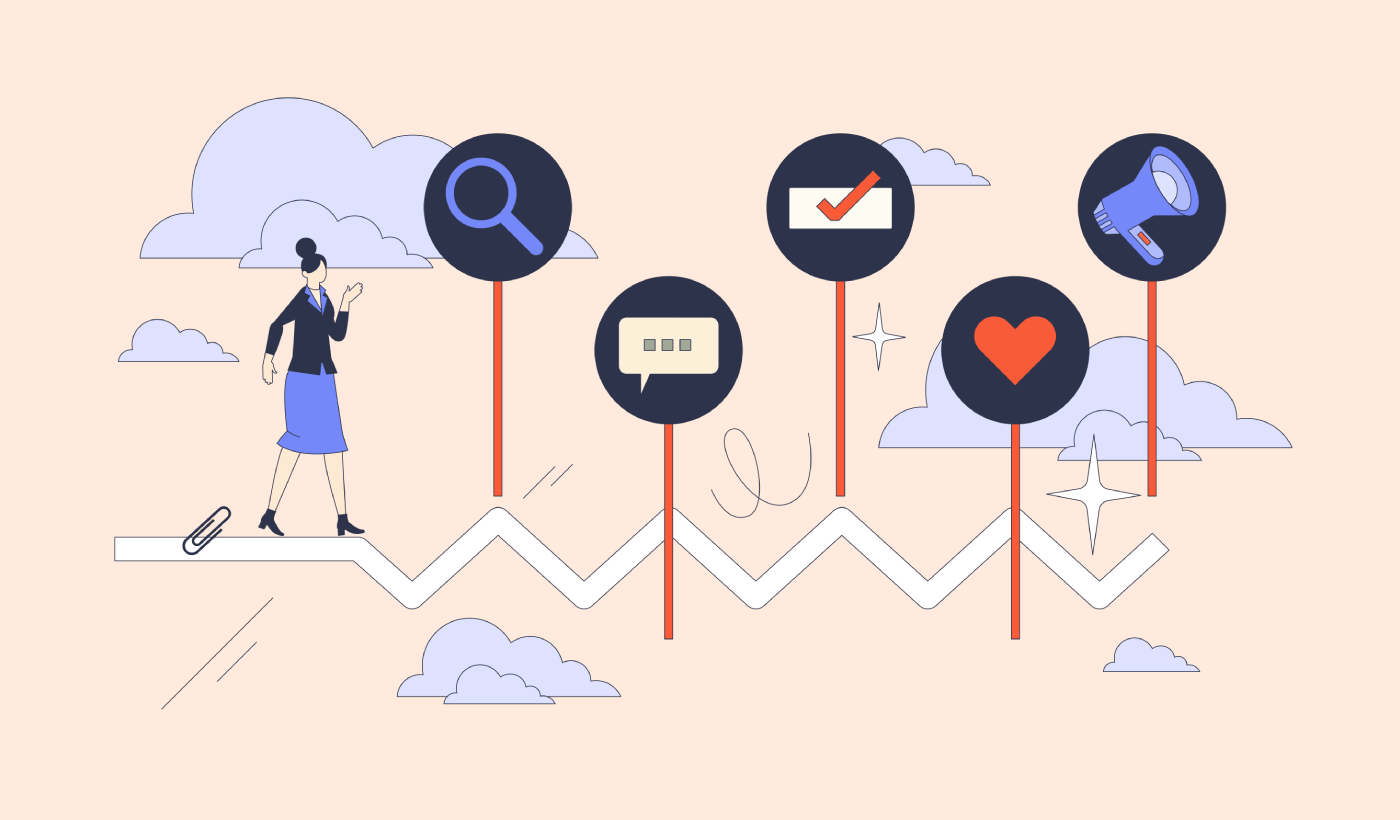
How to Increase App Engagement With Push Notifications
Looking for a to increase app engagement? Finding good ways to increase your traffic, engagement, and sales can be tough. The most difficult part is that push notifications don’t work in the same way as SMS campaigns or email campaigns. … Continue reading