Every month, thousands of WooCommerce store owners get hit with WhatsApp automation bills that make them question whether cart recovery is even worth it. $200, $300, sometimes $500+ just to send automated messages to customers who left items in their cart.
Here’s the thing that’ll make you mad: you’re probably paying 5x more than you need to.
The WhatsApp automation industry has convinced store owners that effective cart recovery requires expensive, bloated platforms with monthly fees that scale with your success. The more customers you recover, the more you pay. It’s backwards.
But what if I told you there’s a way to get the same results — sometimes better results — for a fraction of the cost? What if you could pay $49 per year instead of $200+ per month and still recover those abandoned carts with personalized WhatsApp messages?
That’s exactly what smart WooCommerce store owners are discovering with the PushEngage + Meta setup. No middleman markups. No feature restrictions. No monthly fees that eat into your profits.
Let’s break down why you’re overpaying and show you a better way.
Send WhatsApp Messages Today!
Push and WhatsApp messaging are super effective, low-cost marketing tools to help you grow your repeat traffic, engagement, and sales on autopilot.
- The Real Cost of "Premium" WhatsApp Platforms
- What You Actually Need for WhatsApp Cart Recovery
- The PushEngage + Meta Advantage: Real Numbers
- Step-by-Step Setup: From Expensive Platform to Smart Solution
- Why Smart Store Owners Are Making the Switch
- Making the Switch: Your 30-Day Action Plan
- The Bottom Line: Stop Paying the "Stupid Tax"
The Real Cost of “Premium” WhatsApp Platforms
Before we dive into the solution, let’s talk about what you’re actually paying for with traditional WhatsApp automation platforms. Spoiler alert: it’s not what you think.
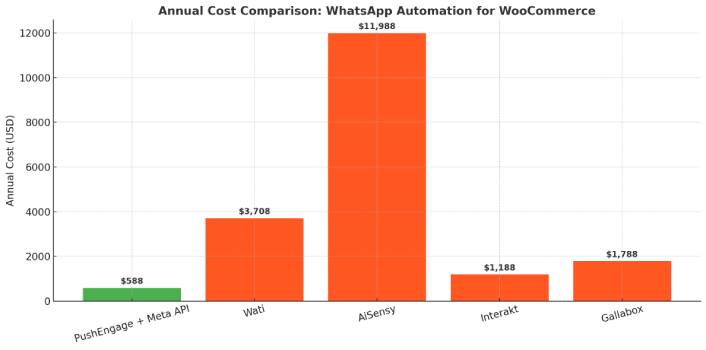
Wati: The $200+ Monthly Reality
Wati markets itself as an affordable WhatsApp automation solution, but let’s look at the real numbers for a typical WooCommerce store.
Their “Growth” plan starts at $59/month and includes 1,000 conversations. Sounds reasonable until you realize that every customer interaction counts as a conversation. A cart abandonment message followed by a customer reply? That’s two conversations. A follow-up message? Three conversations.
For a store doing $50,000/month in revenue (which isn’t huge), you’re easily looking at 3,000-5,000 conversations per month. That pushes you into their “Pro” plan at $159/month, plus overage fees.
But here’s where it gets expensive: Wati adds a 20-25% markup on top of Meta’s WhatsApp message fees. So you’re not just paying their monthly fee—you’re paying extra for every single message you send.
Let’s do the math for a store sending 5,000 WhatsApp messages per month:
- Wati Pro plan: $159/month
- Message fees with markup: ~$150/month
- Total monthly cost: $309
That’s $3,708 per year. For cart recovery automation.
Other “Premium” Platforms Are Even Worse
Wati isn’t even the most expensive option. Let’s look at some others:
AiSensy starts at $999/month for their basic plan. Yes, you read that right. Nearly $1,000 per month for WhatsApp automation.
Interakt charges $99/month for their starter plan, but that only includes 1,000 conversations. Most WooCommerce stores blow through that in the first week.
Gallabox starts at $49/month but has severe feature restrictions on their lower tiers. To get proper automation and WooCommerce integration, you’re looking at $149/month minimum.
The Hidden Costs Nobody Talks About
The monthly fees are just the beginning. Here are the hidden costs that make these platforms even more expensive:
Setup and onboarding fees: Many platforms charge $500-$2,000 for setup and training. Because apparently clicking a few buttons requires professional consultation.
Message markups: Almost every platform adds 15-30% on top of Meta’s actual message costs. They’re literally charging you extra to send messages through their system.
Feature restrictions: Want to customize your messages? That’s a premium feature. Need advanced automation? Upgrade to the enterprise plan. Want to export your data? Sorry, that’s not available on your tier.
Contract lock-ins: Many platforms require annual contracts with hefty cancellation fees. Try to leave and you’ll pay for months of service you’re not using.
Integration costs: Need to connect with your existing tools? That’ll be extra. Many platforms charge additional fees for integrations that should be standard.
When you add it all up, a typical WooCommerce store ends up paying $4,000-$8,000 per year for WhatsApp automation. That’s money that could be going toward inventory, marketing, or actually growing your business.
What You Actually Need for WhatsApp Cart Recovery
Here’s what the expensive platforms don’t want you to know: effective WhatsApp cart recovery doesn’t require complex software or expensive monthly fees. You need exactly four things:
- Access to WhatsApp Business API (which Meta provides directly)
- Automation software that can trigger messages based on WooCommerce events
- Integration between your store and WhatsApp
- Message templates that actually convert
That’s it. Everything else is bloat designed to justify higher prices.
The Meta WhatsApp Business API
Meta (Facebook) provides direct access to WhatsApp Business API. This is the same API that all the expensive platforms use—they’re just adding their own layer on top and charging you for the privilege.
When you work directly with Meta, you pay their actual message rates with no markup. For most WooCommerce stores, this means paying $0.005-$0.015 per message instead of the $0.02-$0.03 that platforms charge after their markup.
PushEngage: The Automation Engine
This is where PushEngage comes in. Instead of paying $200+ per month for bloated software, you get sophisticated WhatsApp automation for $49 per year.
PushEngage has built-in WooCommerce integration that automatically triggers WhatsApp messages based on customer behavior. Cart abandonment, browse abandonment, order confirmations, shipping updates—all handled automatically with pre-written templates that you can customize.
The key difference? PushEngage doesn’t mark up your message costs. You pay Meta directly for messages and PushEngage for the automation software. No hidden fees, no conversation limits, no feature restrictions.
Pre-Built WooCommerce Integration
Unlike generic automation platforms that require complex setup and custom coding, PushEngage’s WordPress plugin includes deep WooCommerce integration out of the box.
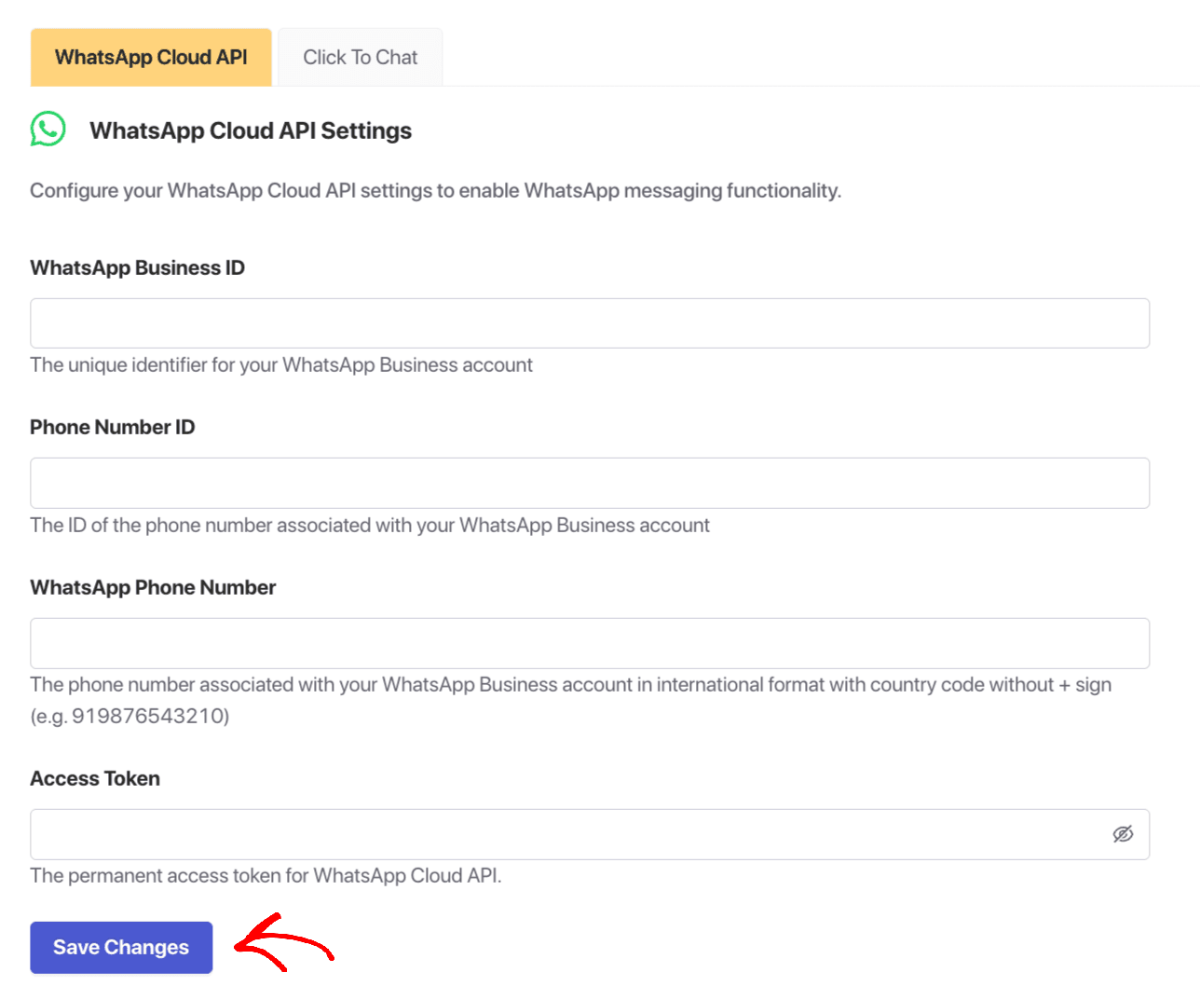
One-click campaign setup for:
- Cart abandonment recovery
- Browse abandonment follow-up
- Order confirmation messages
- Shipping notifications
- Review requests
- Win-back campaigns for inactive customers
Each campaign comes with pre-written message templates that have been tested and optimized for conversion. You can use them as-is or customize them to match your brand voice.
The PushEngage + Meta Advantage: Real Numbers
Let’s compare the real costs for a WooCommerce store doing $50,000/month in revenue and sending approximately 5,000 WhatsApp messages per month.
Traditional Platform (Wati Example)
- Monthly platform fee: $159
- Message fees with markup: $150
- Monthly total: $309
- Annual total: $3,708
PushEngage + Meta Direct
- PushEngage annual fee: $49
- Meta message fees (no markup): $75/month
- Monthly total: $79
- Annual total: $949
Annual savings: $2,759
That’s enough to hire a part-time marketing assistant, invest in better product photography, or simply keep as profit.
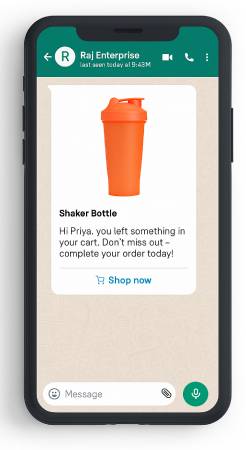
But the savings get even better as you scale. Traditional platforms charge more as you send more messages. With PushEngage + Meta, your automation costs stay flat while only message costs scale linearly.
Scaling Comparison
For a store sending 15,000 messages per month:
Traditional Platform:
- Platform fee: $299/month (higher tier required)
- Message fees with markup: $450/month
- Annual total: $8,988
PushEngage + Meta:
- PushEngage fee: $49/year
- Meta message fees: $225/month
- Annual total: $2,749
Annual savings: $6,239
The more successful your store becomes, the more money you save with the PushEngage approach.
Step-by-Step Setup: From Expensive Platform to Smart Solution
Making the switch from an expensive WhatsApp platform to PushEngage + Meta is easier than you think. Here’s exactly how to do it.
Step 1: Set Up Meta WhatsApp Business API
First, you’ll need direct access to WhatsApp Business API through Meta. This used to require going through a Business Solution Provider, but Meta now offers direct access for small and medium businesses.
Don’t worry if you’ve never done this before. Here’s a detailed, step-by-step guide to setting up your Meta WhatsApp Business API for non-developers.
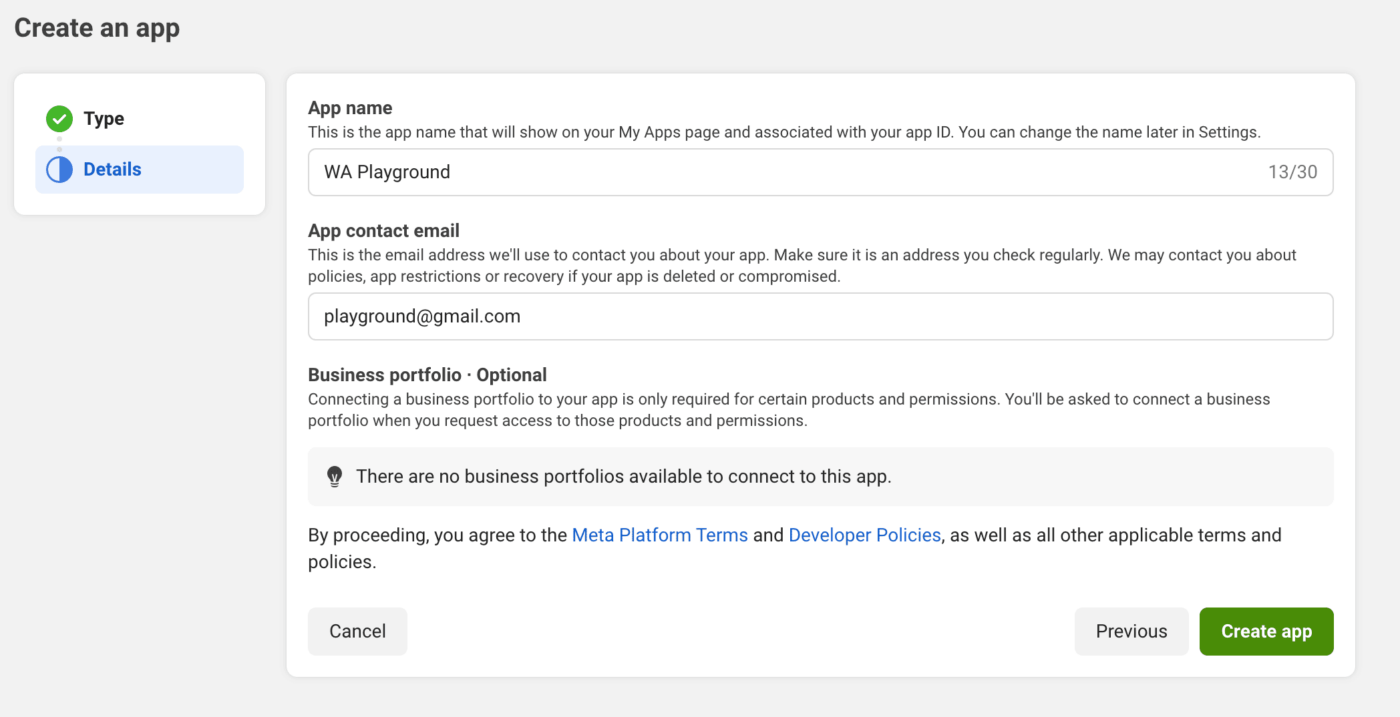
Go to the Meta Business Manager and apply for WhatsApp Business API access. The approval process typically takes 1-3 business days. You’ll need:
- A verified business phone number
- A Facebook Business Manager account
- Basic business information and verification
Once approved, you’ll have direct billing with Meta for all WhatsApp messages. No markups, no middleman fees.
Step 2: Install and Configure PushEngage
Sign up for PushEngage and install the WordPress plugin on your WooCommerce store. The plugin automatically detects your WooCommerce installation and sets up the necessary tracking.
Connect your Meta WhatsApp Business API credentials to PushEngage.
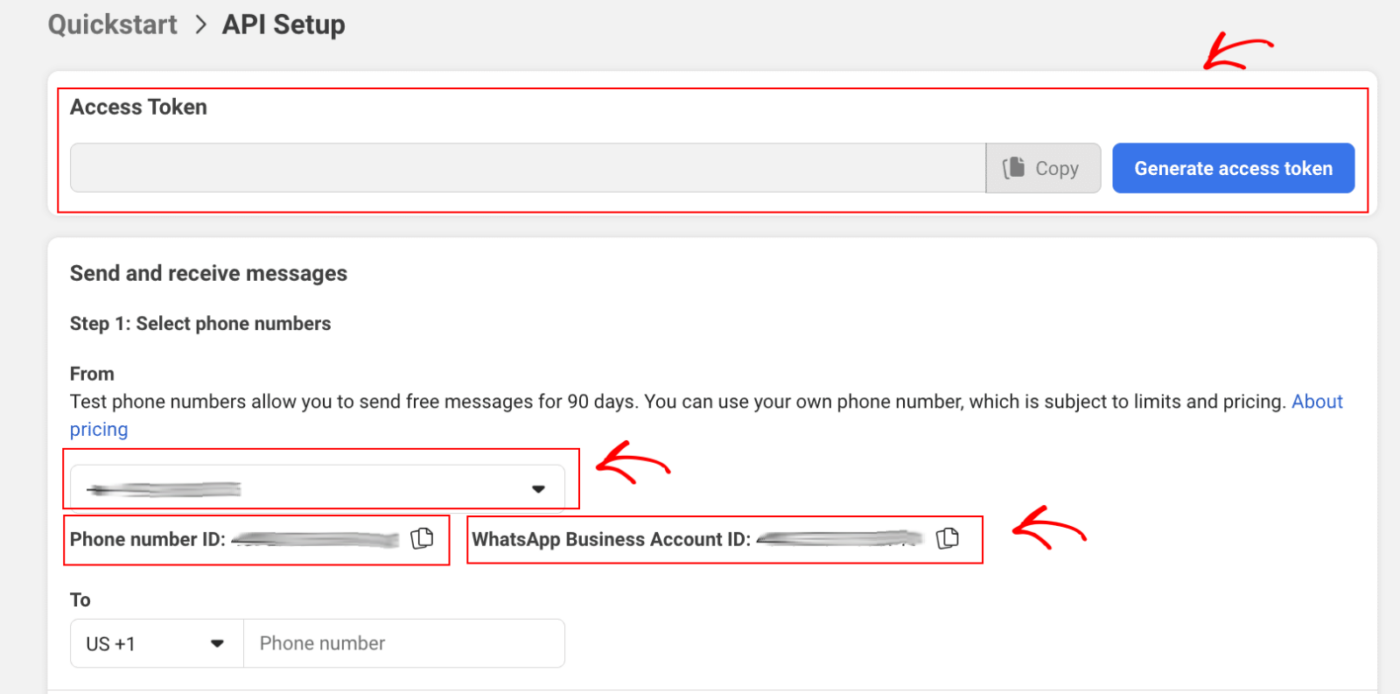
This allows PushEngage to send messages through your direct Meta connection while handling all the automation logic.
Step 3: Configure WooCommerce Integration
PushEngage’s WooCommerce integration works by tracking customer behavior and triggering WhatsApp messages based on specific events.
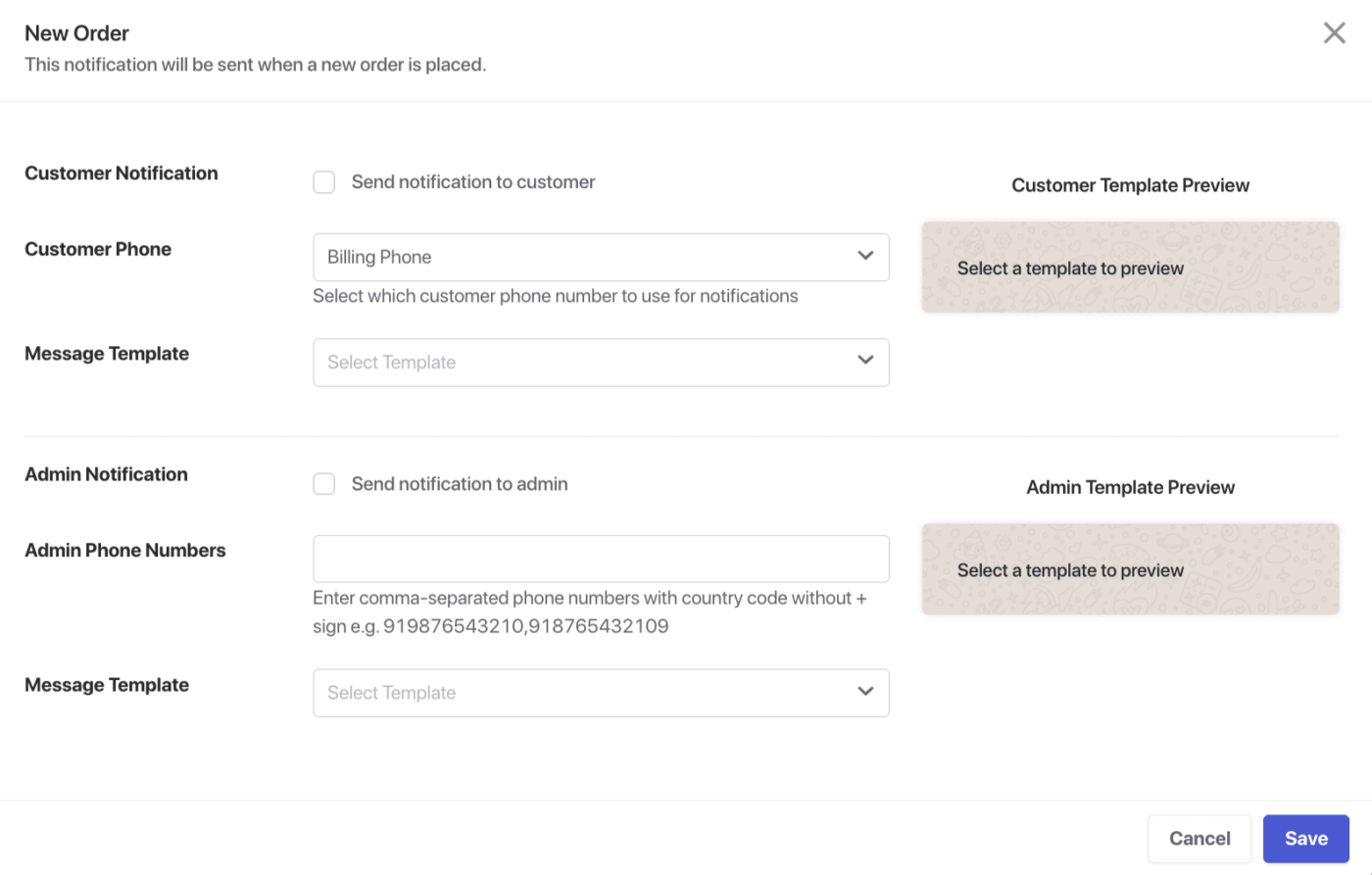
The setup is mostly automatic, but you can customize:
- Which events trigger messages (cart abandonment, browse abandonment, etc.)
- Timing delays (send cart abandonment message 1 hour after abandonment)
- Customer segmentation (different messages for new vs. returning customers)
- Message personalization (include customer name, abandoned products, etc.)
Step 4: Set Up Cart Abandonment Campaigns
This is where the magic happens. PushEngage includes pre-written cart abandonment message templates that have been tested across thousands of stores. You can use them as-is or customize them.
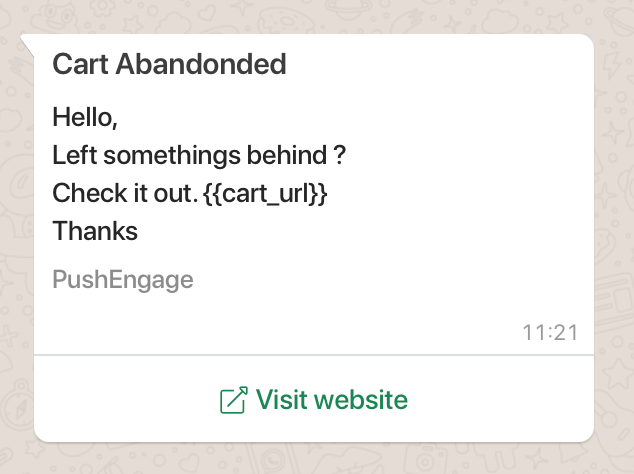
A typical cart abandonment sequence might include:
- 1 hour after abandonment: Gentle reminder with product images
- 24 hours after abandonment: Urgency message with limited-time discount
- 72 hours after abandonment: Final chance message with social proof
Each message is automatically personalized with the customer’s name, abandoned products, and relevant store information.
Step 5: Test and Optimize
Start with the pre-built templates and monitor performance. PushEngage provides detailed analytics showing:
- Message delivery rates
- Open rates (WhatsApp messages have 90%+ open rates)
- Click-through rates
- Conversion rates
- Revenue recovered
Use this data to optimize your messages, timing, and targeting for even better results.
Why Smart Store Owners Are Making the Switch
The cost savings alone make the switch worthwhile, but there are other advantages that expensive platforms can’t match.
Complete Control Over Your Data
When you use expensive WhatsApp platforms, your customer data lives in their system. Want to export your contact list? That might not be possible. Want to switch platforms? You might lose years of customer interaction history.
With PushEngage + Meta, you own your data. Customer information stays in your WooCommerce database. Message history is accessible through Meta’s tools. You’re never locked into a platform that can hold your data hostage.
Transparent Pricing
Expensive platforms love complex pricing tiers, conversation limits, and hidden fees. You never know what your bill will be until it arrives.
PushEngage charges a flat annual fee regardless of how many messages you send. Meta charges transparent, published rates for messages with no markup. You can calculate your exact costs before sending a single message.
Better Integration with Your Existing Tools
Most expensive WhatsApp platforms want to be your entire customer communication hub. They offer mediocre email marketing, basic CRM features, and limited integrations—all designed to keep you locked into their ecosystem.
PushEngage focuses on doing one thing exceptionally well: automation. It integrates seamlessly with your existing email marketing platform, CRM, analytics tools, and other software. You can keep using the tools you love while adding powerful WhatsApp automation.
No Vendor Lock-In
Expensive platforms make it difficult to leave. They require annual contracts, charge cancellation fees, and make data export complicated or impossible.
With PushEngage + Meta, you can cancel anytime. Your WhatsApp Business API access is directly with Meta, so you can switch automation platforms without losing your phone number or message history. Your customer data stays in WooCommerce where it belongs.
Faster Innovation
Large, expensive platforms move slowly. They have complex codebases, multiple product lines, and enterprise customers that resist change. New features take months or years to implement.
PushEngage is focused specifically on automation and moves quickly to implement new features and improvements. When Meta releases new WhatsApp Business API features, PushEngage typically supports them within weeks, not months.
Making the Switch: Your 30-Day Action Plan
Ready to stop overpaying for WhatsApp automation? Here’s your step-by-step plan to make the switch in 30 days.
Week 1: Research and Planning
- Calculate your current WhatsApp automation costs (include all fees and markups)
- Apply for Meta WhatsApp Business API access
- Sign up for PushEngage free trial
- Document your current automation workflows
Week 2: Setup and Configuration
- Install PushEngage WordPress plugin
- Connect Meta WhatsApp Business API
- Configure WooCommerce integration
- Set up basic cart abandonment campaign
Week 3: Testing and Optimization
- Run parallel campaigns (old platform and PushEngage)
- Compare performance metrics
- Optimize message templates and timing
- Train team on new platform
Week 4: Full Migration
- Migrate all campaigns to PushEngage
- Cancel old platform subscription
- Monitor performance and make adjustments
- Calculate actual savings
The Bottom Line: Stop Paying the “Stupid Tax”
Here’s the harsh truth: if you’re paying $200+ per month for WhatsApp automation, you’re paying what I call the “stupid tax.” You’re paying extra for the privilege of using someone else’s connection to the same WhatsApp API that you can access directly.
The WhatsApp automation industry has convinced store owners that effective cart recovery requires expensive, complex platforms. It doesn’t. You need automation software that works and direct access to WhatsApp Business API. Everything else is markup and bloat.
Smart WooCommerce store owners are realizing this and making the switch to PushEngage + Meta. They’re saving thousands of dollars per year while getting better results.
The question isn’t whether you should make the switch. The question is how much longer you want to keep overpaying.
Ready to stop throwing money away on expensive WhatsApp automation? Start your free PushEngage trial today and see how much you can save while improving your cart recovery results. Your profit margins will thank you.
The best time to make the switch was when you first started using WhatsApp automation. The second best time is right now.
- Why Mobile App Push Notifications Are Great for Your App
- Mobile App Engagement Strategy for New App Builders
- What App Engagement Metrics Should You Look At
- What Are Push Notifications? A Simple Guide for Epic Results
- Push Notification Cost: Is It Really Free? (Pricing Analysis)
That’s all for this one.
