Web Push Notifications has become one of the most effective marketing channels for online websites. With the popularity of this channel, many push notification service platform has started. Though the use of web push notification is very simple, still they are pitfalls to be avoided. If you avoid common mistakes when using web push when sending notifications, it can easily increase your conversion rate.
In this article, we will talk about small mistakes which has huge impact. If you avoid these common mistakes, you can easily improve the KPI of push campaigns.
How you can avoid the common mistakes when using web push notifications:
Mistake 1: Too Much Content
Web Push Notifications should be used only to deliver a direct and specific message. It has a character limit in Title and Description. Many times people use full character limits when sending notifications. They will also include images along with the full text. Chrome notification has a payload limit. If you add too much content in a push notification, the messaging will not be clear.

Push Notification appears as a small alert. With so much content, the real message will get diluted. The Call To Action will not be clear to the user.
How to avoid?
Try to put optimum content. Since it appears as a small pop-up, the user will not read the full text. So keep your Title and Description small and to the point. If you are using images, then reduce your content. You can easily avoid the mistake when using Web Push by using the preview option.
Always preview the push notification before sending it. Make sure, the text is not getting truncated in any of the browsers and the Call To Action is clear. Then only send your web push. With the recent update in Windows, make sure to check how windows 10 notification will appear.
Mistake 2: Without Expiry
Case 1. Consider that you are running a flash sale for 48 hours. You have made all the changes in the website and created a landing page as well. You have sent a push notification to the subscribers and you have a good sale.
Now, there are subscribers who were not online or their browser was closed. They logged in after 48 hours. They received your push notifications about the flash sale. With a lot of excitement click on the notification only to know that the sale is over.
Now, who will they blame for this loss? They will blame you, the website owner. You only have sent the notification. They will think of you as a fraud who just wants people to click on the notification. They will eventually unsubscribe from your push. Eventually its a loss for you. The notification doesn’t tell the user what time it was sent.
Case 2. Consider a user has not logged in to their system for a week or so. Once he logs in, all your push notification will start appearing on his browser. He keeps closing them and more push notifications keeps coming up.

Image
He will think your push notification to be intrusive and hampering his work. And finally, he decides to just unsubscribe to your web push.
How to avoid?
This is one of the common mistakes made by most of the website. And how do they avoid it? They create a message on their website saying – you have missed the sale. However, it was not them it was the website owner who may now miss the subscriber.
The best way to avoid such issue is to use Expiry. While creating push notification put the expiry.
Case 1. Put the expiry for 48 hours. So anyone who logs in after 48 hours will not see the push notificaiton.
Case 2. Put expiry of 1 day or 2 days. So, even if someone logs in to their system after a week or so, will not be bombard with all loads of web push.
Mistake 3: Wrong Timing
This mistake is most common for websites serving global customers. If you have a blog or media site, you will have customers from across the globe. When sending push notifications during 10 AM in the morning, it might be 4 AM in some other Geo. This will create a negative image about your brand. They will find your push notification to be intrusive in nature. If you continue doing this, they will eventually unsubscribe from your push notification.

How to avoid?
You can easily avoid such thing with just a single click. In the PushEngage platform, you have an feature called Customer Timezone. Using this featured your push notifications will be delivered at the local time of your customer.
While sending notifications, you have the option to select customer timezone. This way each of your subscriber will receive the same notification at their local time. It will lead to increase in engagement and conversion as well.
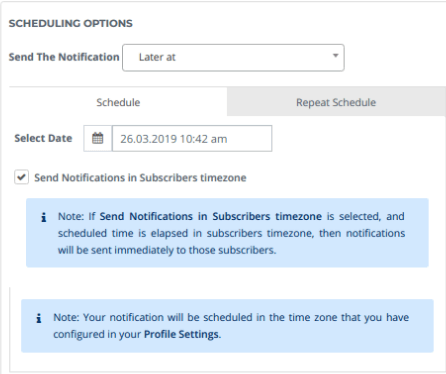
Mistake 4: Poor Title
Since push notifications are easy to use, people just create a notification and sent without putting much thought. Push Notifications appears as a small alert type. When you send a notification with a title that doesn’t make user curious enough to click, it will lead to decreased engagement.

How to Avoid?
We need to understand that push notification are used to alert users. So use headlines that alert users. Use action words for your web push title. Some of the example headlines you can use for push notifications are:
- Valid for 48 Hours Only
- Limited Time Deal
- Never Before Offer
- Offer Expires in 30 Min
- Exclusive For You
- Last Call
- Only 10 Left
- Valid for 1st 50 user
With such headlines user will double think before ignoring your push notifications. The fear of losing or out of curiosity user will click on the notifications and re-engage with your brand
Mistake 5: Without Segmentation
We all know that every subscriber is different. The reason of subscribing to your push notification is different for different people. Someone subscribed to get updates, someone subscribed for deals, someone subscribed for their interest about specific product categories and more.
Most of the times website send push notifications to all. This decreases their chance of increasing view rate.
How to Avoid?
First of all you need to segment your subscribers. In PushEngage, you can segment customers based on:

- Geo
- Device
- Based on Action
- URL Based
- Based on subscription date
and many more.
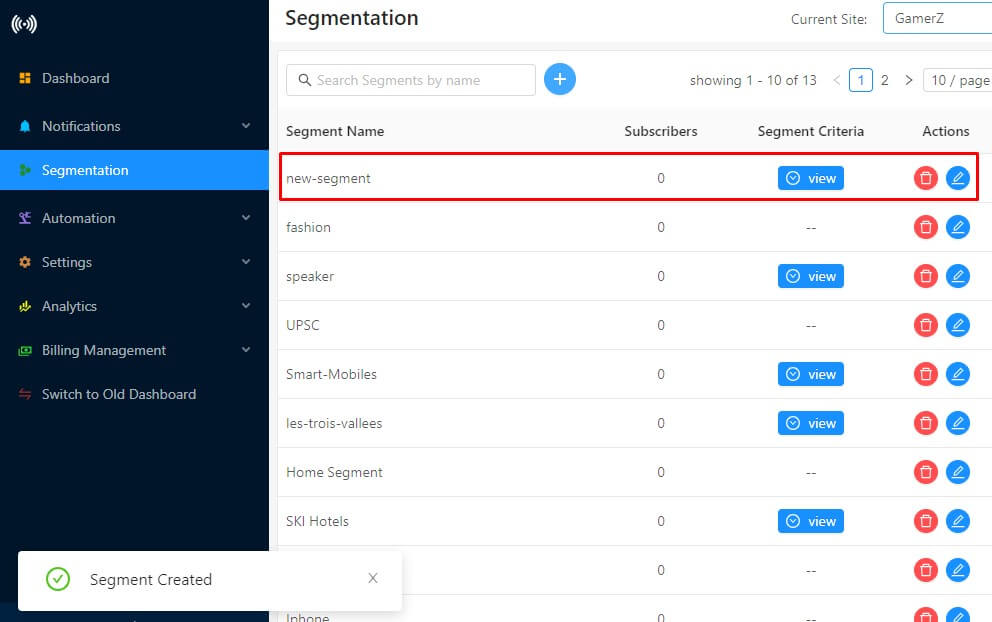
Once you have created the segments, start using them. While creating push notifications, you have the option to send push notifications to specific segments. You can even include/exclude segments for better targeting. As per the study, notifications send to the segment result in 2x increase in click rates.
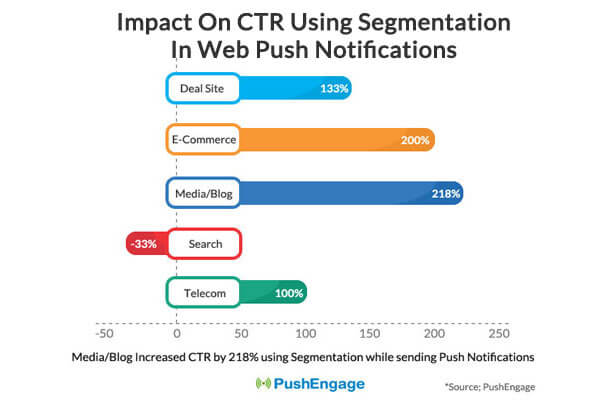
If you can avoid the above mistakes when using Web Push, you can easily get better results. You can also follow the best practices of web push to optimize your web push campaigns.
Great blog! The writing skills are amazing. Keep it up.
Quite informative! I am planning on adding push notification feature as the website matures and this information helped a lot.