Do you want to reduce booking abandonment in Travel site? We will show you the simple and easy actions that can reduce booking abandonment on the travel website. It will not only reduce booking abandonment but increase sale too.
Nowadays we all book our travel plans through an online portal. Similar to other e-commerce sites, travel website also experiences booking abandonment. The first step to book any travel is to fill the booking form. Many times customers abandon the form filling itself. As per the push notification benchmark report, travel websites are using cart abandonment campaign to recover lost revenue. There are plenty of reasons for booking abandonment.
6 Easy Ways Reduce Booking Abandonment In Travel Website
Price Clarity
In today’s competitive world, everyone is trying to give the best price to acquire a customer. However, the lack of clarity on pricing is one of the big reasons for an increase in booking abandonment by customers. When showing the pricing, most websites don’t show the complete price. So, when the user reaches the final checkout page, the new price comes as a surprise. This may become deterrent for the user to complete the checkout.
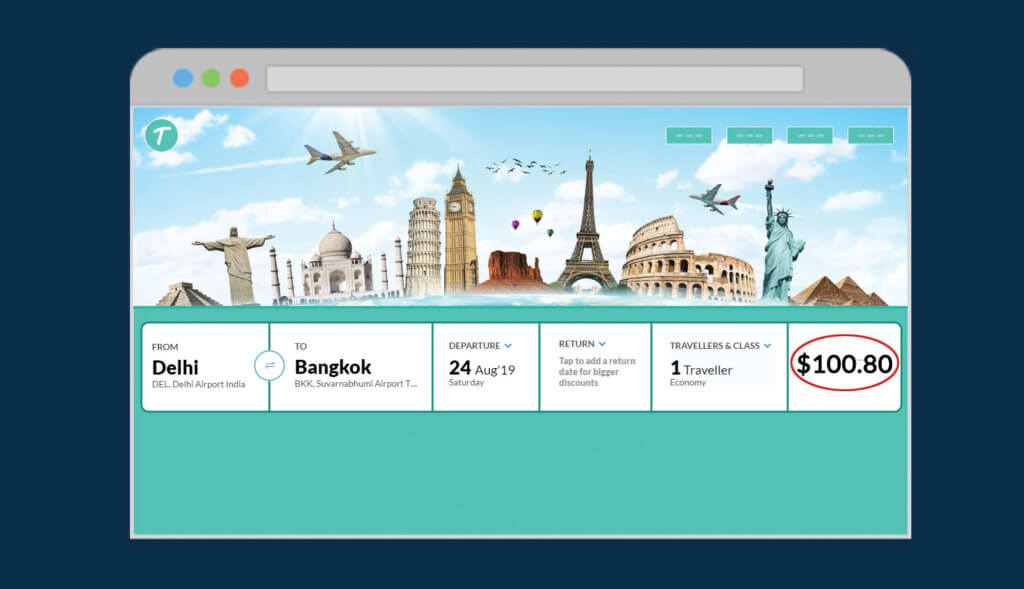
Best Practice
Tip to reduce booking abandonment because of pricing is to be upfront about the final price. Show the detailed price to the user on the product page itself including the additional charges like a tax. This way customer will know the final payment to be made. With upfront price details, the website can avoid the sudden surprise in the change in price for the customers and reduce booking abandonment.
Easy Form Fill
For every travel booking, the customer has to fill in the forms. If the form is too long or form filling is taking loads of time, chances of a customer abandoning their booking are high. Check for any unnecessary details which the customer has to fill while booking. Your website should support mobile bookings as well. Since mobile offers limited space, booking form design becomes very critical to ensure smooth user experience. Ensure your booking form is mobile compatible as well.
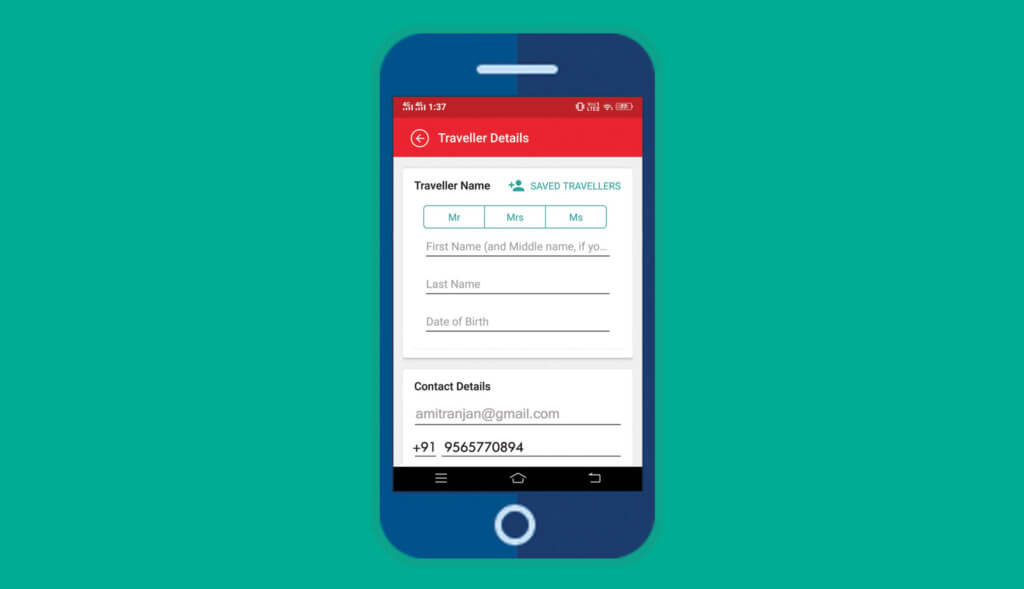
Best Practice
Keep minimum details in the form filling process. Once the user has completed the transaction, you can then ask for the other details. The tip to reduce form abandonment is to keep the details to be filled to the minimum.
If the form filling requires too much information, then work on an intuitive design for good customer experience.
Ensure your page loads fast when customers are filling out the forms to book. One of the reasons for booking form abandonment is the slow loading of the page.
Re-engagement With Cart/Browse/Form Abandonment
Users abandoning their booking is a common cause across travel websites. This is something cannot be avoided but reduced. However, we should also focus on recovering the lost revenue because of booking abandonment.
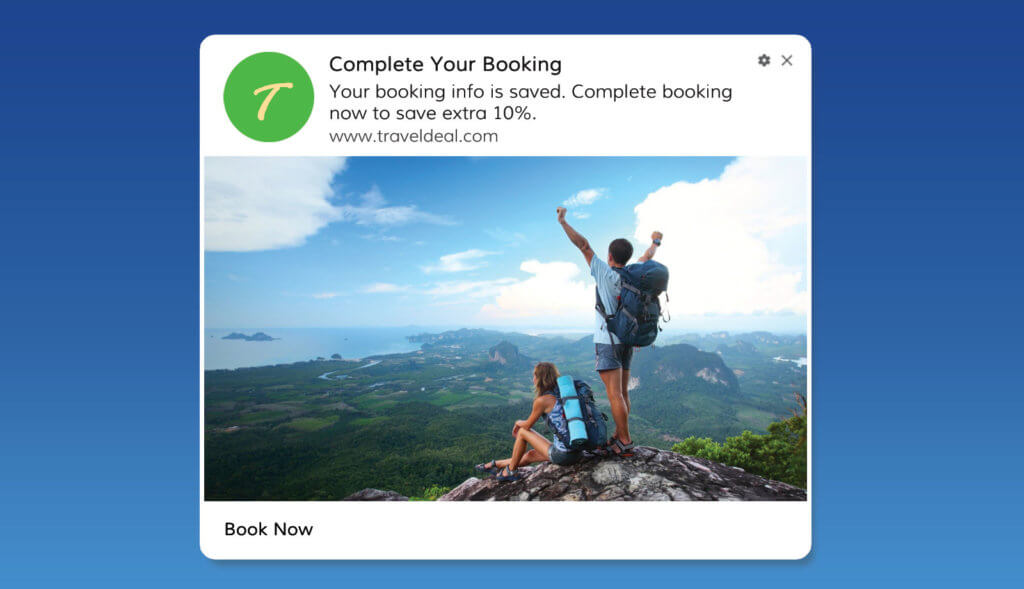
Whenever a user abandons their booking or cart, reach out to them. However, sending numerous emails or notifications or calls can actually discourage users. Instead of being pushy, give reasons to the user to complete the booking. The tip is to re-engage effectively with the user when they abandon their booking.
Best Practices
Re-engaging with booking abandonment users definitely helps to convert them, when done correctly. The tip is to keep the user informed about their recent interaction on your website.
- Timing – This is very crucial. You do not want to reach out to users late. You can use web push notification to automate your cart abandonment notifications.
- Offers – Many times customers abandon the cart because of pricing. Create some unique offers to entice them to complete the conversion. You can offer higher loyalty points, discount or free service.
- Automate – Make your re-engagement process fully automated. Create multiple campaigns for different types of abandonment. The customer may have browsed for some location and left, the customer has added the travel package in the cart but didn’t complete the transaction or the customer may have left the website while filling the booking form. For a different type of abandonment, create separate campaigns like Cart Abandonment, Browse Abandonment or Form Abandonment. Automate your campaigns so that you don’t miss out to reach out to potential customers on time.
Reasons To Book Travel Plan
Why should anyone book their travel plan on your website? You have all the answers; however, you need to inform the user about the same. Whenever any visitor lands on your website, greet them with the reasons they should book at your website. The reasons could be anything –
- Best Value
- Early Discount
- Free Service
The task is to make the visitors feel special. Customers should feel that they will get the best value if they book their travel with your website. Little extra service always goes a long way in building valuable customer relationships.
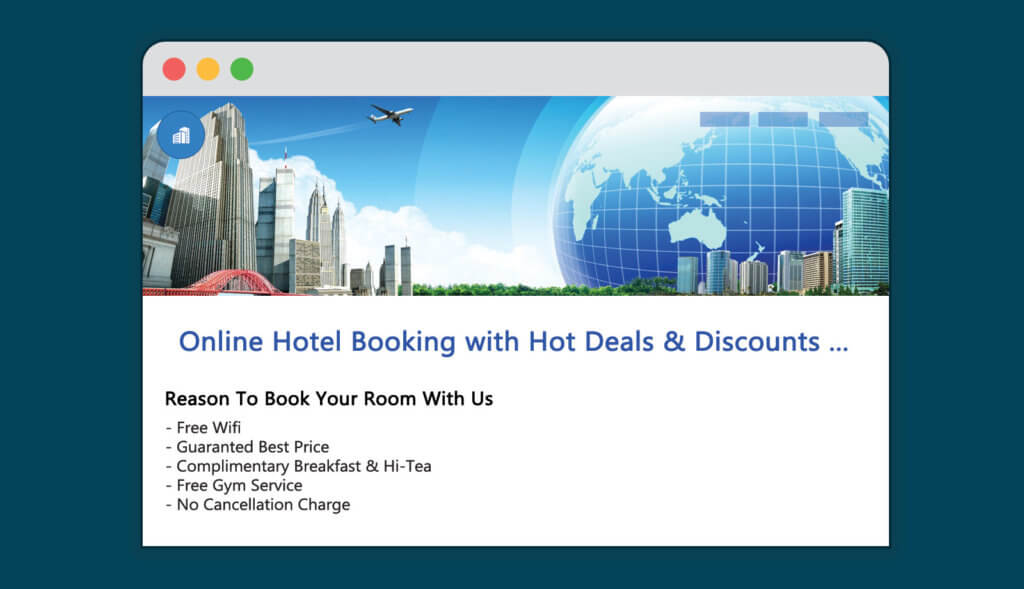
The tip is to make sure the messaging is crisp and clear. If one landing on your website, the user is informed about the special offers, chances of them abandoning their booking is low.
Reviews of Location
As a travel booking website, you should have information related to all or most of the travel locations on your website. Whenever a customer is searching for any travel plan, show them the information related to their search.
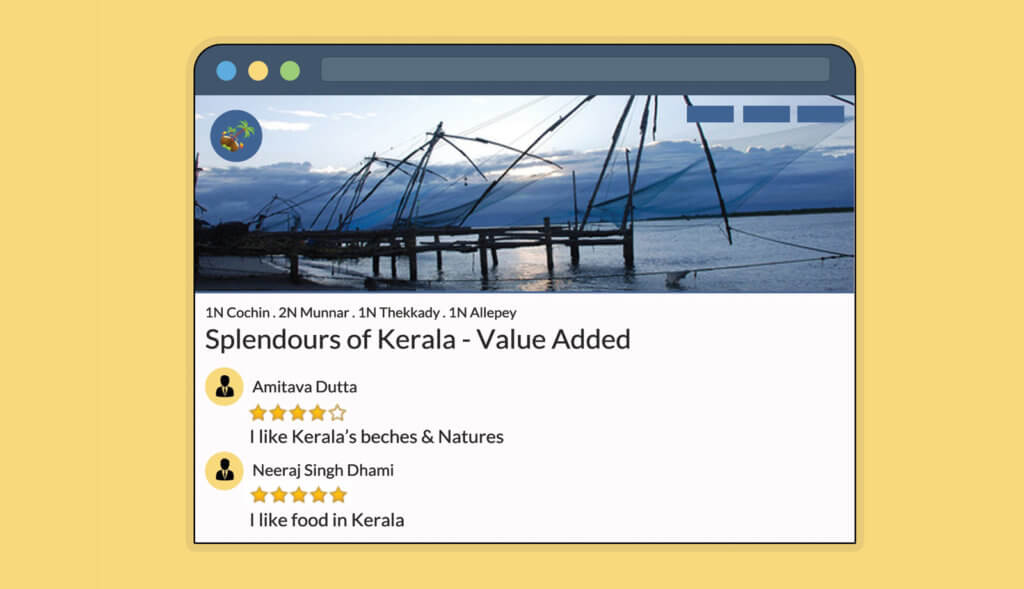
Best Practices
The information could be the top places to visit, place to eat, any festival during that period, weather conditions and other details.
You should also show customer reviews about the location. All these will help the customer to make the final decision of booking the travel plan on your website.
The tip to reduce booking abandonment is to help customers in completing the booking by sharing related information. Do include images as well when sharing information.
Targeted Campaign – Segmentation, Trigger
Many times the customer does not complete their booking in the 1st visit to any website. You need to keep them engaged and build a brand on the customer’s mind. These can be achieved by engaging customers regularly with the latest information.
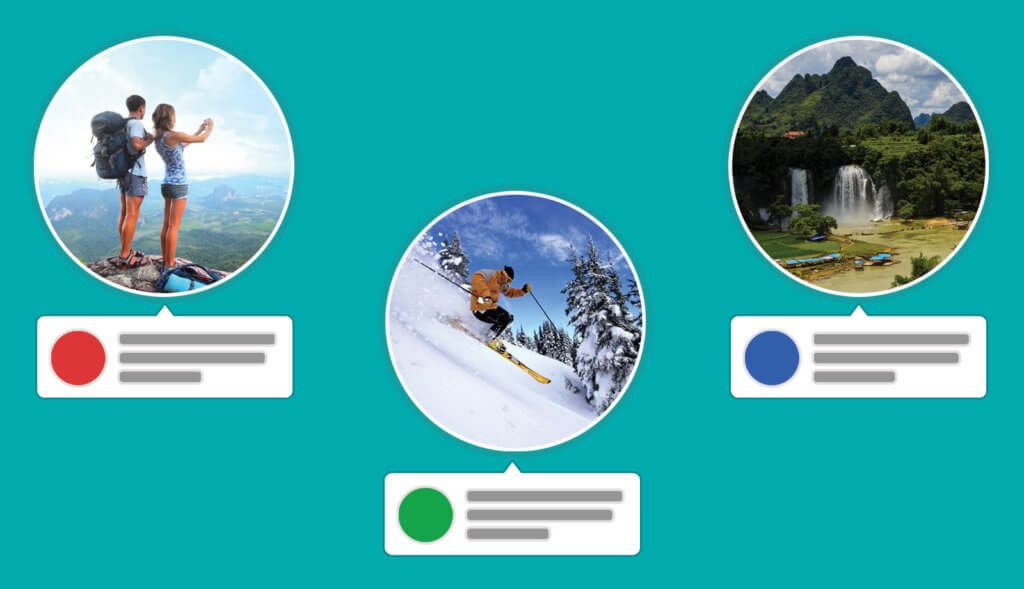
Best Practices
Your website should be on top of customer’s minds whenever they are planning for any kind of travel. Start using customer engagement channels like Web Push Notifications. For more push notification strategies, you can follow the push notification guide for travel websites.
- Nurture Customers – You can Web Push Notification to nurture the customer. Create a drip campaign to send auto push notification.
- Segmentation – Segment your customers based on their previous interaction or interest area. Send targeted push notifications to engage customers effectively.
- Triggered Campaigns – Create triggered campaigns based on customer activity. If the customer has previously shown interest in a particular travel route, send them relevant push notifications.
Sending targeted push notifications will not only help to engage customers but also reduce booking abandonment. If the customer can relate your brand with travel, chances of him abandoning their booking will be less.
This concludes the simple ways to reduce booking abandonment on the travel website. We cannot fully avoid booking abandonment. However, following the above tips can help you to tackle booking abandonment. By doing a deeper analysis of your website, you can find the area where the maximum drop off happens. You can optimize those areas to reduce your booking abandonment rate.
