What Is It?
PushEngage now supports Web Push Notifications on Opera and UC Browser and is one of the early platforms to do so! We are now supporting all the leading browsers which support web push notifications.
This means that all your visitors who visit your website using Opera and UC Browser will now get the opt-in for subscription and can subscribe to the website notifications. This increases the eligible browsers on PushEngage and should help you get more subscribers. As with our updates, there are no changes needed to be made from your end, everything will be automatically updated by us.
How does it work?
It works the same way as any other browser. The user will first get a prompt where he can decide to subscribe to the notification or not as the user’s consent is important in web push notifications.
For Opera Browser Subscription Opt-in Appears at the Top (on Desktop) –
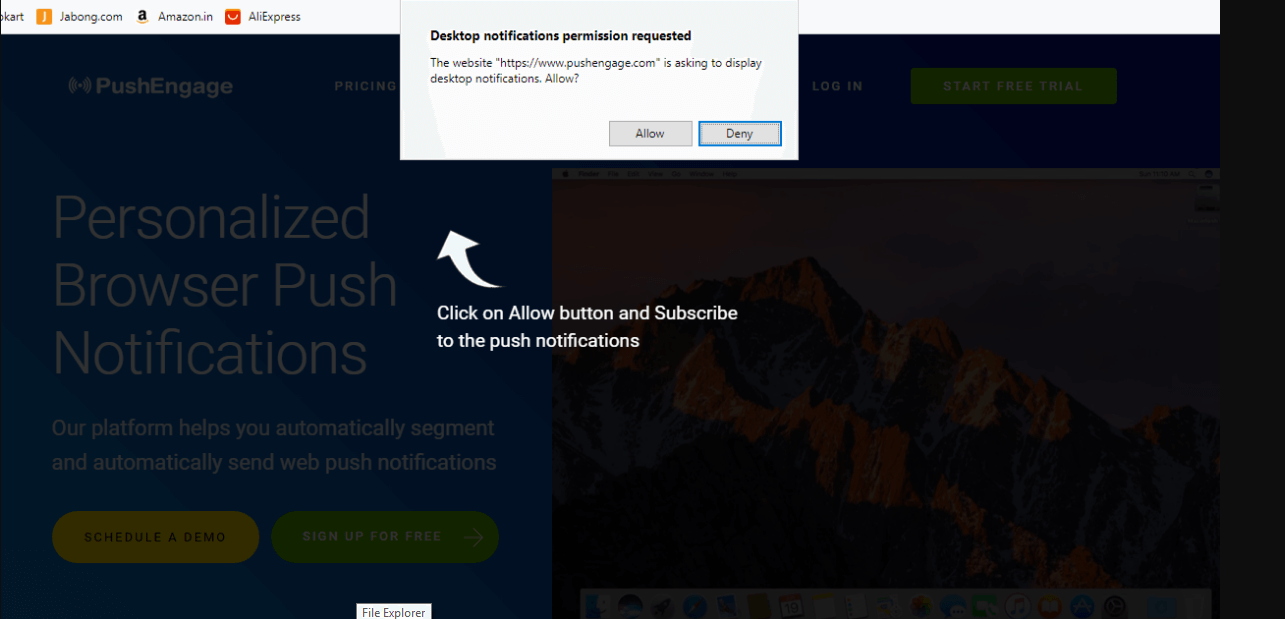
For Opera Browser Subscription Opt-in Appears at the Center (on Mobile) –
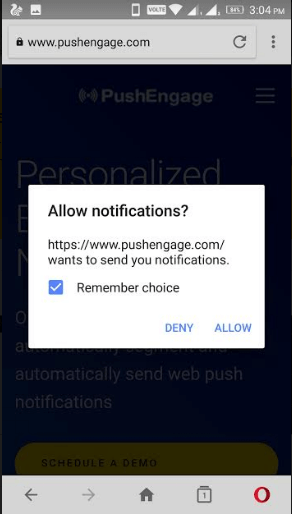
UC Browser Subscription Opt-in Appears at the Bottom-
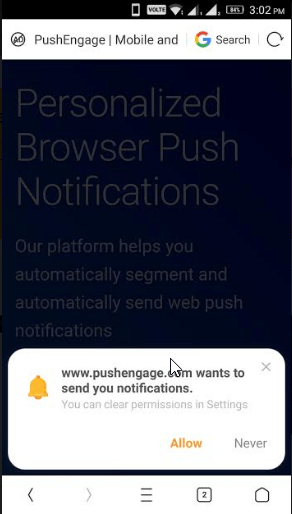
Notification Appearance –
Unlike other browsers, users will the opt-in for subscription at the bottom of the screen. However, when you send a push notification users will get it at the bottom-right corner of the screen which is the same as how web push notifications work on Chrome and Firefox using Windows. Also, with recent Windows 10 after 2 seconds the notification will move to notification Tray and will remain there until the subscriber take an action on it.
You can manage the notifications that are if you wish to “Turn OFF the Notification’s or if want to do to ‘notification settings’.
PushEngage Notification on Opera browser Using desktop –
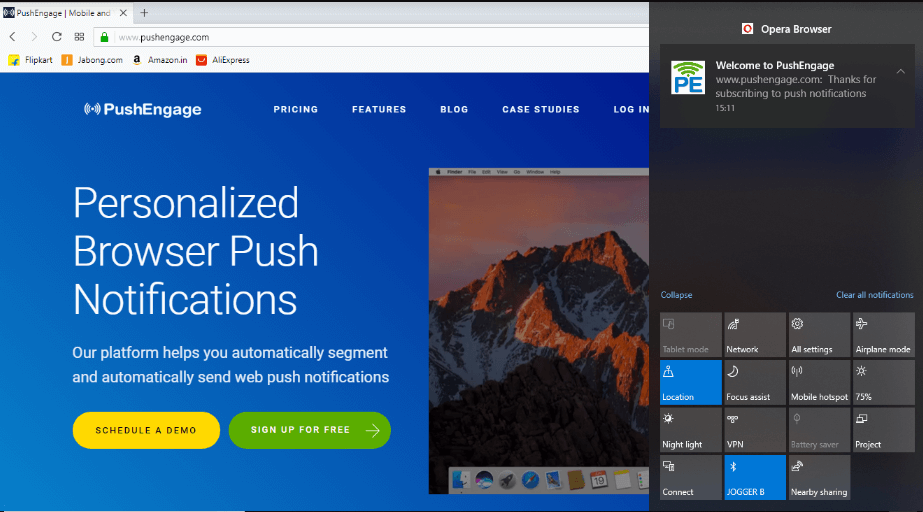
PushEngage Notification on Opera browser Using Mobile –
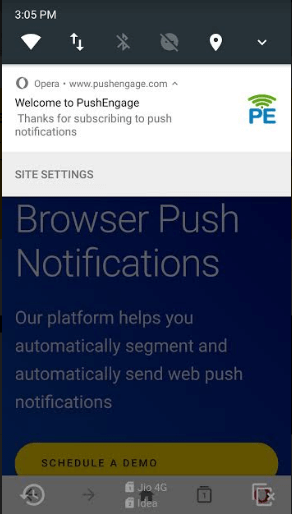
PushEngage Notification on Opera browser Using Mobile –
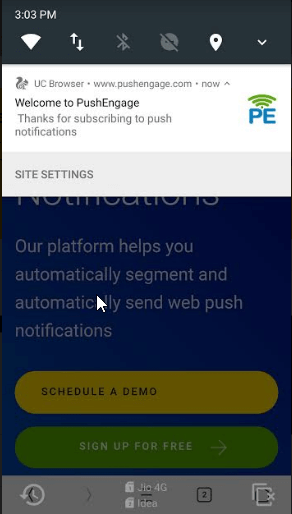
Who gets it?
All Windows users on Desktop (v 42+) and Android users having Mobile (v37+) will get web push on Opera Browser. Web push will work on UC Browser on Mobile (v 12+).
List of Supported Browsers by PushEngage
Chrome: Windows, Android, MacOS, and Linux.
Safari: MacOS.
Firefox: MacOS, Windows, and Linux.
Edge: Windows, Android.
Samsung Internet Explorer: Android
UC Browser: Android (Mobile v 12+)
Opera: Windows (Desktop v 42+) and Android (Mobile v37+)
We also support Microsoft Edge Browser notifications, Wix push notification, Shopify push notifications.
*iOS currently does not support any browser push notifications
Good information. Keep doing good work.best of luck.
Hello, this is best way by push notification for blogger and wordpress user.thanks for help.i am tech blogger and my site https://www.w3survey.com