With PushEngage you can segment your users based on their activities, page visit, geo-location, device and browser used at the time of subscription, and the date of the subscription. Now, you can also add Conditional and Logical operators “And”, “Or” while sending a segmented notification to your subscribers for better results.
Earlier with PushEngage, every segment that was added in the “Include Segment” and “Exclude Segment” field used to follow the AND Condition. But after the recent update, you can add the following rules –
- Series of AND.
- Series of OR.
- Series of OR and one AND.
The Conditional and logical operators can be applied on the basis of the rules mentioned above.
How it works?
Once you have created the segments and you have subscribers in the segments you can add the rule as per your campaign design after creating the notification. This setting is available under Notifications > New Notification > Advanced Campaign > Segment Option –
- Series of And – You can add more than one segment in “Include Segment” and select the condition as “AND”. For example, The subscribers who are present in “About”, “Games”, “IncompleteDetails” segment will receive the notification.
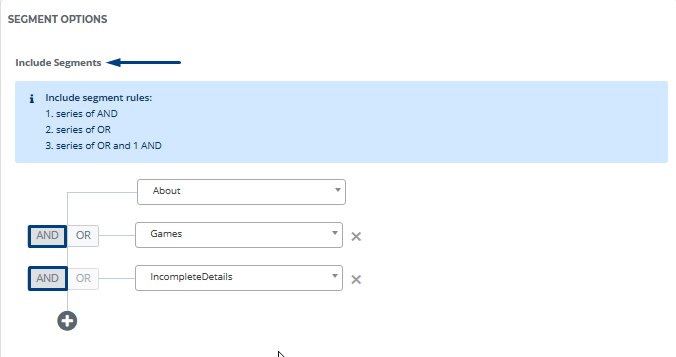
- Series of OR – You can add multiple conditions in the “Include Segments” with OR condition. For example, If the user is present in “About” OR “Games” OR “Incomplete” Segment will get the notifications.
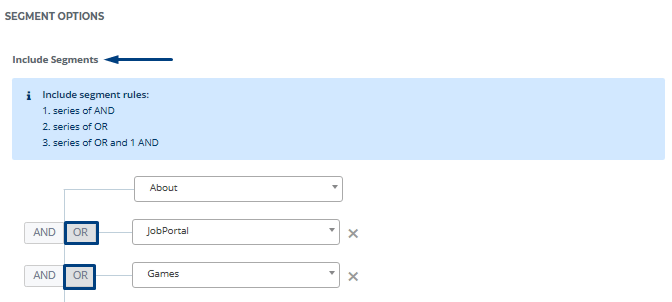
- Series of OR and 1 AND – You can add 2 OR and 1 AND condition while segmenting your subscribers. For example – Subscribers present in “About” OR “JobProtal” AND “Games” segment will get the notification. In this series, you can add multiples OR condition but only one AND condition when creating the logic for your segment.
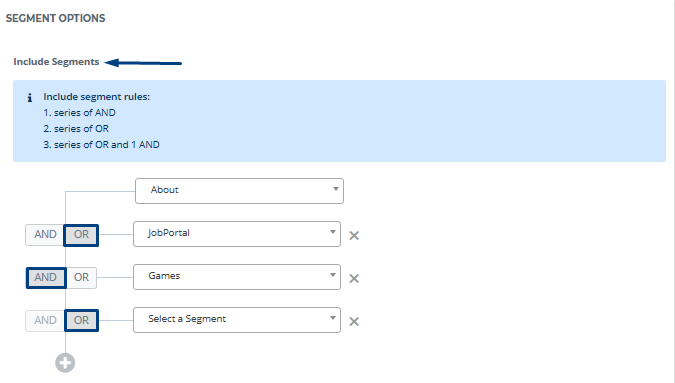
With this, you can now segment users who subscribed in a particular date range, using a device or browser and who exist in certain and not in other segments. In the same way OR condition is applied when you add segments in “Exclude Segments”.
With this new update, you can do deeper segmentation and have more control over who can see the notifications. You can also send more contextual and personalized notifications using the new segment rules. This feature is available from Business Plan onwards.
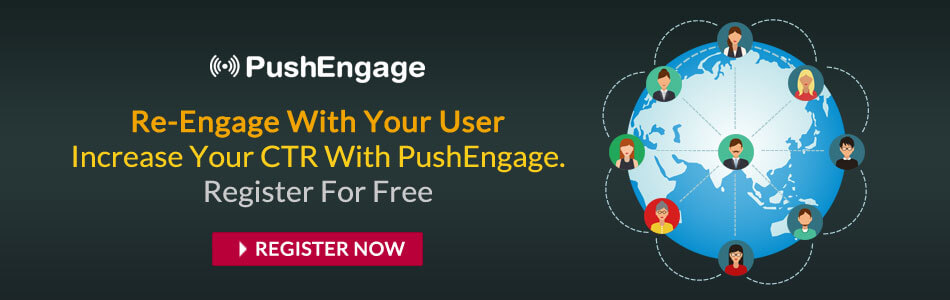
Nice artical its so mind blowing keep it up