You know that sinking feeling when you see your cart abandonment rate? 70% of customers add items to their cart and then just… disappear. That’s potentially thousands of dollars in lost revenue every month.
Most eCommerce store owners think they need expensive WhatsApp automation platforms to win those customers back. Platforms like Wati charge $200+ per month, plus message fees, plus setup costs. For a small business, that’s often more than their entire marketing budget.
But here’s what they don’t tell you: you can set up the exact same WhatsApp cart recovery system for $49 per year. Not per month. Per year.
I’m going to show you exactly how to do it using PushEngage’s WhatsApp automation with direct Meta billing. No expensive monthly fees, no hidden costs, no vendor lock-in. Just effective cart recovery that actually works.
By the end of this tutorial, you’ll have a complete WhatsApp cart abandonment system that can recover 15-25% of your lost sales while costing you less than what most platforms charge in a single week.
Send WhatsApp Messages Today!
Push and WhatsApp messaging are super effective, low-cost marketing tools to help you grow your repeat traffic, engagement, and sales on autopilot.
- Why WhatsApp Click-to-Chat Changes Everything
- The Problem with Most WhatsApp Plugins
- PushEngage's Free WhatsApp Widget: A Better Way
- Real Use Cases: How Businesses Use WhatsApp Click-to-Chat
- Step-by-Step Setup Guide
- Best Practices for Maximum Conversions
- Common Mistakes to Avoid
- Measuring Your Success
- Ready to Start Converting Visitors?
Your website visitors want to talk to you. They have questions about your products, need help with their orders, or want to know if you’re the right fit for their needs. But here’s the problem: most contact methods suck.
Contact forms disappear into the void. Email takes forever to get responses. Phone calls interrupt people’s day. Live chat widgets are expensive and require constant monitoring.
What if there was a way to let visitors contact you instantly using an app they already have on their phone? An app they check 175 times per day? An app where messages get read within 3 minutes?
That app is WhatsApp. And the best part? You can add a professional WhatsApp click-to-chat widget to your WordPress site for free.
No monthly fees. No third-party plugins that slow down your site. No complicated setup process. Just a simple, effective way to turn website visitors into conversations.
Why WhatsApp Click-to-Chat Changes Everything
Let’s be honest about how people actually communicate in 2025. When someone wants to contact a business, they don’t want to fill out a form and wait 24 hours for a response. They want to send a quick message and get an answer.
WhatsApp is perfect for this because it’s already on everyone’s phone. Your customers use it to talk to friends and family, so using it to contact businesses feels natural and familiar.
The psychology is powerful. When someone clicks your WhatsApp button, they’re not “submitting a contact form”—they’re starting a conversation. It feels personal, immediate, and low-pressure.
Plus, WhatsApp conversations don’t disappear. Unlike live chat widgets that reset when someone closes their browser, WhatsApp conversations persist. Customers can ask a question, go about their day, and come back to your response later.
This persistence is huge for businesses. It means you can have ongoing relationships with customers, not just one-off interactions. You can follow up on quotes, check in after purchases, and build real connections.
The Problem with Most WhatsApp Plugins
If you’ve looked into adding WhatsApp to your WordPress site, you’ve probably found dozens of plugins promising to do exactly that. Most of them have the same problems:
They’re bloated. Many WhatsApp plugins try to do everything—chat widgets, contact forms, social media integration, analytics dashboards. All this extra functionality slows down your site and creates security vulnerabilities.
They’re ugly. Most free WhatsApp plugins look like they were designed in 2015. Bright green buttons that clash with your site design, popup windows that feel spammy, and mobile experiences that don’t work properly.
They break. Third-party plugins often stop working when WordPress updates, when your theme changes, or when WhatsApp updates their API. You end up spending more time fixing the plugin than actually talking to customers.
They track your visitors. Many “free” WhatsApp plugins make money by collecting data about your website visitors and selling it to third parties. Your visitors’ privacy becomes a product.
They have hidden costs. Free plugins often limit the number of messages, require paid upgrades for basic features, or insert their own branding that you can’t remove without paying.
The worst part? Most of these plugins don’t actually improve your conversion rates. They’re just digital clutter that makes your site slower and more complicated.
PushEngage’s Free WhatsApp Widget: A Better Way
PushEngage takes a different approach. Instead of trying to build a complicated WhatsApp management system, they focus on one thing: making it dead simple for your website visitors to start a WhatsApp conversation with you.
Here’s what makes PushEngage’s WhatsApp widget different:
It’s actually free. No hidden costs, no message limits, no forced upgrades. The widget is completely free to use forever.
It’s lightweight. The widget adds less than 5KB to your page load time. Most images on your website are larger than the entire WhatsApp widget code.
It’s beautiful. The widget is designed to match modern website aesthetics. Clean, professional, and customizable to match your brand colors.
It works everywhere. Desktop, mobile, tablet—the widget adapts to any screen size and works perfectly on all devices.
It’s privacy-focused. PushEngage doesn’t track your visitors or collect their data. The widget simply creates a link to start a WhatsApp conversation.
It’s reliable. Because it uses WhatsApp’s official click-to-chat API, it doesn’t break when WhatsApp updates their system. It just works.
But here’s the real advantage: PushEngage’s widget is part of a larger ecosystem. If you ever want to add push notifications, email capture, or other engagement tools, they’re all integrated seamlessly. You’re not locked into a single-purpose plugin that can’t grow with your business.
Real Use Cases: How Businesses Use WhatsApp Click-to-Chat
Let me show you how different types of businesses are using WhatsApp click-to-chat to improve their customer experience and increase conversions.
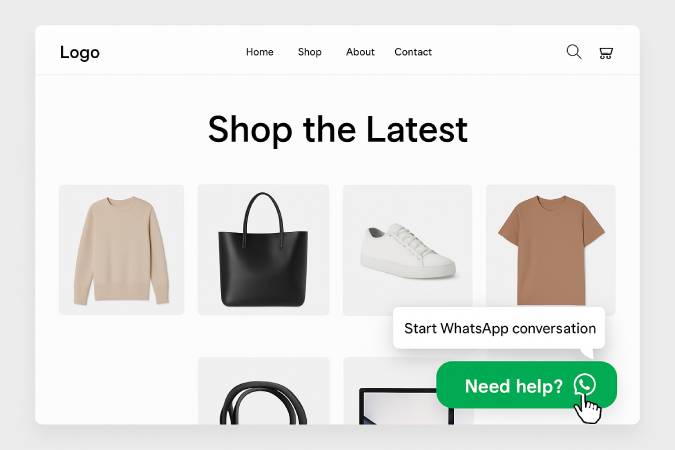
E-commerce Stores
Sarah runs a boutique clothing store in Austin. She was getting lots of questions about sizing, fabric, and shipping that were hard to answer through email. Customers would email asking “Does this dress run small?” and by the time she responded, they’d already bought from a competitor.
She added PushEngage’s WhatsApp widget to her product pages. Now when customers have questions, they can send a quick WhatsApp message and get an immediate response. Sarah can even send photos showing how items fit or look in different lighting.
The result? Her conversion rate increased by 23% because customers felt confident about their purchases. Her return rate decreased by 15% because customers knew exactly what they were buying. And her customer satisfaction scores went through the roof because people loved the personal service.
Service-Based Businesses
Mike runs a digital marketing agency in Denver. His biggest challenge was getting potential clients to actually contact him. His contact form had a 2% conversion rate, and most people who filled it out weren’t serious prospects.
He replaced his contact form with a WhatsApp button that said “Get a free strategy session.” The message was simple: “Hi! I’m interested in learning more about your digital marketing services.”
Now when someone clicks the button, Mike can have a real conversation. He can ask about their business, understand their challenges, and determine if they’re a good fit—all before scheduling a formal consultation.
His lead quality improved dramatically. Instead of getting 50 random form submissions per month, he gets 20 qualified WhatsApp conversations. His close rate went from 10% to 40% because he’s only talking to people who are genuinely interested.
Local Businesses
Maria owns a family restaurant in Phoenix. She was struggling with phone orders during busy periods. Customers would call, get put on hold, and hang up frustrated. She was losing orders and creating bad experiences.
She added a WhatsApp widget to her website with the message “Order takeout via WhatsApp.” Customers can now send their orders via WhatsApp, including special requests and dietary restrictions. Maria can confirm orders, provide pickup times, and even send photos of daily specials.
The system works perfectly during rush periods because customers don’t have to wait on hold. They can place their order and go about their day until it’s ready. Maria’s takeout orders increased by 35%, and customer complaints about phone service disappeared completely.
Step-by-Step Setup Guide
Ready to add a WhatsApp click-to-chat widget to your WordPress site? Here’s exactly how to do it using PushEngage’s free widget.
Step 1: Install the PushEngage Plugin
Log into your WordPress admin dashboard and go to Plugins » Add New. Search for “PushEngage” and install the official plugin by PushEngage.
The plugin is completely free and includes the WhatsApp widget along with other engagement tools. You don’t need to sign up for a paid plan to use the WhatsApp feature.
After installation, activate the plugin. You’ll see a new “PushEngage” menu item in your WordPress sidebar.
Step 2: Create Your PushEngage Account
Click on the PushEngage menu item and follow the setup wizard. You’ll need to create a free account, which takes about 30 seconds. The click to chat widget is included in the free plan, so there’s no additional cost.
The setup wizard will automatically configure the basic settings for your website. You can customize everything later, but the defaults work well for most sites.
Step 3: Configure Your WhatsApp Number
In your PushEngage dashboard, go to the WhatsApp Widget settings. You’ll need to enter your WhatsApp Business number—this is the number that customers will message when they click your widget.
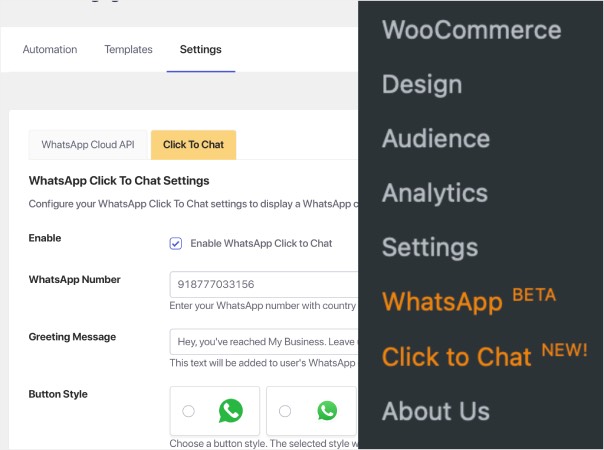
If you don’t have a WhatsApp Business account yet, you can create one for free using the WhatsApp Business app. Just download it from your app store and follow the setup process.
Make sure to use a business phone number, not your personal number. Even if you’re a solo entrepreneur, keeping business and personal communications separate is important for professionalism and work-life balance.
Step 4: Customize Your Widget Appearance
PushEngage’s widget is highly customizable. You can change:
- Button color to match your brand
- Button position (bottom right, bottom left, or custom)
- Button text (“Chat with us,” “Get help,” etc.)
- Welcome message that appears when clicked
- Availability hours to show when you’re online
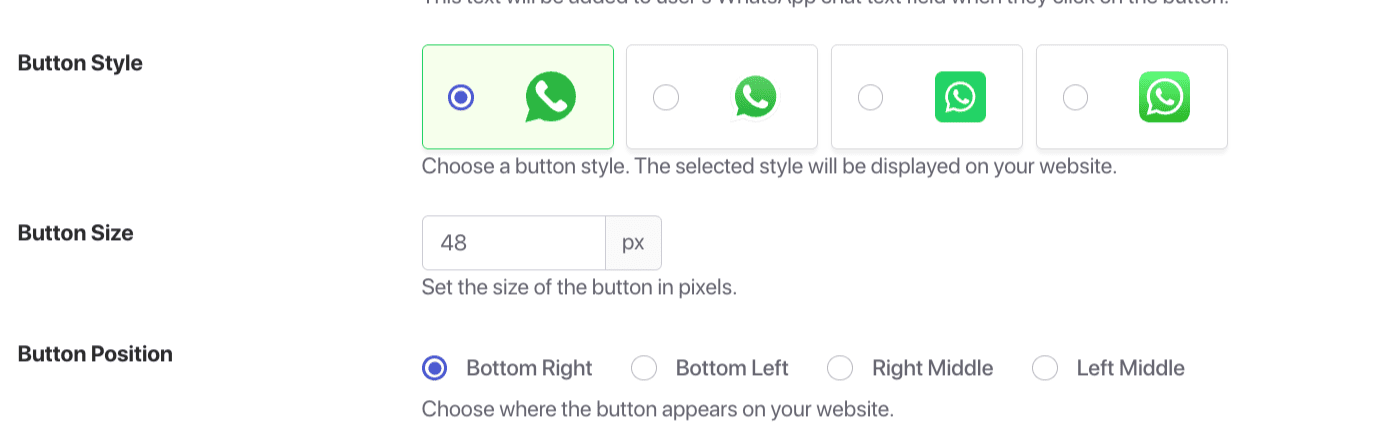
For most businesses, I recommend keeping the button in the bottom right corner with a simple message like “Chat with us on WhatsApp.” This is familiar to users and doesn’t feel pushy.
Step 5: Test Your Widget
Before going live, test your widget thoroughly:
- Visit your website from different devices (desktop, mobile, tablet)
- Click the WhatsApp button and verify the message opens correctly
- Send a test message to make sure you receive it
- Check that the widget doesn’t interfere with other site elements
- Verify the widget loads quickly and doesn’t slow down your site
Pay special attention to mobile testing. Most WhatsApp conversations start on mobile devices, so the mobile experience needs to be perfect.
Best Practices for Maximum Conversions
Set Clear Expectations
Always tell visitors when you’re available and how quickly you’ll respond. Use auto-responses when you’re offline: “Thanks for your message! We typically respond within 2 hours during business hours (9 AM – 6 PM EST).”
Keep It Personal
WhatsApp is an instant messaging platform. Keep messages short, friendly, and conversational. Use emojis sparingly but appropriately. Respond quickly during business hours.
Use Strategic Placement
Place your WhatsApp widget on high-intent pages like product pages, pricing pages, and contact pages. You can also use page-specific welcome messages to make them more relevant.
Train Your Team
If multiple people will be responding to WhatsApp messages, create clear guidelines for tone, response times, and escalation procedures. Consistency is key to maintaining a professional image.
Common Mistakes to Avoid
Don’t use your personal WhatsApp number. Set up a dedicated WhatsApp Business account with a business phone number to keep communications separate.
Don’t overwhelm customers with information. Answer the specific question asked. If more information would be helpful, ask if they’d like additional details.
Don’t ignore mobile optimization. Most WhatsApp conversations happen on mobile devices. Ensure your entire website works perfectly on mobile.
Don’t forget about privacy. WhatsApp conversations can contain sensitive customer information. Handle this data appropriately and in compliance with privacy regulations.
Measuring Your Success
Track these key metrics to measure the impact of your WhatsApp widget:
Widget click rate: What percentage of website visitors click your WhatsApp button? A good benchmark is 2-5% for most industries.
Conversation start rate: Of the people who click the button, how many actually send a message? This should be 60-80% if your welcome message is well-crafted.
Lead quality: Are WhatsApp conversations generating qualified leads? Track how many WhatsApp contacts become customers.
Customer satisfaction: Survey customers about their WhatsApp experience. Most businesses see higher satisfaction scores for WhatsApp compared to email or phone support.
Ready to Start Converting Visitors?
Your website visitors want to talk to you. They have questions, concerns, and needs that could turn into sales—if you make it easy for them to reach out.
A WhatsApp click-to-chat widget is the simplest, most effective way to turn website visitors into conversations. It’s free, it’s easy to set up, and it works on every device.
PushEngage’s free WhatsApp widget gives you everything you need to get started:
- Professional, customizable design
- Mobile-optimized experience
- Reliable, fast performance
- No hidden costs or limitations
- Easy WordPress integration
Ready to stop throwing money away on expensive WhatsApp automation? Start your free PushEngage trial today and see how much you can save while improving your cart recovery results. Your profit margins will thank you.
The best time to make the switch was when you first started using WhatsApp automation. The second best time is right now.
- Why Mobile App Push Notifications Are Great for Your App
- Mobile App Engagement Strategy for New App Builders
- What App Engagement Metrics Should You Look At
- What Are Push Notifications? A Simple Guide for Epic Results
- Push Notification Cost: Is It Really Free? (Pricing Analysis)
That’s all for this one.
