Notice: There is no legacy documentation available for this item, so you are seeing the current documentation.
You can easily target particular geography – Country, State, or City in PushEngage push campaigns. PushEngage offers a geolocation segmentation as part of its default segmentation which helps one to target segment-based customers according to the geography they subscribed to the push campaigns.
Rightly targeted campaigns give a higher ROI. When you need to send the notifications to a segment of subscribers in only a particular region it can give you a chance of higher reachability. You can try to target people based on geography through two methods
- Push Broadcasts
- Drip Autoresponders
Targetting Subscribers based on geolocation in Push Broadcasts
Push broadcasts are general campaigns that you can use to target your subscribers. You can create the push campaign and then move to Audience Tab » Send to the specific audience group > Scroll to Geo Location Section
Targeting Subscribers based on geolocation in Drip Autoresponders
Drip autoresponders are like a series of push campaigns that you can create as a journey either for all your subscribers or to a specific audience.
To create Drip Autoresponder and target specific geography. You can navigate Campaigns » Drip Autoresponder » New Drip Autoresponder » Drip Setting » Send to Specific Audience Group » scroll down to Geo-Location.
Here you can select to Include/Exclude Country, Include State, or Include City. You can choose one or multiple countries/states/cities.
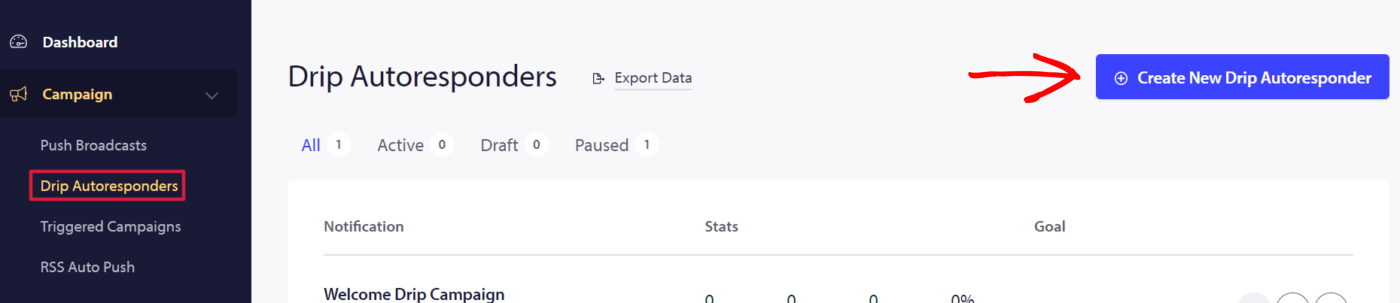
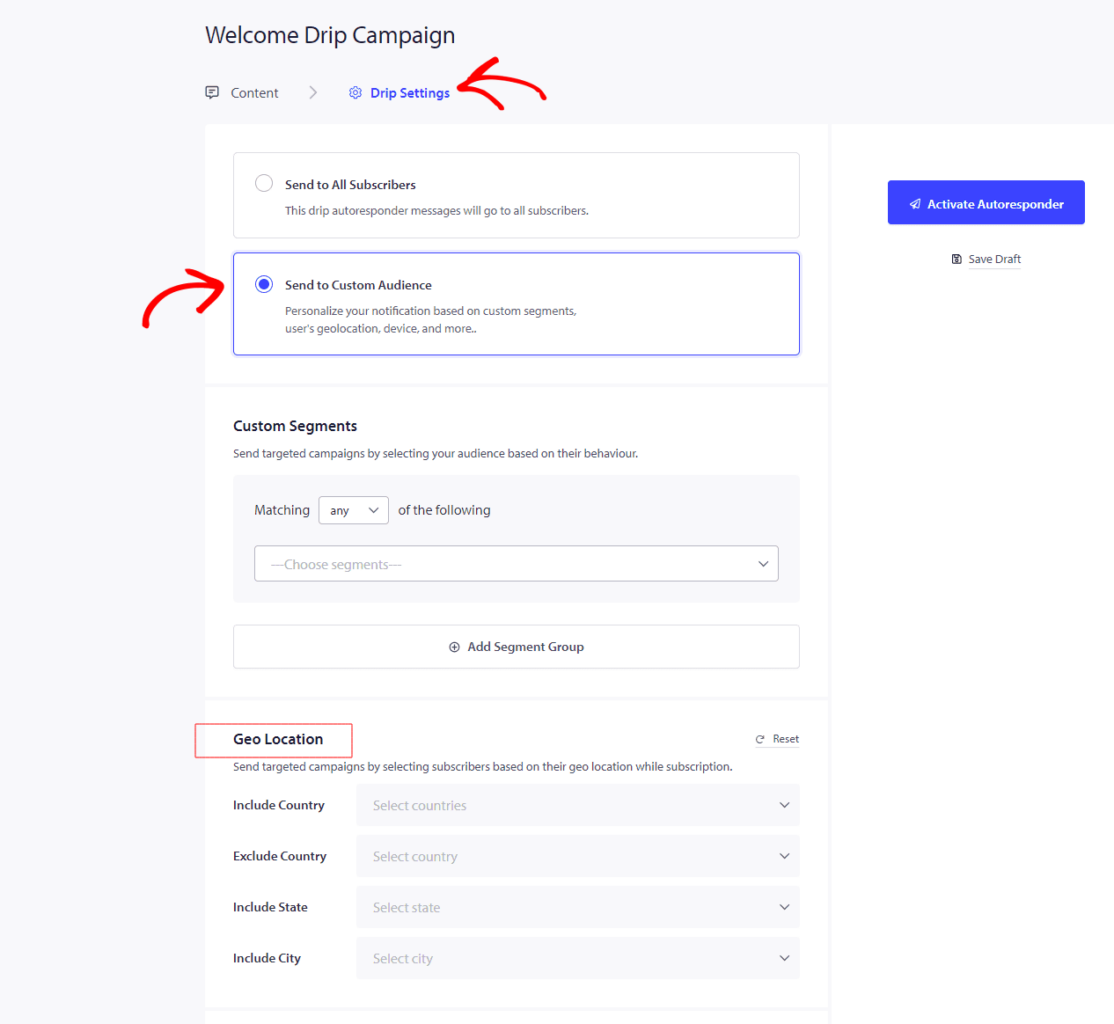
If in case you run into any issues, please feel free to contact us by clicking here. Our support team would be able to help you