Notice: There is no legacy documentation available for this item, so you are seeing the current documentation.
If your website serves multiple geographies, you engage with them by scheduling notifications in the customer’s timezone. This helps in optimal scheduling of the campaigns and better CTR and view rates. Your google analytics data is the best way to analyze the right time to send out a push notification to your subscribers.
All the sent campaigns’ details can be seen under the Push Broadcasts. Please navigate to Push Broadcasts > Sent Tab.
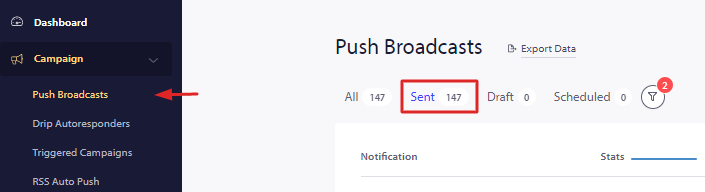
Here you can check the Sent notifications of all types – A/B notifications & Timezone notifications. You can also give a date range to check the historical data of campaigns in your account.
You can see the list of notifications sent per the subscriber time zone. You can click on the + icon to check more details and look at in-depth analytics.
If in case you run into any issues, please feel free to contact us by clicking here. Our support team would be able to help you.