Notice: There is no legacy documentation available for this item, so you are seeing the current documentation.
This feature helps you show a reminder prompt for the people who have not taken action on subscription opt-in. Even if they enable quieter UI, this reminder prompt will stand out and ask them to subscribe again.
Quieter UI is an optimized version for people who usually deny notifications. Instead of showing a popup, the browsers consider their behavior and show a silenced bell in the address bar.
After you enable this feature, your website visitors will get a reminder as shown below :
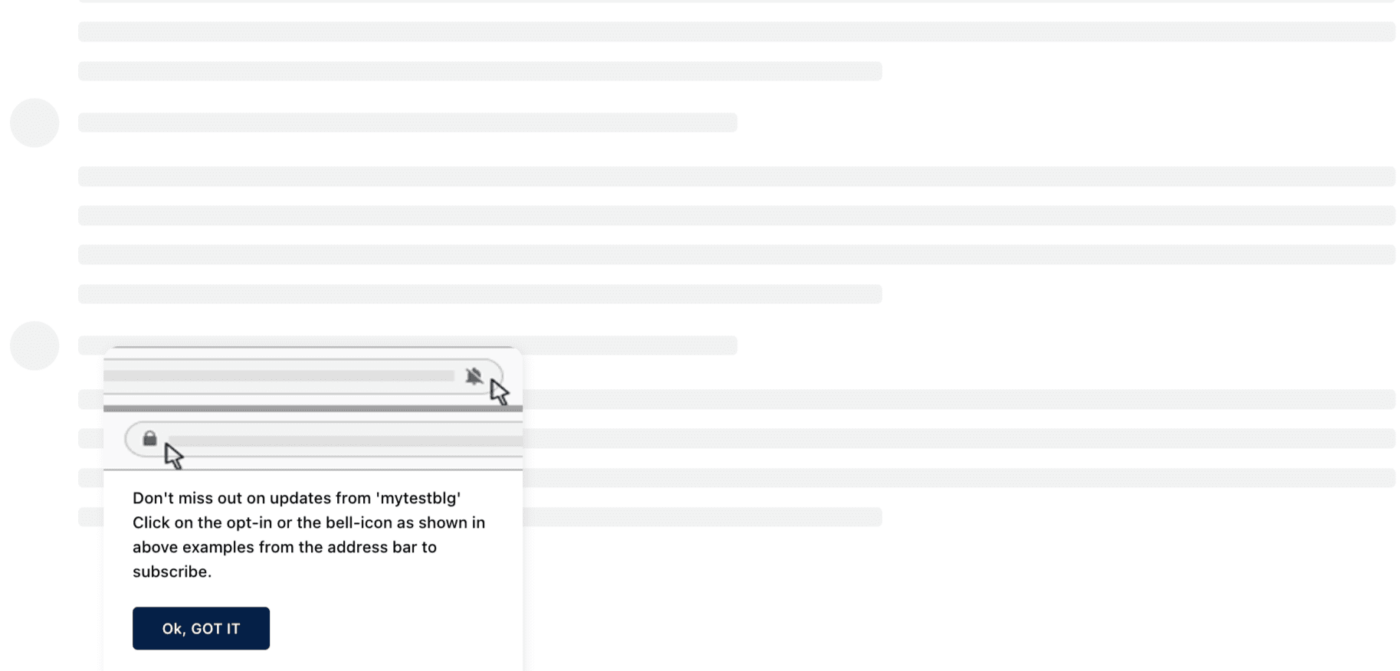
Note: This reminder can be shown on the desktop only. Except for safari, most browsers support Quieter UI.
Enabling the Opt-in Reminder Prompt
Navigate to Design » Popup Modal. Click on the Edit Popup of your selected style.
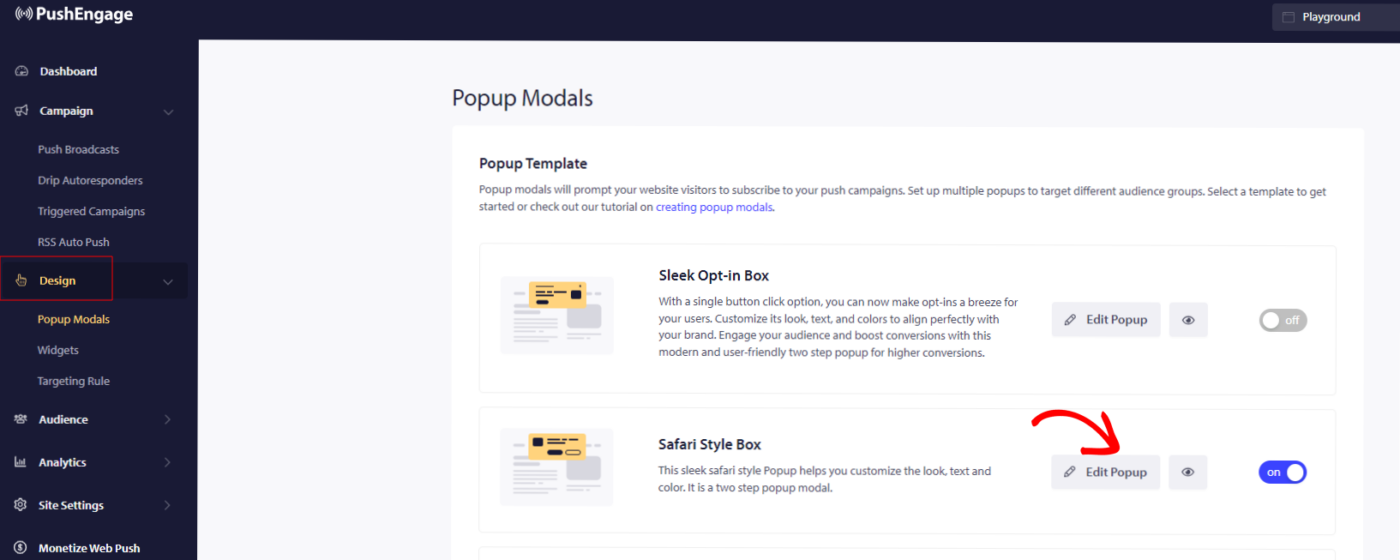
You can then Scroll down to Enable Reminder Prompt. Ensure that the toggle is turned on. You can also customize the description.
Understanding Options & Triggers
Show Reminder After—You can set the triggers to show the reminder after some time rather than immediately once the page loads.
Prompt Limit— This is to ensure the customer does not miss out on seeing the bell icon. We suggest adding a maximum Prompt limit between 3 and 5 times. However, if you want the user to always be reminded if he chooses not to subscribe, you can keep it at 0.
Show Follow-Up Reminder After – If a person has clicked on ‘Ok, Got it‘ button then after how much time and duration you want to follow up with the reminder.
Placement & Design – You can enable the placement and design as per your website theme.
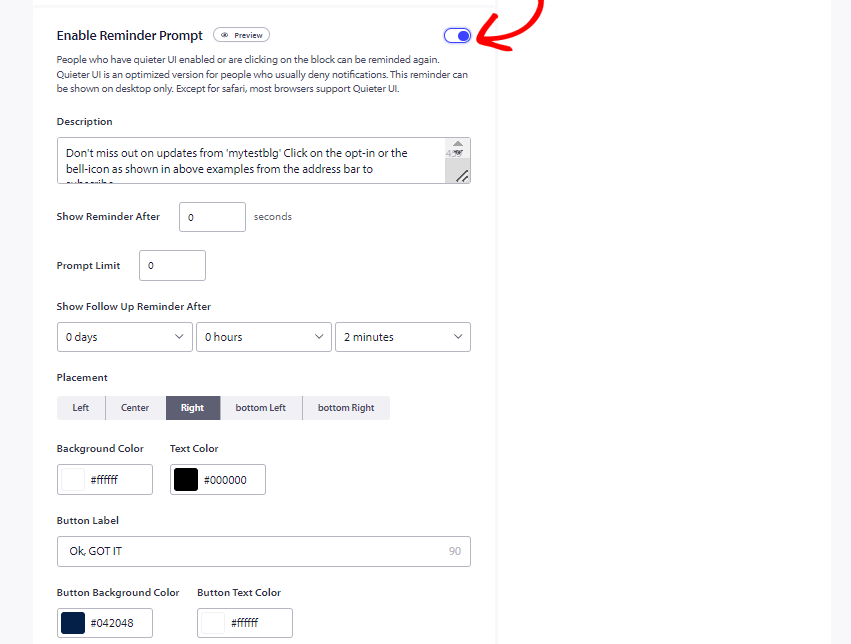
Once all your settings are optimized and placement is decided, you can Save and Choose Display Options.
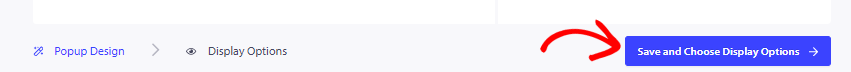
That is all! You have now enabled an additional subscription reminder, which should help you attract more subscribers.
If in case you run into any issues, please feel free to contact us by clicking here. Our support team would be able to help you.