Web push notifications are messages that come from a website. These notifications are delivered to the subscriber on their desktop or device even when the concerned web page is not open in their browser. However, the appearance of the web push notification varies from browser to browser and also the Operating System. It is also called browser notifications.
So, if a subscriber is using –
Mac OS – Browser push notification will appear on the top right corner of the screen.
Windows – Browser push notification will appear at the bottom on the right side of the screen.
Linux / Ubuntu – Browser push notification will appear on the top right corner of the screen.
Android OS – Browser push notification will appear on the notification tray/container.
Here’s a checklist that you can refer to see what type of web push notification works on different browser and Operation System
[table id=13 /]
Here’s How Normal Web Push Notification Appears Various Browsers Using Different Operating System –
Normal browser push notifications are simple notification where you can add notification title, message, and URL. The image that appears here as an icon. You can either add a different image from your dashboard otherwise it automatically takes the logo of the website that you uploaded as an image in the notification.
Here’s how normal Web Push Notification looks like on different browsers and Operating systems –
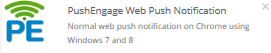
- Normal web push notification on Chrome using Windows 7 and 8
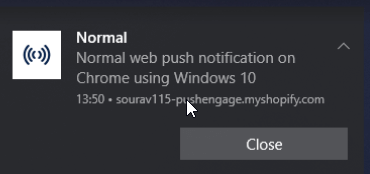
- Normal web push notification on Chrome using Windows10
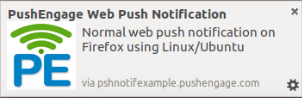
- Normal web push notification on firefox using Linux/ Ubuntu
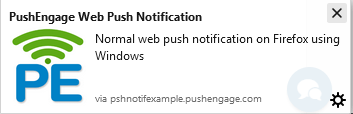
- Normal web push notification on Firefox using Windows
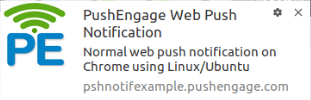
- Normal web push notification on Chrome using Linux/Ubuntu
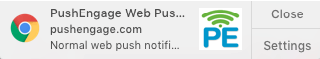
- Normal web push notification on Chrome using Mac OS
Here’s How Web Push notification with Emoji Appears Various Browsers Using Different Operating System –
Emojis are small digital images or icons which are used to express an idea or emoticon during any electronic communication. Push Notifications with Emojis had a 4.51% open rate while the ones without Emojis saw only 2.44% open rate. A whopping 85% increase was seen in open rates with Emojis substantiating the fact that Emojis boost push notification open rates.
Here’s how web push notification with emojis looks like on different browsers and Operating systems
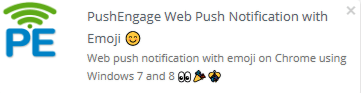
- Web push notification with emoji on Chrome using Windows 7 and 8
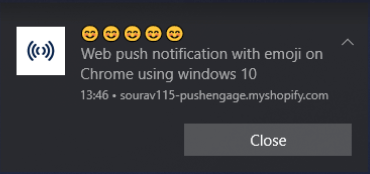
- Web push notification with emoji on Chrome using windows 10
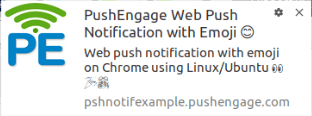
- Web push notification with emoji on Chrome using Linux/Ubuntu
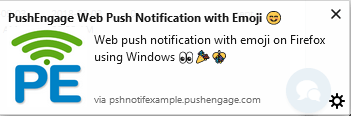
- Web push notification with emoji on Firefox using Windows
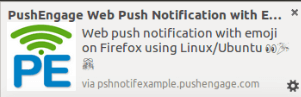
- Web push notification with emoji on Firefox using Linux/Ubuntu
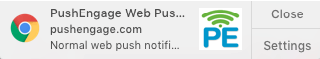
- Normal web push notification on Chrome using Mac OS
Here’s How Multi-Action Web Push notification Appears Various Browsers Using Different Operating System –
A call to action is a very important part of any marketing tactic. With PushEngage, you can have multiple calls to action for single notifications.
Here’s how multi-action web push notification looks like on different browsers and Operating systems –
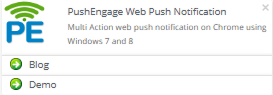
- Multi-action notification on Chrome using windows 7 and 8
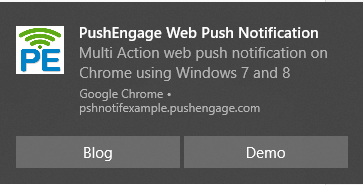
- Multi-Action web push notification on Chrome using Windows 10
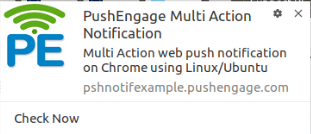
- Multi-Action web push notification on Chrome using Linux/Ubuntu
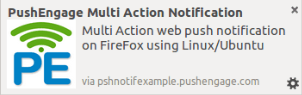
- Multi-Action web push notification on Firefox using Linux/Ubuntu
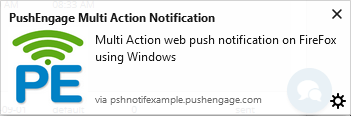
- Multi-Action web push notification on Firefox using Windows
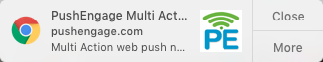
- Multi-Action notification on chrome using Mac OS
Here’s How Large Image Web Push notification Appears Various Browsers Using Different Operating System –
Chrome announced launching the Rich Notifications or Notifications with Large banner size images as part of Chrome 59+. So, when you send rich push notifications, you are likely to get more benefits including an increase in CTR (Click Through Rate), ROI, and customer retention. According to the source, push notifications with the images via a mobile app could generate as much as 56% higher CTR.
The image should be at least 360px (width) by 240px (height) with an aspect ratio of 1.5:1 for Chrome on desktop.
Here’s how large web push notification looks like on different browsers and Operating systems

- Large image web push notification on Chrome using Windows 7 and 8
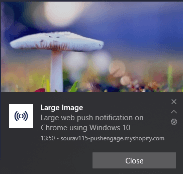
- Large image notification on chrome using windows10
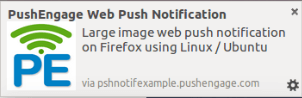
- Large image notification on firefox using Linux/Ubuntu

- Large image notification on Chrome using Linux/Ubuntu
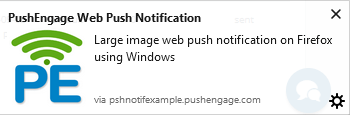
- Large image web push notification on Firefox using Windows

- Large image notification on chrome using mac os
Here’s How Large Image Multi-Action Web Push notification Appears Various Browsers Using Different Operating System –
Large image Multi-Action notification is a combination of Large Image Notification and Multi-Action notification. You can add multiple buttons in the notification here and a large image as well. The browser push notifications will appear differently on each browser.
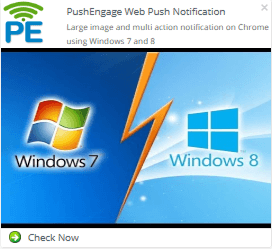
- Large image and multi-action notification on Chrome using Windows 7 and 8
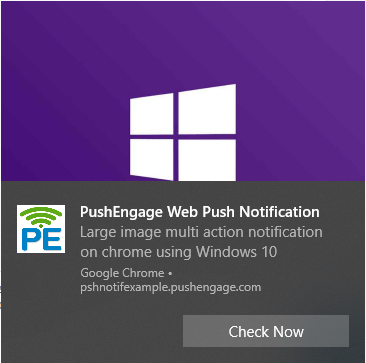
- Large image multi-action notification on Chrome using Windows10
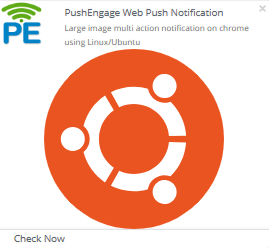
- Large image multi-action notification on Chrome using Linux/Ubuntu
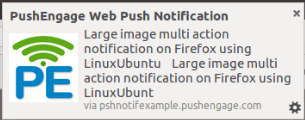
- Large image multi-action notification on Firefox using Linux/Ubuntu
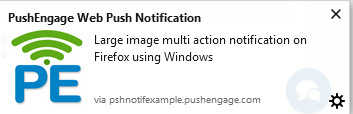
- Large image multi-action notification on Firefox using Windows
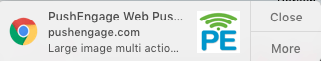
- Large image multi-action notification on chrome using Mac OS
Please note, you can decide for how long you wish to show the web push notification on the screen That is for 20 seconds or until user interaction, Keep notification until the user interaction is available for Chrome 47 and above versions only. For the remaining browsers default notification duration is 20 seconds.
For browsers like Windows10, and macOS as well push notification will remain on screen for 20 sec and will go to notification tray after that. It will remain in the notification trey until user interaction.
You can also see how your notification will appear on different browsers in the PushEngage dashboard. Once you create the push notification and entered all the details, on the right side of the dashboard, you can see how the notification will look in different browsers:
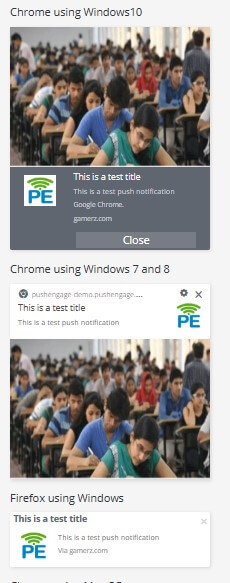
This is because Chrome 68 Release rolled out with some enhanced experience for Windows 10 users. With the new release of Chrome 68, Google supports Windows Operating System’s native notifications.
A related change was the release of Microsoft Edge supporting web push notifications, which PushEngage also supports now.